Android 状态栏虚拟导航键透明效果的实现方法
状态栏和虚拟导航键 4.4上半透明,5.0以上可以全透明
先上效果
4.4 半透明效果
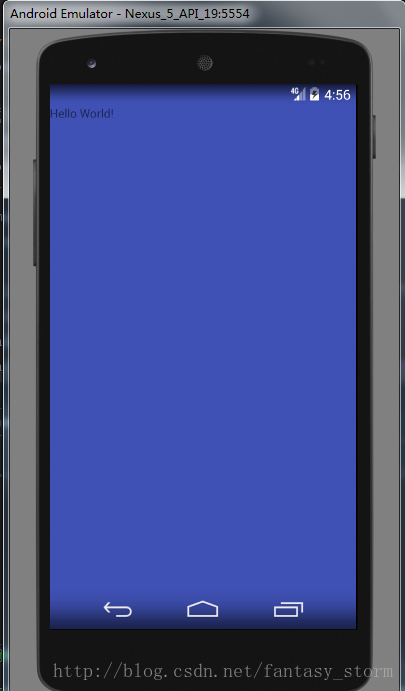
5.0及以上 全透明效果

上代码
MainActivity代码
public class MainActivity extends AppCompatActivity {
@Override
protected void onCreate(Bundle savedInstanceState) {
super.onCreate(savedInstanceState);
// 隐藏标题栏
supportRequestWindowFeature(Window.FEATURE_NO_TITLE);
View root = LayoutInflater.from(this).inflate(R.layout.activity_main, null);
// 或者 在界面的根层加入 android:fitsSystemWindows=”true” 这个属性,这样就可以让内容界面从 状态栏 下方开始。
ViewCompat.setFitsSystemWindows(root, true);
setContentView(root);
if (Build.VERSION.SDK_INT >= Build.VERSION_CODES.LOLLIPOP) {
// Android 5.0 以上 全透明
Window window = getWindow();
window.clearFlags(WindowManager.LayoutParams.FLAG_TRANSLUCENT_STATUS
| WindowManager.LayoutParams.FLAG_TRANSLUCENT_NAVIGATION);
window.getDecorView().setSystemUiVisibility(View.SYSTEM_UI_FLAG_LAYOUT_FULLSCREEN
| View.SYSTEM_UI_FLAG_LAYOUT_HIDE_NAVIGATION
| View.SYSTEM_UI_FLAG_LAYOUT_STABLE);
window.addFlags(WindowManager.LayoutParams.FLAG_DRAWS_SYSTEM_BAR_BACKGROUNDS);
// 状态栏(以上几行代码必须,参考setStatusBarColor|setNavigationBarColor方法源码)
window.setStatusBarColor(Color.TRANSPARENT);
// 虚拟导航键
window.setNavigationBarColor(Color.TRANSPARENT);
} else if (Build.VERSION.SDK_INT >= Build.VERSION_CODES.KITKAT) {
// Android 4.4 以上 半透明
Window window = getWindow();
// 状态栏
window.addFlags(WindowManager.LayoutParams.FLAG_TRANSLUCENT_STATUS);
// 虚拟导航键
window.addFlags(WindowManager.LayoutParams.FLAG_TRANSLUCENT_NAVIGATION);
}
}
}
activity_main.xml代码:
<?xml version="1.0" encoding="utf-8"?>
<RelativeLayout
xmlns:android="http://schemas.android.com/apk/res/android"
android:id="@+id/activity_main"
android:layout_width="match_parent"
android:layout_height="match_parent"
android:background="@color/colorPrimary"
>
<TextView
android:layout_width="wrap_content"
android:layout_height="wrap_content"
android:text="Hello World!"
/>
</RelativeLayout>
5.0以上的几行代码不是很懂,从源码看是需要添加的,以后找到这几个方法是做什么用的再回来注明
setStatusBarColor源码
/**
* Sets the color of the status bar to {@code color}.
*
* For this to take effect,
* the window must be drawing the system bar backgrounds with
* {@link android.view.WindowManager.LayoutParams#FLAG_DRAWS_SYSTEM_BAR_BACKGROUNDS} and
* {@link android.view.WindowManager.LayoutParams#FLAG_TRANSLUCENT_STATUS} must not be set.
*
* If {@code color} is not opaque, consider setting
* {@link android.view.View#SYSTEM_UI_FLAG_LAYOUT_STABLE} and
* {@link android.view.View#SYSTEM_UI_FLAG_LAYOUT_FULLSCREEN}.
* <p>
* The transitionName for the view background will be "android:status:background".
* </p>
*/
public abstract void setStatusBarColor(@ColorInt int color);
setNavigationBarColor源码方法
/**
* Sets the color of the navigation bar to {@param color}.
*
* For this to take effect,
* the window must be drawing the system bar backgrounds with
* {@link android.view.WindowManager.LayoutParams#FLAG_DRAWS_SYSTEM_BAR_BACKGROUNDS} and
* {@link android.view.WindowManager.LayoutParams#FLAG_TRANSLUCENT_NAVIGATION} must not be set.
*
* If {@param color} is not opaque, consider setting
* {@link android.view.View#SYSTEM_UI_FLAG_LAYOUT_STABLE} and
* {@link android.view.View#SYSTEM_UI_FLAG_LAYOUT_HIDE_NAVIGATION}.
* <p>
* The transitionName for the view background will be "android:navigation:background".
* </p>
*/
public abstract void setNavigationBarColor(@ColorInt int color);
fitsSystemWindows属性需设置为true,否则布局会和状态栏重叠
如图:
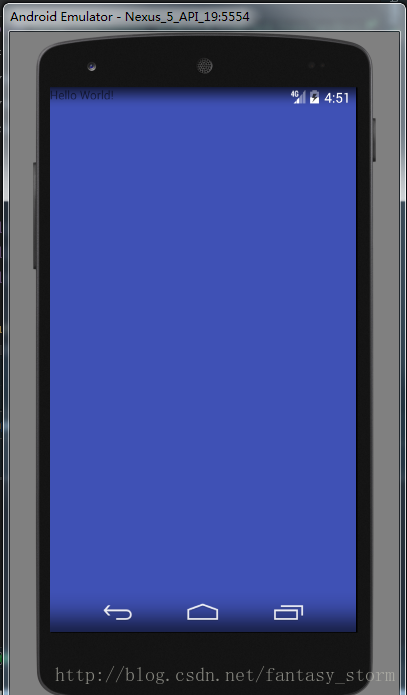
两种方式:
方式一(xml文件根布局添加属性):
Android:fitsSystemWindows=”true”
方式二(代码中设置):
ViewCompat.setFitsSystemWindows(rootView, true);
其实还有第三种方式解决此问题,获取状态栏高度,在最上设置一个等高的View
/**
* 获取状态栏高度
* @return
*/
public int getStatusBarHeight() {
int statusBarHeight = 0;
int resourceId = getResources().getIdentifier("status_bar_height", "dimen", "android");
if (resourceId > 0) {
statusBarHeight = getResources().getDimensionPixelSize(resourceId);
}
return statusBarHeight;
}
源码地址:https://github.com/StormSunCC/MyCompatStatusBar
以上所述是小编给大家介绍的Android 状态栏虚拟导航键透明效果的实现方法,希望对大家有所帮助,如果大家有任何疑问请给我留言,小编会及时回复大家的。在此也非常感谢大家对我们网站的支持!
赞 (0)

