HttpClient详细使用示例详解
HttpClient 是Apache Jakarta Common 下的子项目,可以用来提供高效的、最新的、功能丰富的支持 HTTP 协议的客户端编程工具包,并且它支持 HTTP 协议最新的版本和建议。
HTTP 协议可能是现在 Internet 上使用得最多、最重要的协议了,越来越多的 Java 应用程序需要直接通过 HTTP 协议来访问网络资源。虽然在 JDK 的 java net包中已经提供了访问 HTTP 协议的基本功能,但是对于大部分应用程序来说,JDK 库本身提供的功能还不够丰富和灵活。HttpClient 是 Apache Jakarta Common 下的子项目,用来提供高效的、最新的、功能丰富的支持 HTTP 协议的客户端编程工具包,并且它支持 HTTP 协议最新的版本和建议。
HTTP和浏览器有点像,但却不是浏览器。很多人觉得既然HttpClient是一个HTTP客户端编程工具,很多人把他当做浏览器来理解,但是其实HttpClient不是浏览器,它是一个HTTP通信库,因此它只提供一个通用浏览器应用程序所期望的功能子集,最根本的区别是HttpClient中没有用户界面,浏览器需要一个渲染引擎来显示页面,并解释用户输入,例如鼠标点击显示页面上的某处,有一个布局引擎,计算如何显示HTML页面,包括级联样式表和图像。javascript解释器运行嵌入HTML页面或从HTML页面引用的javascript代码。来自用户界面的事件被传递到javascript解释器进行处理。除此之外,还有用于插件的接口,可以处理Applet,嵌入式媒体对象(如pdf文件,Quicktime电影和Flash动画)或ActiveX控件(可以执行任何操作)。HttpClient只能以编程的方式通过其API用于传输和接受HTTP消息。
HttpClient的主要功能:
- 实现了所有 HTTP 的方法(GET、POST、PUT、HEAD、DELETE、HEAD、OPTIONS 等)
- 支持 HTTPS 协议
- 支持代理服务器(Nginx等)等
- 支持自动(跳转)转向
- ……
进入正题
环境说明:JDK1.8、SpringBoot
准备环节 第一步:在pom.xml中引入HttpClient的依赖

第二步:引入fastjson依赖

注:本人引入此依赖的目的是,在后续示例中,会用到“将对象转化为json字符串的功能”,也可以引其他有此功能的依赖。
注:SpringBoot的基本依赖配置,这里就不再多说了。
详细使用示例
声明:此示例中,以JAVA发送HttpClient(在test里面单元测试发送的);也是以JAVA接收的(在controller里面接收的)。
声明:下面的代码,本人亲测有效。
GET无参:
HttpClient发送示例:
/**
* GET---无参测试
*
* @date 2018年7月13日 下午4:18:50
*/
@Test
public void doGetTestOne() {
// 获得Http客户端(可以理解为:你得先有一个浏览器;注意:实际上HttpClient与浏览器是不一样的)
CloseableHttpClient httpClient = HttpClientBuilder.create().build();
// 创建Get请求
HttpGet httpGet = new HttpGet("http://localhost:12345/doGetControllerOne");
// 响应模型
CloseableHttpResponse response = null;
try {
// 由客户端执行(发送)Get请求
response = httpClient.execute(httpGet);
// 从响应模型中获取响应实体
HttpEntity responseEntity = response.getEntity();
System.out.println("响应状态为:" + response.getStatusLine());
if (responseEntity != null) {
System.out.println("响应内容长度为:" + responseEntity.getContentLength());
System.out.println("响应内容为:" + EntityUtils.toString(responseEntity));
}
} catch (ClientProtocolException e) {
e.printStackTrace();
} catch (ParseException e) {
e.printStackTrace();
} catch (IOException e) {
e.printStackTrace();
} finally {
try {
// 释放资源
if (httpClient != null) {
httpClient.close();
}
if (response != null) {
response.close();
}
} catch (IOException e) {
e.printStackTrace();
}
}
}
对应接收示例:

GET有参(方式一:直接拼接URL):
HttpClient发送示例:
/**
* GET---有参测试 (方式一:手动在url后面加上参数)
*
* @date 2018年7月13日 下午4:19:23
*/
@Test
public void doGetTestWayOne() {
// 获得Http客户端(可以理解为:你得先有一个浏览器;注意:实际上HttpClient与浏览器是不一样的)
CloseableHttpClient httpClient = HttpClientBuilder.create().build();
// 参数
StringBuffer params = new StringBuffer();
try {
// 字符数据最好encoding以下;这样一来,某些特殊字符才能传过去(如:某人的名字就是“&”,不encoding的话,传不过去)
params.append("name=" + URLEncoder.encode("&", "utf-8"));
params.append("&");
params.append("age=24");
} catch (UnsupportedEncodingException e1) {
e1.printStackTrace();
}
// 创建Get请求
HttpGet httpGet = new HttpGet("http://localhost:12345/doGetControllerTwo" + "?" + params);
// 响应模型
CloseableHttpResponse response = null;
try {
// 配置信息
RequestConfig requestConfig = RequestConfig.custom()
// 设置连接超时时间(单位毫秒)
.setConnectTimeout(5000)
// 设置请求超时时间(单位毫秒)
.setConnectionRequestTimeout(5000)
// socket读写超时时间(单位毫秒)
.setSocketTimeout(5000)
// 设置是否允许重定向(默认为true)
.setRedirectsEnabled(true).build();
// 将上面的配置信息 运用到这个Get请求里
httpGet.setConfig(requestConfig);
// 由客户端执行(发送)Get请求
response = httpClient.execute(httpGet);
// 从响应模型中获取响应实体
HttpEntity responseEntity = response.getEntity();
System.out.println("响应状态为:" + response.getStatusLine());
if (responseEntity != null) {
System.out.println("响应内容长度为:" + responseEntity.getContentLength());
System.out.println("响应内容为:" + EntityUtils.toString(responseEntity));
}
} catch (ClientProtocolException e) {
e.printStackTrace();
} catch (ParseException e) {
e.printStackTrace();
} catch (IOException e) {
e.printStackTrace();
} finally {
try {
// 释放资源
if (httpClient != null) {
httpClient.close();
}
if (response != null) {
response.close();
}
} catch (IOException e) {
e.printStackTrace();
}
}
}
对应接收示例:

GET有参(方式二:使用URI获得HttpGet):
HttpClient发送示例:
/**
* GET---有参测试 (方式二:将参数放入键值对类中,再放入URI中,从而通过URI得到HttpGet实例)
*
* @date 2018年7月13日 下午4:19:23
*/
@Test
public void doGetTestWayTwo() {
// 获得Http客户端(可以理解为:你得先有一个浏览器;注意:实际上HttpClient与浏览器是不一样的)
CloseableHttpClient httpClient = HttpClientBuilder.create().build();
// 参数
URI uri = null;
try {
// 将参数放入键值对类NameValuePair中,再放入集合中
List<NameValuePair> params = new ArrayList<>();
params.add(new BasicNameValuePair("name", "&"));
params.add(new BasicNameValuePair("age", "18"));
// 设置uri信息,并将参数集合放入uri;
// 注:这里也支持一个键值对一个键值对地往里面放setParameter(String key, String value)
uri = new URIBuilder().setScheme("http").setHost("localhost")
.setPort(12345).setPath("/doGetControllerTwo")
.setParameters(params).build();
} catch (URISyntaxException e1) {
e1.printStackTrace();
}
// 创建Get请求
HttpGet httpGet = new HttpGet(uri);
// 响应模型
CloseableHttpResponse response = null;
try {
// 配置信息
RequestConfig requestConfig = RequestConfig.custom()
// 设置连接超时时间(单位毫秒)
.setConnectTimeout(5000)
// 设置请求超时时间(单位毫秒)
.setConnectionRequestTimeout(5000)
// socket读写超时时间(单位毫秒)
.setSocketTimeout(5000)
// 设置是否允许重定向(默认为true)
.setRedirectsEnabled(true).build();
// 将上面的配置信息 运用到这个Get请求里
httpGet.setConfig(requestConfig);
// 由客户端执行(发送)Get请求
response = httpClient.execute(httpGet);
// 从响应模型中获取响应实体
HttpEntity responseEntity = response.getEntity();
System.out.println("响应状态为:" + response.getStatusLine());
if (responseEntity != null) {
System.out.println("响应内容长度为:" + responseEntity.getContentLength());
System.out.println("响应内容为:" + EntityUtils.toString(responseEntity));
}
} catch (ClientProtocolException e) {
e.printStackTrace();
} catch (ParseException e) {
e.printStackTrace();
} catch (IOException e) {
e.printStackTrace();
} finally {
try {
// 释放资源
if (httpClient != null) {
httpClient.close();
}
if (response != null) {
response.close();
}
} catch (IOException e) {
e.printStackTrace();
}
}
}
对应接收示例:

POST无参:
HttpClient发送示例:
/**
* POST---无参测试
*
* @date 2018年7月13日 下午4:18:50
*/
@Test
public void doPostTestOne() {
// 获得Http客户端(可以理解为:你得先有一个浏览器;注意:实际上HttpClient与浏览器是不一样的)
CloseableHttpClient httpClient = HttpClientBuilder.create().build();
// 创建Post请求
HttpPost httpPost = new HttpPost("http://localhost:12345/doPostControllerOne");
// 响应模型
CloseableHttpResponse response = null;
try {
// 由客户端执行(发送)Post请求
response = httpClient.execute(httpPost);
// 从响应模型中获取响应实体
HttpEntity responseEntity = response.getEntity();
System.out.println("响应状态为:" + response.getStatusLine());
if (responseEntity != null) {
System.out.println("响应内容长度为:" + responseEntity.getContentLength());
System.out.println("响应内容为:" + EntityUtils.toString(responseEntity));
}
} catch (ClientProtocolException e) {
e.printStackTrace();
} catch (ParseException e) {
e.printStackTrace();
} catch (IOException e) {
e.printStackTrace();
} finally {
try {
// 释放资源
if (httpClient != null) {
httpClient.close();
}
if (response != null) {
response.close();
}
} catch (IOException e) {
e.printStackTrace();
}
}
}
对应接收示例:

POST有参(普通参数):
注:POST传递普通参数时,方式与GET一样即可,这里以直接在url后缀上参数的方式示例。
HttpClient发送示例:
/**
* POST---有参测试(普通参数)
*
* @date 2018年7月13日 下午4:18:50
*/
@Test
public void doPostTestFour() {
// 获得Http客户端(可以理解为:你得先有一个浏览器;注意:实际上HttpClient与浏览器是不一样的)
CloseableHttpClient httpClient = HttpClientBuilder.create().build();
// 参数
StringBuffer params = new StringBuffer();
try {
// 字符数据最好encoding以下;这样一来,某些特殊字符才能传过去(如:某人的名字就是“&”,不encoding的话,传不过去)
params.append("name=" + URLEncoder.encode("&", "utf-8"));
params.append("&");
params.append("age=24");
} catch (UnsupportedEncodingException e1) {
e1.printStackTrace();
}
// 创建Post请求
HttpPost httpPost = new HttpPost("http://localhost:12345/doPostControllerFour" + "?" + params);
// 设置ContentType(注:如果只是传普通参数的话,ContentType不一定非要用application/json)
httpPost.setHeader("Content-Type", "application/json;charset=utf8");
// 响应模型
CloseableHttpResponse response = null;
try {
// 由客户端执行(发送)Post请求
response = httpClient.execute(httpPost);
// 从响应模型中获取响应实体
HttpEntity responseEntity = response.getEntity();
System.out.println("响应状态为:" + response.getStatusLine());
if (responseEntity != null) {
System.out.println("响应内容长度为:" + responseEntity.getContentLength());
System.out.println("响应内容为:" + EntityUtils.toString(responseEntity));
}
} catch (ClientProtocolException e) {
e.printStackTrace();
} catch (ParseException e) {
e.printStackTrace();
} catch (IOException e) {
e.printStackTrace();
} finally {
try {
// 释放资源
if (httpClient != null) {
httpClient.close();
}
if (response != null) {
response.close();
}
} catch (IOException e) {
e.printStackTrace();
}
}
}
对应接收示例:

POST有参(对象参数):
先给出User类

HttpClient发送示例:
/**
* POST---有参测试(对象参数)
*
* @date 2018年7月13日 下午4:18:50
*/
@Test
public void doPostTestTwo() {
// 获得Http客户端(可以理解为:你得先有一个浏览器;注意:实际上HttpClient与浏览器是不一样的)
CloseableHttpClient httpClient = HttpClientBuilder.create().build();
// 创建Post请求
HttpPost httpPost = new HttpPost("http://localhost:12345/doPostControllerTwo");
User user = new User();
user.setName("潘晓婷");
user.setAge(18);
user.setGender("女");
user.setMotto("姿势要优雅~");
// 我这里利用阿里的fastjson,将Object转换为json字符串;
// (需要导入com.alibaba.fastjson.JSON包)
String jsonString = JSON.toJSONString(user);
StringEntity entity = new StringEntity(jsonString, "UTF-8");
// post请求是将参数放在请求体里面传过去的;这里将entity放入post请求体中
httpPost.setEntity(entity);
httpPost.setHeader("Content-Type", "application/json;charset=utf8");
// 响应模型
CloseableHttpResponse response = null;
try {
// 由客户端执行(发送)Post请求
response = httpClient.execute(httpPost);
// 从响应模型中获取响应实体
HttpEntity responseEntity = response.getEntity();
System.out.println("响应状态为:" + response.getStatusLine());
if (responseEntity != null) {
System.out.println("响应内容长度为:" + responseEntity.getContentLength());
System.out.println("响应内容为:" + EntityUtils.toString(responseEntity));
}
} catch (ClientProtocolException e) {
e.printStackTrace();
} catch (ParseException e) {
e.printStackTrace();
} catch (IOException e) {
e.printStackTrace();
} finally {
try {
// 释放资源
if (httpClient != null) {
httpClient.close();
}
if (response != null) {
response.close();
}
} catch (IOException e) {
e.printStackTrace();
}
}
}
对应接收示例:
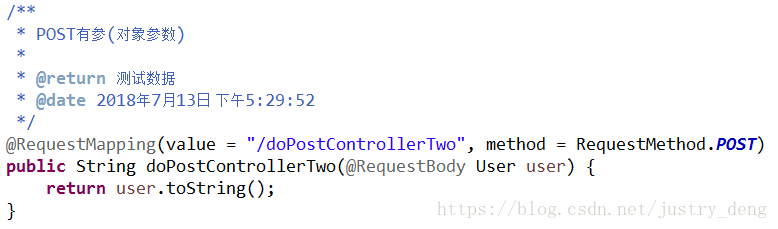
POST有参(普通参数 + 对象参数):
注:POST传递普通参数时,方式与GET一样即可,这里以通过URI获得HttpPost的方式为例。
先给出User类:

HttpClient发送示例:
/**
* POST---有参测试(普通参数 + 对象参数)
*
* @date 2018年7月13日 下午4:18:50
*/
@Test
public void doPostTestThree() {
// 获得Http客户端(可以理解为:你得先有一个浏览器;注意:实际上HttpClient与浏览器是不一样的)
CloseableHttpClient httpClient = HttpClientBuilder.create().build();
// 创建Post请求
// 参数
URI uri = null;
try {
// 将参数放入键值对类NameValuePair中,再放入集合中
List<NameValuePair> params = new ArrayList<>();
params.add(new BasicNameValuePair("flag", "4"));
params.add(new BasicNameValuePair("meaning", "这是什么鬼?"));
// 设置uri信息,并将参数集合放入uri;
// 注:这里也支持一个键值对一个键值对地往里面放setParameter(String key, String value)
uri = new URIBuilder().setScheme("http").setHost("localhost").setPort(12345)
.setPath("/doPostControllerThree").setParameters(params).build();
} catch (URISyntaxException e1) {
e1.printStackTrace();
}
HttpPost httpPost = new HttpPost(uri);
// HttpPost httpPost = new
// HttpPost("http://localhost:12345/doPostControllerThree1");
// 创建user参数
User user = new User();
user.setName("潘晓婷");
user.setAge(18);
user.setGender("女");
user.setMotto("姿势要优雅~");
// 将user对象转换为json字符串,并放入entity中
StringEntity entity = new StringEntity(JSON.toJSONString(user), "UTF-8");
// post请求是将参数放在请求体里面传过去的;这里将entity放入post请求体中
httpPost.setEntity(entity);
httpPost.setHeader("Content-Type", "application/json;charset=utf8");
// 响应模型
CloseableHttpResponse response = null;
try {
// 由客户端执行(发送)Post请求
response = httpClient.execute(httpPost);
// 从响应模型中获取响应实体
HttpEntity responseEntity = response.getEntity();
System.out.println("响应状态为:" + response.getStatusLine());
if (responseEntity != null) {
System.out.println("响应内容长度为:" + responseEntity.getContentLength());
System.out.println("响应内容为:" + EntityUtils.toString(responseEntity));
}
} catch (ClientProtocolException e) {
e.printStackTrace();
} catch (ParseException e) {
e.printStackTrace();
} catch (IOException e) {
e.printStackTrace();
} finally {
try {
// 释放资源
if (httpClient != null) {
httpClient.close();
}
if (response != null) {
response.close();
}
} catch (IOException e) {
e.printStackTrace();
}
}
}
对应接收示例:
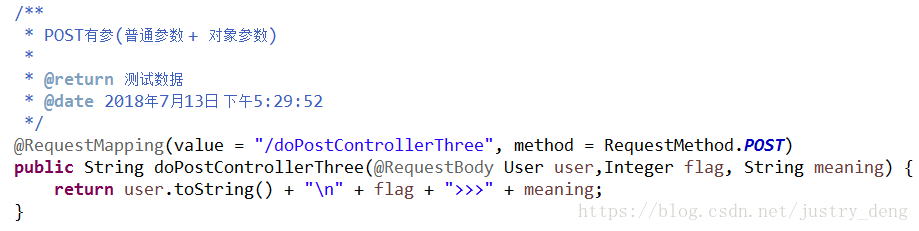
对评论区关注度较高的问题进行相关补充:
提示:如果想要知道完整的具体的代码及测试细节,可去下面给的项目代码托管链接,将项目clone下来
进行观察。如果需要运行测试,可以先启动该SpringBoot项目,然后再运行相关test方法,进行
测试。
解决响应乱码问题(示例):

进行HTTPS请求并进行(或不进行)证书校验(示例):
使用示例:

相关方法详情(非完美封装):
/**
* 根据是否是https请求,获取HttpClient客户端
*
* TODO 本人这里没有进行完美封装。对于 校不校验校验证书的选择,本人这里是写死
* 在代码里面的,你们在使用时,可以灵活二次封装。
*
* 提示: 此工具类的封装、相关客户端、服务端证书的生成,可参考我的这篇博客:
* <linked>https://blog.csdn.net/justry_deng/article/details/91569132</linked>
*
*
* @param isHttps 是否是HTTPS请求
*
* @return HttpClient实例
* @date 2019/9/18 17:57
*/
private CloseableHttpClient getHttpClient(boolean isHttps) {
CloseableHttpClient httpClient;
if (isHttps) {
SSLConnectionSocketFactory sslSocketFactory;
try {
/// 如果不作证书校验的话
sslSocketFactory = getSocketFactory(false, null, null);
/// 如果需要证书检验的话
// 证书
//InputStream ca = this.getClass().getClassLoader().getResourceAsStream("client/ds.crt");
// 证书的别名,即:key。 注:cAalias只需要保证唯一即可,不过推荐使用生成keystore时使用的别名。
// String cAalias = System.currentTimeMillis() + "" + new SecureRandom().nextInt(1000);
//sslSocketFactory = getSocketFactory(true, ca, cAalias);
} catch (Exception e) {
throw new RuntimeException(e);
}
httpClient = HttpClientBuilder.create().setSSLSocketFactory(sslSocketFactory).build();
return httpClient;
}
httpClient = HttpClientBuilder.create().build();
return httpClient;
}
/**
* HTTPS辅助方法, 为HTTPS请求 创建SSLSocketFactory实例、TrustManager实例
*
* @param needVerifyCa
* 是否需要检验CA证书(即:是否需要检验服务器的身份)
* @param caInputStream
* CA证书。(若不需要检验证书,那么此处传null即可)
* @param cAalias
* 别名。(若不需要检验证书,那么此处传null即可)
* 注意:别名应该是唯一的, 别名不要和其他的别名一样,否者会覆盖之前的相同别名的证书信息。别名即key-value中的key。
*
* @return SSLConnectionSocketFactory实例
* @throws NoSuchAlgorithmException
* 异常信息
* @throws CertificateException
* 异常信息
* @throws KeyStoreException
* 异常信息
* @throws IOException
* 异常信息
* @throws KeyManagementException
* 异常信息
* @date 2019/6/11 19:52
*/
private static SSLConnectionSocketFactory getSocketFactory(boolean needVerifyCa, InputStream caInputStream, String cAalias)
throws CertificateException, NoSuchAlgorithmException, KeyStoreException,
IOException, KeyManagementException {
X509TrustManager x509TrustManager;
// https请求,需要校验证书
if (needVerifyCa) {
KeyStore keyStore = getKeyStore(caInputStream, cAalias);
TrustManagerFactory trustManagerFactory = TrustManagerFactory.getInstance(TrustManagerFactory.getDefaultAlgorithm());
trustManagerFactory.init(keyStore);
TrustManager[] trustManagers = trustManagerFactory.getTrustManagers();
if (trustManagers.length != 1 || !(trustManagers[0] instanceof X509TrustManager)) {
throw new IllegalStateException("Unexpected default trust managers:" + Arrays.toString(trustManagers));
}
x509TrustManager = (X509TrustManager) trustManagers[0];
// 这里传TLS或SSL其实都可以的
SSLContext sslContext = SSLContext.getInstance("TLS");
sslContext.init(null, new TrustManager[]{x509TrustManager}, new SecureRandom());
return new SSLConnectionSocketFactory(sslContext);
}
// https请求,不作证书校验
x509TrustManager = new X509TrustManager() {
@Override
public void checkClientTrusted(X509Certificate[] arg0, String arg1) {
}
@Override
public void checkServerTrusted(X509Certificate[] arg0, String arg1) {
// 不验证
}
@Override
public X509Certificate[] getAcceptedIssuers() {
return new X509Certificate[0];
}
};
SSLContext sslContext = SSLContext.getInstance("TLS");
sslContext.init(null, new TrustManager[]{x509TrustManager}, new SecureRandom());
return new SSLConnectionSocketFactory(sslContext);
}
/**
* 获取(密钥及证书)仓库
* 注:该仓库用于存放 密钥以及证书
*
* @param caInputStream
* CA证书(此证书应由要访问的服务端提供)
* @param cAalias
* 别名
* 注意:别名应该是唯一的, 别名不要和其他的别名一样,否者会覆盖之前的相同别名的证书信息。别名即key-value中的key。
* @return 密钥、证书 仓库
* @throws KeyStoreException 异常信息
* @throws CertificateException 异常信息
* @throws IOException 异常信息
* @throws NoSuchAlgorithmException 异常信息
* @date 2019/6/11 18:48
*/
private static KeyStore getKeyStore(InputStream caInputStream, String cAalias)
throws KeyStoreException, CertificateException, IOException, NoSuchAlgorithmException {
// 证书工厂
CertificateFactory certificateFactory = CertificateFactory.getInstance("X.509");
// 秘钥仓库
KeyStore keyStore = KeyStore.getInstance(KeyStore.getDefaultType());
keyStore.load(null);
keyStore.setCertificateEntry(cAalias, certificateFactory.generateCertificate(caInputStream));
return keyStore;
}
application/x-www-form-urlencoded表单请求(示例):

发送文件(示例):
准备工作:
如果想要灵活方便的传输文件的话,除了引入org.apache.httpcomponents基本的httpclient依赖外再额外引入org.apache.httpcomponents的httpmime依赖。
P.S.:即便不引入httpmime依赖,也是能传输文件的,不过功能不够强大。
在pom.xml中额外引入:
<!-- 如果需要灵活的传输文件,引入此依赖后会更加方便 --> <dependency> <groupId>org.apache.httpcomponents</groupId> <artifactId>httpmime</artifactId> <version>4.5.5</version> </dependency>
发送端是这样的:
/**
*
* 发送文件
*
* multipart/form-data传递文件(及相关信息)
*
* 注:如果想要灵活方便的传输文件的话,
* 除了引入org.apache.httpcomponents基本的httpclient依赖外
* 再额外引入org.apache.httpcomponents的httpmime依赖。
* 追注:即便不引入httpmime依赖,也是能传输文件的,不过功能不够强大。
*
*/
@Test
public void test4() {
CloseableHttpClient httpClient = HttpClientBuilder.create().build();
HttpPost httpPost = new HttpPost("http://localhost:12345/file");
CloseableHttpResponse response = null;
try {
MultipartEntityBuilder multipartEntityBuilder = MultipartEntityBuilder.create();
// 第一个文件
String filesKey = "files";
File file1 = new File("C:\\Users\\JustryDeng\\Desktop\\back.jpg");
multipartEntityBuilder.addBinaryBody(filesKey, file1);
// 第二个文件(多个文件的话,使用同一个key就行,后端用数组或集合进行接收即可)
File file2 = new File("C:\\Users\\JustryDeng\\Desktop\\头像.jpg");
// 防止服务端收到的文件名乱码。 我们这里可以先将文件名URLEncode,然后服务端拿到文件名时在URLDecode。就能避免乱码问题。
// 文件名其实是放在请求头的Content-Disposition里面进行传输的,如其值为form-data; name="files"; filename="头像.jpg"
multipartEntityBuilder.addBinaryBody(filesKey, file2, ContentType.DEFAULT_BINARY, URLEncoder.encode(file2.getName(), "utf-8"));
// 其它参数(注:自定义contentType,设置UTF-8是为了防止服务端拿到的参数出现乱码)
ContentType contentType = ContentType.create("text/plain", Charset.forName("UTF-8"));
multipartEntityBuilder.addTextBody("name", "邓沙利文", contentType);
multipartEntityBuilder.addTextBody("age", "25", contentType);
HttpEntity httpEntity = multipartEntityBuilder.build();
httpPost.setEntity(httpEntity);
response = httpClient.execute(httpPost);
HttpEntity responseEntity = response.getEntity();
System.out.println("HTTPS响应状态为:" + response.getStatusLine());
if (responseEntity != null) {
System.out.println("HTTPS响应内容长度为:" + responseEntity.getContentLength());
// 主动设置编码,来防止响应乱码
String responseStr = EntityUtils.toString(responseEntity, StandardCharsets.UTF_8);
System.out.println("HTTPS响应内容为:" + responseStr);
}
} catch (ParseException | IOException e) {
e.printStackTrace();
} finally {
try {
// 释放资源
if (httpClient != null) {
httpClient.close();
}
if (response != null) {
response.close();
}
} catch (IOException e) {
e.printStackTrace();
}
}
}
接收端是这样的:

发送流(示例):
发送端是这样的:
/**
*
* 发送流
*
*/
@Test
public void test5() {
CloseableHttpClient httpClient = HttpClientBuilder.create().build();
HttpPost httpPost = new HttpPost("http://localhost:12345/is?name=邓沙利文");
CloseableHttpResponse response = null;
try {
InputStream is = new ByteArrayInputStream("流啊流~".getBytes());
InputStreamEntity ise = new InputStreamEntity(is);
httpPost.setEntity(ise);
response = httpClient.execute(httpPost);
HttpEntity responseEntity = response.getEntity();
System.out.println("HTTPS响应状态为:" + response.getStatusLine());
if (responseEntity != null) {
System.out.println("HTTPS响应内容长度为:" + responseEntity.getContentLength());
// 主动设置编码,来防止响应乱码
String responseStr = EntityUtils.toString(responseEntity, StandardCharsets.UTF_8);
System.out.println("HTTPS响应内容为:" + responseStr);
}
} catch (ParseException | IOException e) {
e.printStackTrace();
} finally {
try {
// 释放资源
if (httpClient != null) {
httpClient.close();
}
if (response != null) {
response.close();
}
} catch (IOException e) {
e.printStackTrace();
}
}
}
接收端是这样的:

再次提示:如果想要自己进行测试,可去下面给的项目代码托管链接,将项目clone下来,然后先启动该
SpringBoot项目,然后再运行相关test方法,进行测试。
工具类提示:使用HttpClient时,可以视情况将其写为工具类。如:Github上Star非常多的一个HttpClient
的工具类是httpclientutil。本人在这里也推荐使用该工具类,因为该工具类的编写者封装了
很多功能在里面,如果不是有什么特殊的需求的话,完全可以不用造轮子,可以直接使用
该工具类。使用方式很简单,可详见https://github.com/Arronlong/httpclientutil。
到此这篇关于HttpClient详细使用示例的文章就介绍到这了,更多相关HttpClient使用示例内容请搜索我们以前的文章或继续浏览下面的相关文章希望大家以后多多支持我们!

