SpringBoot整合微信登录功能的实现方案
目录
- 1. OAuth2解决什么问题?
- 2. 微信扫描登录
- 2.1 添加必要的依赖
- 2.2 application.properties 添加配置
- 2.3 登录请求
- 2.4 前端
1. OAuth2解决什么问题?
OAuth2:是针对特定问题一种解决方案
可以解决两个问题:
a. 开放系统间授权
b. 分布式访问问题
解决方案:
a. 方式一:用户名密码复制

b. 通用开发者key

c. 办法令牌
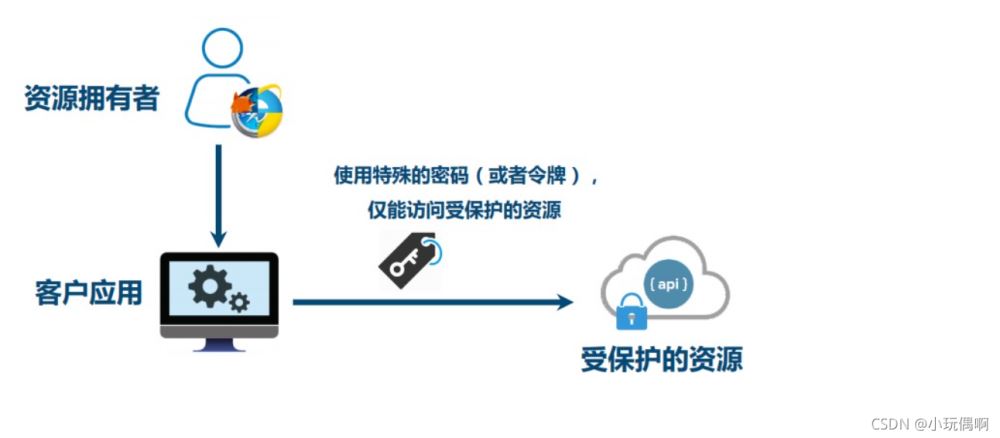

2. 微信扫描登录
点击进行注册开发者认证
JWT配置
2.1 添加必要的依赖
<!--httpclient-->
<dependency>
<groupId>org.apache.httpcomponents</groupId>
<artifactId>httpclient</artifactId>
</dependency>
<!--commons-io-->
<dependency>
<groupId>commons-io</groupId>
<artifactId>commons-io</artifactId>
</dependency>
<!--gson-->
<dependency>
<groupId>com.google.code.gson</groupId>
<artifactId>gson</artifactId>
</dependency>
</dependencies>
2.2 application.properties 添加配置
下面的配置是你申请的有关的,重定向链接是登陆成功需要跳转的请求
# 微信开放平台 appid wx.open.app_id=wxed94c01bb89b47 # 微信开放平台 appsecret wx.open.app_secret=a7482517235173ddb43788de60b90e # 微信开放平台 重定向url wx.open.redirect_url=http://localhost:8160/api/ucenter/wx/callback
2.3 登录请求
//1 生成微信扫描二维码
@GetMapping("login")
public String getWxCode() {
System.out.println("调用了兄弟。。。。。。。。。。。。。。。。。。。。。。。。。。。。。");
//固定地址,后面拼接参数
// String url = "https://open.weixin.qq.com/" +
// "connect/qrconnect?appid="+ ConstantWxUtils.WX_OPEN_APP_ID+"&response_type=code";
// 微信开放平台授权baseUrl %s相当于?代表占位符
String baseUrl = "https://open.weixin.qq.com/connect/qrconnect" +
"?appid=%s" +
"&redirect_uri=%s" +
"&response_type=code" +
"&scope=snsapi_login" +
"&state=%s" +
"#wechat_redirect";
//对redirect_url进行URLEncoder编码
String redirectUrl = ConstantWxUtils.WX_OPEN_REDIRECT_URL;
try {
redirectUrl = URLEncoder.encode(redirectUrl, "utf-8");
}catch(Exception e) {
}
//设置%s里面值
String url = String.format(
baseUrl,
ConstantWxUtils.WX_OPEN_APP_ID,
redirectUrl,
"atguigu"
);
//重定向到请求微信地址里面
return "redirect:"+url;
}
请求成功后,扫描二维码点击缺点登录
会自动调用callback
//2 获取扫描人信息,添加数据
@GetMapping("callback")
public String callback(String code, String state) {
try {
//1 获取code值,临时票据,类似于验证码
//2 拿着code请求 微信固定的地址,得到两个值 accsess_token 和 openid
String baseAccessTokenUrl = "https://api.weixin.qq.com/sns/oauth2/access_token" +
"?appid=%s" +
"&secret=%s" +
"&code=%s" +
"&grant_type=authorization_code";
//拼接三个参数 :id 秘钥 和 code值
String accessTokenUrl = String.format(
baseAccessTokenUrl,
ConstantWxUtils.WX_OPEN_APP_ID,
ConstantWxUtils.WX_OPEN_APP_SECRET,
code
);
//请求这个拼接好的地址,得到返回两个值 accsess_token 和 openid
//使用httpclient发送请求,得到返回结果
String accessTokenInfo = HttpClientUtils.get(accessTokenUrl);
//从accessTokenInfo字符串获取出来两个值 accsess_token 和 openid
//把accessTokenInfo字符串转换map集合,根据map里面key获取对应值
//使用json转换工具 Gson
Gson gson = new Gson();
HashMap mapAccessToken = gson.fromJson(accessTokenInfo, HashMap.class);
String access_token = (String)mapAccessToken.get("access_token");
String openid = (String)mapAccessToken.get("openid");
//把扫描人信息添加数据库里面
//判断数据表里面是否存在相同微信信息,根据openid判断
UcenterMember member = memberService.getOpenIdMember(openid);
if(member == null) {//memeber是空,表没有相同微信数据,进行添加
//3 拿着得到accsess_token 和 openid,再去请求微信提供固定的地址,获取到扫描人信息
//访问微信的资源服务器,获取用户信息
String baseUserInfoUrl = "https://api.weixin.qq.com/sns/userinfo" +
"?access_token=%s" +
"&openid=%s";
//拼接两个参数
String userInfoUrl = String.format(
baseUserInfoUrl,
access_token,
openid
);
//发送请求
String userInfo = HttpClientUtils.get(userInfoUrl);
System.out.println("userInfo::::"+userInfo);
//获取返回userinfo字符串扫描人信息
HashMap userInfoMap = gson.fromJson(userInfo, HashMap.class);
String nickname = (String)userInfoMap.get("nickname");//昵称
String headimgurl = (String)userInfoMap.get("headimgurl");//头像
member = new UcenterMember();
member.setOpenid(openid);
member.setNickname(nickname);
member.setAvatar(headimgurl);
memberService.save(member);
}
//使用jwt根据member对象生成token字符串
String jwtToken = JwtUtils.getJwtToken(member.getId(), member.getNickname());
//最后:返回首页面,通过路径传递token字符串
return "redirect:http://localhost:3000?token="+jwtToken;
}catch(Exception e) {
throw new GuliException(20001,"登录失败");
}
}
查找用户信息根据token
//根据token获取用户的信息
@GetMapping("getmemberInfo")
public R getmemberInfo(HttpServletRequest request){
//调用jwt工具类,根据request对象获取头部信息
//获的用户的id
String memberId = JwtUtils.getMemberIdByJwtToken(request);
UcenterMember ucenterMember = memberService.getById(memberId);
return R.ok().data("userInfo",ucenterMember);
}
ConstantWxUtils 获取配置文件的值
@Component
public class ConstantWxUtils implements InitializingBean {
@Value("${wx.open.app_id}")
private String appId;
@Value("${wx.open.app_secret}")
private String appSecret;
@Value("${wx.open.redirect_url}")
private String redirectUrl;
public static String WX_OPEN_APP_ID;
public static String WX_OPEN_APP_SECRET;
public static String WX_OPEN_REDIRECT_URL;
@Override
public void afterPropertiesSet() throws Exception {
WX_OPEN_APP_ID = appId;
WX_OPEN_APP_SECRET = appSecret;
WX_OPEN_REDIRECT_URL = redirectUrl;
}
}
HttpClientUtils
public class HttpClientUtils {
public static final int connTimeout=10000;
public static final int readTimeout=10000;
public static final String charset="UTF-8";
private static HttpClient client = null;
static {
PoolingHttpClientConnectionManager cm = new PoolingHttpClientConnectionManager();
cm.setMaxTotal(128);
cm.setDefaultMaxPerRoute(128);
client = HttpClients.custom().setConnectionManager(cm).build();
}
public static String postParameters(String url, String parameterStr) throws ConnectTimeoutException, SocketTimeoutException, Exception{
return post(url,parameterStr,"application/x-www-form-urlencoded",charset,connTimeout,readTimeout);
}
public static String postParameters(String url, String parameterStr,String charset, Integer connTimeout, Integer readTimeout) throws ConnectTimeoutException, SocketTimeoutException, Exception{
return post(url,parameterStr,"application/x-www-form-urlencoded",charset,connTimeout,readTimeout);
}
public static String postParameters(String url, Map<String, String> params) throws ConnectTimeoutException,
SocketTimeoutException, Exception {
return postForm(url, params, null, connTimeout, readTimeout);
}
public static String postParameters(String url, Map<String, String> params, Integer connTimeout,Integer readTimeout) throws ConnectTimeoutException,
SocketTimeoutException, Exception {
return postForm(url, params, null, connTimeout, readTimeout);
}
public static String get(String url) throws Exception {
return get(url, charset, null, null);
}
public static String get(String url, String charset) throws Exception {
return get(url, charset, connTimeout, readTimeout);
}
/**
* 发送一个 Post 请求, 使用指定的字符集编码.
*
* @param url
* @param body RequestBody
* @param mimeType 例如 application/xml "application/x-www-form-urlencoded" a=1&b=2&c=3
* @param charset 编码
* @param connTimeout 建立链接超时时间,毫秒.
* @param readTimeout 响应超时时间,毫秒.
* @return ResponseBody, 使用指定的字符集编码.
* @throws ConnectTimeoutException 建立链接超时异常
* @throws SocketTimeoutException 响应超时
* @throws Exception
*/
public static String post(String url, String body, String mimeType,String charset, Integer connTimeout, Integer readTimeout)
throws ConnectTimeoutException, SocketTimeoutException, Exception {
HttpClient client = null;
HttpPost post = new HttpPost(url);
String result = "";
try {
if (StringUtils.isNotBlank(body)) {
HttpEntity entity = new StringEntity(body, ContentType.create(mimeType, charset));
post.setEntity(entity);
}
// 设置参数
Builder customReqConf = RequestConfig.custom();
if (connTimeout != null) {
customReqConf.setConnectTimeout(connTimeout);
}
if (readTimeout != null) {
customReqConf.setSocketTimeout(readTimeout);
}
post.setConfig(customReqConf.build());
HttpResponse res;
if (url.startsWith("https")) {
// 执行 Https 请求.
client = createSSLInsecureClient();
res = client.execute(post);
} else {
// 执行 Http 请求.
client = HttpClientUtils.client;
res = client.execute(post);
}
result = IOUtils.toString(res.getEntity().getContent(), charset);
} finally {
post.releaseConnection();
if (url.startsWith("https") && client != null&& client instanceof CloseableHttpClient) {
((CloseableHttpClient) client).close();
}
}
return result;
}
/**
* 提交form表单
*
* @param url
* @param params
* @param connTimeout
* @param readTimeout
* @return
* @throws ConnectTimeoutException
* @throws SocketTimeoutException
* @throws Exception
*/
public static String postForm(String url, Map<String, String> params, Map<String, String> headers, Integer connTimeout,Integer readTimeout) throws ConnectTimeoutException,
SocketTimeoutException, Exception {
HttpClient client = null;
HttpPost post = new HttpPost(url);
try {
if (params != null && !params.isEmpty()) {
List<NameValuePair> formParams = new ArrayList<NameValuePair>();
Set<Entry<String, String>> entrySet = params.entrySet();
for (Entry<String, String> entry : entrySet) {
formParams.add(new BasicNameValuePair(entry.getKey(), entry.getValue()));
}
UrlEncodedFormEntity entity = new UrlEncodedFormEntity(formParams, Consts.UTF_8);
post.setEntity(entity);
}
if (headers != null && !headers.isEmpty()) {
for (Entry<String, String> entry : headers.entrySet()) {
post.addHeader(entry.getKey(), entry.getValue());
}
}
// 设置参数
Builder customReqConf = RequestConfig.custom();
if (connTimeout != null) {
customReqConf.setConnectTimeout(connTimeout);
}
if (readTimeout != null) {
customReqConf.setSocketTimeout(readTimeout);
}
post.setConfig(customReqConf.build());
HttpResponse res = null;
if (url.startsWith("https")) {
// 执行 Https 请求.
client = createSSLInsecureClient();
res = client.execute(post);
} else {
// 执行 Http 请求.
client = HttpClientUtils.client;
res = client.execute(post);
}
return IOUtils.toString(res.getEntity().getContent(), "UTF-8");
} finally {
post.releaseConnection();
if (url.startsWith("https") && client != null
&& client instanceof CloseableHttpClient) {
((CloseableHttpClient) client).close();
}
}
}
/**
* 发送一个 GET 请求
*
* @param url
* @param charset
* @param connTimeout 建立链接超时时间,毫秒.
* @param readTimeout 响应超时时间,毫秒.
* @return
* @throws ConnectTimeoutException 建立链接超时
* @throws SocketTimeoutException 响应超时
* @throws Exception
*/
public static String get(String url, String charset, Integer connTimeout,Integer readTimeout)
throws ConnectTimeoutException,SocketTimeoutException, Exception {
HttpClient client = null;
HttpGet get = new HttpGet(url);
String result = "";
try {
// 设置参数
Builder customReqConf = RequestConfig.custom();
if (connTimeout != null) {
customReqConf.setConnectTimeout(connTimeout);
}
if (readTimeout != null) {
customReqConf.setSocketTimeout(readTimeout);
}
get.setConfig(customReqConf.build());
HttpResponse res = null;
if (url.startsWith("https")) {
// 执行 Https 请求.
client = createSSLInsecureClient();
res = client.execute(get);
} else {
// 执行 Http 请求.
client = HttpClientUtils.client;
res = client.execute(get);
}
result = IOUtils.toString(res.getEntity().getContent(), charset);
} finally {
get.releaseConnection();
if (url.startsWith("https") && client != null && client instanceof CloseableHttpClient) {
((CloseableHttpClient) client).close();
}
}
return result;
}
/**
* 从 response 里获取 charset
*
* @param ressponse
* @return
*/
@SuppressWarnings("unused")
private static String getCharsetFromResponse(HttpResponse ressponse) {
// Content-Type:text/html; charset=GBK
if (ressponse.getEntity() != null && ressponse.getEntity().getContentType() != null && ressponse.getEntity().getContentType().getValue() != null) {
String contentType = ressponse.getEntity().getContentType().getValue();
if (contentType.contains("charset=")) {
return contentType.substring(contentType.indexOf("charset=") + 8);
}
}
return null;
}
/**
* 创建 SSL连接
* @return
* @throws GeneralSecurityException
*/
private static CloseableHttpClient createSSLInsecureClient() throws GeneralSecurityException {
try {
SSLContext sslContext = new SSLContextBuilder().loadTrustMaterial(null, new TrustStrategy() {
public boolean isTrusted(X509Certificate[] chain,String authType) throws CertificateException {
return true;
}
}).build();
SSLConnectionSocketFactory sslsf = new SSLConnectionSocketFactory(sslContext, new X509HostnameVerifier() {
@Override
public boolean verify(String arg0, SSLSession arg1) {
return true;
}
@Override
public void verify(String host, SSLSocket ssl)
throws IOException {
}
@Override
public void verify(String host, X509Certificate cert)
throws SSLException {
}
@Override
public void verify(String host, String[] cns,
String[] subjectAlts) throws SSLException {
}
});
return HttpClients.custom().setSSLSocketFactory(sslsf).build();
} catch (GeneralSecurityException e) {
throw e;
}
}
public static void main(String[] args) {
try {
String str= post("https://localhost:443/ssl/test.shtml","name=12&page=34","application/x-www-form-urlencoded", "UTF-8", 10000, 10000);
//String str= get("https://localhost:443/ssl/test.shtml?name=12&page=34","GBK");
/*Map<String,String> map = new HashMap<String,String>();
map.put("name", "111");
map.put("page", "222");
String str= postForm("https://localhost:443/ssl/test.shtml",map,null, 10000, 10000);*/
System.out.println(str);
} catch (ConnectTimeoutException e) {
// TODO Auto-generated catch block
e.printStackTrace();
} catch (SocketTimeoutException e) {
// TODO Auto-generated catch block
e.printStackTrace();
} catch (Exception e) {
// TODO Auto-generated catch block
e.printStackTrace();
}
}
}
2.4 前端
点击微信登录 发送请求
<div class="more-sign">
<h6>社交帐号登录</h6>
<ul>
<li><a id="weixin" class="weixin" target="_blank" href="http://127.0.0.1:8160/api/ucenter/wx/login" rel="external nofollow" ><i class="iconfont icon-weixin"/></a></li>
<li><a id="qq" class="qq" target="_blank" href="#" rel="external nofollow" ><i class="iconfont icon-qq"/></a></li>
</ul>
</div>
到二维码的界面

扫描后 点击登录
将后端传递的token值中的用户信息交给前端
created() {
//获取路径里面token值?后面的值
this.token = this.$route.query.token
console.log(this.token)
if(this.token) {//判断路径是否有token值
this.wxLogin()
}
},
//微信登录显示的方法
wxLogin() {
//console.log('************'+this.token)
//把token值放到cookie里面
cookie.set('guli_token',this.token,{domain: 'localhost'})
cookie.set('guli_ucenter','',{domain: 'localhost'})
//console.log('====='+cookie.get('guli_token'))
//调用接口,根据token值获取用户信息
loginApi.getLoginUserInfo()
.then(response => {
this.loginInfo = response.data.data.userInfo
cookie.set('guli_ucenter',this.loginInfo,{domain: 'localhost'})
})
},
到此这篇关于微信登录与SpringBoot整合的文章就介绍到这了,更多相关SpringBoot整合微信登录内容请搜索我们以前的文章或继续浏览下面的相关文章希望大家以后多多支持我们!
赞 (0)

