SpringBoot集成极光推送完整实现代码
目录
- 1.pom.xml
- 2.application.yml
- 3.MyJPushClient
- 4.test
工作中经常会遇到服务器向App推送消息的需求,一般企业中选择用极光推送的比较多,在集成极光时发现极光的文档并不完整,网上的文章也很多不能直接使用,这里列出我在工作中集成极光的全部代码,只需要按照如下代码保证一次性实现。
1.pom.xml
<!-- 极光推送 begin -->
<dependency>
<groupId>cn.jpush.api</groupId>
<artifactId>jpush-client</artifactId>
<version>3.3.10</version>
</dependency>
<dependency>
<groupId>cn.jpush.api</groupId>
<artifactId>jiguang-common</artifactId>
<version>1.1.4</version>
</dependency>
<!-- 极光推送 end -->
2.application.yml
jpush: appKey: xxx masterSecret: xxxx apnsProduction: false # 是否生成环境,true表示生成环境
3.MyJPushClient
import cn.jiguang.common.resp.APIConnectionException;
import cn.jiguang.common.resp.APIRequestException;
import cn.jpush.api.JPushClient;
import cn.jpush.api.push.PushResult;
import cn.jpush.api.push.model.Message;
import cn.jpush.api.push.model.Options;
import cn.jpush.api.push.model.Platform;
import cn.jpush.api.push.model.PushPayload;
import cn.jpush.api.push.model.audience.Audience;
import cn.jpush.api.push.model.notification.AndroidNotification;
import cn.jpush.api.push.model.notification.IosNotification;
import cn.jpush.api.push.model.notification.Notification;
import org.slf4j.Logger;
import org.slf4j.LoggerFactory;
import org.springframework.beans.factory.annotation.Value;
import org.springframework.stereotype.Component;
import java.util.List;
/**
* 极光推送客户端
*
* @author Mengday Zhang
* @version 1.0
* @since 2019-04-01
*/
@Component
public class MyJPushClient {
@Value("${jpush.appKey}")
private String appKey;
@Value("${jpush.masterSecret}")
private String masterSecret;
@Value("${jpush.apnsProduction}")
private boolean apnsProduction;
private static JPushClient jPushClient = null;
private static final int RESPONSE_OK = 200;
private static final Logger logger = LoggerFactory.getLogger(MyJPushClient.class);
public JPushClient getJPushClient() {
if (jPushClient == null) {
jPushClient = new JPushClient(masterSecret, appKey);
}
return jPushClient;
}
/**
* 推送到alias列表
*
* @param alias 别名或别名组
* @param notificationTitle 通知内容标题
* @param msgTitle 消息内容标题
* @param msgContent 消息内容
* @param extras 扩展字段
*/
public void sendToAliasList(List<String> alias, String notificationTitle, String msgTitle, String msgContent, String extras) {
PushPayload pushPayload = buildPushObject_all_aliasList_alertWithTitle(alias, notificationTitle, msgTitle, msgContent, extras);
this.sendPush(pushPayload);
}
/**
* 推送到tag列表
*
* @param tagsList Tag或Tag组
* @param notificationTitle 通知内容标题
* @param msgTitle 消息内容标题
* @param msgContent 消息内容
* @param extras 扩展字段
*/
public void sendToTagsList(List<String> tagsList, String notificationTitle, String msgTitle, String msgContent, String extras) {
PushPayload pushPayload = buildPushObject_all_tagList_alertWithTitle(tagsList, notificationTitle, msgTitle, msgContent, extras);
this.sendPush(pushPayload);
}
/**
* 发送给所有安卓用户
*
* @param notificationTitle 通知内容标题
* @param msgTitle 消息内容标题
* @param msgContent 消息内容
* @param extras 扩展字段
*/
public void sendToAllAndroid(String notificationTitle, String msgTitle, String msgContent, String extras) {
PushPayload pushPayload = buildPushObject_android_all_alertWithTitle(notificationTitle, msgTitle, msgContent, extras);
this.sendPush(pushPayload);
}
/**
* 发送给所有IOS用户
*
* @param notificationTitle 通知内容标题
* @param msgTitle 消息内容标题
* @param msgContent 消息内容
* @param extras 扩展字段
*/
public void sendToAllIOS(String notificationTitle, String msgTitle, String msgContent, String extras) {
PushPayload pushPayload = buildPushObject_ios_all_alertWithTitle(notificationTitle, msgTitle, msgContent, extras);
this.sendPush(pushPayload);
}
/**
* 发送给所有用户
*
* @param notificationTitle 通知内容标题
* @param msgTitle 消息内容标题
* @param msgContent 消息内容
* @param extras 扩展字段
*/
public void sendToAll(String notificationTitle, String msgTitle, String msgContent, String extras) {
PushPayload pushPayload = buildPushObject_android_and_ios(notificationTitle, msgTitle, msgContent, extras);
this.sendPush(pushPayload);
}
private PushResult sendPush(PushPayload pushPayload) {
logger.info("pushPayload={}", pushPayload);
PushResult pushResult = null;
try {
pushResult = this.getJPushClient().sendPush(pushPayload);
logger.info("" + pushResult);
if (pushResult.getResponseCode() == RESPONSE_OK) {
logger.info("push successful, pushPayload={}", pushPayload);
}
} catch (APIConnectionException e) {
logger.error("push failed: pushPayload={}, exception={}", pushPayload, e);
} catch (APIRequestException e) {
logger.error("push failed: pushPayload={}, exception={}", pushPayload, e);
}
return pushResult;
}
/**
* 向所有平台所有用户推送消息
*
* @param notificationTitle
* @param msgTitle
* @param msgContent
* @param extras
* @return
*/
public PushPayload buildPushObject_android_and_ios(String notificationTitle, String msgTitle, String msgContent, String extras) {
return PushPayload.newBuilder()
.setPlatform(Platform.android_ios())
.setAudience(Audience.all())
.setNotification(Notification.newBuilder()
.setAlert(notificationTitle)
.addPlatformNotification(AndroidNotification.newBuilder()
.setAlert(notificationTitle)
.setTitle(notificationTitle)
// 此字段为透传字段,不会显示在通知栏。用户可以通过此字段来做一些定制需求,如特定的key传要指定跳转的页面(value)
.addExtra("androidNotification extras key", extras)
.build()
)
.addPlatformNotification(IosNotification.newBuilder()
// 传一个IosAlert对象,指定apns title、title、subtitle等
.setAlert(notificationTitle)
// 直接传alert
// 此项是指定此推送的badge自动加1
.incrBadge(1)
// 此字段的值default表示系统默认声音;传sound.caf表示此推送以项目里面打包的sound.caf声音来提醒,
// 如果系统没有此音频则以系统默认声音提醒;此字段如果传空字符串,iOS9及以上的系统是无声音提醒,以下的系统是默认声音
.setSound("default")
// 此字段为透传字段,不会显示在通知栏。用户可以通过此字段来做一些定制需求,如特定的key传要指定跳转的页面(value)
.addExtra("iosNotification extras key", extras)
// 此项说明此推送是一个background推送,想了解background看:http://docs.jpush.io/client/ios_tutorials/#ios-7-background-remote-notification
// .setContentAvailable(true)
.build()
)
.build()
)
// Platform指定了哪些平台就会像指定平台中符合推送条件的设备进行推送。jpush的自定义消息,
// sdk默认不做任何处理,不会有通知提示。建议看文档http://docs.jpush.io/guideline/faq/的
// [通知与自定义消息有什么区别?]了解通知和自定义消息的区别
.setMessage(Message.newBuilder()
.setMsgContent(msgContent)
.setTitle(msgTitle)
.addExtra("message extras key", extras)
.build())
.setOptions(Options.newBuilder()
// 此字段的值是用来指定本推送要推送的apns环境,false表示开发,true表示生产;对android和自定义消息无意义
.setApnsProduction(apnsProduction)
// 此字段是给开发者自己给推送编号,方便推送者分辨推送记录
.setSendno(1)
// 此字段的值是用来指定本推送的离线保存时长,如果不传此字段则默认保存一天,最多指定保留十天,单位为秒
.setTimeToLive(86400)
.build())
.build();
}
/**
* 向所有平台单个或多个指定别名用户推送消息
*
* @param aliasList
* @param notificationTitle
* @param msgTitle
* @param msgContent
* @param extras
* @return
*/
private PushPayload buildPushObject_all_aliasList_alertWithTitle(List<String> aliasList, String notificationTitle, String msgTitle, String msgContent, String extras) {
// 创建一个IosAlert对象,可指定APNs的alert、title等字段
// IosAlert iosAlert = IosAlert.newBuilder().setTitleAndBody("title", "alert body").build();
return PushPayload.newBuilder()
// 指定要推送的平台,all代表当前应用配置了的所有平台,也可以传android等具体平台
.setPlatform(Platform.all())
// 指定推送的接收对象,all代表所有人,也可以指定已经设置成功的tag或alias或该应应用客户端调用接口获取到的registration id
.setAudience(Audience.alias(aliasList))
// jpush的通知,android的由jpush直接下发,iOS的由apns服务器下发,Winphone的由mpns下发
.setNotification(Notification.newBuilder()
// 指定当前推送的android通知
.addPlatformNotification(AndroidNotification.newBuilder()
.setAlert(notificationTitle)
.setTitle(notificationTitle)
// 此字段为透传字段,不会显示在通知栏。用户可以通过此字段来做一些定制需求,如特定的key传要指定跳转的页面(value)
.addExtra("androidNotification extras key", extras)
.build())
// 指定当前推送的iOS通知
.addPlatformNotification(IosNotification.newBuilder()
// 传一个IosAlert对象,指定apns title、title、subtitle等
.setAlert(notificationTitle)
// 直接传alert
// 此项是指定此推送的badge自动加1
.incrBadge(1)
// 此字段的值default表示系统默认声音;传sound.caf表示此推送以项目里面打包的sound.caf声音来提醒,
// 如果系统没有此音频则以系统默认声音提醒;此字段如果传空字符串,iOS9及以上的系统是无声音提醒,以下的系统是默认声音
.setSound("default")
// 此字段为透传字段,不会显示在通知栏。用户可以通过此字段来做一些定制需求,如特定的key传要指定跳转的页面(value)
.addExtra("iosNotification extras key", extras)
// 此项说明此推送是一个background推送,想了解background看:http://docs.jpush.io/client/ios_tutorials/#ios-7-background-remote-notification
// 取消此注释,消息推送时ios将无法在锁屏情况接收
// .setContentAvailable(true)
.build())
.build())
// Platform指定了哪些平台就会像指定平台中符合推送条件的设备进行推送。jpush的自定义消息,
// sdk默认不做任何处理,不会有通知提示。建议看文档http://docs.jpush.io/guideline/faq/的
// [通知与自定义消息有什么区别?]了解通知和自定义消息的区别
.setMessage(Message.newBuilder()
.setMsgContent(msgContent)
.setTitle(msgTitle)
.addExtra("message extras key", extras)
.build())
.setOptions(Options.newBuilder()
// 此字段的值是用来指定本推送要推送的apns环境,false表示开发,true表示生产;对android和自定义消息无意义
.setApnsProduction(apnsProduction)
// 此字段是给开发者自己给推送编号,方便推送者分辨推送记录
.setSendno(1)
// 此字段的值是用来指定本推送的离线保存时长,如果不传此字段则默认保存一天,最多指定保留十天;
.setTimeToLive(86400)
.build())
.build();
}
/**
* 向所有平台单个或多个指定Tag用户推送消息
*
* @param tagsList
* @param notificationTitle
* @param msgTitle
* @param msgContent
* @param extras
* @return
*/
private PushPayload buildPushObject_all_tagList_alertWithTitle(List<String> tagsList, String notificationTitle, String msgTitle, String msgContent, String extras) {
//创建一个IosAlert对象,可指定APNs的alert、title等字段
//IosAlert iosAlert = IosAlert.newBuilder().setTitleAndBody("title", "alert body").build();
return PushPayload.newBuilder()
// 指定要推送的平台,all代表当前应用配置了的所有平台,也可以传android等具体平台
.setPlatform(Platform.all())
// 指定推送的接收对象,all代表所有人,也可以指定已经设置成功的tag或alias或该应应用客户端调用接口获取到的registration id
.setAudience(Audience.tag(tagsList))
// jpush的通知,android的由jpush直接下发,iOS的由apns服务器下发,Winphone的由mpns下发
.setNotification(Notification.newBuilder()
// 指定当前推送的android通知
.addPlatformNotification(AndroidNotification.newBuilder()
.setAlert(notificationTitle)
.setTitle(notificationTitle)
//此字段为透传字段,不会显示在通知栏。用户可以通过此字段来做一些定制需求,如特定的key传要指定跳转的页面(value)
.addExtra("androidNotification extras key", extras)
.build())
// 指定当前推送的iOS通知
.addPlatformNotification(IosNotification.newBuilder()
// 传一个IosAlert对象,指定apns title、title、subtitle等
.setAlert(notificationTitle)
// 直接传alert
// 此项是指定此推送的badge自动加1
.incrBadge(1)
// 此字段的值default表示系统默认声音;传sound.caf表示此推送以项目里面打包的sound.caf声音来提醒,
// 如果系统没有此音频则以系统默认声音提醒;此字段如果传空字符串,iOS9及以上的系统是无声音提醒,以下的系统是默认声音
.setSound("default")
// 此字段为透传字段,不会显示在通知栏。用户可以通过此字段来做一些定制需求,如特定的key传要指定跳转的页面(value)
.addExtra("iosNotification extras key", extras)
// 此项说明此推送是一个background推送,想了解background看:http://docs.jpush.io/client/ios_tutorials/#ios-7-background-remote-notification
// 取消此注释,消息推送时ios将无法在锁屏情况接收
// .setContentAvailable(true)
.build())
.build())
// Platform指定了哪些平台就会像指定平台中符合推送条件的设备进行推送。jpush的自定义消息,
// sdk默认不做任何处理,不会有通知提示。建议看文档http://docs.jpush.io/guideline/faq/的
// [通知与自定义消息有什么区别?]了解通知和自定义消息的区别
.setMessage(Message.newBuilder()
.setMsgContent(msgContent)
.setTitle(msgTitle)
.addExtra("message extras key", extras)
.build())
.setOptions(Options.newBuilder()
// 此字段的值是用来指定本推送要推送的apns环境,false表示开发,true表示生产;对android和自定义消息无意义
.setApnsProduction(apnsProduction)
// 此字段是给开发者自己给推送编号,方便推送者分辨推送记录
.setSendno(1)
// 此字段的值是用来指定本推送的离线保存时长,如果不传此字段则默认保存一天,最多指定保留十天;
.setTimeToLive(86400)
.build())
.build();
}
/**
* 向android平台所有用户推送消息
*
* @param notificationTitle
* @param msgTitle
* @param msgContent
* @param extras
* @return
*/
private PushPayload buildPushObject_android_all_alertWithTitle(String notificationTitle, String msgTitle, String msgContent, String extras) {
return PushPayload.newBuilder()
// 指定要推送的平台,all代表当前应用配置了的所有平台,也可以传android等具体平台
.setPlatform(Platform.android())
// 指定推送的接收对象,all代表所有人,也可以指定已经设置成功的tag或alias或该应应用客户端调用接口获取到的registration id
.setAudience(Audience.all())
// jpush的通知,android的由jpush直接下发,iOS的由apns服务器下发,Winphone的由mpns下发
.setNotification(Notification.newBuilder()
// 指定当前推送的android通知
.addPlatformNotification(AndroidNotification.newBuilder()
.setAlert(notificationTitle)
.setTitle(notificationTitle)
// 此字段为透传字段,不会显示在通知栏。用户可以通过此字段来做一些定制需求,如特定的key传要指定跳转的页面(value)
.addExtra("androidNotification extras key", extras)
.build())
.build()
)
// Platform指定了哪些平台就会像指定平台中符合推送条件的设备进行推送。jpush的自定义消息,
// sdk默认不做任何处理,不会有通知提示。建议看文档http://docs.jpush.io/guideline/faq/的
// [通知与自定义消息有什么区别?]了解通知和自定义消息的区别
.setMessage(Message.newBuilder()
.setMsgContent(msgContent)
.setTitle(msgTitle)
.addExtra("message extras key", extras)
.build())
.setOptions(Options.newBuilder()
// 此字段的值是用来指定本推送要推送的apns环境,false表示开发,true表示生产;对android和自定义消息无意义
.setApnsProduction(apnsProduction)
// 此字段是给开发者自己给推送编号,方便推送者分辨推送记录
.setSendno(1)
// 此字段的值是用来指定本推送的离线保存时长,如果不传此字段则默认保存一天,最多指定保留十天,单位为秒
.setTimeToLive(86400)
.build())
.build();
}
/**
* 向ios平台所有用户推送消息
*
* @param notificationTitle
* @param msgTitle
* @param msgContent
* @param extras
* @return
*/
private PushPayload buildPushObject_ios_all_alertWithTitle(String notificationTitle, String msgTitle, String msgContent, String extras) {
return PushPayload.newBuilder()
// 指定要推送的平台,all代表当前应用配置了的所有平台,也可以传android等具体平台
.setPlatform(Platform.ios())
// 指定推送的接收对象,all代表所有人,也可以指定已经设置成功的tag或alias或该应应用客户端调用接口获取到的registration id
.setAudience(Audience.all())
// jpush的通知,android的由jpush直接下发,iOS的由apns服务器下发,Winphone的由mpns下发
.setNotification(Notification.newBuilder()
// 指定当前推送的android通知
.addPlatformNotification(IosNotification.newBuilder()
// 传一个IosAlert对象,指定apns title、title、subtitle等
.setAlert(notificationTitle)
// 直接传alert
// 此项是指定此推送的badge自动加1
.incrBadge(1)
// 此字段的值default表示系统默认声音;传sound.caf表示此推送以项目里面打包的sound.caf声音来提醒,
// 如果系统没有此音频则以系统默认声音提醒;此字段如果传空字符串,iOS9及以上的系统是无声音提醒,以下的系统是默认声音
.setSound("default")
// 此字段为透传字段,不会显示在通知栏。用户可以通过此字段来做一些定制需求,如特定的key传要指定跳转的页面(value)
.addExtra("iosNotification extras key", extras)
// 此项说明此推送是一个background推送,想了解background看:http://docs.jpush.io/client/ios_tutorials/#ios-7-background-remote-notification
// .setContentAvailable(true)
.build())
.build()
)
// Platform指定了哪些平台就会像指定平台中符合推送条件的设备进行推送。jpush的自定义消息,
// sdk默认不做任何处理,不会有通知提示。建议看文档http://docs.jpush.io/guideline/faq/的
// [通知与自定义消息有什么区别?]了解通知和自定义消息的区别
.setMessage(Message.newBuilder()
.setMsgContent(msgContent)
.setTitle(msgTitle)
.addExtra("message extras key", extras)
.build())
.setOptions(Options.newBuilder()
// 此字段的值是用来指定本推送要推送的apns环境,false表示开发,true表示生产;对android和自定义消息无意义
.setApnsProduction(apnsProduction)
// 此字段是给开发者自己给推送编号,方便推送者分辨推送记录
.setSendno(1)
// 此字段的值是用来指定本推送的离线保存时长,如果不传此字段则默认保存一天,最多指定保留十天,单位为秒
.setTimeToLive(86400)
.build())
.build();
}
public static void main(String[] args) {
// MyJPushClient jPushUtil = new MyJPushClient();
// List<String> aliasList = Arrays.asList("239");
// String notificationTitle = "notificationTitle";
// String msgTitle = "msgTitle";
// String msgContent = "msgContent";
// jPushUtil.sendToAliasList(aliasList, notificationTitle, msgTitle, msgContent, "exts");
}
}
4.test
@RunWith(SpringRunner.class)
@SpringBootTest
public class JPushApplicationTests {
@Autowired
private MyJPushClient jPushClient;
@Test
public void testJPush() {
List<String> aliasList = Arrays.asList("239");
String notificationTitle = "notification_title";
String msgTitle = "msg_title";
String msgContent = "msg_content";
jPushClient.sendToAliasList(aliasList, notificationTitle, msgTitle, msgContent, "exts");
}
}
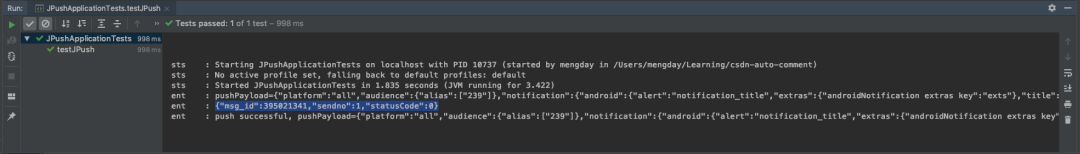
到此这篇关于SpringBoot集成极光推送完整实现代码的文章就介绍到这了,更多相关SpringBoot集成极光推送内容请搜索我们以前的文章或继续浏览下面的相关文章希望大家以后多多支持我们!
赞 (0)

