Android线性布局与相对布局的实现
目录
- 线性布局(LinearLayout)
- 相对布局(RelativeLayout)
- 总结
线性布局(LinearLayout)
| 名字 | 含义 |
|---|---|
| android:id | 设置一个id方便使用 |
| android:layout_width | 宽度 |
| android:layout_height | 高度 |
| android:background | 设置背景颜色 |
| android:layout_margin | 设置外边距 |
| android:layout_padding | 设置内边距 |
| android:orientation | 设置方向(水平或者垂直) |
练习代码
<?xml version="1.0" encoding="utf-8"?>
<LinearLayout xmlns:android="http://schemas.android.com/apk/res/android"
android:layout_width="match_parent"
android:orientation="vertical"
android:layout_height="match_parent">
<LinearLayout
android:id="@+id/ll_1"
android:layout_width="200dp"
android:layout_height="200dp"
android:orientation="vertical"
android:background="#000000"
android:paddingLeft="20dp"
android:paddingRight="20dp"
android:paddingTop="50dp"
android:paddingBottom="10dp">
<View
android:layout_width="match_parent"
android:layout_height="match_parent"
android:background="#FF0033"/>
</LinearLayout>
<LinearLayout
android:layout_width="match_parent"
android:layout_height="200dp"
android:orientation="horizontal"
android:background="#0066FF"
android:layout_marginTop="20dp"
android:layout_marginLeft="15dp"
android:layout_marginRight="15dp">
<View
android:layout_width="0dp"
android:layout_height="match_parent"
android:background="#000000"
android:layout_weight="1"/>
<View
android:layout_width="0dp"
android:layout_height="match_parent"
android:background="#FF0033"
android:layout_weight="1"/>
<View
android:layout_width="0dp"
android:layout_height="match_parent"
android:background="#55AA99"
android:layout_weight="1"/>
</LinearLayout>
</LinearLayout>
实现效果
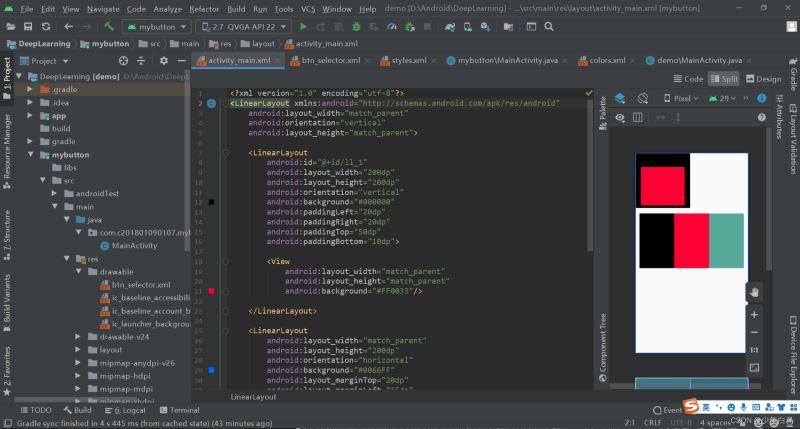
相对布局(RelativeLayout)
最常用属性
| 名字 | 含义 |
|---|---|
| android:layout_toLeftOf | 在什么的左边 |
| android:layout_toRightOf | 在什么的右边 |
| android:layout_alignBottom | 跟什么底部对齐 |
| android:layout_alignParentBottom | 与父控件底部对齐 |
| android:layout_below | 在什么的底部 |
样例效果
<?xml version="1.0" encoding="utf-8"?>
<RelativeLayout xmlns:android="http://schemas.android.com/apk/res/android"
android:layout_width="match_parent"
android:layout_height="match_parent">
<View
android:id="@+id/view_1"
android:layout_width="100dp"
android:layout_height="100dp"
android:background="#000000" />
<View
android:id="@+id/view_2"
android:layout_width="100dp"
android:layout_height="100dp"
android:layout_below="@id/view_1"
android:background="#FF0033" />
<LinearLayout
android:id="@+id/ll_1"
android:layout_width="match_parent"
android:layout_height="200dp"
android:layout_below="@id/view_2"
android:background="#0066FF"
android:orientation="horizontal"
android:padding="15dp">
<View
android:layout_width="100dp"
android:layout_height="match_parent"
android:background="#FF0033" />
<RelativeLayout
android:layout_width="match_parent"
android:layout_height="match_parent"
android:background="#000000"
android:padding="15dp">
<View
android:id="@+id/view_3"
android:layout_width="100dp"
android:layout_height="match_parent"
android:background="#FF9900"/>
<View
android:id="@+id/view_4"
android:layout_width="100dp"
android:layout_height="match_parent"
android:background="#FF9900"
android:layout_toRightOf="@id/view_3"
android:layout_marginLeft="10dp"/>
</RelativeLayout>
</LinearLayout>
</RelativeLayout>
实现效果

总结
到此这篇关于Android线性布局与相对布局的实现的文章就介绍到这了,更多相关Android布局内容请搜索我们以前的文章或继续浏览下面的相关文章希望大家以后多多支持我们!
赞 (0)

