Android中Retrofit 2.0直接使用JSON进行数据交互
之前使用Retrofit都是将JSON串转化为POJO对象,针对不同的业务协议,定义相应的接口和参数列表。但是此种方式一般用在自己内部协议基础上,具体大的项目中,有些第三方的集成功能,一般都采用统一的方式即请求JSON和回应JSON进行数据交互,不可能每个第三方协议都会去定义与协议相应的POJO对象。
HTTP肯定有GET和POST方法,先定义Retrofit Api的interface:
package com.hdnetworklib.network.http;
import java.util.Map;
import okhttp3.RequestBody;
import okhttp3.ResponseBody;
import retrofit2.Call;
import retrofit2.http.Body;
import retrofit2.http.GET;
import retrofit2.http.POST;
import retrofit2.http.QueryMap;
import retrofit2.http.Url;
/**
* Created by wangyuhang@evergrande.cn on 2017/8/23 0023.
*/
public interface RetrofitServiceApi {
@POST
Call<ResponseBody> reqPost(@Url String url, @Body RequestBody requestBody);
@GET
Call<ResponseBody> reqGet(@Url String url, @QueryMap Map<String, String> options);
@GET
Call<ResponseBody> reqGet(@Url String url);
}
1、POST方式,采用指定完整的URL,reqeustBody就是后面业务要传入的完整JSON串
2、GET方式,后面的options就是一个Map,业务参数键值就存在这个里面,URL里面不需要带值。
3、GET方式,与2不同的是没有options,这样就键值对全部带在URL里面,类似于这样的格式:http://112.124.22.238:8081/course_api/wares/hot?pageSize=1&curPage=1
接下来就是具体对业务的接口了,提供POST和GET两个请求接口调用:
package com.hdnetworklib.network.http;
import android.util.Log;
import java.io.IOException;
import java.util.Map;
import okhttp3.MediaType;
import okhttp3.RequestBody;
import okhttp3.ResponseBody;
import retrofit2.Call;
import retrofit2.Callback;
import retrofit2.Response;
import retrofit2.Retrofit;
import retrofit2.converter.gson.GsonConverterFactory;
/**
* Created by wangyuhang@evergrande.cn on 2017/7/12 0012.
*/
public class HttpClient {
private static final String TAG = "HttpClient";
private static volatile HttpClient instance;
private HttpClient() {
}
public static HttpClient getInstance() {
if (instance == null) {
synchronized (HttpClient.class) {
if (instance == null) {
instance = new HttpClient();
}
}
}
return instance;
}
/**
* Http Post请求
*
* @param req_id 请求编号
* @param method 请求业务方法
* @param url 请求的URL
* @param jsonData POST需要所带参数(JSON串格式)
* @param callback 回调接口
*/
public void reqPostHttp(final int req_id, final String method, String url, String jsonData, final HttpCallback callback) {
Retrofit retrofit = new Retrofit.Builder()
.baseUrl("http://www.what.com/")
.addConverterFactory(GsonConverterFactory.create())
.build();
RetrofitServiceApi retrofitServiceApi = retrofit.create(RetrofitServiceApi.class);
RequestBody body = RequestBody.create(MediaType.parse("application/json; charset=utf-8"), jsonData);
Call<ResponseBody> call = retrofitServiceApi.reqPost(url, body);
call.enqueue(new Callback<ResponseBody>() {
@Override
public void onResponse(Call<ResponseBody> call, Response<ResponseBody> response) {
try {
String result = response.body().string();
Log.i(TAG, "reqPostHttp onResponse: " + result);
if (callback != null) {
callback.onSuccess(new HttpResMsg(req_id, method, result));
}
} catch (IOException e) {
e.printStackTrace();
Log.e(TAG, "reqPostHttp onResponse exception: " + e.toString());
if (callback != null) {
callback.onError(e.toString());
}
}
}
@Override
public void onFailure(Call<ResponseBody> call, Throwable t) {
Log.e(TAG, "reqPostHttp onFailure: " + t.toString());
if (callback != null) {
callback.onError(t.toString());
}
}
});
}
/**
* Http Get请求
*
* @param req_id 请求编号
* @param method 请求业务方法
* @param url 请求的URL
* @param options GET需要所带参数键值(如果URL里带有则不需要在此添加)
* @param callback 回调接口
*/
public void reqGetHttp(final int req_id, final String method, String url,
Map<String, String> options, final HttpCallback callback) {
Retrofit retrofit = new Retrofit.Builder()
.baseUrl("http://www.what.com/")
.addConverterFactory(GsonConverterFactory.create())
.build();
RetrofitServiceApi retrofitServiceApi = retrofit.create(RetrofitServiceApi.class);
Call<ResponseBody> call = null;
if (options == null) {
call = retrofitServiceApi.reqGet(url);
} else {
call = retrofitServiceApi.reqGet(url, options);
}
call.enqueue(new Callback<ResponseBody>() {
@Override
public void onResponse(Call<ResponseBody> call, Response<ResponseBody> response) {
try {
String result = response.body().string();
Log.i(TAG, "reqPostHttp onResponse: " + result);
if (callback != null) {
callback.onSuccess(new HttpResMsg(req_id, method, result));
}
} catch (IOException e) {
e.printStackTrace();
Log.e(TAG, "reqPostHttp onResponse exception: " + e.toString());
if (callback != null) {
callback.onError(e.toString());
}
}
}
@Override
public void onFailure(Call<ResponseBody> call, Throwable t) {
Log.e(TAG, "reqPostHttp onFailure: " + t.toString());
if (callback != null) {
callback.onError(t.toString());
}
}
});
}
}
需要注意的是:
baseUrl(http://www.what.com/)
这里的这个baseUrl是我瞎掰的一个地址,因为Retrofit的限制:如果baseUrl不是以 / 结尾就会报异常:
Caused by: java.lang.IllegalArgumentException: baseUrl must end in /
当我们需要完整的指定URL的时候,特别是上面列出的第二种GET方式,我们的URL是http://112.124.22.238:8081/course_api/wares/hot?pageSize=1&curPage=1,如果我们直接通过接口传参把这个URL直接传入baseUrl中,如下(注意最后没有/结尾):
Retrofit retrofit = new Retrofit.Builder()
.baseUrl("http://112.124.22.238:8081/course_api/wares/hot?pageSize=1&curPage=1")
.addConverterFactory(GsonConverterFactory.create())
.build();
这样运行时就会报错。那如果我们手工在最后面加上一个/呢?如下(注意最后有/结尾):
Retrofit retrofit = new Retrofit.Builder()
.baseUrl("http://112.124.22.238:8081/course_api/wares/hot?pageSize=1&curPage=1/")
.addConverterFactory(GsonConverterFactory.create())
.build();
这样运行时仍然报错,而且你把这个链接复制到浏览器中看看就知道肯定不行的:http://112.124.22.238:8081/course_api/wares/hot?pageSize=1&curPage=1/
我一开始遇到这个问题的时候也是第一反应去查Retrofit的官方文档和说明,或者让第三方的开发人员采用第二种GET请求方式,用一个以 / 结尾的URL,然后把URL中?后面带的那些值放到一个Map里传进来。首先官方说明和Api用法没找到,而且这个baseUrl还必须调用,其次,别的开发人员不愿意弄,好好的辛辛苦苦把URL都组装好了,没啥事让我传Map啊,肯定也不行。后面在这里找到了答案:https://stackoverflow.com/questions/36736854/retrofit2-how-do-i-put-the-at-the-end-of-the-dynamic-baseurl

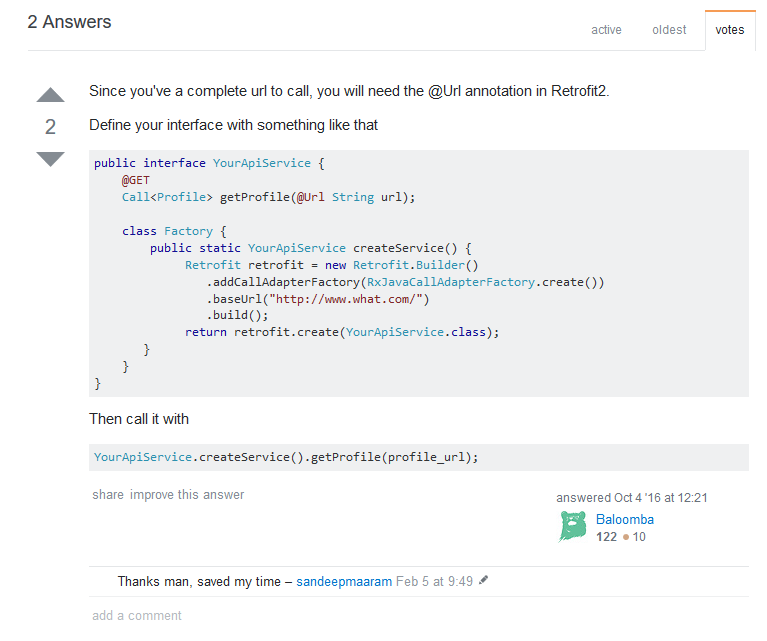
所以既然你后面会完整指定URL,那么一开始的baseUrl就无关紧要,随便写一个以/结尾的Http地址就可以了。
剩下的的就是回调和消息的组装了,各位可以根据自己的业务需求进行组装和调整,我这里就只贴出代码不做过多解析了。
回调接口:
package com.hdnetworklib.network.http;
/**
* Created by wangyuhang@evergrande.cn on 2017/8/23 0023.
*/
public interface HttpCallback {
void onSuccess(HttpResMsg httpResMsg);
void onError(String errorMsg);
}
消息结构的组装:
package com.hdnetworklib.network.http;
/**
* Created by wangyuhang@evergrande.cn on 2017/8/23 0023.
*/
public class HttpResMsg {
private Integer req_id;
private String method;
private String data;
public HttpResMsg() {
}
public HttpResMsg(int req_id, String method, String data) {
this.req_id = req_id;
this.method = method;
this.data = data;
}
public Integer getReq_id() {
return req_id;
}
public void setReq_id(Integer req_id) {
this.req_id = req_id;
}
public String getMethod() {
return method;
}
public void setMethod(String method) {
this.method = method;
}
public String getData() {
return data;
}
public void setData(String data) {
this.data = data;
}
}
以上就是本文的全部内容,希望对大家的学习有所帮助,也希望大家多多支持我们。

