python实现俄罗斯方块小游戏
回顾我们的python制作小游戏之路,几篇非常精彩的文章
我们用python实现了坦克大战
python制作坦克大战
我们用python实现了飞船大战
python制作飞船大战
我们用python实现了两种不同的贪吃蛇游戏
200行python代码实现贪吃蛇游戏
150行代码实现贪吃蛇游戏
我们用python实现了扫雷游戏
python实现扫雷游戏
我们用python实现了五子棋游戏
python实现五子棋游戏
今天我们用python来实现小时候玩过的俄罗斯方块游戏吧
具体代码与文件可以访问我的GitHub地址获取
第一步——构建各种方块
import random
from collections import namedtuple
Point = namedtuple('Point', 'X Y')
Shape = namedtuple('Shape', 'X Y Width Height')
Block = namedtuple('Block', 'template start_pos end_pos name next')
# 方块形状的设计,我最初我是做成 4 × 4,因为长宽最长都是4,这样旋转的时候就不考虑怎么转了,就是从一个图形替换成另一个
# 其实要实现这个功能,只需要固定左上角的坐标就可以了
# S形方块
S_BLOCK = [Block(['.OO',
'OO.',
'...'], Point(0, 0), Point(2, 1), 'S', 1),
Block(['O..',
'OO.',
'.O.'], Point(0, 0), Point(1, 2), 'S', 0)]
# Z形方块
Z_BLOCK = [Block(['OO.',
'.OO',
'...'], Point(0, 0), Point(2, 1), 'Z', 1),
Block(['.O.',
'OO.',
'O..'], Point(0, 0), Point(1, 2), 'Z', 0)]
# I型方块
I_BLOCK = [Block(['.O..',
'.O..',
'.O..',
'.O..'], Point(1, 0), Point(1, 3), 'I', 1),
Block(['....',
'....',
'OOOO',
'....'], Point(0, 2), Point(3, 2), 'I', 0)]
# O型方块
O_BLOCK = [Block(['OO',
'OO'], Point(0, 0), Point(1, 1), 'O', 0)]
# J型方块
J_BLOCK = [Block(['O..',
'OOO',
'...'], Point(0, 0), Point(2, 1), 'J', 1),
Block(['.OO',
'.O.',
'.O.'], Point(1, 0), Point(2, 2), 'J', 2),
Block(['...',
'OOO',
'..O'], Point(0, 1), Point(2, 2), 'J', 3),
Block(['.O.',
'.O.',
'OO.'], Point(0, 0), Point(1, 2), 'J', 0)]
# L型方块
L_BLOCK = [Block(['..O',
'OOO',
'...'], Point(0, 0), Point(2, 1), 'L', 1),
Block(['.O.',
'.O.',
'.OO'], Point(1, 0), Point(2, 2), 'L', 2),
Block(['...',
'OOO',
'O..'], Point(0, 1), Point(2, 2), 'L', 3),
Block(['OO.',
'.O.',
'.O.'], Point(0, 0), Point(1, 2), 'L', 0)]
# T型方块
T_BLOCK = [Block(['.O.',
'OOO',
'...'], Point(0, 0), Point(2, 1), 'T', 1),
Block(['.O.',
'.OO',
'.O.'], Point(1, 0), Point(2, 2), 'T', 2),
Block(['...',
'OOO',
'.O.'], Point(0, 1), Point(2, 2), 'T', 3),
Block(['.O.',
'OO.',
'.O.'], Point(0, 0), Point(1, 2), 'T', 0)]
BLOCKS = {'O': O_BLOCK,
'I': I_BLOCK,
'Z': Z_BLOCK,
'T': T_BLOCK,
'L': L_BLOCK,
'S': S_BLOCK,
'J': J_BLOCK}
def get_block():
block_name = random.choice('OIZTLSJ')
b = BLOCKS[block_name]
idx = random.randint(0, len(b) - 1)
return b[idx]
def get_next_block(block):
b = BLOCKS[block.name]
return b[block.next]
第二部——构建主函数
import sys
import time
import pygame
from pygame.locals import *
import blocks
SIZE = 30 # 每个小方格大小
BLOCK_HEIGHT = 25 # 游戏区高度
BLOCK_WIDTH = 10 # 游戏区宽度
BORDER_WIDTH = 4 # 游戏区边框宽度
BORDER_COLOR = (40, 40, 200) # 游戏区边框颜色
SCREEN_WIDTH = SIZE * (BLOCK_WIDTH + 5) # 游戏屏幕的宽
SCREEN_HEIGHT = SIZE * BLOCK_HEIGHT # 游戏屏幕的高
BG_COLOR = (40, 40, 60) # 背景色
BLOCK_COLOR = (20, 128, 200) #
BLACK = (0, 0, 0)
RED = (200, 30, 30) # GAME OVER 的字体颜色
def print_text(screen, font, x, y, text, fcolor=(255, 255, 255)):
imgText = font.render(text, True, fcolor)
screen.blit(imgText, (x, y))
def main():
pygame.init()
screen = pygame.display.set_mode((SCREEN_WIDTH, SCREEN_HEIGHT))
pygame.display.set_caption('俄罗斯方块')
font1 = pygame.font.SysFont('SimHei', 24) # 黑体24
font2 = pygame.font.Font(None, 72) # GAME OVER 的字体
font_pos_x = BLOCK_WIDTH * SIZE + BORDER_WIDTH + 10 # 右侧信息显示区域字体位置的X坐标
gameover_size = font2.size('GAME OVER')
font1_height = int(font1.size('得分')[1])
cur_block = None # 当前下落方块
next_block = None # 下一个方块
cur_pos_x, cur_pos_y = 0, 0
game_area = None # 整个游戏区域
game_over = True
start = False # 是否开始,当start = True,game_over = True 时,才显示 GAME OVER
score = 0 # 得分
orispeed = 0.5 # 原始速度
speed = orispeed # 当前速度
pause = False # 暂停
last_drop_time = None # 上次下落时间
last_press_time = None # 上次按键时间
def _dock():
nonlocal cur_block, next_block, game_area, cur_pos_x, cur_pos_y, game_over, score, speed
for _i in range(cur_block.start_pos.Y, cur_block.end_pos.Y + 1):
for _j in range(cur_block.start_pos.X, cur_block.end_pos.X + 1):
if cur_block.template[_i][_j] != '.':
game_area[cur_pos_y + _i][cur_pos_x + _j] = '0'
if cur_pos_y + cur_block.start_pos.Y <= 0:
game_over = True
else:
# 计算消除
remove_idxs = []
for _i in range(cur_block.start_pos.Y, cur_block.end_pos.Y + 1):
if all(_x == '0' for _x in game_area[cur_pos_y + _i]):
remove_idxs.append(cur_pos_y + _i)
if remove_idxs:
# 计算得分
remove_count = len(remove_idxs)
if remove_count == 1:
score += 100
elif remove_count == 2:
score += 300
elif remove_count == 3:
score += 700
elif remove_count == 4:
score += 1500
speed = orispeed - 0.03 * (score // 10000)
# 消除
_i = _j = remove_idxs[-1]
while _i >= 0:
while _j in remove_idxs:
_j -= 1
if _j < 0:
game_area[_i] = ['.'] * BLOCK_WIDTH
else:
game_area[_i] = game_area[_j]
_i -= 1
_j -= 1
cur_block = next_block
next_block = blocks.get_block()
cur_pos_x, cur_pos_y = (BLOCK_WIDTH - cur_block.end_pos.X - 1) // 2, -1 - cur_block.end_pos.Y
def _judge(pos_x, pos_y, block):
nonlocal game_area
for _i in range(block.start_pos.Y, block.end_pos.Y + 1):
if pos_y + block.end_pos.Y >= BLOCK_HEIGHT:
return False
for _j in range(block.start_pos.X, block.end_pos.X + 1):
if pos_y + _i >= 0 and block.template[_i][_j] != '.' and game_area[pos_y + _i][pos_x + _j] != '.':
return False
return True
while True:
for event in pygame.event.get():
if event.type == QUIT:
sys.exit()
elif event.type == KEYDOWN:
if event.key == K_RETURN:
if game_over:
start = True
game_over = False
score = 0
last_drop_time = time.time()
last_press_time = time.time()
game_area = [['.'] * BLOCK_WIDTH for _ in range(BLOCK_HEIGHT)]
cur_block = blocks.get_block()
next_block = blocks.get_block()
cur_pos_x, cur_pos_y = (BLOCK_WIDTH - cur_block.end_pos.X - 1) // 2, -1 - cur_block.end_pos.Y
elif event.key == K_SPACE:
if not game_over:
pause = not pause
elif event.key in (K_w, K_UP):
# 旋转
# 其实记得不是很清楚了,比如
# .0.
# .00
# ..0
# 这个在最右边靠边的情况下是否可以旋转,我试完了网上的俄罗斯方块,是不能旋转的,这里我们就按不能旋转来做
# 我们在形状设计的时候做了很多的空白,这样只需要规定整个形状包括空白部分全部在游戏区域内时才可以旋转
if 0 <= cur_pos_x <= BLOCK_WIDTH - len(cur_block.template[0]):
_next_block = blocks.get_next_block(cur_block)
if _judge(cur_pos_x, cur_pos_y, _next_block):
cur_block = _next_block
if event.type == pygame.KEYDOWN:
if event.key == pygame.K_LEFT:
if not game_over and not pause:
if time.time() - last_press_time > 0.1:
last_press_time = time.time()
if cur_pos_x > - cur_block.start_pos.X:
if _judge(cur_pos_x - 1, cur_pos_y, cur_block):
cur_pos_x -= 1
if event.key == pygame.K_RIGHT:
if not game_over and not pause:
if time.time() - last_press_time > 0.1:
last_press_time = time.time()
# 不能移除右边框
if cur_pos_x + cur_block.end_pos.X + 1 < BLOCK_WIDTH:
if _judge(cur_pos_x + 1, cur_pos_y, cur_block):
cur_pos_x += 1
if event.key == pygame.K_DOWN:
if not game_over and not pause:
if time.time() - last_press_time > 0.1:
last_press_time = time.time()
if not _judge(cur_pos_x, cur_pos_y + 1, cur_block):
_dock()
else:
last_drop_time = time.time()
cur_pos_y += 1
_draw_background(screen)
_draw_game_area(screen, game_area)
_draw_gridlines(screen)
_draw_info(screen, font1, font_pos_x, font1_height, score)
# 画显示信息中的下一个方块
_draw_block(screen, next_block, font_pos_x, 30 + (font1_height + 6) * 5, 0, 0)
if not game_over:
cur_drop_time = time.time()
if cur_drop_time - last_drop_time > speed:
if not pause:
# 不应该在下落的时候来判断到底没,我们玩俄罗斯方块的时候,方块落到底的瞬间是可以进行左右移动
if not _judge(cur_pos_x, cur_pos_y + 1, cur_block):
_dock()
else:
last_drop_time = cur_drop_time
cur_pos_y += 1
else:
if start:
print_text(screen, font2,
(SCREEN_WIDTH - gameover_size[0]) // 2, (SCREEN_HEIGHT - gameover_size[1]) // 2,
'GAME OVER', RED)
# 画当前下落方块
_draw_block(screen, cur_block, 0, 0, cur_pos_x, cur_pos_y)
pygame.display.flip()
# 画背景
def _draw_background(screen):
# 填充背景色
screen.fill(BG_COLOR)
# 画游戏区域分隔线
pygame.draw.line(screen, BORDER_COLOR,
(SIZE * BLOCK_WIDTH + BORDER_WIDTH // 2, 0),
(SIZE * BLOCK_WIDTH + BORDER_WIDTH // 2, SCREEN_HEIGHT), BORDER_WIDTH)
# 画网格线
def _draw_gridlines(screen):
# 画网格线 竖线
for x in range(BLOCK_WIDTH):
pygame.draw.line(screen, BLACK, (x * SIZE, 0), (x * SIZE, SCREEN_HEIGHT), 1)
# 画网格线 横线
for y in range(BLOCK_HEIGHT):
pygame.draw.line(screen, BLACK, (0, y * SIZE), (BLOCK_WIDTH * SIZE, y * SIZE), 1)
# 画已经落下的方块
def _draw_game_area(screen, game_area):
if game_area:
for i, row in enumerate(game_area):
for j, cell in enumerate(row):
if cell != '.':
pygame.draw.rect(screen, BLOCK_COLOR, (j * SIZE, i * SIZE, SIZE, SIZE), 0)
# 画单个方块
def _draw_block(screen, block, offset_x, offset_y, pos_x, pos_y):
if block:
for i in range(block.start_pos.Y, block.end_pos.Y + 1):
for j in range(block.start_pos.X, block.end_pos.X + 1):
if block.template[i][j] != '.':
pygame.draw.rect(screen, BLOCK_COLOR,
(offset_x + (pos_x + j) * SIZE, offset_y + (pos_y + i) * SIZE, SIZE, SIZE), 0)
# 画得分等信息
def _draw_info(screen, font, pos_x, font_height, score):
print_text(screen, font, pos_x, 10, f'得分: ')
print_text(screen, font, pos_x, 10 + font_height + 6, f'{score}')
print_text(screen, font, pos_x, 20 + (font_height + 6) * 2, f'速度: ')
print_text(screen, font, pos_x, 20 + (font_height + 6) * 3, f'{score // 10000}')
print_text(screen, font, pos_x, 30 + (font_height + 6) * 4, f'下一个:')
if __name__ == '__main__':
main()
游戏截图
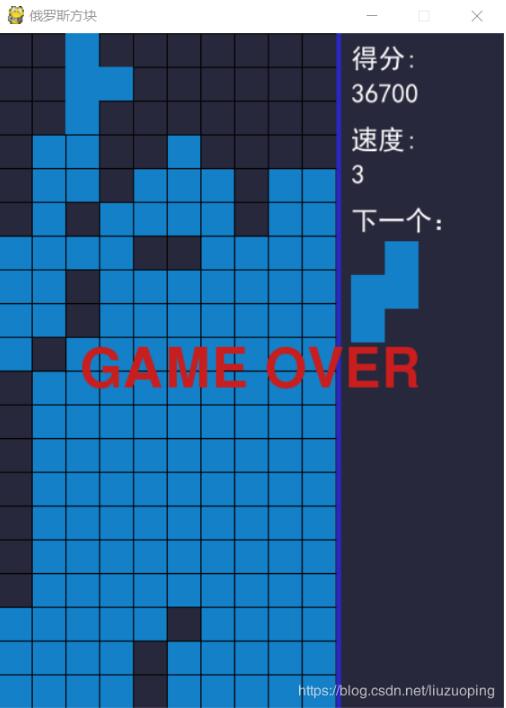
运行效果
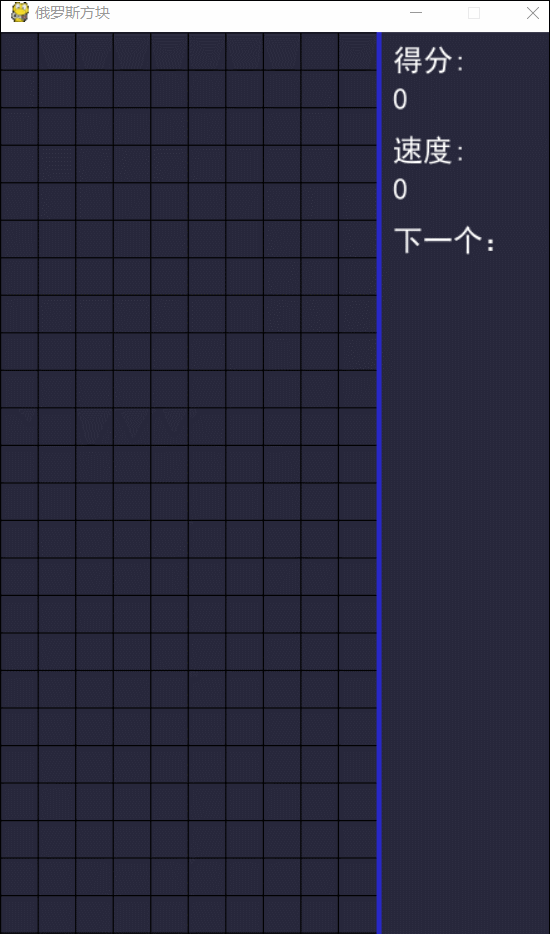
更多俄罗斯方块精彩文章请点击专题:俄罗斯方块游戏集合 进行学习。
更多有趣的经典小游戏实现专题,也分享给大家:
C++经典小游戏汇总
python经典小游戏汇总
python俄罗斯方块游戏集合
JavaScript经典游戏 玩不停
java经典小游戏汇总
javascript经典小游戏汇总
以上就是本文的全部内容,希望对大家的学习有所帮助,也希望大家多多支持我们。
赞 (0)

