C++文件的数据写入和文件的数据读取的方法实现
目录
- 一:没有数据,准备数据,写入文件
- 二:读文件操作
一:没有数据,准备数据,写入文件
1.main.cpp
#include<iostream>
using namespace std;
#include<fstream>
#include<string>
#include<list>
#include"CData.h"
#include"CStaff.h"
int main()
{
CData::userInit();//数据初始化
return 0;
}
2.CStaff.h
#ifndef CSTAFF_H
#define CSTAFF_H
#define ADMIN 1
#define MANAGER 2
#define WAITER 3
#include<string>
#include<iostream>
using namespace std;
class Staff
{
public:
Staff();
Staff(int id,string name,string pwd,int prole);
~Staff();
int getId();
string getName();
string getPwd();
int getRole();
private:
int ID;
string name;
string pwd;
int role;
};
#endif
3.CStaff.cpp
#include"CStaff.h"
#include<iostream>
using namespace std;
Staff::Staff()
{
}
Staff::Staff(int id,string name,string pwd,int prole)
{
this->ID = id;
this->name = name;
this->pwd = pwd;
this->role = prole;
}
int Staff::getId()
{
return this->ID;
}
string Staff::getName()
{
return this->name;
}
string Staff::getPwd()
{
return this->pwd;
}
int Staff::getRole()
{
return this->role;
}
Staff::~Staff()
{
}
4.CData.h
#ifndef CDATA_H
#define CDATA_H
#include<list>
#include"CStaff.h"
//专门用来做数据准备 文件存储在磁盘中 程序运行在内存中
//缓存区 链表 向量 适合什么样的容器
class CData
{
public:
//静态:不通过对象 属于类 类名::静态成员/静态函数
static list<Staff> staffList;
static void userInit(); //用户数据初始化
};
#endif
5.CData.cpp
#include"CData.h"
#include<fstream>
#include<iostream>
using namespace std;
list<Staff> CData::staffList; //静态成员的初始化
//实现类的静态函数
void CData::userInit()
{
/*
1.从文件中读取数据 存入list
2.如果没有数据 先预定义一些数据写入文件 存储list3个
3.如果有数据 读取出来存入list
*/
fstream fs;//文件流对象 in从文件中读出 out写入文件 app追加
fs.open("user.txt",fstream::in | fstream::out |fstream::app);
//目标读文件 文件指示器需要定在开头
//如果没有数据 定位到文件尾部 获取文件大小
fs.seekg(0, ios::end);
//计算文件中的字节数
int count = fs.tellg();
//创建一个迭代器
list<Staff>::iterator it;
if(count<=0)
{
cout<<"没有数据,准备数据,写入文件"<<endl;
CData::staffList.push_back(Staff(1001,"admin","123",ADMIN));
CData::staffList.push_back(Staff(1002,"lily","123",MANAGER));
for(it = CData::staffList.begin();it!=CData::staffList.end();it++)
{
//fs写入 每个元素是对象.运算符获取
//每个数据一行 用空格隔开
fs<<(*it).getId()<<" "<<(*it).getName()<<" "<<(*it).getPwd()<<" "<<(*it).getRole()<<endl;
}
}
}
结果:
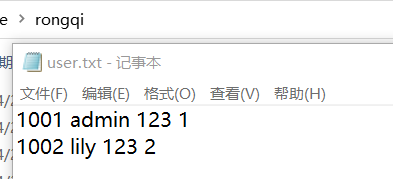
二:读文件操作
CData.cpp
#include"CData.h"
#include<fstream>
#include<iostream>
using namespace std;
list<Staff> CData::staffList; //静态成员的初始化
//实现类的静态函数
void CData::userInit()
{
/*
1.从文件中读取数据 存入list
2.如果没有数据 先预定义一些数据写入文件 存储list3个
3.如果有数据 读取出来存入list
*/
fstream fs;//文件流对象 in从文件中读出 out写入文件 app追加
fs.open("user.txt",fstream::in | fstream::out |fstream::app);
//目标读文件 文件指示器需要定在开头
//如果没有数据 定位到文件尾部 获取文件大小
fs.seekg(0, ios::end);
//计算文件中的字节数
int count = fs.tellg();
//创建一个迭代器
list<Staff>::iterator it;
if(count<=0)
{
cout<<"没有数据,准备数据,写入文件"<<endl;
CData::staffList.push_back(Staff(1001,"admin","123",ADMIN));
CData::staffList.push_back(Staff(1002,"lily","123",MANAGER));
for(it = CData::staffList.begin();it!=CData::staffList.end();it++)
{
fs<<(*it).getId()<<" "<<(*it).getName()<<" "<<(*it).getPwd()<<" "<<(*it).getRole()<<endl;
}
}
else
{
//目标读文件 文件指示器定位到开头
fs.seekg(0,ios::beg);
char buf[256] = {0};
int id = 0,role = 0;
char pwd[10]={0};
char name[10]={0};
while(fs.peek()!=EOF)//EOF是读到末尾
{
//没有读到最后 每一行都读取
fs.getline(buf,256);
//sscanf读到数据 使用空格进行拆分
sscanf(buf,"%d %s %s %d",&id,name,pwd,&role);
//拆分出来的数据 放入链表中
CData::staffList.push_back(Staff(id,name,pwd,role));
}
for(it = CData::staffList.begin();it!=CData::staffList.end();it++)//验证是否读对
{
cout<<(*it).getId()<<" "<<(*it).getName()<<" "<<(*it).getPwd()<<" "<<(*it).getRole()<<endl;
}
}
}
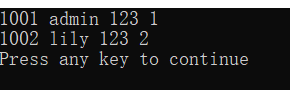
结果:读到的是文件中的正确信息
到此这篇关于C++文件的数据写入和文件的数据读取的方法实现的文章就介绍到这了,更多相关C++文件数据写入和读取内容请搜索我们以前的文章或继续浏览下面的相关文章希望大家以后多多支持我们!
赞 (0)

