Vue3项目中引用TS语法的实例讲解
目录
- 基础语法
- vue-router
- vuex#####
- elementPlus
- axios
- setup script
基础语法
定义data
//script标签上 **lang="ts"**
<script lang="ts">
import { defineComponent, reactive, ref, toRefs } from 'vue';
//定义一个类型type或者接口interface来约束data
type Todo = {
id: number,
name: string,
completed: boolean
}
export default defineComponent({
//使用reactive时,可以用toRefs解构导出,在template就可以直接使用了
const data = reactive({
todoList: [] as Todo[]
})
//可以使用ref或者toRefs来定义响应式数据
const count = ref(0);
//使用ref在setup读取的时候需要获取xxx.value,但在template中不需要
console.log(count.value)
return {
...toRefs(data)
}
})
</script>
定义props
import { defineComponent, PropType} from 'vue';
interface UserInfo = {
id: number,
name: string,
age: number
}
export default defineComponent({
//props需要使用PropType泛型来约束。
props: {
userInfo: {
type: Object as PropType<UserInfo>, // 泛型类型
required: true
}
},
})
定义methods
import { defineComponent, reactive, ref, toRefs } from 'vue';
type Todo = {
id: number,
name: string,
completed: boolean
}
export default defineComponent({
const data = reactive({
todoList: [] as Todo[]
})
// 约束输入和输出类型
const newTodo = (name: string):Todo => {
return {
id: this.items.length + 1,
name,
completed: false
};
}
const addTodo = (todo: Todo): void => {
data.todoList.push(todo)
}
return {
...toRefs(data),
newTodo,
addTodo
}
})
vue-router
import { createRouter, createWebHistory, RouteRecordRaw } from 'vue-router';
import Home from '../views/Home.vue';
//routes的约束类型是RouteRecordRaw
const routes: Array< RouteRecordRaw > = [
{
path: '/',
name: 'Home',
component: Home,
},
{
path: '/about',
name: 'About',
component: () => import(/* webpackChunkName: "about" */ '../views/About.vue')
}
];
//createRouter创建router实例
const router = createRouter({
//router的模式分为
//createWebHistory -- history模式
//createWebHashHistory -- hash模式
history: createWebHistory(process.env.BASE_URL),
routes
});
export default router;
扩展路由额外属性
// 联合类型
//在实际项目开发中,常常会遇到这么一个场景
//某一个路由是不需要渲染到侧边栏导航上的
//此时我们可以给该路由添加一个hidden属性来实现。
//在ts的强类型约束下,添加额外属性就会报错,那么我们就需要扩展RouteRecordRaw类型。
type RouteConfig = RouteRecordRaw & {hidden?: boolean}; //hidden 是可选属性
const routes: Array<RouteConfig> = [
{
path: '/',
name: 'Home',
component: Home,
hidden: true,
meta: {
permission: true,
icon: ''
}
}
];
在setup中使用
//需要导入useRouter创建一个router实例。
import { useRouter } from 'vue-router';
import { defineComponent } from 'vue';
export default defineComponent({
setup () {
const router = useRouter();
goRoute(path) {
router.push({path})
}
}
})
vuex#####
使用this.$store
import { createStore } from 'vuex';
export type State = {
count: number
}
export default createStore({
state: {
count: 0
}
});
- 需要创建一个声明文件vuex.d.ts
import {ComponentCustomProperties} from 'vue';
import {Store} from 'vuex';
import {State} from './store'
declare module '@vue/runtime-core' {
interface ComponentCustomProperties {
$store: Store<State>
}
}
在setup中使用
- 定义InjecktionKey
import { InjectionKey } from 'vue';
import { createStore, Store } from 'vuex';
export type State = {
count: number
}
// 创建一个injectionKey
export const key: InjectionKey<Store<State>> = Symbol('key');
- 在安装插件时传入key
// main.ts
import store, { key } from './store';
app.use(store, key);
- 在使用useStore时传入
import { useStore } from 'vuex';
import { key } from '@/store';
export default defineComponent({
setup () {
const store = useStore(key);
const count = computed(() => store.state.count);
return {
count
}
}
})
模块
- 新增一个todo模块。导入的模块,需要是一个vuex中的interface Module的对象,接收两个泛型约束
- 第一个是该模块类型
import { Module } from 'vuex';
import { State } from '../index.ts';
type Todo = {
id: number,
name: string,
completed: boolean
}
const initialState = {
todos: [] as Todo[]
};
export type TodoState = typeof initialState;
export default {
namespaced: true,
state: initialState,
mutations: {
addTodo (state, payload: Todo) {
state.todos.push(payload);
}
}
} as Module<TodoState, State>; //Module<S, R> S 该模块类型 R根模块类型
- 第二个是根模块类型
// index.ts
export type State = {
count: number,
todo?: TodoState // 这里必须是可选,不然state会报错
}
export default createStore({
state: {
count: 0
}
modules: {
todo
}
});
- 使用:
setup () {
console.log(store.state.todo?.todos);
}
elementPlus
yarn add element-plus
完整引入
import { createApp } from 'vue'
import ElementPlus from 'element-plus';import 'element-plus/lib/theme-chalk/index.css';import App from './App.vue';
import 'dayjs/locale/zh-cn'
import locale from 'element-plus/lib/locale/lang/zh-cn'
const app = createApp(App)
app.use(ElementPlus, { size: 'small', zIndex: 3000, locale })
app.mount('#app')
按需加载
- 需要安装babel-plugin-component插件:
- 安装依赖包
yarn add babel-plugin-component -D
- 加入配置
// babel.config.js
plugins: [
[
'component',
{
libraryName: 'element-plus',
styleLibraryName: 'theme-chalk'
}
]
]
- 创建 element 组件文件
import 'element-plus/lib/theme-chalk/index.css';
import 'dayjs/locale/zh-cn';
import locale from 'element-plus/lib/locale';
import lang from 'element-plus/lib/locale/lang/zh-cn';
import {
ElAside,
ElButton,
ElButtonGroup,
} from 'element-plus';
const components: any[] = [
ElAside,
ElButton,
ElButtonGroup,
];
const plugins:any[] = [
ElLoading,
ElMessage,
ElMessageBox,
ElNotification
];
const element = (app: any):any => {
// 国际化
locale.use(lang);
// 全局配置
app.config.globalProperties.$ELEMENT = { size: 'small' };
components.forEach(component => {
app.component(component.name, component);
});
plugins.forEach(plugin => {
app.use(plugin);
});
};
export default element;
- 引用于项目
// main.ts import element from './plugin/elemment' const app = createApp(App); element(app);
axios
- axios的安装使用和vue2上没有什么大的区别,如果需要做一些扩展属性,还是需要声明一个新的类型。
type Config = AxiosRequestConfig & {successNotice? : boolean, errorNotice? : boolean}
import axios, { AxiosResponse, AxiosRequestConfig } from 'axios';
import { ElMessage } from 'element-plus';
const instance = axios.create({
baseURL: process.env.VUE_APP_API_BASE_URL || '',
timeout: 120 * 1000,
withCredentials: true
});
// 错误处理
const err = (error) => {
if (error.message.includes('timeout')) {
ElMessage({
message: '请求超时,请刷新网页重试',
type: 'error'
});
}
if (error.response) {
const data = error.response.data;
if (error.response.status === 403) {
ElMessage({
message: 'Forbidden',
type: 'error'
});
}
if (error.response.status === 401) {
ElMessage({
message: 'Unauthorized',
type: 'error'
});
}
}
return Promise.reject(error);
};
type Config = AxiosRequestConfig & {successNotice? : boolean, errorNotice? : boolean}
// 请求拦截
instance.interceptors.request.use((config: Config) => {
config.headers['Access-Token'] = localStorage.getItem('token') || '';
return config;
}, err);
// 响应拦截
instance.interceptors.response.use((response: AxiosResponse) => {
const config: Config = response.config;
const code = Number(response.data.status);
if (code === 200) {
if (config && config.successNotice) {
ElMessage({
message: response.data.msg,
type: 'success'
});
}
return response.data;
} else {
let errCode = [402, 403];
if (errCode.includes(response.data.code)) {
ElMessage({
message: response.data.msg,
type: 'warning'
});
}
}
}, err);
export default instance;
setup script
- 官方提供了一个实验性的写法,直接在script里面写setup的内容,即:setup script。
- 之前我们写组件是这样的:
<template>
<div>
{{count}}
<ImgReview></ImgReview >
</div>
</template>
<script lang="ts">
import { ref, defineComponent } from "vue";
import ImgReview from "./components/ImgReview.vue";
export default defineComponent({
components: {
ImgReview,
},
setup() {
const count = ref(0);
return { count };
}
});
</script>
- 启用setup script后:在script上加上setup
<template>
<div>
{{count}}
<ImgReview></ImgReview>
</div>
</template>
<script lang="ts" setup>
import { ref } from "vue";
import ImgReview from "./components/ImgReview.vue";
const count = ref(0);
</script>
- 是不是看起来简洁了很多,组件直接导入就行了,不用注册组件,数据定义了就可以用。其实我们可以简单的理解为script包括的内容就是setup中的,并做了return。
导出方法
const handleClick = (type: string) => {
console.log(type);
}
定义props
- 使用props需要用到defineProps来定义,具体用法跟之前的props写法类似:
- 基础用法
import { defineProps } from "vue";
const props = defineProps(['userInfo', 'gameId']);
- 构造函数进行检查 给props定义类型:
const props = defineProps({
gameId: Number,
userInfo: {
type: Object,
required: true
}
});
- 使用类型注解进行检查
defineProps<{
name: string
phoneNumber: number
userInfo: object
tags: string[]
}>()
- 可以先定义好类型:
interface UserInfo {
id: number,
name: string,
age: number
}
defineProps<{
name: string
userInfo: UserInfo
}>()
defineEmit
import { defineEmit } from 'vue';
// expects emits options
const emit = defineEmit(['kk', 'up']);
const handleClick = () => {
emit('kk', '点了我');
};
<Comp @kk="handleClick"/>
<script lang="ts" setup>
const handleClick = (data) => {
console.log(data)
}
</script>
获取上下文
- 在标准组件写法里,setup 函数默认支持两个入参:
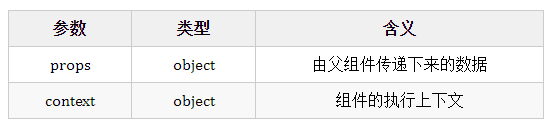
- 在setup script 中使用useContext获取上下文:
import { useContext } from 'vue'
const { slots, attrs } = useContext();
- 获取到的slots,attrs跟setup里面的是一样的。
以上为个人经验,希望能给大家一个参考,也希望大家多多支持我们。
赞 (0)

