Taro小程序自定义顶部导航栏功能的实现
微信自带的顶部导航栏是无法支持自定义icon和增加元素的,在开发小程序的时候自带的根本满足不了需求,分享一个封装好的组件,支持自定义icon、扩展dom,适配安卓、ios、h5,全面屏。
我用的是京东的Taro多端编译框架写的小程序,原生的也可以适用,用到的微信/taro的api做调整就行,实现效果如下。
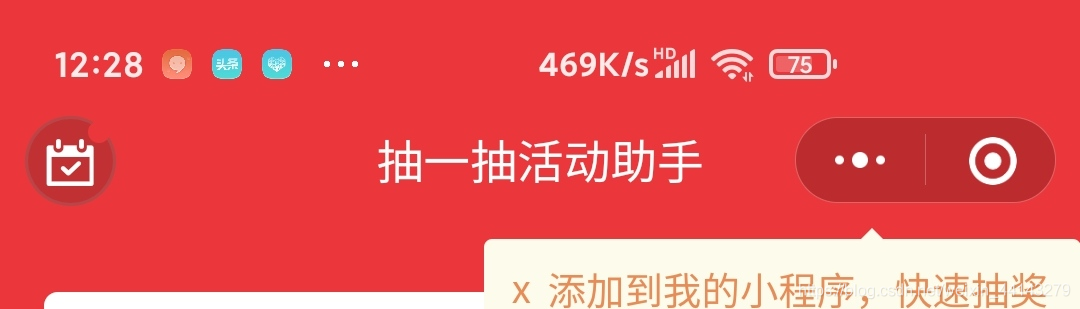

1、NavBar.js
import Taro from '@tarojs/taro';
import React, { Component } from 'react'
import { View } from '@tarojs/components';
import { isFunction } from '../../utils/index' //判断是否为函数,可以用loadsh的_isFunction,也可以自己封装。
import './NavBar.less';
function getSystemInfo () {
if (Taro.globalSystemInfo && !Taro.globalSystemInfo.ios) {
return Taro.globalSystemInfo;
} else {
// h5环境下忽略navbar
if (!isFunction(Taro.getSystemInfoSync)) {
return null;
}
let systemInfo = Taro.getSystemInfoSync() || {
model: '',
system: ''
};
let ios = !!(systemInfo.system.toLowerCase().search('ios') + 1);
let rect;
try {
rect = Taro.getMenuButtonBoundingClientRect ? Taro.getMenuButtonBoundingClientRect() : null;
if (rect === null) {
throw 'getMenuButtonBoundingClientRect error';
}
//取值为0的情况 有可能width不为0 top为0的情况
if (!rect.width || !rect.top || !rect.left || !rect.height) {
throw 'getMenuButtonBoundingClientRect error';
}
} catch (error) {
let gap; //胶囊按钮上下间距 使导航内容居中
let width = 96; //胶囊的宽度
if (systemInfo.platform === 'android') {
gap = 8;
width = 96;
} else if (systemInfo.platform === 'devtools') {
if (ios) {
gap = 5.5; //开发工具中ios手机
} else {
gap = 7.5; //开发工具中android和其他手机
}
} else {
gap = 4;
width = 88;
}
if (!systemInfo.statusBarHeight) {
//开启wifi的情况下修复statusBarHeight值获取不到
systemInfo.statusBarHeight = systemInfo.screenHeight - systemInfo.windowHeight - 20;
}
rect = {
//获取不到胶囊信息就自定义重置一个
bottom: systemInfo.statusBarHeight + gap + 32,
height: 32,
left: systemInfo.windowWidth - width - 10,
right: systemInfo.windowWidth - 10,
top: systemInfo.statusBarHeight + gap,
width: width
};
console.log('error', error);
console.log('rect', rect);
}
let navBarHeight = '';
if (!systemInfo.statusBarHeight) {
//开启wifi和打电话下
systemInfo.statusBarHeight = systemInfo.screenHeight - systemInfo.windowHeight - 20;
navBarHeight = (function () {
let gap = rect.top - systemInfo.statusBarHeight;
return 2 * gap + rect.height;
})();
systemInfo.statusBarHeight = 0;
systemInfo.navBarExtendHeight = 0; //下方扩展4像素高度 防止下方边距太小
} else {
navBarHeight = (function () {
let gap = rect.top - systemInfo.statusBarHeight;
return systemInfo.statusBarHeight + 2 * gap + rect.height;
})();
if (ios) {
systemInfo.navBarExtendHeight = 4; //下方扩展4像素高度 防止下方边距太小
} else {
systemInfo.navBarExtendHeight = 0;
}
}
systemInfo.navBarHeight = navBarHeight; //导航栏高度不包括statusBarHeight
systemInfo.capsulePosition = rect; //右上角胶囊按钮信息bottom: 58 height: 32 left: 317 right: 404 top: 26 width: 87 目前发现在大多机型都是固定值 为防止不一样所以会使用动态值来计算nav元素大小
systemInfo.ios = ios; //是否ios
Taro.globalSystemInfo = systemInfo; //将信息保存到全局变量中,后边再用就不用重新异步获取了
//console.log('systemInfo', systemInfo);
return systemInfo;
}
}
let globalSystemInfo = getSystemInfo();
class NavBar extends Component {
constructor(props) {
super(props);
this.state = {
configStyle: this.setStyle(globalSystemInfo)
};
}
static options = {
multipleSlots: true,
addGlobalClass: true
};
UNSAFE_componentWillMount () {
//获取高度
// let query = Taro.createSelectorQuery().in(this.$scope)
// query.select('.lxy-nav-bar').boundingClientRect(rect=>{
// const navHeight = rect.height
// this.props.personalHomeMod.changeState('navHeight',navHeight)
// // console.log('navHeight',toJS(this.props.personalHomeMod.state))
// }).exec()
}
componentDidShow () {
if (globalSystemInfo.ios) {
globalSystemInfo = getSystemInfo();
this.setState({
configStyle: this.setStyle(globalSystemInfo)
});
}
}
handleBackClick () {
if (isFunction(this.props.onBack)) {
this.props.onBack();
} else {
const pages = Taro.getCurrentPages();
if (pages.length >= 2) {
Taro.navigateBack({
delta: this.props.delta
});
}
}
}
handleGoHomeClick () {
if (isFunction(this.props.onHome)) {
this.props.onHome();
}
}
handleSearchClick () {
if (isFunction(this.props.onSearch)) {
this.props.onSearch();
}
}
static defaultProps = {
extClass: '',
background: 'rgba(255,255,255,1)', //导航栏背景
color: '#000000',
title: '',
searchText: '点我搜索',
searchBar: false,
back: false,
home: false,
iconTheme: 'black',
delta: 1
};
setStyle (systemInfo) {
const { statusBarHeight, navBarHeight, capsulePosition, navBarExtendHeight, ios, windowWidth } = systemInfo;
const { back, home, title, color } = this.props;
let rightDistance = windowWidth - capsulePosition.right; //胶囊按钮右侧到屏幕右侧的边距
let leftWidth = windowWidth - capsulePosition.left; //胶囊按钮左侧到屏幕右侧的边距
let navigationbarinnerStyle = [
`color:${color}`,
//`background:${background}`,
`height:${navBarHeight + navBarExtendHeight}px`,
`padding-top:${statusBarHeight}px`,
`padding-right:${leftWidth}px`,
`padding-bottom:${navBarExtendHeight}px`
].join(';');
let navBarLeft;
if ((back && !home) || (!back && home)) {
navBarLeft = [
`width:${capsulePosition.width}px`,
`height:${capsulePosition.height}px`,
`margin-left:0px`,
`margin-right:${rightDistance}px`
].join(';');
} else if ((back && home) || title) {
navBarLeft = [
`width:${capsulePosition.width}px`,
`height:${capsulePosition.height}px`,
`margin-left:${rightDistance}px`
].join(';');
} else {
navBarLeft = [`width:auto`, `margin-left:0px`].join(';');
}
return {
navigationbarinnerStyle,
navBarLeft,
navBarHeight,
capsulePosition,
navBarExtendHeight,
ios,
rightDistance
};
}
render () {
const {
navigationbarinnerStyle,
navBarLeft,
navBarHeight,
capsulePosition,
navBarExtendHeight,
ios,
rightDistance
} = this.state.configStyle;
const {
title,
background,
backgroundColorTop,
back,
home,
searchBar,
searchText,
iconTheme,
extClass
} = this.props;
let nav_bar__center;
if (title) {
nav_bar__center = <text>{title}</text>;
} else if (searchBar) {
nav_bar__center = (
<View
className='lxy-nav-bar-search'
style={`height:${capsulePosition.height}px;`}
onClick={this.handleSearchClick.bind(this)}
>
<View className='lxy-nav-bar-search__icon' />
<View className='lxy-nav-bar-search__input'>{searchText}</View>
</View>
);
} else {
/* eslint-disable */
nav_bar__center = this.props.renderCenter;
/* eslint-enable */
}
return (
<View
className={`lxy-nav-bar ${ios ? 'ios' : 'android'} ${extClass}`}
style={`background: ${backgroundColorTop ? backgroundColorTop : background};height:${navBarHeight +
navBarExtendHeight}px;`}
>
<View
className={`lxy-nav-bar__placeholder ${ios ? 'ios' : 'android'}`}
style={`padding-top: ${navBarHeight + navBarExtendHeight}px;`}
/>
<View
className={`lxy-nav-bar__inner ${ios ? 'ios' : 'android'}`}
style={`background:${background};${navigationbarinnerStyle};`}
>
<View className='lxy-nav-bar__left' style={navBarLeft}>
{back && !home && (
<View
onClick={this.handleBackClick.bind(this)}
className={`lxy-nav-bar__button lxy-nav-bar__btn_goback ${iconTheme}`}
/>
)}
{!back && home && (
<View
onClick={this.handleGoHomeClick.bind(this)}
className={`lxy-nav-bar__button lxy-nav-bar__btn_gohome ${iconTheme}`}
/>
)}
{back && home && (
<View className={`lxy-nav-bar__buttons ${ios ? 'ios' : 'android'}`}>
<View
onClick={this.handleBackClick.bind(this)}
className={`lxy-nav-bar__button lxy-nav-bar__btn_goback ${iconTheme}`}
/>
<View
onClick={this.handleGoHomeClick.bind(this)}
className={`lxy-nav-bar__button lxy-nav-bar__btn_gohome ${iconTheme}}`}
/>
</View>
)}
{!back && !home && this.props.renderLeft}
</View>
<View className='lxy-nav-bar__center' style={`padding-left: ${rightDistance}px`}>
{nav_bar__center}
</View>
<View className='lxy-nav-bar__right' style={`margin-right: ${rightDistance}px`}>
{this.props.renderRight}
</View>
</View>
</View>
);
}
}
export default NavBar;
2、NavBar.less
view,
text,
scroll-view,
input,
button,
image,
cover-view {
box-sizing: border-box;
}
page {
/* prettier-ignore */
--height: 44PX; /* 4*2+32 */
/* prettier-ignore */
--right: 97PX; /* 10+87 */
/* prettier-ignore */
--navBarExtendHeight: 4PX;
/* prettier-ignore */
--navBarHeight: 68PX;
box-sizing: border-box;
}
.lxy-nav-bar .ios {
/* prettier-ignore */
--height: 44PX; /* 4*2+32 */
/* prettier-ignore */
--right: 97PX; /* 10+87 */
/* prettier-ignore */
--navBarExtendHeight: 4PX;
box-sizing: border-box;
}
.lxy-nav-bar .android {
/* prettier-ignore */
--height: 48PX; /* 8*2+32 */
/* prettier-ignore */
--right: 96PX; /* 10+87 */
/* prettier-ignore */
--navBarExtendHeight: 4PX;
box-sizing: border-box;
}
.lxy-nav-bar .devtools {
/* prettier-ignore */
--height: 42PX; /* 5*2+32 */
/* prettier-ignore */
--right: 88PX; /* 10+87 */
/* prettier-ignore */
--navBarExtendHeight: 4PX;
box-sizing: border-box;
}
.lxy-nav-bar__inner {
position: fixed;
top: 0;
left: 0;
z-index: 5001;
/* prettier-ignore */
height: var(--navBarHeight);
display: flex;
align-items: center;
padding-right: var(--right);
width: 100%;
/* prettier-ignore */
padding-top: 20PX;
/* prettier-ignore */
padding-bottom:4PX;
.placeholder {
position: absolute;
top: 0;
left: 0;
width: 100%;
}
}
.lxy-nav-bar__inner .lxy-nav-bar__left {
position: relative;
width: var(--right);
/* prettier-ignore */
height: 32PX;
/* padding-left: 10PX; */
/* prettier-ignore */
margin-left:10PX;
display: flex;
align-items: center;
}
.lxy-nav-bar__buttons {
height: 100%;
width: 100%;
display: flex;
align-items: center;
/* prettier-ignore */
border-radius: 16PX;
border: 1px solid rgba(204, 204, 204, 0.6);
position: relative;
}
.lxy-nav-bar__buttons.android {
border: 1px solid rgba(234, 234, 234, 0.6);
}
.lxy-nav-bar__buttons::after {
position: absolute;
content: '';
width: 1px;
/* prettier-ignore */
height: 18.4PX;
background: rgba(204, 204, 204, 0.6);
left: 50%;
top: 50%;
transform: translate(-50%, -50%);
}
.lxy-nav-bar__buttons.android::after {
background: rgba(234, 234, 234, 0.6);
}
.lxy-nav-bar__button {
width: 50%;
height: 100%;
display: flex;
/* prettier-ignore */
font-size: 12PX;
background-repeat: no-repeat;
background-position: center center;
background-size: 1em 2em;
}
.lxy-nav-bar__inner .lxy-nav-bar__left .lxy-nav-bar__btn_goback:active,
.lxy-nav-bar__inner .lxy-nav-bar__left .lxy-nav-bar__btn_gohome:active {
opacity: 0.5;
}
.lxy-nav-bar__inner .lxy-nav-bar__center {
/* prettier-ignore */
font-size: 17PX;
/* prettier-ignore */
line-height: 17PX;
text-align: center;
position: relative;
flex: 1;
display: -webkit-box;
display: -webkit-flex;
display: flex;
align-items: center;
justify-content: center;
/* prettier-ignore */
padding-left: 10PX;
text {
margin-top: -2px;
font-size:34px;
font-weight:550;
line-height:44px;
}
}
.lxy-nav-bar__inner .lxy-nav-bar__loading {
font-size: 0;
}
.lxy-nav-bar__inner .lxy-nav-bar__loading .lxy-loading {
margin-left: 0;
}
.lxy-nav-bar__inner .lxy-nav-bar__right {
/* prettier-ignore */
margin-right: 10PX;
}
.lxy-nav-bar__placeholder {
height: var(--navBarHeight);
background: #f8f8f8;
position: relative;
z-index: 50;
visibility: hidden;
}
.lxy-nav-bar-search {
width: 100%;
height: 100%;
display: flex;
justify-content: center;
align-items: center;
width: 100%;
/* prettier-ignore */
height: 32PX;
/* prettier-ignore */
border-radius: 16PX;
position: relative;
background: #f6f6f6;
}
.lxy-nav-bar-search__input {
height: 100%;
display: flex;
align-items: center;
color: #999;
/* prettier-ignore */
font-size: 15PX;
/* prettier-ignore */
line-height: 15PX;
}
.lxy-nav-bar__inner .lxy-nav-bar__left .lxy-nav-bar__btn_goback {
background-image: url("data:image/svg+xml;charset=utf8,%3Csvg xmlns='http://www.w3.org/2000/svg' width='12' height='24' viewBox='0 0 12 24'%3E %3Cpath fill-opacity='.9' fill-rule='evenodd' d='M10 19.438L8.955 20.5l-7.666-7.79a1.02 1.02 0 0 1 0-1.42L8.955 3.5 10 4.563 2.682 12 10 19.438z'/%3E%3C/svg%3E");
}
.lxy-nav-bar__inner .lxy-nav-bar__left .lxy-nav-bar__btn_goback.white {
background-image: url("data:image/svg+xml;charset=utf8,%3Csvg xmlns='http://www.w3.org/2000/svg' width='12' height='24' viewBox='0 0 12 24'%3E %3Cpath fill-opacity='.9' fill-rule='evenodd' d='M10 19.438L8.955 20.5l-7.666-7.79a1.02 1.02 0 0 1 0-1.42L8.955 3.5 10 4.563 2.682 12 10 19.438z' fill='%23ffffff'/%3E%3C/svg%3E");
}
.lxy-nav-bar__inner .lxy-nav-bar__left .lxy-nav-bar__btn_gohome {
background-image: url("data:image/svg+xml,%3Csvg t='1565752242401' class='icon' viewBox='0 0 1024 1024' version='1.1' xmlns='http://www.w3.org/2000/svg' p-id='4326' width='48' height='48'%3E%3Cpath d='M537.13744054-106.18008097999996c-12.56871953-12.56871953-31.42179957-12.56871953-50.27488108 0L28.10427953 195.46919964000006c-12.56871953 12.56871953-18.85308003 25.13744054-18.85308003 37.70616005l0 609.58292171c0 25.13744054 18.85308003 43.99052059 43.9905191 43.9905191l301.6492806 0c18.85308004 0 31.42179957-12.56871953 31.42180105-31.42179957l0-314.21800013c0-18.85308004 12.56871953-31.42179957 31.42179956-31.42180105l188.53080038 0c18.85308004 0 31.42179957 12.56871953 31.42179956 31.42180105l0 314.21800013c0 18.85308004 12.56871953 31.42179957 31.42180105 31.42179957L970.7582814 886.7488005c25.13744054 0 43.99052059-18.85308003 43.9905191-43.9905191L1014.7488005 233.17535969000005c0-12.56871953-6.2843605-25.13744054-18.85308003-37.70616005l-458.75827993-301.64928062z' fill='%23000000' p-id='4327'%3E%3C/path%3E%3C/svg%3E");
/* prettier-ignore */
background-size: 17PX 34PX;
margin-top: 10px;
}
.lxy-nav-bar__inner .lxy-nav-bar__left .lxy-nav-bar__btn_gohome.white {
background-image: url("data:image/svg+xml,%3Csvg t='1565752242401' class='icon' viewBox='0 0 1024 1024' version='1.1' xmlns='http://www.w3.org/2000/svg' p-id='4326' width='48' height='48'%3E%3Cpath d='M537.13744054-106.18008097999996c-12.56871953-12.56871953-31.42179957-12.56871953-50.27488108 0L28.10427953 195.46919964000006c-12.56871953 12.56871953-18.85308003 25.13744054-18.85308003 37.70616005l0 609.58292171c0 25.13744054 18.85308003 43.99052059 43.9905191 43.9905191l301.6492806 0c18.85308004 0 31.42179957-12.56871953 31.42180105-31.42179957l0-314.21800013c0-18.85308004 12.56871953-31.42179957 31.42179956-31.42180105l188.53080038 0c18.85308004 0 31.42179957 12.56871953 31.42179956 31.42180105l0 314.21800013c0 18.85308004 12.56871953 31.42179957 31.42180105 31.42179957L970.7582814 886.7488005c25.13744054 0 43.99052059-18.85308003 43.9905191-43.9905191L1014.7488005 233.17535969000005c0-12.56871953-6.2843605-25.13744054-18.85308003-37.70616005l-458.75827993-301.64928062z' fill='%23ffffff' p-id='4327'%3E%3C/path%3E%3C/svg%3E");
/* prettier-ignore */
background-size: 17PX 34PX;
margin-top: 10px;
}
.lxy-nav-bar-search__icon {
/* prettier-ignore */
width: 22PX;
/* prettier-ignore */
height: 22PX;
display: flex;
align-items: center;
justify-content: center;
background-image: url("data:image/svg+xml,%3Csvg t='1565691512239' class='icon' viewBox='0 0 1024 1024' version='1.1' xmlns='http://www.w3.org/2000/svg' p-id='1240' width='48' height='48'%3E%3Cpath d='M819.2 798.254545L674.909091 653.963636c46.545455-48.872727 74.472727-114.036364 74.472727-186.181818 0-151.272727-123.345455-274.618182-274.618182-274.618182-151.272727 0-274.618182 123.345455-274.618181 274.618182 0 151.272727 123.345455 274.618182 274.618181 274.618182 65.163636 0 128-23.272727 174.545455-62.836364l144.290909 144.290909c2.327273 2.327273 6.981818 4.654545 11.636364 4.654546s9.309091-2.327273 11.636363-4.654546c6.981818-6.981818 6.981818-18.618182 2.327273-25.6zM235.054545 467.781818c0-132.654545 107.054545-239.709091 239.709091-239.709091 132.654545 0 239.709091 107.054545 239.709091 239.709091 0 132.654545-107.054545 239.709091-239.709091 239.709091-132.654545 0-239.709091-107.054545-239.709091-239.709091z' fill='%23999999' p-id='1241'%3E%3C/path%3E%3C/svg%3E");
background-repeat: no-repeat;
background-size: cover;
}
input{
padding:0 20px !important;
text-align: start !important;
}
属性:

slot:

到此这篇关于Taro小程序自定义顶部导航栏的文章就介绍到这了,更多相关小程序自定义导航栏内容请搜索我们以前的文章或继续浏览下面的相关文章希望大家以后多多支持我们!
赞 (0)

