关于.Net 6 添加NLog的方法
创建一个.Net 6 Demo项目
引入NLog包

添加项目配置文件nlog.config
<?xml version="1.0" encoding="utf-8"?>
<nlog xmlns="http://www.nlog-project.org/schemas/NLog.xsd" xsi:schemaLocation="NLog NLog.xsd"
xmlns:xsi="http://www.w3.org/2001/XMLSchema-instance"
autoReload="true" >
<!-- the targets to write to -->
<targets>
<!--单个文件过大会导致写入效率下降,可配置单个文件的最大容量-->
<target name="File" xsi:type="AsyncWrapper" queueLimit="5000" overflowAction="Discard">
<target xsi:type="File"
fileName="${basedir}/logs/${shortdate}.log"
layout="${date:yyyy-MM-dd HH\:mm\:ss} ${level:uppercase=true} ${event-context:item=Action} ${message} ${event-context:item=Amount} ${stacktrace}"
archiveAboveSize="10240"
archiveEvery="Day"
/>
</target>
<!-- write logs to file -->
<!--<target xsi:type="File" name="logfile" fileName="c:\temp\console-example.log"
layout="${longdate}|${level}|${message} |${all-event-properties} ${exception:format=tostring}" />-->
<!--<target xsi:type="Console" name="logconsole"
layout="${longdate}|${level}|${message} |${all-event-properties} ${exception:format=tostring}" />-->
</targets>
<!-- rules to map from logger name to target -->
<rules>
<!--<logger name="*" levels="Debug,Info,Warn,Error" writeTo="File" />-->
<logger name="*" minlevel="Debug" maxlevel="Error" writeTo="File" />
</rules>
</nlog>
layout布局:
${longdate} 格式:2022-01-21 17:00:28.4860
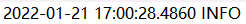
后面的毫秒不是我想要的,可以自定义:date:yyyy-MM-dd HH\:mm\:ss

NLog等级
Trace:最常见的记录信息,一般是普通输出
Debug:同样是记录信息,出现的频率比Trace少,一般是调试程序
Info:信息类型的消息
Warn:警告消息
Error:错误消息
自上而下,等级递增
指定特定等级:level="Warn"
指定多个等级:levels="Debug,Info" 以逗号分隔
指定等级范围:minlevel="Info" maxlevel="Error"
<rules>
<!--<logger name="*" levels="Debug,Info,Warn,Error" writeTo="File" />-->
<logger name="*" minlevel="Debug" maxlevel="Error" writeTo="File" />
</rules>
添加工具类 Logger
using NLog;
namespace TestNet6.Utilities
{
public class Logger
{
NLog.Logger _logger { get; set; }
private Logger(NLog.Logger logger)
{
_logger = logger;
}
public Logger(string name) : this(LogManager.GetLogger(name))
public static Logger Default { get; private set; }
static Logger()
Default = new Logger(LogManager.GetCurrentClassLogger());
#region Dedub
public void Debug(string msg, params object[] args)
_logger.Debug(msg, args);
public void Debug(string msg, Exception e)
_logger.Debug(e, msg);
#endregion
#region Info
public void Info(string msg, params object[] args)
_logger.Info(msg, args);
public void Info(string msg, Exception e)
_logger.Info(e, msg);
#region Trace
public void Trace(string msg, params object[] args)
_logger.Trace(msg, args);
public void Trace(string msg, Exception e)
_logger.Trace(e, msg);
#region Warn
public void Warn(string msg, params object[] args)
_logger.Warn(msg, args);
public void Warn(string msg, Exception e)
_logger.Warn(e, msg);
#region Error
public void Error(string msg, params object[] args)
_logger.Error(msg, args);
public void Error(string msg, Exception e)
_logger.Error(e, msg);
}
}
添加测试Controller
using Microsoft.AspNetCore.Mvc;
using TestNet6.Utilities;
namespace TestNet6.Controllers
{
public class TestController : Controller
{
public ActionResult Index()
{
return View();
}
public string Test()
{
Logger.Default.Info("", Request);
return "Test String";
}
}
}
最后为了路由有效,还需要添加路由映射
var builder = WebApplication.CreateBuilder(args);
// Add services to the container.
builder.Services.AddRazorPages();
var app = builder.Build();
// Configure the HTTP request pipeline.
if (!app.Environment.IsDevelopment())
{
app.UseExceptionHandler("/Error");
// The default HSTS value is 30 days. You may want to change this for production scenarios, see https://aka.ms/aspnetcore-hsts.
app.UseHsts();
}
app.UseHttpsRedirection();
app.UseStaticFiles();
app.UseRouting();
app.UseAuthorization();
app.MapRazorPages();
//添加路由映射
app.MapControllerRoute(name: "default", pattern: "{controller=Home}/{action=Index}/{id?}");
app.Run();
OK,运行测试
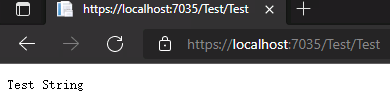

到此这篇关于.Net 6 添加NLog的文章就介绍到这了,更多相关.Net 6 添加NLog内容请搜索我们以前的文章或继续浏览下面的相关文章希望大家以后多多支持我们!
赞 (0)

