Entity Framework实体拆分多个表
一、概念
实体拆分:一个实体拆分成多个表,如Product实体,可以拆分成Product和ProductWebInfo两个表,Product表用于存储商品的字符类信息,ProductWebInfo用于存储商品的图片信息,两张表通过SKU进行关联。
1、Product实体类结构:
using System;
using System.Collections.Generic;
using System.ComponentModel.DataAnnotations;
using System.ComponentModel.DataAnnotations.Schema;
using System.Linq;
using System.Text;
using System.Threading.Tasks;
namespace 实体拆分.Model
{
public class Product
{
[Key]
[DatabaseGenerated(DatabaseGeneratedOption.None)] //设置主键需要自己填充
public int SKU { get; set; }
public string Description { get; set; }
public decimal Price { get; set; }
public string ImageURL { get; set; }
}
}
2、数据实体类结构:
using System;
using System.Collections.Generic;
using System.Data.Entity;
using System.Linq;
using System.Text;
using System.Threading.Tasks;
using 实体拆分.Model;
namespace 实体拆分.DatabaseContext
{
public class EFDbContext :DbContext
{
public EFDbContext()
: base("name=Default")
{ }
public DbSet<Product> Products { get; set; }
protected override void OnModelCreating(DbModelBuilder modelBuilder)
{
modelBuilder.Entity<Product>().Map(p =>
{
p.Properties(m => new { m.SKU, m.Price, m.Description });
p.ToTable("Product");
})
.Map(p =>
{
p.Properties(m => new { m.SKU, m.ImageURL });
p.ToTable("ProductWebInfo");
});
base.OnModelCreating(modelBuilder);
}
}
}
3、使用数据迁移生成数据库,生成后的表结构如下图所示:

4、测试数据:
using System;
using System.Collections.Generic;
using System.Linq;
using System.Text;
using System.Threading.Tasks;
using 实体拆分.DatabaseContext;
namespace 实体拆分
{
class Program
{
static void Main(string[] args)
{
using (var context = new EFDbContext())
{
context.Products.Add(new Model.Product() {
SKU=293,
Description="C#高级编程(第10版)",
Price=299 ,
ImageURL="http://image.baidu.com/1.jpg"
});
// 保存
context.SaveChanges();
}
Console.WriteLine("创建成功");
Console.ReadKey();
}
}
}
5、运行程序,查询数据库结果
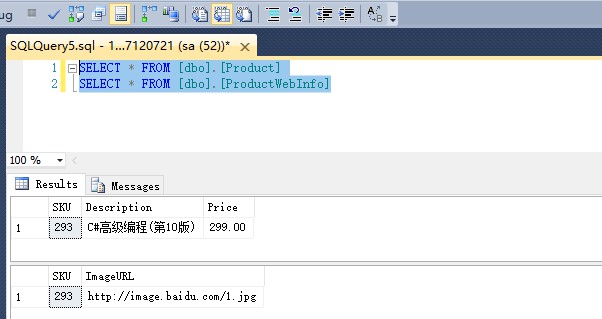
总结
将实体拆分成多表的步骤:
1、在工程中创建一个新类继承自DbContext类。
2、创建Product的POCO类。
3、在新创建的DbContext子类中添加属性:DbSet<Product>。
4、重写DbContext类的OnModelCreating()方法。
点此下载示例代码
到此这篇关于Entity Framework实体拆分多个表的文章就介绍到这了。希望对大家的学习有所帮助,也希望大家多多支持我们。
赞 (0)

