HttpClient连接池及重试机制解析
目录
- 一、HttpClient
- 简介
- 功能介绍
- 使用方法
- 二、HttpClientUtil
- 2.1HttpClient版本
- 2.2项目中用到的工具类如下
- 2.3笔者着重说一下http连接池
- 三、HttpClient的重试机制
- 3.1.那么问题来了HttpClient有没有重试策略?
- 3.2执行流程
- 3.3关闭重试
- 四、总结
- 4.1重试发生的条件
- 4.2不发生重试的异常
- 4.3实践中遇到的异常
一、HttpClient
简介
HttpClient 是Apache Jakarta Common 下的子项目,可以用来提供高效的、最新的、功能丰富的支持 HTTP 协议的客户端编程工具包,基于标准的java语言。
功能介绍
- 支持HTTP和HTTPS协议
- 实现了HTTP的方法,GET,POST,PUT,DELETE等方法。
- 连接管理器支持多线程的应用。
- 可以设置连接超时
使用方法
使用HttpClient发送请求,接收响应可以分为一下几步:
- 创建HttpClient对象
- 创建请求方法的实例,并且指定URL
- 发送请求参数,GET请求和POST请求发送参数的方式有所不同
- 调用HttpClient对象的execute方法,返回HttpResponse对象
- 调用HttpResponse的getAllHeaders()、getHeaders(String name)等方法可获取服务器的响应头;调用HttpResponse的getEntity()方法可获取HttpEntity对象,该对象包装了服务器的响应内容
- 连接释放。无论成功与否,必须释放连接
二、HttpClientUtil
2.1 HttpClient版本
笔者用到的版本是4.5.5,由于是maven工程,需要在pom文件引入对应的坐标。
<dependency> <groupId>org.apache.httpcomponents</groupId> <artifactId>httpclient</artifactId> <version>4.5.5</version> </dependency>
2.2 项目中用到的工具类如下
package cn.htjc.customer.util;
import lombok.extern.slf4j.Slf4j;
import org.apache.http.HttpResponse;
import org.apache.http.NameValuePair;
import org.apache.http.client.ServiceUnavailableRetryStrategy;
import org.apache.http.client.config.RequestConfig;
import org.apache.http.client.entity.UrlEncodedFormEntity;
import org.apache.http.client.methods.CloseableHttpResponse;
import org.apache.http.client.methods.HttpGet;
import org.apache.http.client.methods.HttpPost;
import org.apache.http.client.utils.URIBuilder;
import org.apache.http.config.Registry;
import org.apache.http.config.RegistryBuilder;
import org.apache.http.conn.socket.ConnectionSocketFactory;
import org.apache.http.conn.socket.PlainConnectionSocketFactory;
import org.apache.http.conn.ssl.SSLConnectionSocketFactory;
import org.apache.http.conn.ssl.TrustSelfSignedStrategy;
import org.apache.http.entity.ContentType;
import org.apache.http.entity.StringEntity;
import org.apache.http.impl.client.CloseableHttpClient;
import org.apache.http.impl.client.DefaultHttpRequestRetryHandler;
import org.apache.http.impl.client.HttpClients;
import org.apache.http.impl.conn.PoolingHttpClientConnectionManager;
import org.apache.http.message.BasicNameValuePair;
import org.apache.http.protocol.HttpContext;
import org.apache.http.ssl.SSLContextBuilder;
import org.apache.http.util.EntityUtils;
import java.io.IOException;
import java.net.SocketTimeoutException;
import java.net.URI;
import java.util.ArrayList;
import java.util.List;
import java.util.Map;
@Slf4j
public class HttpClientUtil {
// utf-8字符编码
private static final String CHARSET_UTF_8 = "utf-8";
// HTTP内容类型。相当于form表单的形式,提交数据
private static final String CONTENT_TYPE_FORM_URL = "application/x-www-form-urlencoded";
// 连接管理器
private static PoolingHttpClientConnectionManager pool;
// 请求配置
private static RequestConfig requestConfig;
static {
try {
log.info("初始自定义HttpClient......开始");
SSLContextBuilder builder = new SSLContextBuilder();
builder.loadTrustMaterial(null, new TrustSelfSignedStrategy());
SSLConnectionSocketFactory sslsf = new SSLConnectionSocketFactory(builder.build());
// 配置同时支持 HTTP 和 HTPPS
Registry<ConnectionSocketFactory> socketFactoryRegistry = RegistryBuilder.<ConnectionSocketFactory>create()
.register("http", PlainConnectionSocketFactory.getSocketFactory())
.register("https", sslsf).build();
// 初始化连接管理器
pool = new PoolingHttpClientConnectionManager(
socketFactoryRegistry);
// 设置连接池的最大连接数
pool.setMaxTotal(200);
// 设置每个路由上的默认连接个数
pool.setDefaultMaxPerRoute(20);
// 根据默认超时限制初始化requestConfig
// 客户端从服务器读取数据的timeout
int socketTimeout = 1000;
// 客户端和服务器建立连接的timeout
int connectTimeout = 10000;
// 从连接池获取连接的timeout
int connectionRequestTimeout = 10000;
//设置请求超时时间
requestConfig = RequestConfig.custom().setConnectionRequestTimeout(
connectionRequestTimeout).setSocketTimeout(socketTimeout).setConnectTimeout(
connectTimeout).build();
log.info("初始自定义HttpClient......结束");
} catch (Exception e) {
log.error("初始自定义HttpClient......失败");
}
}
private HttpClientUtil() {
}
private static CloseableHttpClient getHttpClient() {
// 状态码是503的时候,该策略生效
ServiceUnavailableRetryStrategy serviceUnavailableRetryStrategy = new ServiceUnavailableRetryStrategy() {
@Override
public boolean retryRequest(HttpResponse httpResponse, int i, HttpContext httpContext) {
if (i < 3) {
log.info("ServiceUnavailableRetryStrategy========================"+i);
return true;
}
return false;
}
@Override
public long getRetryInterval() {
return 2000L;
}
};
CloseableHttpClient httpClient = HttpClients.custom()
// 设置连接池管理
.setConnectionManager(pool)
// 设置请求配置
.setDefaultRequestConfig(requestConfig)
// 设置重试次数
.setRetryHandler(new DefaultHttpRequestRetryHandler())
.setServiceUnavailableRetryStrategy(serviceUnavailableRetryStrategy)
.build();
return httpClient;
}
public static String doGet(String url, Map<String, String> param) {
// 创建Httpclient对象
CloseableHttpClient httpClient = getHttpClient();
String resultString = "";
CloseableHttpResponse response = null;
try {
// 创建uri
URIBuilder builder = new URIBuilder(url);
if (param != null) {
for (String key : param.keySet()) {
builder.addParameter(key, param.get(key));
}
}
URI uri = builder.build();
// 创建http GET请求
HttpGet httpGet = new HttpGet(uri);
// 执行请求
response = httpClient.execute(httpGet);
// 判断返回状态是否为200
if (response.getStatusLine().getStatusCode() == 200) {
resultString = EntityUtils.toString(response.getEntity(), CHARSET_UTF_8);
}
} catch (Exception e) {
e.printStackTrace();
} finally {
try {
if (response != null) {
response.close();
}
} catch (IOException e) {
e.printStackTrace();
}
}
return resultString;
}
public static String doGet(String url) {
return doGet(url, null);
}
public static String doPost(String url, Map<String, String> param) {
// 创建Httpclient对象
CloseableHttpClient httpClient = getHttpClient();
CloseableHttpResponse response = null;
String resultString = "";
try {
// 创建Http Post请求
HttpPost httpPost = new HttpPost(url);
// 创建参数列表
if (param != null) {
List<NameValuePair> paramList = new ArrayList<>();
for (String key : param.keySet()) {
paramList.add(new BasicNameValuePair(key, param.get(key)));
}
// 模拟表单
UrlEncodedFormEntity entity = new UrlEncodedFormEntity(paramList, CHARSET_UTF_8);
entity.setContentType(CONTENT_TYPE_FORM_URL);
httpPost.setEntity(entity);
}
// 执行http请求main
response = httpClient.execute(httpPost);
resultString = EntityUtils.toString(response.getEntity(), CHARSET_UTF_8);
} catch (Exception e) {
e.printStackTrace();
} finally {
try {
if (response != null) {
response.close();
}
} catch (IOException e) {
e.printStackTrace();
}
}
return resultString;
}
public static String doPost(String url) {
return doPost(url, null);
}
public static String doPostJson(String url, String json) {
// 创建Httpclient对象
CloseableHttpClient httpClient = getHttpClient();
CloseableHttpResponse response = null;
String resultString = "";
try {
// 创建Http Post请求
HttpPost httpPost = new HttpPost(url);
// 创建请求内容
StringEntity entity = new StringEntity(json, ContentType.APPLICATION_JSON);
httpPost.setEntity(entity);
// 执行http请求
response = httpClient.execute(httpPost);
resultString = EntityUtils.toString(response.getEntity(), CHARSET_UTF_8);
} catch (Exception e) {
e.printStackTrace();
} finally {
try {
if (response != null) {
response.close();
}
} catch (IOException e) {
e.printStackTrace();
}
}
return resultString;
}
}
代码中出现了@Slf4j,作用是引入log,手动打印日志。这个注解是lombok的注解。
解释一下,什么是Route?
Route的概念可以理解为客户端机器到目标机器的一条线路,例如使用HttpClient的实现来分别请求 www.163.com 的资源和 www.sina.com 的资源就会产生两个route。缺省条件下对于每个Route,HttpClient仅维护2个连接,总数不超过20个连接。
2.3 笔者着重说一下http连接池
1 为什么要使用http连接池?
延迟降低,如果不使用连接池,每次发起的http请求都会重新建立tcp连接(三次握手),用完就会关闭连接(4次握手),采用连接池则会减少这不是分时间的消耗。连接池管理的对象都是长连接。
支持更大的并发,由于连接池只适用于请求经常访问同一主机(或同一端口的情况),连接池避免了反复建立连接,抢占端口资源的情况,如果没用连接池,可能导致连接建立不了。
2 设置超时时间
首先要明白三个概念:socketTimeout,connectTimeout,connectionRequestTimeout。
socketTimeout:客户端和服务器读取数据的timeoutconnectTimeout:客户端和服务器建立连接的timeoutconnectionRequestTimeout:从连接池获取连接的timeout
3 解释:一次http请求
一次http请求,必定会有三个阶段,一:建立连接;二:数据传送;三,断开连接。
当建立连接在规定的时间内(ConnectionTimeOut )没有完成,那么此次连接就结束了。后续的SocketTimeOutException就一定不会发生。只有当连接建立起来后,
也就是没有发生ConnectionTimeOutException ,才会开始传输数据,如果数据在规定的时间内(SocketTimeOut)传输完毕,则断开连接。否则,触发SocketTimeOutException。
三、HttpClient的重试机制
上面说了这么多,就是为了引出下面的重试问题。由于项目中要访问外部接口,访问接口的时候,偶尔会出现SocketTimeOutException:Read timed out,其实就是客户端读取服务器的数据超时了。
3.1. 那么问题来了HttpClient有没有重试策略?
使用PoolingHttpClientConnectionManager得到的InternalHttpClient实例,是抽象类CloseableHttpClient的一个实现。
看一下ClientExecChain接口的实现类
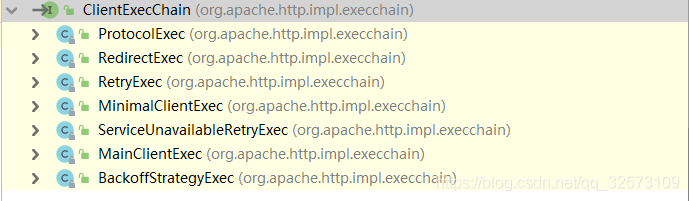
简单看一下build()方法
public CloseableHttpClient build() {
// 省略一些代码
// 添加MainClientExec
ClientExecChain execChain = this.createMainExec(requestExecCopy, (HttpClientConnectionManager)connManagerCopy, (ConnectionReuseStrategy)reuseStrategyCopy, (ConnectionKeepAliveStrategy)keepAliveStrategyCopy, new ImmutableHttpProcessor(new HttpRequestInterceptor[]{new RequestTargetHost(), new RequestUserAgent(userAgentCopy)}), (AuthenticationStrategy)targetAuthStrategyCopy, (AuthenticationStrategy)proxyAuthStrategyCopy, (UserTokenHandler)userTokenHandlerCopy);
execChain = this.decorateMainExec(execChain);
// 添加ProtocolExec
ClientExecChain execChain = new ProtocolExec(execChain, httpprocessorCopy);
ClientExecChain execChain = this.decorateProtocolExec(execChain);
// Add request retry executor, if not disabled
if (!automaticRetriesDisabled) {
HttpRequestRetryHandler retryHandlerCopy = this.retryHandler;
if (retryHandlerCopy == null) {
retryHandlerCopy = DefaultHttpRequestRetryHandler.INSTANCE;
}
execChain = new RetryExec(execChain, retryHandlerCopy);
}
// 省去部分代码
// 如果不为空,添加ServiceUnavailableRetryExec
ServiceUnavailableRetryStrategy serviceUnavailStrategyCopy = this.serviceUnavailStrategy;
if (serviceUnavailStrategyCopy != null) {
execChain = new ServiceUnavailableRetryExec((ClientExecChain)execChain, serviceUnavailStrategyCopy);
}
// 添加RedirectExec
if (!this.redirectHandlingDisabled) {
authSchemeRegistryCopy = this.redirectStrategy;
if (authSchemeRegistryCopy == null) {
authSchemeRegistryCopy = DefaultRedirectStrategy.INSTANCE;
}
execChain = new RedirectExec((ClientExecChain)execChain, (HttpRoutePlanner)routePlannerCopy, (RedirectStrategy)authSchemeRegistryCopy);
}
// 省去部分代码
return new InternalHttpClient((ClientExecChain)execChain, (HttpClientConnectionManager)connManagerCopy, (HttpRoutePlanner)routePlannerCopy, cookieSpecRegistryCopy, (Lookup)authSchemeRegistryCopy, (CookieStore)defaultCookieStore, (CredentialsProvider)defaultCredentialsProvider, this.defaultRequestConfig != null ? this.defaultRequestConfig : RequestConfig.DEFAULT, closeablesCopy);
}
自上而下,创建了不同的ClientExecChain实例。注意:创建对象的顺序就是执行器链的顺序
在构造CloseableHttpClient实例的时候,判断是否关闭了自动重试功能,automaticRetriesDisabled默认是false。如果没有指定执行器链,就用RetryExec。默认的重试策略是DefaultHttpRequestRetryHandler。
如果重写了ServiceUnavailableRetryStrategy接口,或者使用了DefaultServiceUnavailableRetryStrategy,ServiceUnavailableRetryExec也会加入到执行器链里。
同理,redirectHandlingDisabled默认是false,RedirectExec也会加入到执行器链,并且会最先执行。
3.2 执行流程
前面已经看到我们使用的HttiClient本质上是InternalHttpClient,这里看下他的执行发送数据的方法。
@Override
protected CloseableHttpResponse doExecute(
final HttpHost target,
final HttpRequest request,
final HttpContext context) throws IOException, ClientProtocolException {
//省略一些代码
return this.execChain.execute(route, wrapper, localcontext, execAware);
}
}
首先经过RedirectExec,RedirectExec里面调用ServiceUnavailableRetryExec的excute(),进入ServiceUnavailableRetryExec后,调用RetryExec的excute(),进入发到RetryExec后,调用ProtocolExec的execute(),最后调用MainClientExec的excute()。
执行器链结束后,执行HttpRequestExecutor的excute(),excute()方法调用了自己的doSendRequest()。
之后一步一步的返回,遇到异常进行处理。
下面是RetryExec发送请求的部分
public CloseableHttpResponse execute(HttpRoute route,
HttpRequestWrapper request,
HttpClientContext context,
HttpExecutionAware execAware) throws IOException, HttpException {
// 参数检验
Args.notNull(route, "HTTP route");
Args.notNull(request, "HTTP request");
Args.notNull(context, "HTTP context");
// 获取请求头的全部信息
Header[] origheaders = request.getAllHeaders();
// 初始化请求次数为1
int execCount = 1;
while(true) {
try {
// 调用基础executor执行http请求
return this.requestExecutor.execute(route, request, context, execAware);
} catch (IOException var9) {
// 发生IO异常的时候,判断上下文是否已经中断,如果中断则抛异常退出
if (execAware != null && execAware.isAborted()) {
this.log.debug("Request has been aborted");
throw var9;
}
// 根据重试策略,判断当前执行状况是否要重试,如果是则进入下面逻辑
if (!this.retryHandler.retryRequest(var9, execCount, context)) {
if (var9 instanceof NoHttpResponseException) {
NoHttpResponseException updatedex = new NoHttpResponseException(route.getTargetHost().toHostString() + " failed to respond");
updatedex.setStackTrace(var9.getStackTrace());
throw updatedex;
}
throw var9;
}
// 日志
if (this.log.isInfoEnabled()) {
this.log.info("I/O exception (" + var9.getClass().getName() + ") caught when processing request to " + route + ": " + var9.getMessage());
}
// 日志
if (this.log.isDebugEnabled()) {
this.log.debug(var9.getMessage(), var9);
}
// 判断当前请求是否可以重复发起
if (!RequestEntityProxy.isRepeatable(request)) {
this.log.debug("Cannot retry non-repeatable request");
throw new NonRepeatableRequestException("Cannot retry request with a non-repeatable request entity", var9);
}
// 设置请求头
request.setHeaders(origheaders);
// 日志
if (this.log.isInfoEnabled()) {
this.log.info("Retrying request to " + route);
}
++execCount;
}
}
}
当发生IOException,判断是否要重试。如果重试则记录相应的次数,如果不重试,就抛出异常并且退出。
//单例模式 final 不可变的对象,线程安全
public static final DefaultHttpRequestRetryHandler INSTANCE = new DefaultHttpRequestRetryHandler();
//重试次数
private final int retryCount;
//如果一个请求发送成功过,是否还会被再次发送
private final boolean requestSentRetryEnabled;
// 不允许重试的异常类
private final Set<Class<? extends IOException>> nonRetriableClasses;
// 默认重试3次,请求发送成功,不在发送
public DefaultHttpRequestRetryHandler() {
this(3, false);
}
public DefaultHttpRequestRetryHandler(final int retryCount, final boolean requestSentRetryEnabled) {
this(retryCount, requestSentRetryEnabled, Arrays.asList(
InterruptedIOException.class,
UnknownHostException.class,
ConnectException.class,
SSLException.class));
}
protected DefaultHttpRequestRetryHandler(
final int retryCount,
final boolean requestSentRetryEnabled,
final Collection<Class<? extends IOException>> clazzes) {
super();
this.retryCount = retryCount;
this.requestSentRetryEnabled = requestSentRetryEnabled;
this.nonRetriableClasses = new HashSet<Class<? extends IOException>>();
for (final Class<? extends IOException> clazz: clazzes) {
this.nonRetriableClasses.add(clazz);
}
}
通过构造函数,可以看出:
重试3次请求成功,就不再重试InterruptedIOException、UnknownHostException、ConnectException、SSLException,发生这4种异常不重试
- 重试3次
- 请求成功,就不再重试
- InterruptedIOException、UnknownHostException、ConnectException、SSLException,发生这4种异常不重试
关于默认的重试策略
- 如果超过三次不进行重试
- 以上4中异常及其子类不进行重试
- 同一个请求在异步任务中已经停止,不进行重试
- 幂等的方法可以进行重试,比如get,含有http body都可以认为是非幂等
- 请求没有发送成功,可以进行重试
问题来了,发送成功的请求是怎么样的?
下面的代码在HttpCoreContext里面,HttpCoreContext是HttpContext的实现类
public static final String HTTP_REQ_SENT = "http.request_sent";
public boolean isRequestSent() {
final Boolean b = getAttribute(HTTP_REQ_SENT, Boolean.class);
return b != null && b.booleanValue();
}
当前httpContext中的http.request_sent设置为true,则认为已经发送成功。
HttpRequestExecutor的excute(),调用了自己的doSendRequest()。
protected HttpResponse doSendRequest(HttpRequest request,
HttpClientConnection conn,
HttpContext context) throws IOException, HttpException {
// 参数检验
Args.notNull(request, "HTTP request");
Args.notNull(conn, "Client connection");
Args.notNull(context, "HTTP context");
HttpResponse response = null;
// 将连接放入上下文
context.setAttribute("http.connection", conn);
// 在请求发送之前,将http.request_sent放入上下文context的属性中,值为false
context.setAttribute("http.request_sent", Boolean.FALSE);
// 将request的header放入连接中
conn.sendRequestHeader(request);
// 如果是post/put这种有body的请求,要先进行判断
if (request instanceof HttpEntityEnclosingRequest) {
boolean sendentity = true;
// 获取http协议版本号
ProtocolVersion ver = request.getRequestLine().getProtocolVersion();
// 满足100-continue,并且http协议不是1.0
if (((HttpEntityEnclosingRequest)request).expectContinue() && !ver.lessEquals(HttpVersion.HTTP_1_0)) {
// 刷新当前连接,发送数据
conn.flush();
// Checks if response data is available from the connection
if (conn.isResponseAvailable(this.waitForContinue)) {
// Receives the request line and headers of the next response available from this connection.
response = conn.receiveResponseHeader();
// 判断相应是否携带实体(是否有body)
if (this.canResponseHaveBody(request, response)) {
// Receives the next response entity available from this connection and attaches it to an existing HttpResponse object.
conn.receiveResponseEntity(response);
}
// 获取请求状态码
int status = response.getStatusLine().getStatusCode();
if (status < 200) {
if (status != 100) {
throw new ProtocolException("Unexpected response: " + response.getStatusLine());
}
response = null;
} else {
sendentity = false;
}
}
}
if (sendentity) {
// 通过连接发送请求实体
conn.sendRequestEntity((HttpEntityEnclosingRequest)request);
}
}
// Writes out all pending buffered data over the open connection.
conn.flush();
// 将http.request_sent置为true
context.setAttribute("http.request_sent", Boolean.TRUE);
return response;
}
判断是否携带实体的方法
protected boolean canResponseHaveBody(HttpRequest request, HttpResponse response) {
// 如果是head请求,返回false HEAD:只请求页面首部
if ("HEAD".equalsIgnoreCase(request.getRequestLine().getMethod())) {
return false;
} else {
int status = response.getStatusLine().getStatusCode();
return status >= 200 && status != 204 && status != 304 && status != 205;
}
}
注:HttpEntityEnclosingRequest是一个接口
public interface HttpEntityEnclosingRequest extends HttpRequest {
// 询问Server是否愿意接收数据
boolean expectContinue();
// 设置httpEntity
void setEntity(HttpEntity entity);
// 获取httpEntity
HttpEntity getEntity();
}
HttpEntityEnclosingRequestBase是实现HttpEntityEnclosingRequest的抽象类
public abstract class HttpEntityEnclosingRequestBase extends HttpRequestBase implements HttpEntityEnclosingRequest {
// HttpEntity其实相当于一个消息实体,内容是http传送的报文,有多个实现类,常用StringEntity
private HttpEntity entity;
public HttpEntityEnclosingRequestBase() {
}
public HttpEntity getEntity() {
return this.entity;
}
public void setEntity(HttpEntity entity) {
this.entity = entity;
}
// 判断此请求是否应使用expect-continue
public boolean expectContinue() {
// 从请求头获取Except键值对
Header expect = this.getFirstHeader("Expect");
// 如果except不为空,并且内容是 100-continue时返回true
return expect != null && "100-continue".equalsIgnoreCase(expect.getValue());
}
public Object clone() throws CloneNotSupportedException {
HttpEntityEnclosingRequestBase clone = (HttpEntityEnclosingRequestBase)super.clone();
if (this.entity != null) {
clone.entity = (HttpEntity)CloneUtils.cloneObject(this.entity);
}
return clone;
}
}
下图可以看出,HttpPost和HttpPut是HttpEntityEnclosingRequestBase的子类

简要分析一下,上述的操作过程
- 开始将http.request_sent设置为false
- 通过流flush数据到客户端
- 然后将http.request_sent设置为true
显然conn.flush()是可以发生异常的。注意:conn都是从连接池获取的。
3.3 关闭重试
默认是开启重试的,可以在创建HttpClientBuilder的时候,调用下面的方法关闭。
public final HttpClientBuilder disableAutomaticRetries() {
this.automaticRetriesDisabled = true;
return this;
}
四、总结
4.1重试发生的条件
只有发生IOException才会发生重试
InterruptedIOException、UnknownHostException、ConnectException、SSLException,发生这4种异常不重试
get方法可以重试3次,post方法对应的socket流没有被flush成功时可以重试3次
4.2不发生重试的异常
InterruptedIOException,线程中断异常UnknownHostException,找不到对应hostConnectException,找到了host但是建立连接失败。SSLException,https认证异常
4.3 实践中遇到的异常
另外,我们还经常会提到两种超时,连接超时与读超时:
1. java.net.SocketTimeoutException: Read timed out
2. java.net.SocketTimeoutException: connect timed out
这两种超时都是SocketTimeoutException,继承自InterruptedIOException,属于线程中断异常,不会进行重试。
以上为个人经验,希望能给大家一个参考,也希望大家多多支持我们。

