oracle自动巡检脚本生成html报告的方法
一、 前言
1、由于每月月底都需要对一些oracle数据库环境进行一些简单的巡检,而通过运行一条条语句,并依依去截图保存到word文档中效率低下,所以这里我就将手工巡检过程编写成shell脚本来提高巡检效率,同时也免去了截图照片图片不清晰的问题。
2、脚本简单容易二次编辑,本文仅提供简单巡检的事项,如数据表空间是否自动扩展、是否开启归档等,大家根据实际需要编辑修改,增加符合自己公司需求的巡检报告。
3、项目已经上传到我的github上
项目地址:orawatch.git
二、注意事项与报告部分截图
一定注意阅读git上的README.md说明,避免 system 用户被锁定。
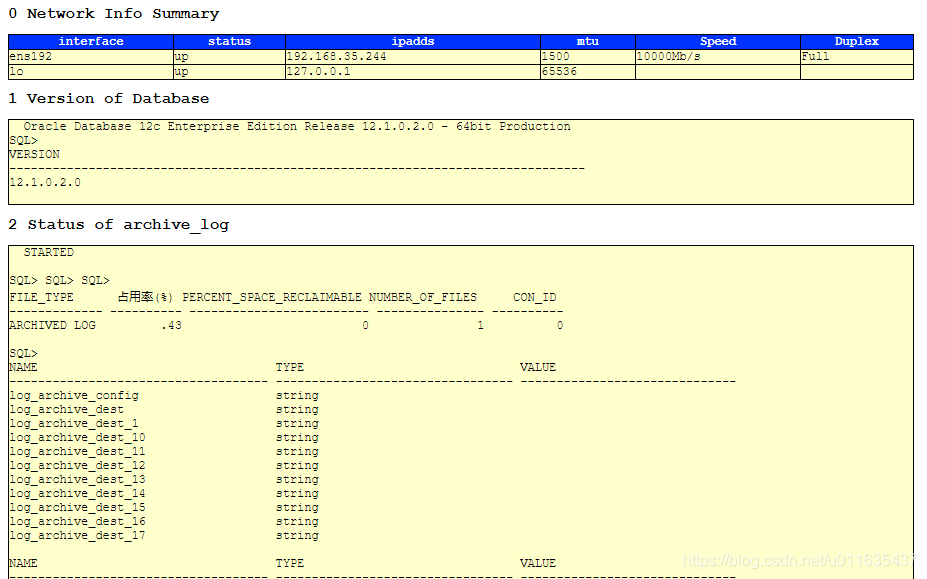
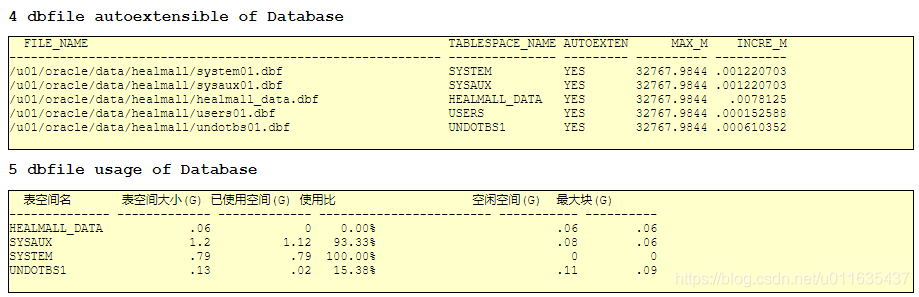
三、README.md
1、需要使用oracle用户执行
2、使用说明
1)、多实例下运行此脚本:
声明实例名;执行时跟上此实例对应的 system 密码
$ export ORACLE_SID=orcl $ chmod +x orawatch.sh $ ./orawatch.sh system/yourpassword
或者是将此实例对应的 system 密码填写到脚本中,随后执行
$ vi orawatch.sh sqlstr="system/system" $ chmod +x orawatch.sh $ ./orawatch.sh
2)、请注意一定要将对应实例名的对应system密码填写至脚本如下位置,或是执行时跟上对应实例的system密码,否则将造成 system 用户因密码错误而被锁定
system用户解锁语句:
SQL> alter user system account unlock; alter user system identified by yourpassword;
3、执行完巡检之后,将在脚本所在的路径下生成html巡检结果报告,如下
192.168.35.244os_oracle_summary.html
4、巡检项信息如下(其他统计项可根据实际需要自行添加)
0)、巡检ip信息
1)、数据库版本
2)、是否开启归档,及归档磁盘占用率与路径信息
3)、数据库memory/sga/pga信息
4)、数据表空间是否自动扩展
5)、数据库当前分配的数据表空间使用率信息
四、脚本内容
#!/bin/bash
# script_name: orawatch.sh
# Author: Danrtsey.Shun
# Email:mydefiniteaim@126.com
# usage:
# chmod +x orawatch.sh
# export ORACLE_SID=orcl
# ./orawatch.sh system/yourpassword
ipaddress=`ip a|grep "global"|awk '{print $2}' |awk -F/ '{print $1}'`
file_output=${ipaddress}'os_oracle_summary.html'
td_str=''
th_str=''
sqlstr=$1
test $1
if [ $? = 1 ]; then
echo
echo "Info...You did not enter a value for sqlstr."
echo "Info...Using default value = system/system"
sqlstr="system/system"
fi
export NLS_LANG='american_america.AL32UTF8'
#yum -y install bc sysstat net-tools
create_html_css(){
echo -e "<html>
<head>
<style type="text/css">
body {font:12px Courier New,Helvetica,sansserif; color:black; background:White;}
table,tr,td {font:12px Courier New,Helvetica,sansserif; color:Black; background:#FFFFCC; padding:0px 0px 0px 0px; margin:0px 0px 0px 0px;}
th {font:bold 12px Courier New,Helvetica,sansserif; color:White; background:#0033FF; padding:0px 0px 0px 0px;}
h1 {font:bold 12pt Courier New,Helvetica,sansserif; color:Black; padding:0px 0px 0px 0px;}
</style>
</head>
<body>"
}
create_html_head(){
echo -e "<h1>$1</h1>"
}
create_table_head1(){
echo -e "<table width="68%" border="1" bordercolor="#000000" cellspacing="0px" style="border-collapse:collapse">"
}
create_table_head2(){
echo -e "<table width="100%" border="1" bordercolor="#000000" cellspacing="0px" style="border-collapse:collapse">"
}
create_td(){
td_str=`echo $1 | awk 'BEGIN{FS="|"}''{i=1; while(i<=NF) {print "<td>"$i"</td>";i++}}'`
}
create_th(){
th_str=`echo $1|awk 'BEGIN{FS="|"}''{i=1; while(i<=NF) {print "<th>"$i"</th>";i++}}'`
}
create_tr1(){
create_td "$1"
echo -e "<tr>
$td_str
</tr>" >> $file_output
}
create_tr2(){
create_th "$1"
echo -e "<tr>
$th_str
</tr>" >> $file_output
}
create_tr3(){
echo -e "<tr><td>
<pre style=\"font-family:Courier New; word-wrap: break-word; white-space: pre-wrap; white-space: -moz-pre-wrap\" >
`cat $1`
</pre></td></tr>" >> $file_output
}
create_table_end(){
echo -e "</table>"
}
create_html_end(){
echo -e "</body></html>"
}
NAME_VAL_LEN=12
name_val () {
printf "%+*s | %s\n" "${NAME_VAL_LEN}" "$1" "$2"
}
get_netinfo(){
echo "interface | status | ipadds | mtu | Speed | Duplex" >>/tmp/tmpnet_h1_`date +%y%m%d`.txt
for ipstr in `ifconfig -a|grep ": flags"|awk '{print $1}'|sed 's/.$//'`
do
ipadds=`ifconfig ${ipstr}|grep -w inet|awk '{print $2}'`
mtu=`ifconfig ${ipstr}|grep mtu|awk '{print $NF}'`
speed=`ethtool ${ipstr}|grep Speed|awk -F: '{print $2}'`
duplex=`ethtool ${ipstr}|grep Duplex|awk -F: '{print $2}'`
echo "${ipstr}" "up" "${ipadds}" "${mtu}" "${speed}" "${duplex}"\
|awk '{print $1,"|", $2,"|", $3,"|", $4,"|", $5,"|", $6}' >>/tmp/tmpnet1_`date +%y%m%d`.txt
done
}
ora_base_info(){
echo "######################## 1.数据库版本"
echo "select ' ' as \"--1.Database Version\" from dual;" >ora_sql.sql
sqlplus $sqlstr <ora_sql.sql>>/tmp/tmpora_base_`date +%y%m%d`.txt
echo "Select version FROM Product_component_version Where SUBSTR(PRODUCT,1,6)='Oracle';" >ora_sql.sql
sqlplus $sqlstr <ora_sql.sql>>/tmp/tmpora_base_`date +%y%m%d`.txt
}
ora_archive_info(){
echo "######################## 2.归档状态"
echo "select ' ' as \"--2.DB Archive Mode\" from dual;" >ora_sql.sql
sqlplus $sqlstr <ora_sql.sql>>/tmp/tmpora_archive_`date +%y%m%d`.txt
echo "select archiver from v\$instance;" >ora_sql.sql
sqlplus $sqlstr <ora_sql.sql>>/tmp/tmpora_archive_`date +%y%m%d`.txt
sed -i '33!d' /tmp/tmpora_archive_`date +%y%m%d`.txt
archive_string=`cat /tmp/tmpora_archive_\`date +%y%m%d\`.txt`
if [ $archive_string = STARTED ];then
echo "set linesize 333;
col FILE_TYPE for a13;
select FILE_TYPE,PERCENT_SPACE_USED as \"占用率(%)\",PERCENT_SPACE_RECLAIMABLE,NUMBER_OF_FILES,CON_ID from v\$flash_recovery_area_usage where FILE_TYPE = 'ARCHIVED LOG';
show parameter log_archive;
col NAME for a40;
col 已使用空间 for a13;
select NAME,SPACE_LIMIT/1024/1024 as \"最大空间(M)\",SPACE_USED/1024/1024 as \"已使用空间(M)\",SPACE_RECLAIMABLE,NUMBER_OF_FILES,CON_ID from v\$recovery_file_dest;" >ora_sql.sql
sqlplus $sqlstr <ora_sql.sql>>/tmp/tmpora_archive_`date +%y%m%d`.txt
for i in `seq 2`; do sed -i '$d' /tmp/tmpora_archive_`date +%y%m%d`.txt ; done
fi
}
ora_mem_info(){
echo "######################## 3.1 内存参数memory"
echo "select ' ' as \"--3.1.DB memory\" from dual;" >ora_sql.sql
sqlplus $sqlstr <ora_sql.sql>>/tmp/tmpora_mem_`date +%y%m%d`.txt
echo "set line 2500;
show parameter memory;" >ora_sql.sql
sqlplus $sqlstr <ora_sql.sql>>/tmp/tmpora_mem_`date +%y%m%d`.txt
}
ora_sga_info(){
echo "######################## 3.2 内存参数sga"
echo "select ' ' as \"--3.2.DB sga\" from dual;" >ora_sql.sql
sqlplus $sqlstr <ora_sql.sql>>/tmp/tmpora_sga_`date +%y%m%d`.txt
echo "set line 2500;
show parameter sga;" >ora_sql.sql
sqlplus $sqlstr <ora_sql.sql>>/tmp/tmpora_sga_`date +%y%m%d`.txt
}
ora_pga_info(){
echo "######################## 3.3 内存参数pga"
echo "select ' ' as \"--3.3.DB pga\" from dual;" >ora_sql.sql
sqlplus $sqlstr <ora_sql.sql>>/tmp/tmpora_pga_`date +%y%m%d`.txt
echo "set line 2500;
show parameter pga;" >ora_sql.sql
sqlplus $sqlstr <ora_sql.sql>>/tmp/tmpora_pga_`date +%y%m%d`.txt
}
ora_dbfile_info(){
echo "######################## 4.表空间是否自动扩展"
echo "select ' ' as \"--4.DB dbfile\" from dual;" >ora_sql.sql
sqlplus $sqlstr <ora_sql.sql>>/tmp/tmpora_dbfile_`date +%y%m%d`.txt
echo "set lines 2500;
col TABLESPACE_NAME for a15;
col FILE_NAME for a60;
select FILE_NAME, TABLESPACE_NAME, AUTOEXTENSIBLE, maxbytes/1024/1024 as max_m,increment_by/1024/1024 as incre_m from dba_data_files;" >ora_sql.sql
sqlplus $sqlstr <ora_sql.sql>>/tmp/tmpora_dbfile_`date +%y%m%d`.txt
}
ora_dbfile_useage_info(){
echo "######################## 5.表空间使用率"
echo "select ' ' as \"--5.DB dbfile useage\" from dual;" >ora_sql.sql
sqlplus $sqlstr <ora_sql.sql>>/tmp/tmpora_dbfile_useage_`date +%y%m%d`.txt
echo "set line 2500;
col 表空间名 for a14;
SELECT UPPER(F.TABLESPACE_NAME) \"表空间名\",D.TOT_GROOTTE_MB \"表空间大小(G)\",D.TOT_GROOTTE_MB - F.TOTAL_BYTES \"已使用空间(G)\",TO_CHAR(ROUND((D.TOT_GROOTTE_MB - F.TOTAL_BYTES) / D.TOT_GROOTTE_MB * 100,2),'990.99') || '%' \"使用比\",F.TOTAL_BYTES \"空闲空间(G)\",F.MAX_BYTES \"最大块(G)\" FROM (SELECT TABLESPACE_NAME,ROUND(SUM(BYTES) / (1024 * 1024*1024), 2) TOTAL_BYTES,ROUND(MAX(BYTES) / (1024 * 1024*1024), 2) MAX_BYTES FROM SYS.DBA_FREE_SPACE where tablespace_name<> 'USERS' GROUP BY TABLESPACE_NAME) F,(SELECT DD.TABLESPACE_NAME,ROUND(SUM(DD.BYTES) / (1024 * 1024*1024), 2) TOT_GROOTTE_MB FROM SYS.DBA_DATA_FILES DD where dd.tablespace_name<> 'USERS' GROUP BY DD.TABLESPACE_NAME) D WHERE D.TABLESPACE_NAME = F.TABLESPACE_NAME ORDER BY 1;" >ora_sql.sql
sqlplus $sqlstr <ora_sql.sql>>/tmp/tmpora_dbfile_useage_`date +%y%m%d`.txt
}
create_html(){
rm -rf $file_output
touch $file_output
create_html_css >> $file_output
create_html_head "0 Network Info Summary" >> $file_output
create_table_head1 >> $file_output
get_netinfo
while read line
do
create_tr2 "$line"
done < /tmp/tmpnet_h1_`date +%y%m%d`.txt
while read line
do
create_tr1 "$line"
done < /tmp/tmpnet1_`date +%y%m%d`.txt
create_table_end >> $file_output
create_html_head "1 Version of Database" >> $file_output
create_table_head1 >> $file_output
ora_base_info
sed -i '27,33!d' /tmp/tmpora_base_`date +%y%m%d`.txt
sed -i '2,3d' /tmp/tmpora_base_`date +%y%m%d`.txt
create_tr3 "/tmp/tmpora_base_`date +%y%m%d`.txt"
create_table_end >> $file_output
create_html_head "2 Status of archive_log" >> $file_output
create_table_head1 >> $file_output
ora_archive_info
sed -i '2,11d' /tmp/tmpora_archive_`date +%y%m%d`.txt
create_tr3 "/tmp/tmpora_archive_`date +%y%m%d`.txt"
create_table_end >> $file_output
create_html_head "3.1 memory Config of Database" >> $file_output
create_table_head1 >> $file_output
ora_mem_info
sed -i '1,30d' /tmp/tmpora_mem_`date +%y%m%d`.txt
for i in `seq 2`; do sed -i '$d' /tmp/tmpora_mem_`date +%y%m%d`.txt ; done
create_tr3 "/tmp/tmpora_mem_`date +%y%m%d`.txt"
create_table_end >> $file_output
create_html_head "3.2 sga Config of Database" >> $file_output
create_table_head1 >> $file_output
ora_sga_info
sed -i '1,30d' /tmp/tmpora_sga_`date +%y%m%d`.txt
for i in `seq 2`; do sed -i '$d' /tmp/tmpora_sga_`date +%y%m%d`.txt ; done
create_tr3 "/tmp/tmpora_sga_`date +%y%m%d`.txt"
create_table_end >> $file_output
create_html_head "3.3 pga Config of Database" >> $file_output
create_table_head1 >> $file_output
ora_pga_info
sed -i '1,30d' /tmp/tmpora_pga_`date +%y%m%d`.txt
for i in `seq 2`; do sed -i '$d' /tmp/tmpora_pga_`date +%y%m%d`.txt ; done
create_tr3 "/tmp/tmpora_pga_`date +%y%m%d`.txt"
create_table_end >> $file_output
create_html_head "4 dbfile autoextensible of Database" >> $file_output
create_table_head1 >> $file_output
ora_dbfile_info
sed -i '1,30d' /tmp/tmpora_dbfile_`date +%y%m%d`.txt
for i in `seq 2`; do sed -i '$d' /tmp/tmpora_dbfile_`date +%y%m%d`.txt ; done
create_tr3 "/tmp/tmpora_dbfile_`date +%y%m%d`.txt"
create_table_end >> $file_output
create_html_head "5 dbfile usage of Database" >> $file_output
create_table_head1 >> $file_output
ora_dbfile_useage_info
sed -i '1,30d' /tmp/tmpora_dbfile_useage_`date +%y%m%d`.txt
for i in `seq 2`; do sed -i '$d' /tmp/tmpora_dbfile_useage_`date +%y%m%d`.txt ; done
create_tr3 "/tmp/tmpora_dbfile_useage_`date +%y%m%d`.txt"
create_table_end >> $file_output
create_html_end >> $file_output
sed -i 's/BORDER=1/width="68%" border="1" bordercolor="#000000" cellspacing="0px" style="border-collapse:collapse"/g' $file_output
rm -rf /tmp/tmp*_`date +%y%m%d`.txt
rm -rf ora_sql.sql
}
PLATFORM=`uname`
if [ ${PLATFORM} = "HP-UX" ] ; then
echo "This script does not support HP-UX platform for the time being"
exit 1
elif [ ${PLATFORM} = "SunOS" ] ; then
echo "This script does not support SunOS platform for the time being"
exit 1
elif [ ${PLATFORM} = "AIX" ] ; then
echo "This script does not support AIX platform for the time being"
exit 1
elif [ ${PLATFORM} = "Linux" ] ; then
create_html
fi
到此这篇关于oracle自动巡检脚本生成html报告的文章就介绍到这了,更多相关oracle自动巡检脚本内容请搜索我们以前的文章或继续浏览下面的相关文章希望大家以后多多支持我们!

