bootstrap实现点击删除按钮弹出确认框的实例代码
具体代码如下所示:
<%@ page language="java" import="com.student.servlet.*" contentType="text/html; charset=UTF-8"
pageEncoding="UTF-8"%>
<%@page import="java.util.*" import="com.student.vo.User"%>
<!DOCTYPE html>
<html>
<head>
<meta http-equiv="Content-Type" content="text/html; charset=UTF-8">
<title>Insert title here</title>
<link rel="stylesheet" href="bootstrap/bootstrap.min.css" rel="external nofollow" />
<script src="http://libs.baidu.com/jquery/2.0.0/jquery.min.js"></script>
<script src="bootstrap/bootstrap.min.js"></script>
</head>
<body>
<script type="text/javascript">
$('#myModal').on('shown.bs.modal', function () {
$('#myInput').focus()
})
</script>
<button type="button" class="btn btn-danger" data-toggle="modal" data-target="#exampleModal" data-whatever="@mdo">删除</button>
<div class="modal fade" id="exampleModal" tabindex="-1" role="dialog" aria-labelledby="exampleModalLabel">
<div class="modal-dialog" role="document">
<div class="modal-content">
<div class="modal-header">
<button type="button" class="close" data-dismiss="modal" aria-label="Close"><span aria-hidden="true">×</span></button>
<h4 class="modal-title" id="exampleModalLabel">确认框</h4>
</div>
<div class="modal-body">
<form>
<div class="form-group">
<label for="message-text" class="control-label">确定要删除联系人?</label>
</div>
</form>
</div>
<div class="modal-footer">
<button type="button" class="btn btn-default" data-dismiss="modal">返回</button>
<button type="button" class="btn btn-primary">确认</button>
</div>
</div>
</div>
</div>
</body>
</html>

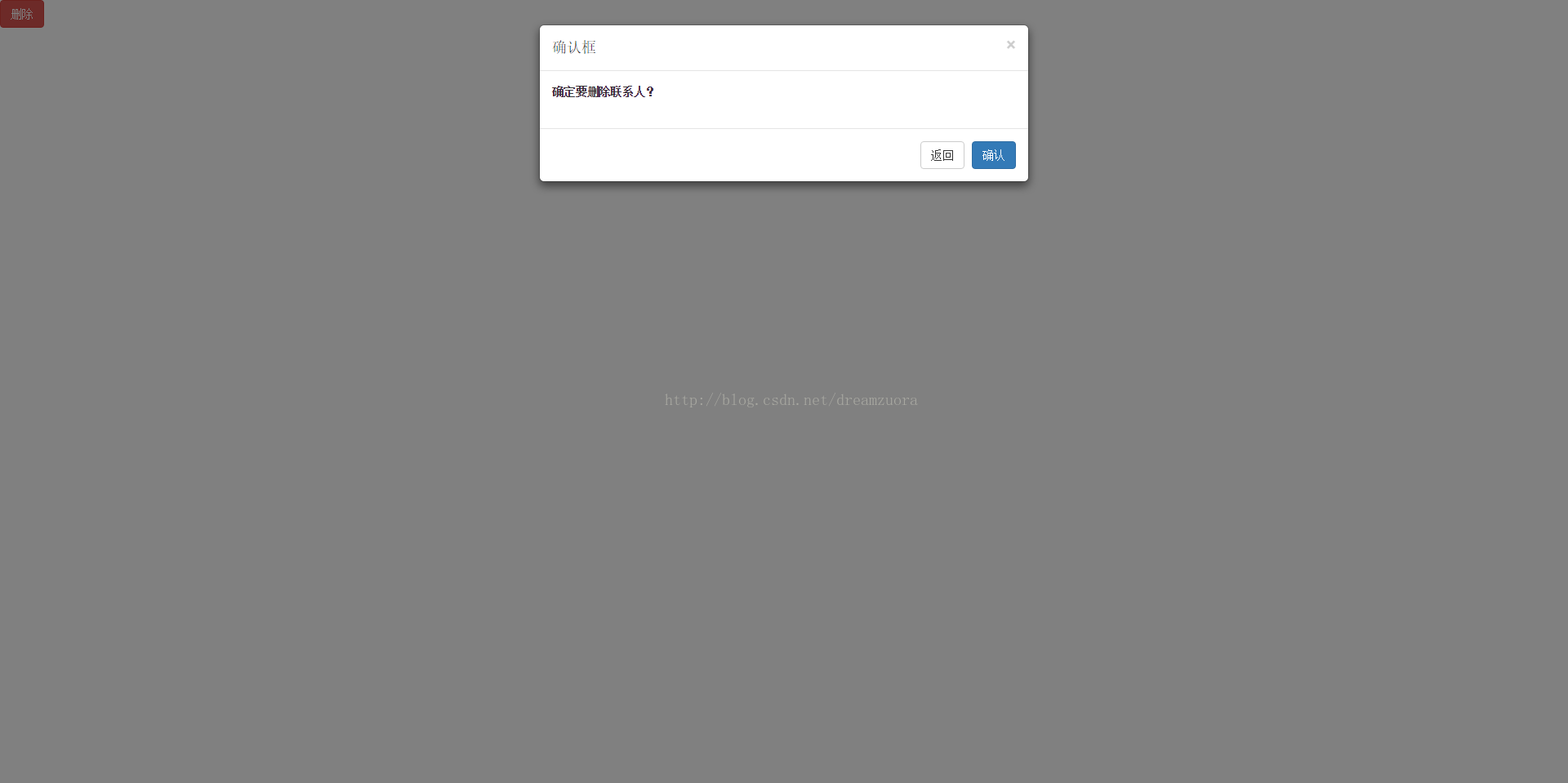
总结
以上所述是小编给大家介绍的bootstrap实现点击删除按钮弹出确认框的实例代码,希望对大家有所帮助,如果大家有任何疑问请给我留言,小编会及时回复大家的。在此也非常感谢大家对我们网站的支持!
赞 (0)

