jQuery EasyUI window窗口使用实例代码
需求:点击【增加】按钮,弹出窗口,并对所有输入项内容进行校验,校验通过就提交给后台的action处理,没有通过校验就弹窗提示。
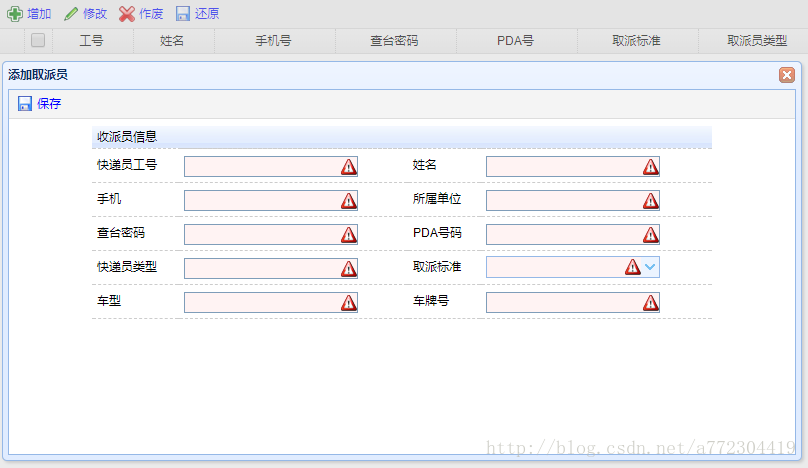
<!DOCTYPE html>
<html>
<head>
<meta charset="UTF-8">
<title>管理取派员</title>
<!-- 导入jquery核心类库 -->
<script type="text/javascript" src="../../js/jquery-1.8.3.js"></script>
<!-- 导入easyui类库 -->
<link rel="stylesheet" type="text/css" href="../../js/easyui/themes/default/easyui.css">
<link rel="stylesheet" type="text/css" href="../../js/easyui/themes/icon.css">
<link rel="stylesheet" type="text/css" href="../../js/easyui/ext/portal.css">
<link rel="stylesheet" type="text/css" href="../../css/default.css">
<script type="text/javascript" src="../../js/easyui/jquery.easyui.min.js"></script>
<script type="text/javascript" src="../../js/easyui/ext/jquery.portal.js"></script>
<script type="text/javascript" src="../../js/easyui/ext/jquery.cookie.js"></script>
<script src="../../js/easyui/locale/easyui-lang-zh_CN.js" type="text/javascript"></script>
<script type="text/javascript">
function doAdd(){
$('#addWindow').window("open");
}
function doEdit(){
alert("修改...");
}
function doDelete(){
alert("删除...");
}
function doRestore(){
alert("将取派员还原...");
}
//工具栏
var toolbar = [ {
id : 'button-add',
text : '增加',
iconCls : 'icon-add',
handler : doAdd
}, {
id : 'button-edit',
text : '修改',
iconCls : 'icon-edit',
handler : doEdit
}, {
id : 'button-delete',
text : '作废',
iconCls : 'icon-cancel',
handler : doDelete
},{
id : 'button-restore',
text : '还原',
iconCls : 'icon-save',
handler : doRestore
}];
// 定义列
var columns = [ [ {
field : 'id',
checkbox : true,
},{
field : 'courierNum',
title : '工号',
width : 80,
align : 'center'
},{
field : 'name',
title : '姓名',
width : 80,
align : 'center'
}, {
field : 'telephone',
title : '手机号',
width : 120,
align : 'center'
}, {
field : 'checkPwd',
title : '查台密码',
width : 120,
align : 'center'
}, {
field : 'pda',
title : 'PDA号',
width : 120,
align : 'center'
}, {
field : 'standard.name',
title : '取派标准',
width : 120,
align : 'center',
formatter : function(data,row, index){
if(row.standard != null){
return row.standard.name;
}
return "";
}
}, {
field : 'type',
title : '取派员类型',
width : 120,
align : 'center'
}, {
field : 'company',
title : '所属单位',
width : 200,
align : 'center'
}, {
field : 'deltag',
title : '是否作废',
width : 80,
align : 'center',
formatter : function(data,row, index){
if(data=="0"){
return "正常使用"
}else{
return "已作废";
}
}
}, {
field : 'vehicleType',
title : '车型',
width : 100,
align : 'center'
}, {
field : 'vehicleNum',
title : '车牌号',
width : 120,
align : 'center'
} ] ];
$(function(){
// 先将body隐藏,再显示,不会出现页面刷新效果
$("body").css({visibility:"visible"});
// 取派员信息表格
$('#grid').datagrid( {
iconCls : 'icon-forward',
fit : true,
border : false,
rownumbers : true,
striped : true,
pageList: [30,50,100],
pagination : true,
toolbar : toolbar,
url : "../../data/courier.json",
idField : 'id',
columns : columns,
onDblClickRow : doDblClickRow
});
// 添加取派员窗口
$('#addWindow').window({
title: '添加取派员',
width: 800,
modal: true,
shadow: true,
closed: true,
height: 400,
resizable:false
});
//对收派标准save按钮,添加点击事件
$("#save").click(function(){
//判断是否form中的所有表单对象都通过校验
if($("#standardForm").form('validate')){
//都通过校验
$("#standardForm").submit();
}else{
$.messager.alert("警告","表单存在非法内容,请重新填写","warning");
}
//关闭窗口
$("#addWindow").window('sclose');
});
});
function doDblClickRow(){
alert("双击表格数据...");
}
</script>
</head>
<body class="easyui-layout" style="visibility:hidden;">
<div region="center" border="false">
<table id="grid"></table>
</div>
<div class="easyui-window" title="对收派员进行添加或者修改" id="addWindow" collapsible="false" minimizable="false" maximizable="false" style="top:20px;left:200px">
<div region="north" style="height:31px;overflow:hidden;" split="false" border="false">
<div class="datagrid-toolbar">
<a id="save" icon="icon-save" href="#" class="easyui-linkbutton" plain="true">保存</a>
</div>
</div>
<div region="center" style="overflow:auto;padding:5px;" border="false">
<form id="standardForm" action="../../standard_save.action" method="post">
<table class="table-edit" width="80%" align="center">
<tr class="title">
<td colspan="4">收派员信息</td>
</tr>
<tr>
<td>快递员工号</td>
<td>
<input type="text" name="courierNum" class="easyui-validatebox" required="true" />
</td>
<td>姓名</td>
<td>
<input type="text" name="name" class="easyui-validatebox" required="true" />
</td>
</tr>
<tr>
<td>手机</td>
<td>
<input type="text" name="telephone" class="easyui-validatebox" required="true" />
</td>
<td>所属单位</td>
<td>
<input type="text" name="company" class="easyui-validatebox" required="true" />
</td>
</tr>
<tr>
<td>查台密码</td>
<td>
<input type="text" name="checkPwd" class="easyui-validatebox" required="true" />
</td>
<td>PDA号码</td>
<td>
<input type="text" name="pda" class="easyui-validatebox" required="true" />
</td>
</tr>
<tr>
<td>快递员类型</td>
<td>
<input type="text" name="type" class="easyui-validatebox" required="true" />
</td>
<td>取派标准</td>
<td>
<input type="text" name="standard.id"
class="easyui-combobox"
data-options="required:true,valueField:'id',textField:'name',
url:'../../standard_findAll.action'"/>
</td>
</tr>
<tr>
<td>车型</td>
<td>
<input type="text" name="vehicleType" class="easyui-validatebox" required="true" />
</td>
<td>车牌号</td>
<td>
<input type="text" name="vehicleNum" class="easyui-validatebox" required="true" />
</td>
</tr>
</table>
</form>
</div>
</div>
<!-- 查询快递员-->
<div class="easyui-window" title="查询快递员窗口" closed="true" id="searchWindow" collapsible="false" minimizable="false" maximizable="false" style="width: 400px; top:40px;left:200px">
<div style="overflow:auto;padding:5px;" border="false">
<form id="searchForm">
<table class="table-edit" width="80%" align="center">
<tr class="title">
<td colspan="2">查询条件</td>
</tr>
<tr>
<td>工号</td>
<td>
<input type="text" name="courierNum" />
</td>
</tr>
<tr>
<td>收派标准</td>
<td>
<input type="text" name="standard.name" />
</td>
</tr>
<tr>
<td>所属单位</td>
<td>
<input type="text" name="company" />
</td>
</tr>
<tr>
<td>类型</td>
<td>
<input type="text" name="type" />
</td>
</tr>
<tr>
<td colspan="2"><a id="searchBtn" href="#" class="easyui-linkbutton" data-options="iconCls:'icon-search'">查询</a> </td>
</tr>
</table>
</form>
</div>
</div>
</body>
</html>
总结
以上所述是小编给大家介绍的jQuery EasyUI window窗口使用实例代码,希望对大家有所帮助,如果大家有任何疑问请给我留言,小编会及时回复大家的。在此也非常感谢大家对我们网站的支持!
赞 (0)

