jQuery插件 selectToSelect使用方法
以前总想到网上找一个这样的,但是一直没有找到,所以我自己写了一个。希望能帮助到看到的童鞋。
如果谁有更强大的插件,跟我留一个地址,非常感谢!
效果如下:
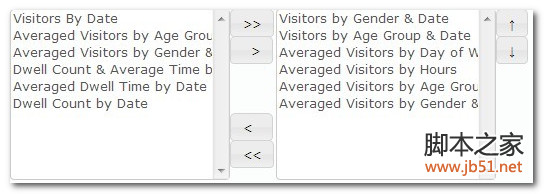
(function($){
$.fn.selectToSelect=function(options){
if($.type(options)=="string"){
var $this=$(this);
if(options=="getSelectedIds"){
var ids="";
var arr=$("#"+$this.attr("id")+"seReSelect option");
arr.each(function(i){
if(arr.length-1==i){
ids+=$(this).attr("id");
}else{
ids+=$(this).attr("id")+",";
}
});
return ids;
}
return $this;
}
var defaults={
size:10,
opSelect:[],
opReSelect:[],
onChange:function(data){}
};
var opts= $.extend(defaults,options);
return this.each(function(){
var $this=$(this);
var str="<table>";
str+="<tr>";
str+="<td style='vertical-align: top;'>";
str+="<select id='"+$this.attr("id")+"seSelect' multiple='multiple' size='"+opts.size+"'>";
for(var i=0;i<opts.opSelect.length;i++){
str+="<option name='"+$this.attr("id")+"opSelect' id='"+opts.opSelect[i].id+"' value='"+opts.opSelect[i].id+"'>"+opts.opSelect[i].name+"</option>"
}
str+="</select>";
str+="</td>";
str+="<td style='vertical-align: top;'> ";
str+="<table>";
str+=" <tr>";
str+=" <td><button id='"+$this.attr("id")+"btnSelectAll' type='button'>>></button></td>";
str+=" </tr>";
str+=" <tr>";
str+=" <td><button id='"+$this.attr("id")+"btnSelectOne' type='button'> ></button></td>";
str+=" </tr>";
str+=" <tr><td style='height: 50px;'></td></tr>";
str+=" <tr> ";
str+=" <td><button id='"+$this.attr("id")+"btnReSelectOne' type='button'>< </button></td>";
str+=" </tr> ";
str+=" <tr> ";
str+=" <td><button id='"+$this.attr("id")+"btnReSelectAll' type='button'><<</button></td> ";
str+=" </tr> ";
str+="</table>";
str+="</td>";
str+="<td style='vertical-align: top;'>";
str+=" <select id='"+$this.attr("id")+"seReSelect' multiple='multiple' size='"+opts.size+"'> ";
for(var i=0;i<opts.opReSelect.length;i++){
str+="<option name='"+$this.attr("id")+"opReSelect' id='"+opts.opReSelect[i].id+"' value='"+opts.opReSelect[i].id+"'>"+opts.opReSelect[i].name+"</option>"
}
str+=" </select>";
str+="</td>";
str+="<td style='vertical-align: top;'> ";
str+=" <table> ";
str+=" <tr> ";
str+=" <td><button id='"+$this.attr("id")+"btnUp' type='button'>↑</button></td> ";
str+=" </tr> ";
str+=" <tr> ";
str+=" <td><button id='"+$this.attr("id")+"btnDown' type='button'>↓</button></td> ";
str+=" </tr> ";
str+=" <tr><td style='height: 50px;'></td></tr>";
str+=" </table>";
str+="</td>";
str+="</tr>";
str+="</table>";
$this.html(str);
//need juqery ui plugin
$this.find("button").button();
//"+$this.attr("id")+"
$this.find("#"+$this.attr("id")+"btnSelectAll").click(function(){
$this.find("option[name='"+$this.attr("id")+"opSelect']").each(function(i){
$("<option name='"+$this.attr("id")+"opReSelect' id='"+this.id+"' value='"+this.value+"'>"+$(this).text()+"</option>").appendTo("#"+$this.attr("id")+"seReSelect");
});
$("#"+$this.attr("id")+"seSelect").empty();
opts.onChange($("option[name='"+$this.attr("id")+"opReSelect']"));
});
$("#"+$this.attr("id")+"btnReSelectAll").click(
function(){
$("option[name='"+$this.attr("id")+"opReSelect']").each(function(i){
$("<option name='"+$this.attr("id")+"opSelect' id='"+this.id+"' value='"+this.value+"'>"+$(this).text()+"</option>").appendTo("#"+$this.attr("id")+"seSelect");
});
$("#"+$this.attr("id")+"seReSelect").empty();
opts.onChange($("option[name='"+$this.attr("id")+"opReSelect']"));
}
);
$("#"+$this.attr("id")+"btnSelectOne").click(
function(){
if($("#"+$this.attr("id")+"seSelect").val()){
var arrChecked= $("#"+$this.attr("id")+"seSelect option:checked")
for(var i=0;i<arrChecked.length;i++){
$("<option name='"+$this.attr("id")+"opReSelect' id='"+arrChecked[i].id+"' value='"+arrChecked[i].value+"'>"+$(arrChecked[i]).text()+"</option>").appendTo("#"+$this.attr("id")+"seReSelect");
$("option[name='"+$this.attr("id")+"opSelect']").each(function(j){
if(this.value==arrChecked[i].value){
$(this).remove();
}
});
}
opts.onChange($("option[name='"+$this.attr("id")+"opReSelect']"));
}
else
{
$.dashboard.alert("Tip","Please select a report!")
}
}
);
$("#"+$this.attr("id")+"btnReSelectOne").click(
function(){
if($("#"+$this.attr("id")+"seReSelect").val()){
var arrChecked= $("#"+$this.attr("id")+"seReSelect option:checked");
for(var i=0;i<arrChecked.length;i++){
$("<option name='"+$this.attr("id")+"opSelect' id='"+arrChecked[i].id+"' value='"+arrChecked[i].value+"'>"+$(arrChecked[i]).text()+"</option>").appendTo("#"+$this.attr("id")+"seSelect");
$("option[name='"+$this.attr("id")+"opReSelect']").each(function(j){
if(this.value==arrChecked[i].value){
$(this).remove();
}
});
}
opts.onChange($("option[name='"+$this.attr("id")+"opReSelect']"));
}
else
{
$.dashboard.alert("Tip","Please select a report!")
}
}
);
$("#"+$this.attr("id")+"btnUp").click(
function(){
if($("#"+$this.attr("id")+"seReSelect").val()&&$("#"+$this.attr("id")+"seReSelect option:checked").length==1){
var index=$("#"+$this.attr("id")+"seReSelect")[0].selectedIndex;
$($("option[name='"+$this.attr("id")+"opReSelect']")[index]).after($("option[name='"+$this.attr("id")+"opReSelect']")[index-1]);
opts.onChange($("option[name='"+$this.attr("id")+"opReSelect']"));
}
else
{
$.dashboard.alert("Tip","Please select a report!")
}
}
);
$("#"+$this.attr("id")+"btnDown").click(
function(){
if($("#"+$this.attr("id")+"seReSelect").val()&&$("#"+$this.attr("id")+"seReSelect option:checked").length==1){
var index=$("#"+$this.attr("id")+"seReSelect")[0].selectedIndex;
$($("option[name='"+$this.attr("id")+"opReSelect']")[index]).before($("option[name='"+$this.attr("id")+"opReSelect']")[index+1]);
opts.onChange($("option[name='"+$this.attr("id")+"opReSelect']"));
}
else
{
$.dashboard.alert("Tip","Please select a report!")
}
}
);
});
};
})(jQuery);
使用方法:
var opSelect1=[{id:'1',name:'tip1'},{id:'2',name:'tip2'}];
var opReSelect1=[{id:'3',name:'tip3'},{id:'3',name:'tip3'}];
$("#selectToSelect1").selectToSelect({
size:10,
opSelect:opSelect1,
opReSelect:opReSelect1,
onChange:function(options){
var ids= $("#selectToSelect1").selectToSelect("getSelectedIds");
}
});

