spring security中的默认登录页源码跟踪
2021年的最后2个月,立个flag,要把Spring Security和Spring Security OAuth2的应用及主流程源码研究透彻!
项目中使用过Spring Security的童鞋都知道,当我们没有单独自定义登录页时,Spring Security自己在初始化的时候会帮我们配置一个默认的登录页,之前一直疑问默认登录页是怎么配置的,今晚特地找了源码跟一下。
springboot项目依赖
<dependency> <groupId>org.springframework.boot</groupId> <artifactId>spring-boot-starter-web</artifactId> </dependency> <dependency> <groupId>org.springframework.boot</groupId> <artifactId>spring-boot-starter-security</artifactId> </dependency>
在项目中随意编写一个接口,然后进行访问
@GetMapping("/")
public String hello() {
return "hello, spring security";
}
在tomcat默认端口8080,localhost:8080 下访问该接口,spring security会帮我们将路径重定向到默认的登录页
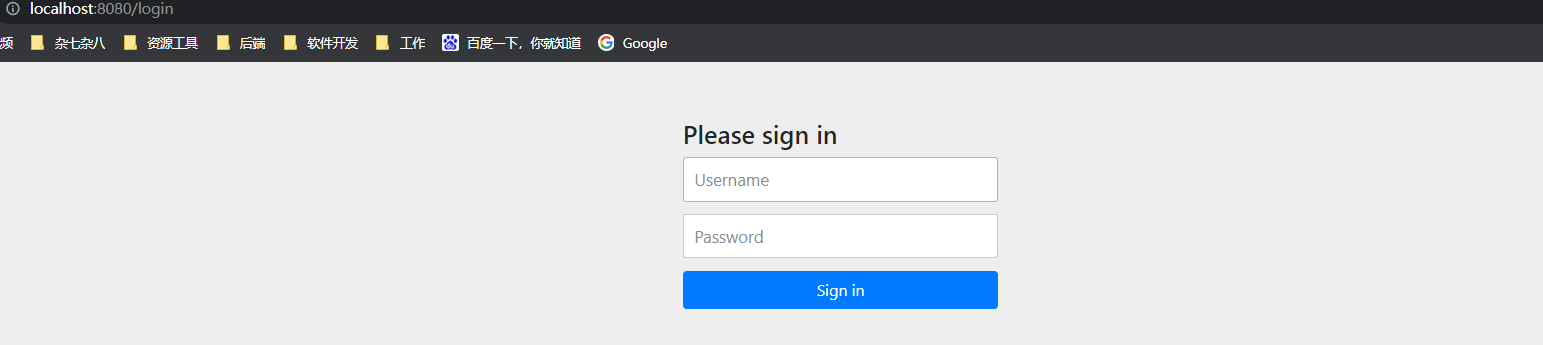
那么这个默认页是怎么来的呢?
原来Spring Security有一个默认的WebSecurityConfigurerAdapter,发现其中有一个init方法,于是在这个方法打了断点,在应用启动的时候进行跟踪。
跟踪getHttp()方法,this.disableDefaults变量默认为false,意味着将会执行applyDefaultConfiguration(this.http);方法。查看applyDefaultConfiguration方法
public void init(WebSecurity web) throws Exception {
// 首先配置security要拦截的哪些http请求
HttpSecurity http = getHttp();
web.addSecurityFilterChainBuilder(http).postBuildAction(() -> {
FilterSecurityInterceptor securityInterceptor = http.getSharedObject(FilterSecurityInterceptor.class);
web.securityInterceptor(securityInterceptor);
});
}
protected final HttpSecurity getHttp() throws Exception {
if (this.http != null) {
return this.http;
}
AuthenticationEventPublisher eventPublisher = getAuthenticationEventPublisher();
this.localConfigureAuthenticationBldr.authenticationEventPublisher(eventPublisher);
AuthenticationManager authenticationManager = authenticationManager();
this.authenticationBuilder.parentAuthenticationManager(authenticationManager);
Map<Class<?>, Object> sharedObjects = createSharedObjects();
this.http = new HttpSecurity(this.objectPostProcessor, this.authenticationBuilder, sharedObjects);
if (!this.disableDefaults) {
// 默认的配置将会走这个分支
applyDefaultConfiguration(this.http);
ClassLoader classLoader = this.context.getClassLoader();
List<AbstractHttpConfigurer> defaultHttpConfigurers = SpringFactoriesLoader
.loadFactories(AbstractHttpConfigurer.class, classLoader);
for (AbstractHttpConfigurer configurer : defaultHttpConfigurers) {
this.http.apply(configurer);
}
}
configure(this.http);
return this.http;
}
查看applyDefaultConfiguration(this.http)方法,发现http对象new了一个DefaultLoginPageConfigurer对象属性,
private void applyDefaultConfiguration(HttpSecurity http) throws Exception {
http.csrf();
http.addFilter(new WebAsyncManagerIntegrationFilter());
http.exceptionHandling();
http.headers();
http.sessionManagement();
http.securityContext();
http.requestCache();
http.anonymous();
http.servletApi();
http.apply(new DefaultLoginPageConfigurer<>());
http.logout();
}
查看DefaultLoginPageConfigurer类定义,发现它在初始化的同时,它也初始化了自己的2个私有成员变量,分别是DefaultLoginPageGeneratingFilter默认登录页面生成Filter,DefaultLogoutPageGeneratingFilter默认登录页面Filter, 名字起得很好,见名知意,我们马山知道这2个类的含义。
查看DefaultLoginPageGeneratingFilter的类成员变量,发现定义了一系列跟登录有关的成员变量,包括登录、登录等路径,默认的登录页面路径是"/login"
public class DefaultLoginPageGeneratingFilter extends GenericFilterBean {
public static final String DEFAULT_LOGIN_PAGE_URL = "/login";
public static final String ERROR_PARAMETER_NAME = "error";
private String loginPageUrl;
private String logoutSuccessUrl;
private String failureUrl;
private boolean formLoginEnabled;
.....
再结合类名思考,发现是个Filter类,那么它们应该都会重新Filter的doFilter(ServletRequest request, ServletResponse response, FilterChain chain)方法,我们查看一下DefaultLoginPageConfigurer类的``doFilter方法,果然,在doFilter`方法中发现了生成默认登录页面的方法。
private void doFilter(HttpServletRequest request, HttpServletResponse response, FilterChain chain)
throws IOException, ServletException {
// 判断当前的请求是否被认证通过
boolean loginError = isErrorPage(request);
boolean logoutSuccess = isLogoutSuccess(request);
if (isLoginUrlRequest(request) || loginError || logoutSuccess) {
// 当前请求认证失败的话,将会执行这个分支
String loginPageHtml = generateLoginPageHtml(request, loginError, logoutSuccess);
response.setContentType("text/html;charset=UTF-8");
response.setContentLength(loginPageHtml.getBytes(StandardCharsets.UTF_8).length);
response.getWriter().write(loginPageHtml);
return;
}
chain.doFilter(request, response);
}
private String generateLoginPageHtml(HttpServletRequest request, boolean loginError, boolean logoutSuccess) {
String errorMsg = "Invalid credentials";
if (loginError) {
HttpSession session = request.getSession(false);
if (session != null) {
AuthenticationException ex = (AuthenticationException) session
.getAttribute(WebAttributes.AUTHENTICATION_EXCEPTION);
errorMsg = (ex != null) ? ex.getMessage() : "Invalid credentials";
}
}
String contextPath = request.getContextPath();
StringBuilder sb = new StringBuilder();
sb.append("<!DOCTYPE html>\n");
sb.append("<html lang=\"en\">\n");
sb.append(" <head>\n");
sb.append(" <meta charset=\"utf-8\">\n");
sb.append(" <meta name=\"viewport\" content=\"width=device-width, initial-scale=1, shrink-to-fit=no\">\n");
sb.append(" <meta name=\"description\" content=\"\">\n");
sb.append(" <meta name=\"author\" content=\"\">\n");
sb.append(" <title>Please sign in</title>\n");
sb.append(" <link href=\"https://maxcdn.bootstrapcdn.com/bootstrap/4.0.0-beta/css/bootstrap.min.css\" "
+ "rel=\"stylesheet\" integrity=\"sha384-/Y6pD6FV/Vv2HJnA6t+vslU6fwYXjCFtcEpHbNJ0lyAFsXTsjBbfaDjzALeQsN6M\" crossorigin=\"anonymous\">\n");
sb.append(" <link href=\"https://getbootstrap.com/docs/4.0/examples/signin/signin.css\" "
+ "rel=\"stylesheet\" crossorigin=\"anonymous\"/>\n");
sb.append(" </head>\n");
sb.append(" <body>\n");
sb.append(" <div class=\"container\">\n");
if (this.formLoginEnabled) {
sb.append(" <form class=\"form-signin\" method=\"post\" action=\"" + contextPath
+ this.authenticationUrl + "\">\n");
sb.append(" <h2 class=\"form-signin-heading\">Please sign in</h2>\n");
sb.append(createError(loginError, errorMsg) + createLogoutSuccess(logoutSuccess) + " <p>\n");
sb.append(" <label for=\"username\" class=\"sr-only\">Username</label>\n");
sb.append(" <input type=\"text\" id=\"username\" name=\"" + this.usernameParameter
+ "\" class=\"form-control\" placeholder=\"Username\" required autofocus>\n");
sb.append(" </p>\n");
sb.append(" <p>\n");
sb.append(" <label for=\"password\" class=\"sr-only\">Password</label>\n");
sb.append(" <input type=\"password\" id=\"password\" name=\"" + this.passwordParameter
+ "\" class=\"form-control\" placeholder=\"Password\" required>\n");
sb.append(" </p>\n");
sb.append(createRememberMe(this.rememberMeParameter) + renderHiddenInputs(request));
sb.append(" <button class=\"btn btn-lg btn-primary btn-block\" type=\"submit\">Sign in</button>\n");
sb.append(" </form>\n");
}
if (this.openIdEnabled) {
sb.append(" <form name=\"oidf\" class=\"form-signin\" method=\"post\" action=\"" + contextPath
+ this.openIDauthenticationUrl + "\">\n");
sb.append(" <h2 class=\"form-signin-heading\">Login with OpenID Identity</h2>\n");
......
return sb.toString();
}
我们发现generateLoginPageHtml(HttpServletRequest request, boolean loginError, boolean logoutSuccess)这个方法中使用了最原始的Servlet写html页面的方法,将登录页的html代码写到字符串中写出到前端展示。到这里,我们就大体知道默认登录页面及登出页面是怎么生成的了。
默认登录页到这里就结束了,有兴趣的可以关注下,接下来会继续写springsecurity的自定义表单认证、授权、会话等内容剖析。距离2022年只剩54天!
到此这篇关于spring security之 默认登录页源码跟踪的文章就介绍到这了,更多相关spring security登录页源码内容请搜索我们以前的文章或继续浏览下面的相关文章希望大家以后多多支持我们!

