EditText监听方法,实时的判断输入多少字符
最近在写一个小项目,其中有一点用到了显示EditText中输入了多少个字符,像微博中显示剩余多少字符的功能。在EditText提供了一个方法addTextChangedListener实现对输入文本的监控。下边是我自己写的一个Demo。
代码实现:
布局文件main.xml
[html] view plain copy <?xml version="1.0" encoding="utf-8"?> <LinearLayout xmlns:android="http://schemas.android.com/apk/res/android" android:orientation="vertical" android:layout_width="fill_parent" android:layout_height="fill_parent" > <TextView android:id="@+id/tv" android:layout_width="fill_parent" android:layout_height="wrap_content" android:textColor="@android:color/white" android:text="Please input the text:" /> <EditText android:id="@+id/ET" android:layout_width="match_parent" android:layout_height="wrap_content" /> </LinearLayout>
Activity
[java] view plain copy
package com.damai.test;
import android.app.Activity;
import android.os.Bundle;
import android.text.Editable;
import android.text.TextWatcher;
import android.widget.EditText;
import android.widget.TextView;
import android.widget.Toast;
public class TestActivity extends Activity {
private TextView mTextView;
private EditText mEditText;
@Override
public void onCreate(Bundle savedInstanceState) {
super.onCreate(savedInstanceState);
setContentView(R.layout.main);
mTextView = (TextView)findViewById(R.id.tv);
mEditText = (EditText)findViewById(R.id.ET);
mEditText.addTextChangedListener(mTextWatcher);
}
TextWatcher mTextWatcher = new TextWatcher() {
private CharSequence temp;
private int editStart ;
private int editEnd ;
@Override
public void onTextChanged(CharSequence s, int start, int before, int count) {
// TODO Auto-generated method stub
temp = s;
}
@Override
public void beforeTextChanged(CharSequence s, int start, int count,
int after) {
// TODO Auto-generated method stub
// mTextView.setText(s);//将输入的内容实时显示
}
@Override
public void afterTextChanged(Editable s) {
// TODO Auto-generated method stub
editStart = mEditText.getSelectionStart();
editEnd = mEditText.getSelectionEnd();
mTextView.setText("您输入了" + temp.length() + "个字符");
if (temp.length() > 10) {
Toast.makeText(TestActivity.this,
"你输入的字数已经超过了限制!", Toast.LENGTH_SHORT)
.show();
s.delete(editStart-1, editEnd);
int tempSelection = editStart;
mEditText.setText(s);
mEditText.setSelection(tempSelection);
}
}
};
}
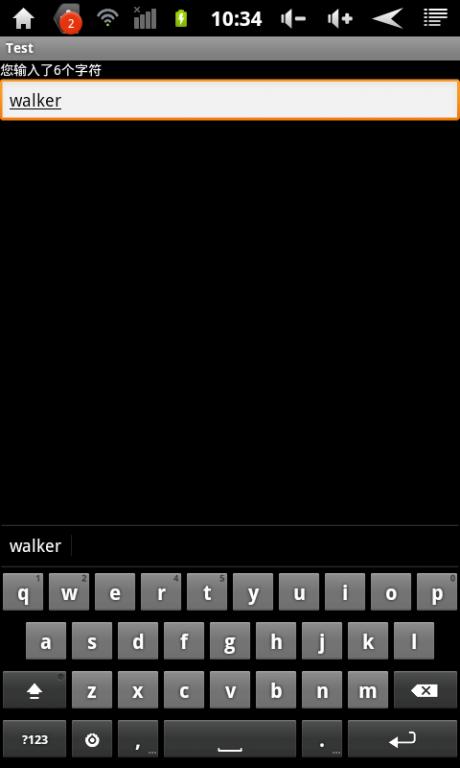
以上就是本文的全部内容,希望本文的内容对大家的学习或者工作能带来一定的帮助,同时也希望多多支持我们!
赞 (0)

