详解五种方式让你在java中读取properties文件内容不再是难题
一、背景
最近,在项目开发的过程中,遇到需要在properties文件中定义一些自定义的变量,以供java程序动态的读取,修改变量,不再需要修改代码的问题。就借此机会把Spring+SpringMVC+Mybatis整合开发的项目中通过java程序读取properties文件内容的方式进行了梳理和分析,先和大家共享。
二、项目环境介绍
- Spring 4.2.6.RELEASE
- SpringMvc 4.2.6.RELEASE
- Mybatis 3.2.8
- Maven 3.3.9
- Jdk 1.7
- Idea 15.04
三、五种实现方式
方式1.通过context:property-placeholder加载配置文件jdbc.properties中的内容
<context:property-placeholder location="classpath:jdbc.properties" ignore-unresolvable="true"/>
上面的配置和下面配置等价,是对下面配置的简化
<bean id="propertyConfigurer" class="org.springframework.beans.factory.config.PropertyPlaceholderConfigurer">
<property name="ignoreUnresolvablePlaceholders" value="true"/>
<property name="locations">
<list>
<value>classpath:jdbc.properties</value>
</list>
</property>
</bean>
注意:这种方式下,如果你在spring-mvc.xml文件中有如下配置,则一定不能缺少下面的红色部分,关于它的作用以及原理.
<!-- 配置组件扫描,springmvc容器中只扫描Controller注解 --> <context:component-scan base-package="com.hafiz.www" use-default-filters="false"> <context:include-filter type="annotation" expression="org.springframework.stereotype.Controller"/> </context:component-scan>
方式2.使用注解的方式注入,主要用在java代码中使用注解注入properties文件中相应的value值
<bean id="prop" class="org.springframework.beans.factory.config.PropertiesFactoryBean">
<!-- 这里是PropertiesFactoryBean类,它也有个locations属性,也是接收一个数组,跟上面一样 -->
<property name="locations">
<array>
<value>classpath:jdbc.properties</value>
</array>
</property>
</bean>
方式3.使用util:properties标签进行暴露properties文件中的内容
<util:properties id="propertiesReader" location="classpath:jdbc.properties"/>
注意:使用上面这行配置,需要在spring-dao.xml文件的头部声明以下红色的部分
<beans xmlns="http://www.springframework.org/schema/beans"
xmlns:xsi="http://www.w3.org/2001/XMLSchema-instance"
xmlns:context="http://www.springframework.org/schema/context"
xmlns:util="http://www.springframework.org/schema/util"
xsi:schemaLocation="http://www.springframework.org/schema/beans
http://www.springframework.org/schema/beans/spring-beans-3.2.xsd
http://www.springframework.org/schema/context
http://www.springframework.org/schema/context/spring-context-3.2.xsd
http://www.springframework.org/schema/util
http://www.springframework.org/schema/util/spring-util.xsd">
方式4.通过PropertyPlaceholderConfigurer在加载上下文的时候暴露properties到自定义子类的属性中以供程序中使用
<bean id="propertyConfigurer" class="com.hafiz.www.util.PropertyConfigurer">
<property name="ignoreUnresolvablePlaceholders" value="true"/>
<property name="ignoreResourceNotFound" value="true"/>
<property name="locations">
<list>
<value>classpath:jdbc.properties</value>
</list>
</property>
</bean>
自定义类PropertyConfigurer的声明如下:
package com.hafiz.www.util;
import org.springframework.beans.BeansException;
import org.springframework.beans.factory.config.ConfigurableListableBeanFactory;
import org.springframework.beans.factory.config.PropertyPlaceholderConfigurer;
import java.util.Properties;
/**
* Desc:properties配置文件读取类
* Created by hafiz.zhang on 2016/9/14.
*/
public class PropertyConfigurer extends PropertyPlaceholderConfigurer {
private Properties props; // 存取properties配置文件key-value结果
@Override
protected void processProperties(ConfigurableListableBeanFactory beanFactoryToProcess, Properties props)
throws BeansException {
super.processProperties(beanFactoryToProcess, props);
this.props = props;
}
public String getProperty(String key){
return this.props.getProperty(key);
}
public String getProperty(String key, String defaultValue) {
return this.props.getProperty(key, defaultValue);
}
public Object setProperty(String key, String value) {
return this.props.setProperty(key, value);
}
}
使用方式:在需要使用的类中使用@Autowired注解注入即可。
方式5.自定义工具类PropertyUtil,并在该类的static静态代码块中读取properties文件内容保存在static属性中以供别的程序使用
package com.hafiz.www.util;
import org.slf4j.Logger;
import org.slf4j.LoggerFactory;
import java.io.*;
import java.util.Properties;
/**
* Desc:properties文件获取工具类
* Created by hafiz.zhang on 2016/9/15.
*/
public class PropertyUtil {
private static final Logger logger = LoggerFactory.getLogger(PropertyUtil.class);
private static Properties props;
static{
loadProps();
}
synchronized static private void loadProps(){
logger.info("开始加载properties文件内容.......");
props = new Properties();
InputStream in = null;
try {
<!--第一种,通过类加载器进行获取properties文件流-->
in = PropertyUtil.class.getClassLoader().getResourceAsStream("jdbc.properties");
<!--第二种,通过类进行获取properties文件流-->
//in = PropertyUtil.class.getResourceAsStream("/jdbc.properties");
props.load(in);
} catch (FileNotFoundException e) {
logger.error("jdbc.properties文件未找到");
} catch (IOException e) {
logger.error("出现IOException");
} finally {
try {
if(null != in) {
in.close();
}
} catch (IOException e) {
logger.error("jdbc.properties文件流关闭出现异常");
}
}
logger.info("加载properties文件内容完成...........");
logger.info("properties文件内容:" + props);
}
public static String getProperty(String key){
if(null == props) {
loadProps();
}
return props.getProperty(key);
}
public static String getProperty(String key, String defaultValue) {
if(null == props) {
loadProps();
}
return props.getProperty(key, defaultValue);
}
}
说明:这样的话,在该类被加载的时候,它就会自动读取指定位置的配置文件内容并保存到静态属性中,高效且方便,一次加载,可多次使用。
四、注意事项及建议
以上五种方式,前三种方式比较死板,而且如果你想在带有@Controller注解的Bean中使用,你需要在SpringMVC的配置文件spring-mvc.xml中进行声明,如果你想在带有@Service、@Respository等非@Controller注解的Bean中进行使用,你需要在Spring的配置文件中spring.xml中进行声明。
我个人比较建议第四种和第五种配置方式,第五种为最好,它连工具类对象都不需要注入,直接调用静态方法进行获取,而且只一次加载,效率也高。而且前三种方式都不是很灵活,需要修改@Value的键值。
五、测试验证是否可用
1.首先我们创建PropertiesService
package com.hafiz.www.service;
/**
* Desc:java程序获取properties文件内容的service
* Created by hafiz.zhang on 2016/9/16.
*/
public interface PropertiesService {
/**
* 第一种实现方式获取properties文件中指定key的value
*
* @return
*/
String getProperyByFirstWay();
/**
* 第二种实现方式获取properties文件中指定key的value
*
* @return
*/
String getProperyBySecondWay();
/**
* 第三种实现方式获取properties文件中指定key的value
*
* @return
*/
String getProperyByThirdWay();
/**
* 第四种实现方式获取properties文件中指定key的value
*
* @param key
*
* @return
*/
String getProperyByFourthWay(String key);
/**
* 第四种实现方式获取properties文件中指定key的value
*
* @param key
*
* @param defaultValue
*
* @return
*/
String getProperyByFourthWay(String key, String defaultValue);
/**
* 第五种实现方式获取properties文件中指定key的value
*
* @param key
*
* @return
*/
String getProperyByFifthWay(String key);
/**
* 第五种实现方式获取properties文件中指定key的value
*
* @param key
*
* @param defaultValue
*
* @return
*/
String getProperyByFifthWay(String key, String defaultValue);
}
2.创建实现类PropertiesServiceImpl
package com.hafiz.www.service.impl;
import com.hafiz.www.service.PropertiesService;
import com.hafiz.www.util.PropertyConfigurer;
import com.hafiz.www.util.PropertyUtil;
import org.springframework.beans.factory.annotation.Autowired;
import org.springframework.beans.factory.annotation.Value;
import org.springframework.stereotype.Service;
/**
* Desc:java程序获取properties文件内容的service的实现类
* Created by hafiz.zhang on 2016/9/16.
*/
@Service
public class PropertiesServiceImpl implements PropertiesService {
@Value("${test}")
private String testDataByFirst;
@Value("#{prop.test}")
private String testDataBySecond;
@Value("#{propertiesReader[test]}")
private String testDataByThird;
@Autowired
private PropertyConfigurer pc;
@Override
public String getProperyByFirstWay() {
return testDataByFirst;
}
@Override
public String getProperyBySecondWay() {
return testDataBySecond;
}
@Override
public String getProperyByThirdWay() {
return testDataByThird;
}
@Override
public String getProperyByFourthWay(String key) {
return pc.getProperty(key);
}
@Override
public String getProperyByFourthWay(String key, String defaultValue) {
return pc.getProperty(key, defaultValue);
}
@Override
public String getProperyByFifthWay(String key) {
return PropertyUtil.getPropery(key);
}
@Override
public String getProperyByFifthWay(String key, String defaultValue) {
return PropertyUtil.getProperty(key, defaultValue);
}
}
3.控制器类PropertyController
package com.hafiz.www.controller;
import com.hafiz.www.service.PropertiesService;
import com.hafiz.www.util.PropertyUtil;
import org.springframework.beans.factory.annotation.Autowired;
import org.springframework.stereotype.Controller;
import org.springframework.web.bind.annotation.PathVariable;
import org.springframework.web.bind.annotation.RequestMapping;
import org.springframework.web.bind.annotation.RequestMethod;
import org.springframework.web.bind.annotation.ResponseBody;
/**
* Desc:properties测试控制器
* Created by hafiz.zhang on 2016/9/16.
*/
@Controller
@RequestMapping("/prop")
public class PropertyController {
@Autowired
private PropertiesService ps;
@RequestMapping(value = "/way/first", method = RequestMethod.GET)
@ResponseBody
public String getPropertyByFirstWay(){
return ps.getProperyByFirstWay();
}
@RequestMapping(value = "/way/second", method = RequestMethod.GET)
@ResponseBody
public String getPropertyBySecondWay(){
return ps.getProperyBySecondWay();
}
@RequestMapping(value = "/way/third", method = RequestMethod.GET)
@ResponseBody
public String getPropertyByThirdWay(){
return ps.getProperyByThirdWay();
}
@RequestMapping(value = "/way/fourth/{key}", method = RequestMethod.GET)
@ResponseBody
public String getPropertyByFourthWay(@PathVariable("key") String key){
return ps.getProperyByFourthWay(key, "defaultValue");
}
@RequestMapping(value = "/way/fifth/{key}", method = RequestMethod.GET)
@ResponseBody
public String getPropertyByFifthWay(@PathVariable("key") String key){
return PropertyUtil.getProperty(key, "defaultValue");
}
}
4.jdbc.properties文件
jdbc.driver=com.mysql.jdbc.Driver jdbc.url=jdbc:mysql://192.168.1.196:3306/dev?useUnicode=true&characterEncoding=UTF-8 jdbc.username=root jdbc.password=123456 jdbc.maxActive=200 jdbc.minIdle=5 jdbc.initialSize=1 jdbc.maxWait=60000 jdbc.timeBetweenEvictionRunsMillis=60000 jdbc.minEvictableIdleTimeMillis=300000 jdbc.validationQuery=select 1 from t_user jdbc.testWhileIdle=true jdbc.testOnReturn=false jdbc.poolPreparedStatements=true jdbc.maxPoolPreparedStatementPerConnectionSize=20 jdbc.filters=stat #test data test=com.hafiz.www
5.项目结果图

6.项目下载:demo http://xiazai.jb51.net/201612/yuanma/propertiesConfigurer_jb51.zip
7.测试结果
第一种方式
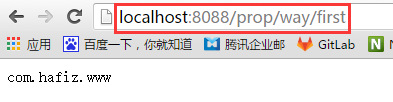
第二种方式

第三种方式
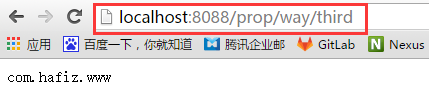
第四种方式

第五种方式
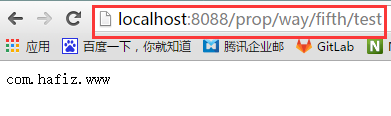
六、总结
通过本次的梳理和测试,我们理解了Spring和SpringMVC的父子容器关系以及context:component-scan标签包扫描时最容易忽略的use-default-filters属性的作用以及原理。能够更好地定位和快速解决再遇到的问题。总之,棒棒哒~~~
以上就是本文的全部内容,希望对大家的学习有所帮助,也希望大家多多支持我们。

