利用idea快速搭建一个spring-cloud(图文)
package com.example.consumer;
import org.springframework.boot.SpringApplication;
import org.springframework.boot.autoconfigure.SpringBootApplication;
import org.springframework.cloud.netflix.eureka.EnableEurekaClient;
import org.springframework.cloud.openfeign.EnableFeignClients;
import org.springframework.context.annotation.ComponentScan;
import org.springframework.stereotype.Component;
@SpringBootApplication
//扫描所有包
@ComponentScan("com.test")
//声明为注册服务
@EnableEurekaClient
//把调用注册子模块接口引入到Spring容器中(不加此注解会出现找不到@FeignClient修饰的接口)
@EnableFeignClients("com.test")//包路径解决启动类在别的包下问题
public class ConsumerApplication {
public static void main(String[] args) {
SpringApplication.run(ConsumerApplication.class, args);
}
}
1、创建一个空的maven项目!




2、创建一个注册中心模块





3、配置注册中心

package com.example.eurekaserver;
import org.springframework.boot.SpringApplication;
import org.springframework.boot.autoconfigure.SpringBootApplication;
import org.springframework.cloud.netflix.eureka.server.EnableEurekaServer;
@SpringBootApplication
//声明为注册中心
@EnableEurekaServer
public class EurekaServerApplication {
public static void main(String[] args) {
SpringApplication.run(EurekaServerApplication.class, args);
}
}
配置文件改用yml,配置如下:
server:
#运行端口
port: 8888
eureka:
instance:
#注册ip
hostname: localhost
client:
#禁止自己当做服务注册
register-with-eureka: false
#屏蔽注册信息
fetch-registry: false
#注册url
serviceUrl:
defaultZone: http://${eureka.instance.hostname}:${server.port}/eureka/

启动成功后,访问本地+端口即可看到注册中心页面,说明成功啦!

3、创建一个服务提供者(就是常写的spring-boot)



服务提供者配置,如下:
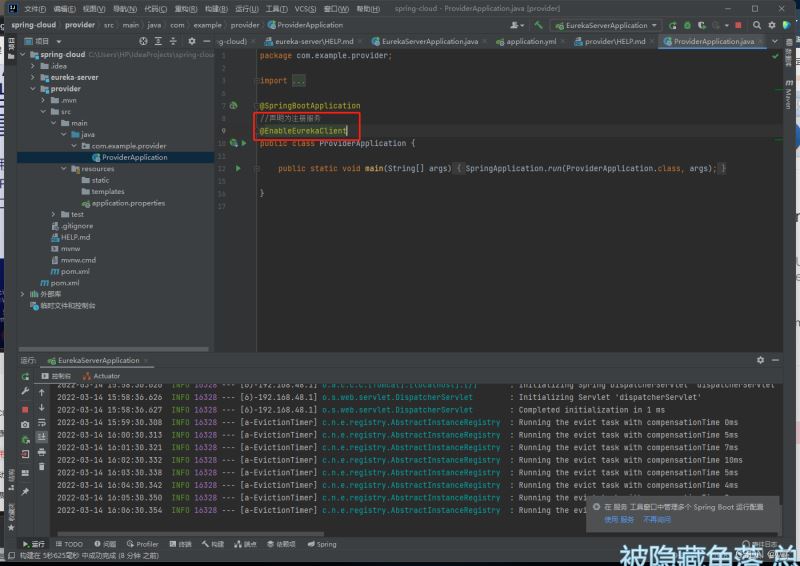
package com.example.provider;
import org.springframework.boot.SpringApplication;
import org.springframework.boot.autoconfigure.SpringBootApplication;
import org.springframework.cloud.netflix.eureka.EnableEurekaClient;
@SpringBootApplication
//声明为注册服务
@EnableEurekaClient
public class ProviderApplication {
public static void main(String[] args) {
SpringApplication.run(ProviderApplication.class, args);
}
}
配置文件改用yml,配置如下:
eureka:
client:
serviceUrl:
#服务注册地址
defaultZone: http://localhost:8888/eureka/
server:
#运行端口
port: 8001
spring:
application:
#服务注册名称
name: service-provider
按照写springboot那样写一个查库接口

package com.example.provider;
import org.mybatis.spring.annotation.MapperScan;
import org.springframework.boot.SpringApplication;
import org.springframework.boot.autoconfigure.SpringBootApplication;
import org.springframework.cloud.netflix.eureka.EnableEurekaClient;
import org.springframework.context.annotation.ComponentScan;
@SpringBootApplication
//声明为注册服务
@EnableEurekaClient
//扫描所有包
@ComponentScan("com.test")
//扫描mapper
@MapperScan("com.test.mapper")
public class ProviderApplication {
public static void main(String[] args) {
SpringApplication.run(ProviderApplication.class, args);
}
}
yml配置
eureka:
client:
serviceUrl:
#服务注册地址
defaultZone: http://localhost:8888/eureka/
server:
#运行端口
port: 8001
spring:
application:
#服务注册名称
name: service-provider
#数据库链接
datasource:
username: root
password: yh996112
url: jdbc:mysql://localhost:3306/yanghao?useUnicode=true&characterEncoding=utf-8&useSSL=true&serverTimezone=UTC
driver-class-name: com.mysql.cj.jdbc.Driver
#mybatis配置
mybatis:
mapper-locations: classpath:mapper/*Mapper.xml
type-aliases-package: com.test.doman

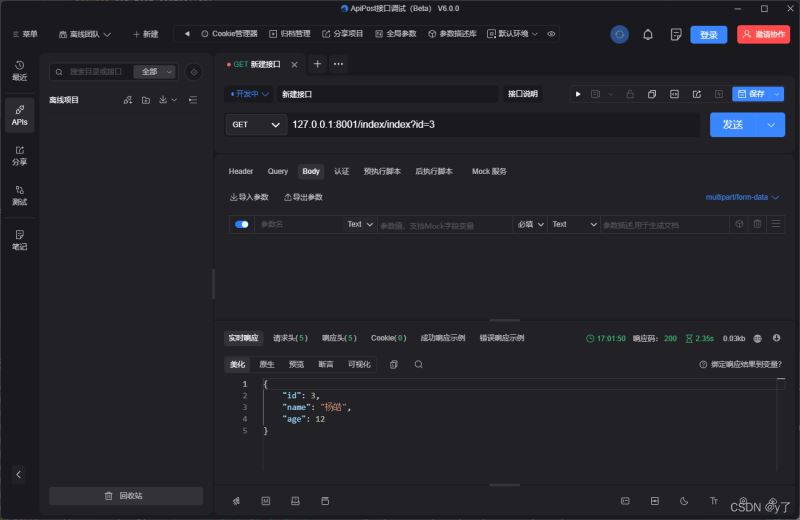
OK,查库然后接口返回数据成功!
咱们的服务也在注册中心中注册成功啦!

4、创建一个消费者服务

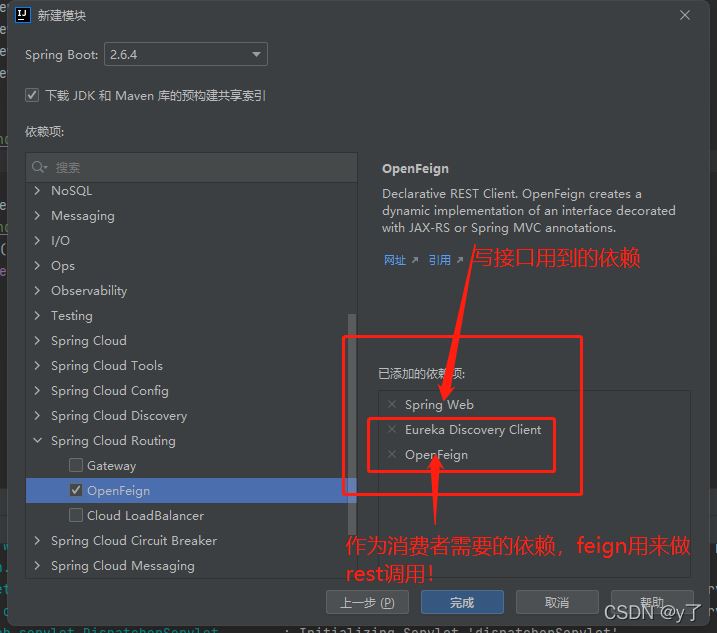
点击完成创建该模块
启动器配置

package com.example.consumer;
import org.springframework.boot.SpringApplication;
import org.springframework.boot.autoconfigure.SpringBootApplication;
import org.springframework.cloud.netflix.eureka.EnableEurekaClient;
import org.springframework.cloud.openfeign.EnableFeignClients;
import org.springframework.context.annotation.ComponentScan;
import org.springframework.stereotype.Component;
@SpringBootApplication
//声明为注册服务
@EnableEurekaClient
//把调用注册子模块接口引入到Spring容器中(不加此注解会出现找不到@FeignClient修饰的接口)
@EnableFeignClients
public class ConsumerApplication {
public static void main(String[] args) {
SpringApplication.run(ConsumerApplication.class, args);
}
}
配置文件改用yml,配置如下:
eureka:
client:
serviceUrl:
#服务注册地址
defaultZone: http://localhost:8888/eureka/
server:
#运行端口
port: 8002
spring:
application:
#服务注册名称
name: service-consumer
将服务提供者模块中的controller复制到消费者模块,如果涉及doman中文件就一并复制过去。


package com.example.consumer.service;
import com.example.consumer.doman.Test;
import org.springframework.cloud.openfeign.FeignClient;
import org.springframework.stereotype.Service;
import org.springframework.web.bind.annotation.GetMapping;
import org.springframework.web.bind.annotation.RequestParam;
/**
* @Description:使用@FeignClient注解调用注册子模块接口方法
* @Author :y
*/
//注册子模块名称
@FeignClient("service-provider")
public interface TestService {
//接口访问地址
@GetMapping("index/index")
public Test getTest(@RequestParam("id") Integer id);
}
接口调用该service

启动消费者,进行接口测试!

访问消费者接口没有问题,成功的调用了服务提供者的接口返回了数据!!!
以上就是idea快速部署springCloud的全部过程,其中发现了一个问题,在消费者模块中启动器貌似无法使用@ComponentScan注解扫描包,使用后启动会报错???具有原因没有了解,建议不要把启动类放在别的包。
2022-03-14:该问题解决!
问题描述:

在消费者模块中,当启动类在别的包下时,使用@ComponentScan扫描包来自动javaBean
但是因为service接口中的@FeignClient注解同样不在启动类的包下,所以仅用@ComponentScan扫描包而找不到@FeignClient同样会报错的。
所以在启动类的@EnableFeignClients注解应该指定包去扫描一下!!!
消费者模块配置如下:

到此这篇关于利用idea快速搭建一个spring-cloud(图文)的文章就介绍到这了,更多相关idea搭建spring-cloud内容请搜索我们以前的文章或继续浏览下面的相关文章希望大家以后多多支持我们!
赞 (0)

