Python实现快速保存微信公众号文章中的图片
目录
- 一、实现效果(以槿泉壁纸为例)
- 二、实现过程
- 三、源码
- 四、Python正则表达式匹配日期与时间
一、实现效果(以槿泉壁纸为例)


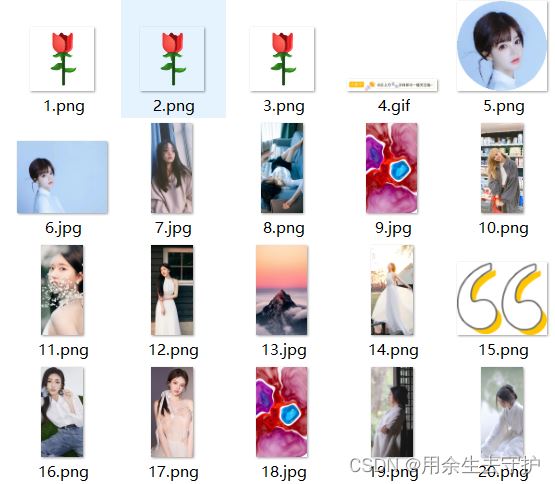

二、实现过程
1.新建一个link文本,将需要下载的文章链接依次保存;

2.新建一个.py文件,将下面的源码复制进去;

3.新建一个pic文件夹,用来保存图片;

4.运行即可;
三、源码
sound code
代码如下(示例):
import requests
from re import findall
from bs4 import BeautifulSoup
import time
import os
import sys
weixin_title=""
weixin_time=""
#获取微信公众号内容,保存标题和时间
def get_weixin_html(url):
global weixin_time,weixin_title
res=requests.get(url)
soup=BeautifulSoup(res.text,"html.parser")
#获取标题
temp=soup.find('h1')
weixin_title=temp.string.strip()
#使用正则表达式获取时间
# result=findall(r'[0-9]{4}-[0-9]{2}-[0-9]{2}.+:[0-9]{2}',res.text)
result=findall(r"(\d{4}-\d{1,2}-\d{1,2})",res.text)
weixin_time=result[0]
#获取正文html并修改
content=soup.find(id='js_content')
soup2=BeautifulSoup((str(content)),"html.parser")
soup2.div['style']='visibility: visible;'
html=str(soup2)
pattern=r'http[s]?:\/\/[a-z.A-Z_0-9\/\?=-_-]+'
result = findall(pattern, html)
#将data-src修改为src
for url in result:
html=html.replace('data-src="'+url+'"','src="'+url+'"')
return html
#上传图片至服务器
def download_pic(content):
pic_path= 'pic/' + str(path)+ '/'
if not os.path.exists(pic_path):
os.makedirs(pic_path)
#使用正则表达式查找所有需要下载的图片链接
pattern=r'http[s]?:\/\/[a-z.A-Z_0-9\/\?=-_-]+'
pic_list = findall(pattern, content)
for index, item in enumerate(pic_list,1):
count=1
flag=True
pic_url=str(item)
while flag and count<=10:
try:
data=requests.get(pic_url);
if pic_url.find('png')>0:
file_name = str(index)+'.png'
elif pic_url.find('gif')>0:
file_name=str(index)+'.gif'
else:
file_name=str(index)+'.jpg'
with open( pic_path + file_name,"wb") as f:
f.write(data.content)
#将图片链接替换为本地链接
content = content.replace(pic_url, pic_path + file_name)
flag = False
print('已下载第' + str(index) +'张图片.')
count += 1
time.sleep(1)
except:
count+=1
time.sleep(1)
if count>10:
print("下载出错:",pic_url)
return content
def get_link(dir):
link = []
with open(dir,'r') as file_to_read:
while True:
line = file_to_read.readline()
if not line:
break
line = line.strip('\n')
link.append(line)
return link
path = 'link.txt'
linklist = get_link(path)
print(linklist)
s = len(linklist)
if __name__ == "__main__":
#获取html
input_flag=True
while input_flag:
# for j in range(0,s):
# pic = str(j)
j = 1
for i in linklist:
weixin_url = i
path = j
j += 1
#weixin_url=input()
re=findall(r'http[s]?:\/\/mp.weixin.qq.com\/s\/[0-9a-zA-Z_]+',weixin_url)
if len(re)<=0:
print("链接有误,请重新输入!")
else:
input_flag=False
content=get_weixin_html(weixin_url)
content=download_pic(content)
#保存至本地
with open(weixin_title+'.txt','w+',encoding="utf-8") as f:
f.write(content)
with open(weixin_title+'.html','w+',encoding="utf-8") as f:
f.write(content)
print()
print("标题:《"+weixin_title+"》")
print("发布时间:"+weixin_time)
四、Python正则表达式匹配日期与时间
import re
from datetime import datetime
test_date = '小明的生日是2016-12-12 14:34,小张的生日是2016-12-21 11:34 .'
test_datetime = '小明的生日是2016-12-12 14:34,.小晴的生日是2016-12-21 11:34,好可爱的.'
# date
mat = re.search(r"(\d{4}-\d{1,2}-\d{1,2})",test_date)
print mat.groups()
# ('2016-12-12',)
print mat.group(0)
# 2016-12-12
date_all = re.findall(r"(\d{4}-\d{1,2}-\d{1,2})",test_date)
for item in date_all:
print item
# 2016-12-12
# 2016-12-21
# datetime
mat = re.search(r"(\d{4}-\d{1,2}-\d{1,2}\s\d{1,2}:\d{1,2})",test_datetime)
print mat.groups()
# ('2016-12-12 14:34',)
print mat.group(0)
# 2016-12-12 14:34
date_all = re.findall(r"(\d{4}-\d{1,2}-\d{1,2}\s\d{1,2}:\d{1,2})",test_datetime)
for item in date_all:
print item
# 2016-12-12 14:34
# 2016-12-21 11:34
## 有效时间
# 如这样的日期2016-12-35也可以匹配到.测试如下.
test_err_date = '如这样的日期2016-12-35也可以匹配到.测试如下.'
print re.search(r"(\d{4}-\d{1,2}-\d{1,2})",test_err_date).group(0)
# 2016-12-35
# 可以加个判断
def validate(date_text):
try:
if date_text != datetime.strptime(date_text, "%Y-%m-%d").strftime('%Y-%m-%d'):
raise ValueError
return True
except ValueError:
# raise ValueError("错误是日期格式或日期,格式是年-月-日")
return False
print validate(re.search(r"(\d{4}-\d{1,2}-\d{1,2})",test_err_date).group(0))
# false
# 其他格式匹配. 如2016-12-24与2016/12/24的日期格式.
date_reg_exp = re.compile('\d{4}[-/]\d{2}[-/]\d{2}')
test_str= """
平安夜圣诞节2016-12-24的日子与去年2015/12/24的是有不同哦.
"""
# 根据正则查找所有日期并返回
matches_list=date_reg_exp.findall(test_str)
# 列出并打印匹配的日期
for match in matches_list:
print match
# 2016-12-24
# 2015/12/24
以上就是Python实现快速保存微信公众号文章中的图片的详细内容,更多关于Python保存文章图片的资料请关注我们其它相关文章!
赞 (0)

