ASP.Net Core基于EF6、Unitwork、Autofac实现Repository模式
一、实现的思路和结构图
- Repository的共同性
有一些公共的方法(增删改查), 这些方法无关于Repository操作的是哪个实体类,可以把这些方法定义成接口IRepository,然后有个基类BaseRepository实现该接口的方法。常见的方法,比如Find, Filter, Delete, Create等
- Repository的差异性
每个Repository类又会有一些差异性,应当允许它们能够继承BaseRepository之外,还能够再扩展自己的一些方法。所以每个类都可以再定义一个自己特有的接口,定义一些属于自己Repository的方法。
- Repository的协同性
不同的Repository可能需要协同,Repository对数据的修改,需要在统一的保存.
最终实现的类结构图如下:
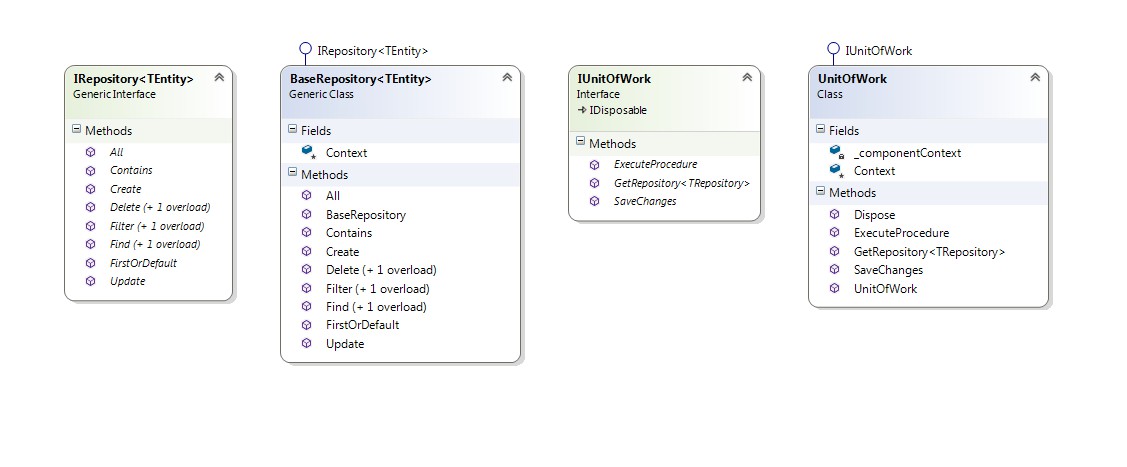
二、Repository设计具体的实现代码
IRepository接口定义了Repository共有的方法, BaseRepository实现了这些接口的方法。其它的Repository类再集成BaseRepository方法,就天然的得到了对数据操作的基本方法。
- IRepository代码
public interface IRepository<TEntity> where TEntity : class
{
/// <summary>
/// Gets all objects from database
/// </summary>
/// <returns></returns>
IQueryable<TEntity> All();
/// <summary>
/// Gets objects from database by filter.
/// </summary>
/// <param name="predicate">Specified a filter</param>
/// <returns></returns>
IQueryable<TEntity> Filter(Expression<Func<TEntity, bool>> predicate);
/// <summary>
/// Gets objects from database with filtering and paging.
/// </summary>
/// <param name="filter">Specified a filter</param>
/// <param name="total">Returns the total records count of the filter.</param>
/// <param name="index">Specified the page index.</param>
/// <param name="size">Specified the page size</param>
/// <returns></returns>
IQueryable<TEntity> Filter(Expression<Func<TEntity, bool>> filter, out int total, int index = 0, int size = 50);
/// <summary>
/// Gets the object(s) is exists in database by specified filter.
/// </summary>
/// <param name="predicate">Specified the filter expression</param>
/// <returns></returns>
bool Contains(Expression<Func<TEntity, bool>> predicate);
/// <summary>
/// Find object by keys.
/// </summary>
/// <param name="keys">Specified the search keys.</param>
/// <returns></returns>
TEntity Find(params object[] keys);
/// <summary>
/// Find object by specified expression.
/// </summary>
/// <param name="predicate"></param>
/// <returns></returns>
TEntity Find(Expression<Func<TEntity, bool>> predicate);
/// <summary>
/// Create a new object to database.
/// </summary>
/// <param name="t">Specified a new object to create.</param>
/// <returns></returns>
void Create(TEntity t);
/// <summary>
/// Delete the object from database.
/// </summary>
/// <param name="t">Specified a existing object to delete.</param>
void Delete(TEntity t);
/// <summary>
/// Delete objects from database by specified filter expression.
/// </summary>
/// <param name="predicate"></param>
/// <returns></returns>
int Delete(Expression<Func<TEntity, bool>> predicate);
/// <summary>
/// Update object changes and save to database.
/// </summary>
/// <param name="t">Specified the object to save.</param>
/// <returns></returns>
void Update(TEntity t);
/// <summary>
/// Select Single Item by specified expression.
/// </summary>
/// <param name="expression"></param>
/// <returns></returns>
TEntity FirstOrDefault(Expression<Func<TEntity, bool>> expression);
}
- BaseRepository代码
public class BaseRepository<TEntity> : IRepository<TEntity> where TEntity : class
{
protected readonly DbContext Context;
public BaseRepository(DbContext context)
{
Context = context;
}
/// <summary>
/// Gets all objects from database
/// </summary>
/// <returns></returns>
public IQueryable<TEntity> All()
{
return Context.Set<TEntity>().AsQueryable();
}
/// <summary>
/// Gets objects from database by filter.
/// </summary>
/// <param name="predicate">Specified a filter</param>
/// <returns></returns>
public virtual IQueryable<TEntity> Filter(Expression<Func<TEntity, bool>> predicate)
{
return Context.Set<TEntity>().Where<TEntity>(predicate).AsQueryable<TEntity>();
}
/// <summary>
/// Gets objects from database with filtering and paging.
/// </summary>
/// <param name="filter">Specified a filter</param>
/// <param name="total">Returns the total records count of the filter.</param>
/// <param name="index">Specified the page index.</param>
/// <param name="size">Specified the page size</param>
/// <returns></returns>
public virtual IQueryable<TEntity> Filter(Expression<Func<TEntity, bool>> filter, out int total, int index = 0,
int size = 50)
{
var skipCount = index * size;
var resetSet = filter != null
? Context.Set<TEntity>().Where<TEntity>(filter).AsQueryable()
: Context.Set<TEntity>().AsQueryable();
resetSet = skipCount == 0 ? resetSet.Take(size) : resetSet.Skip(skipCount).Take(size);
total = resetSet.Count();
return resetSet.AsQueryable();
}
/// <summary>
/// Gets the object(s) is exists in database by specified filter.
/// </summary>
/// <param name="predicate">Specified the filter expression</param>
/// <returns></returns>
public bool Contains(Expression<Func<TEntity, bool>> predicate)
{
return Context.Set<TEntity>().Any(predicate);
}
/// <summary>
/// Find object by keys.
/// </summary>
/// <param name="keys">Specified the search keys.</param>
/// <returns></returns>
public virtual TEntity Find(params object[] keys)
{
return Context.Set<TEntity>().Find(keys);
}
/// <summary>
/// Find object by specified expression.
/// </summary>
/// <param name="predicate"></param>
/// <returns></returns>
public virtual TEntity Find(Expression<Func<TEntity, bool>> predicate)
{
return Context.Set<TEntity>().FirstOrDefault<TEntity>(predicate);
}
/// <summary>
/// Create a new object to database.
/// </summary>
/// <param name="t">Specified a new object to create.</param>
/// <returns></returns>
public virtual void Create(TEntity t)
{
Context.Set<TEntity>().Add(t);
}
/// <summary>
/// Delete the object from database.
/// </summary>
/// <param name="t">Specified a existing object to delete.</param>
public virtual void Delete(TEntity t)
{
Context.Set<TEntity>().Remove(t);
}
/// <summary>
/// Delete objects from database by specified filter expression.
/// </summary>
/// <param name="predicate"></param>
/// <returns></returns>
public virtual int Delete(Expression<Func<TEntity, bool>> predicate)
{
var objects = Filter(predicate);
foreach (var obj in objects)
Context.Set<TEntity>().Remove(obj);
return Context.SaveChanges();
}
/// <summary>
/// Update object changes and save to database.
/// </summary>
/// <param name="t">Specified the object to save.</param>
/// <returns></returns>
public virtual void Update(TEntity t)
{
try
{
var entry = Context.Entry(t);
Context.Set<TEntity>().Attach(t);
entry.State = EntityState.Modified;
}
catch (OptimisticConcurrencyException ex)
{
throw ex;
}
}
/// <summary>
/// Select Single Item by specified expression.
/// </summary>
/// <param name="expression"></param>
/// <returns></returns>
public TEntity FirstOrDefault(Expression<Func<TEntity, bool>> expression)
{
return All().FirstOrDefault(expression);
}
}
IUnitOfWork接口定义了方法获取特定的Repository, 执行存储过程, SaveChange方法提交修改,统一更新数据。
- IUnitOfWork接口代码:
public interface IUnitOfWork : IDisposable
{
DbContext DbContext { get; }
TRepository GetRepository<TRepository>() where TRepository : class;
void ExecuteProcedure(string procedureCommand, params object[] sqlParams);
void ExecuteSql(string sql);
List<T> SqlQuery<T>(string sql);
void SaveChanges();
}
UnitOfWork代码, 代码中使用到了Autofac中的IComponentContext来获取Repository实例
public class UnitOfWork : IUnitOfWork
{
private readonly IComponentContext _componentContext;
protected readonly DbContext Context;
public UnitOfWork(DbContext context, IComponentContext componentContext)
{
Context = context;
_componentContext = componentContext;
}
public DbContext DbContext => Context;
public TRepository GetRepository<TRepository>() where TRepository : class
{
return _componentContext.Resolve<TRepository>();
}
public void ExecuteProcedure(string procedureCommand, params object[] sqlParams)
{
Context.Database.ExecuteSqlCommand(procedureCommand, sqlParams);
}
public void ExecuteSql(string sql)
{
Context.Database.ExecuteSqlCommand(sql);
}
public List<T> SqlQuery<T>(string sql)
{
return Context.Database.SqlQuery<T>(sql).ToList();
}
public void SaveChanges()
{
try
{
Context.SaveChanges();
}
catch (InvalidOperationException ex)
{
if (!ex.Message.Contains("The changes to the database were committed successfully"))
{
throw;
}
}
}
public void Dispose()
{
Context?.Dispose();
}
}
三、Repository设计的具体的使用
这里我们定义一个
IStudentRepository接口, 包含了方法GetAllStudents(), 同时继承于IRepository<Student>接口
public interface IStudentRepository : IRepository<Student>
{
IEnumerable<dynamic> GetAllStudents();
}
接着定义StudentRepository类来实现这个接口
public class StudentRepository : BaseRepository<Student>, IStudentRepository
{
private readonly SchoolContext _context;
public StudentRepository(SchoolContext context)
: base(context)
{
_context = context;
}
public IEnumerable<dynamic> GetAllStudents()
{
return _context.Students;
}
}
- 在
Application_Start方法中使用Autofac注册Repository的代码如下:
var builder = new ContainerBuilder();
//register controllers
builder.RegisterControllers(typeof(MvcApplication).Assembly);
//register repository
builder.RegisterAssemblyTypes(Assembly.GetExecutingAssembly()).AsImplementedInterfaces();
//add the Entity Framework context to make sure only one context per request
builder.RegisterType<SchoolContext>().InstancePerRequest();
builder.Register(c => c.Resolve<SchoolContext>()).As<DbContext>().InstancePerRequest();
var container = builder.Build();
DependencyResolver.SetResolver(new AutofacDependencyResolver(container));
- 在控制器中注入使用Repository的代码如下:
private readonly IUnitOfWork _repositoryCenter;
private readonly IStudentRepository _studentRepository;
public HomeController(IUnitOfWork repositoryCenter)
{
_repositoryCenter = repositoryCenter;
_studentRepository = _repositoryCenter.GetRepository<IStudentRepository>();
}
public ActionResult Index(Student sessionStudent)
{
var students = _studentRepository.GetAllStudents();
// 同时你也可以使用定义于IRepository<Student>中的方法, 比如:
_studentRepository.Delete(students.First());
_repositoryCenter.SaveChanges();
...
return View(students);
}
四、思路总结
上面的设计,把Repository的通用代码剥离到父类中,同时又允许每个Repository扩展自己的方法,达到了比较理想的状态。
只是现在的设计和Autofac耦合了,但是如果想继续剥离Autofac直接使用 _repositoryCenter.GetRepository<IStudentRepository>(); 的方式获取IStudentRepository的实例就很困难了。
五、案例源码
源代码仓库 AutoFacMvc
到此这篇关于ASP.Net Core基于EF6、Unitwork、Autofac实现Repository模式的文章就介绍到这了。希望对大家的学习有所帮助,也希望大家多多支持我们。

