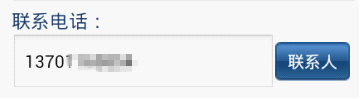android 加载本地联系人实现方法
首先先建布局文件,界面很简单,就是一个搜索框和下面的联系人列表: 
代码如下:
<?xml version="1.0" encoding="utf-8"?>
<LinearLayout xmlns:android="http://schemas.android.com/apk/res/android"
android:layout_width="fill_parent"
android:layout_height="fill_parent"
android:background="#FFD3D7DF"
android:orientation="vertical"
android:padding="0dip" >
<RelativeLayout
android:layout_width="fill_parent"
android:layout_height="wrap_content"
android:layout_marginLeft="3dip"
android:layout_marginRight="3dip"
android:layout_marginTop="3dip" >
<EditText
android:id="@+id/search_view"
android:layout_width="fill_parent"
android:layout_height="wrap_content"
android:hint="@string/hint_search_contacts"
android:paddingLeft="32dip"
android:singleLine="true"
android:textSize="16sp" />
<ImageView
android:layout_width="wrap_content"
android:layout_height="wrap_content"
android:layout_alignLeft="@id/search_view"
android:layout_centerVertical="true"
android:layout_marginLeft="3dip"
android:src="@drawable/contacts" />
</RelativeLayout>
<ListView
android:id="@+id/contact_list"
android:layout_width="fill_parent"
android:layout_height="wrap_content"
android:layout_marginBottom="0dip"
android:layout_marginLeft="0dip"
android:layout_marginRight="0dip"
android:layout_marginTop="0dip"
android:layout_weight="1.0"
android:cacheColorHint="#00000000"
android:divider="#00000000"
android:dividerHeight="0.1px"
android:fadingEdge="none"
android:footerDividersEnabled="false"
android:listSelector="@null"
android:paddingBottom="0dip"
android:paddingLeft="0dip"
android:paddingRight="0dip"
android:paddingTop="0dip" />
</LinearLayout>
<?xml version="1.0" encoding="utf-8"?>
<LinearLayout
xmlns:android="http://schemas.android.com/apk/res/android"
android:orientation="horizontal"
android:layout_height="wrap_content"
android:layout_width="fill_parent"
android:paddingTop="2dip"
android:paddingBottom="2dip"
android:background="@color/list_item_background">
<ImageView
android:id="@+id/photo"
android:layout_height="wrap_content"
android:layout_width="wrap_content"
android:layout_marginLeft="5dip"
android:layout_gravity="center_vertical"
android:layout_weight="1"
android:src="@drawable/default_avatar"
/>
<LinearLayout
android:orientation="vertical"
android:layout_height="wrap_content"
android:layout_width="wrap_content"
android:layout_gravity="center_vertical"
android:layout_marginLeft="5dip"
android:layout_weight="100">
<TextView android:id="@+id/text1"
android:typeface="serif"
android:singleLine="true"
style="@style/list_font_main_text" />
<LinearLayout
android:orientation="horizontal"
android:layout_height="wrap_content"
android:layout_width="wrap_content"
android:layout_marginTop="3dip">
<TextView android:id="@+id/text2"
android:typeface="serif"
android:singleLine="true"
style="@style/list_font_detail_text" />
<TextView android:id="@+id/text3"
android:ellipsize="marquee"
android:layout_marginLeft="3dip"
android:marqueeRepeatLimit="marquee_forever"
android:scrollHorizontally="true"
style="@style/list_font_detail_text" />
</LinearLayout>
</LinearLayout>
</LinearLayout>
然后是点击事件:(点击后要把选择的联系人号码返回到输入框里) 
代码如下:
// 获取联系人按钮对象并绑定onClick单击事件
phoneButton = (Button) findViewById(R.id.find_phone);
phoneButton.setOnClickListener(new OnClickListener() {
public void onClick(View v) {
// 从联系人选择号码,再通过onActivityResult()方法处理回调结果
Intent intent = new Intent(context, ContactsActivity.class);
startActivityForResult(intent, REQUEST_CODE);
}
});
/**
* 选择联系人的回调处理函数
*/
@Override
public void onActivityResult(int reqCode, int resultCode, Intent data) {
super.onActivityResult(reqCode, resultCode, data);
if (resultCode == RESULT_OK) {
switch (reqCode) {
case REQUEST_CODE:
String phone = data.getStringExtra("phone");
phoneEditText.setText(phone);
break;
}
}
}
/**
* 显示用户手机上的联系人
*
* @author Mr.Z
* @time 2012-3-21
*
*/
public class ContactsActivity extends Activity {
private Context ctx = ContactsActivity.this;
private TextView topTitleTextView;
private ListView listView = null;
List<HashMap<String, String>> contactsList = null;
private EditText contactsSearchView;
private ProgressDialog progressDialog = null;
// 数据加载完成的消息
private final int MESSAGE_SUCC_LOAD = 0;
// 数据查询完成的消息
private final int MESSAGE_SUCC_QUERY = 1;
private Handler handler = new Handler() {
@Override
public void handleMessage(Message msg) {
super.handleMessage(msg);
switch (msg.what) {
case MESSAGE_SUCC_LOAD:
listView.setAdapter(new ContactsAdapter(ctx));
progressDialog.dismiss();
break;
case MESSAGE_SUCC_QUERY:
listView.setAdapter(new ContactsAdapter(ctx));
break;
}
}
};
protected void onCreate(Bundle savedInstanceState) {
requestWindowFeature(Window.FEATURE_NO_TITLE);
getWindow().setFlags(WindowManager.LayoutParams.FLAG_FULLSCREEN, WindowManager.LayoutParams.FLAG_FULLSCREEN);
super.onCreate(savedInstanceState);
this.setContentView(R.layout.contacts);
// 使用listView显示联系人
listView = (ListView) findViewById(R.id.contact_list);
loadAndSaveContacts();
// 绑定listView item的单击事件
listView.setOnItemClickListener(new OnItemClickListener() {
@SuppressWarnings("unchecked")
public void onItemClick(AdapterView<?> adapterView, View view, int position, long _id) {
HashMap<String, String> map = (HashMap<String, String>) adapterView.getItemAtPosition(position);
String phone = map.get("phone");
// 对手机号码进行预处理(去掉号码前的+86、首尾空格、“-”号等)
phone = phone.replaceAll("^(\\+86)", "");
phone = phone.replaceAll("^(86)", "");
phone = phone.replaceAll("-", "");
phone = phone.trim();
// 如果当前号码并不是手机号码
if (!SaleUtil.isValidPhoneNumber(phone))
SaleUtil.createDialog(ctx, R.string.dialog_title_tip, getString(R.string.alert_contacts_error_phone));
else {
Intent intent = new Intent();
intent.putExtra("phone", phone);
setResult(RESULT_OK, intent);
// 关闭当前窗口
finish();
}
}
});
contactsSearchView = (EditText) findViewById(R.id.search_view);
contactsSearchView.addTextChangedListener(new TextWatcher() {
public void afterTextChanged(Editable s) {
}
public void beforeTextChanged(CharSequence s, int start, int count, int after) {
}
public void onTextChanged(CharSequence s, int start, int before, int count) {
queryContacts(s.toString());
}
});
}
/**
* 加载并存储联系人数据
*/
private void loadAndSaveContacts() {
progressDialog = ProgressDialog.show(ctx, null, "正在加载联系人数据...");
new Thread() {
@Override
public void run() {
// 获取联系人数据
contactsList = findContacts();
// 临时存储联系人数据
DBHelper.saveContacts(ctx, contactsList);
// 发送消息通知更新UI
handler.sendEmptyMessage(MESSAGE_SUCC_LOAD);
}
}.start();
}
/**
* 根据条件从本地临时库中获取联系人
*
* @param keyWord 查询关键字
*/
private void queryContacts(final String keyWord) {
new Thread() {
@Override
public void run() {
// 获取联系人数据
contactsList = DBHelper.findContactsByCond(ctx, keyWord);
// 发送消息通知更新UI
handler.sendEmptyMessage(MESSAGE_SUCC_QUERY);
}
}.start();
}
/**
* 获取手机联系人信息
*
* @return List<HashMap<String, String>>
*/
public List<HashMap<String, String>> findContacts() {
List<HashMap<String, String>> list = new ArrayList<HashMap<String, String>>();
// 查询联系人
Cursor contactsCursor = ctx.getContentResolver().query(ContactsContract.Contacts.CONTENT_URI, null, null, null, PhoneLookup.DISPLAY_NAME + " COLLATE LOCALIZED ASC");
// 姓名的索引
int nameIndex = 0;
// 联系人姓名
String name = null;
// 联系人头像ID
String photoId = null;
// 联系人的ID索引值
String contactsId = null;
// 查询联系人的电话号码
Cursor phoneCursor = null;
while (contactsCursor.moveToNext()) {
nameIndex = contactsCursor.getColumnIndex(PhoneLookup.DISPLAY_NAME);
name = contactsCursor.getString(nameIndex);
photoId = contactsCursor.getString(contactsCursor.getColumnIndex(PhoneLookup.PHOTO_ID));
contactsId = contactsCursor.getString(contactsCursor.getColumnIndex(ContactsContract.Contacts._ID));
phoneCursor = getContentResolver().query(ContactsContract.CommonDataKinds.Phone.CONTENT_URI, null, ContactsContract.CommonDataKinds.Phone.CONTACT_ID + " = " + contactsId, null, null);
// 遍历联系人号码(一个人对应于多个电话号码)
while (phoneCursor.moveToNext()) {
HashMap<String, String> phoneMap = new HashMap<String, String>();
// 添加联系人姓名
phoneMap.put("name", name);
// 添加联系人头像
phoneMap.put("photo", photoId);
// 添加电话号码
phoneMap.put("phone", phoneCursor.getString(phoneCursor.getColumnIndex(ContactsContract.CommonDataKinds.Phone.NUMBER)));
// 添加号码类型(住宅电话、手机号码、单位电话等)
phoneMap.put("type", getString(ContactsContract.CommonDataKinds.Phone.getTypeLabelResource(phoneCursor.getInt(phoneCursor.getColumnIndex(ContactsContract.CommonDataKinds.Phone.TYPE)))));
list.add(phoneMap);
}
phoneCursor.close();
}
contactsCursor.close();
return list;
}
/**
* 获取联系人头像
*
* @param context 上下文环境
* @param photoId 头像ID
* @return Bitmap
*/
public static Bitmap getPhoto(Context context, String photoId) {
Bitmap bitmap = BitmapFactory.decodeResource(context.getResources(), R.drawable.default_avatar);
if (photoId != null && "".equals(photoId)) {
String[] projection = new String[] { ContactsContract.Data.DATA15 };
String selection = "ContactsContract.Data._ID = " + photoId;
Cursor cur = context.getContentResolver().query(ContactsContract.Data.CONTENT_URI, projection, selection, null, null);
if (cur != null) {
cur.moveToFirst();
byte[] contactIcon = null;
contactIcon = cur.getBlob(cur.getColumnIndex(ContactsContract.Data.DATA15));
if (contactIcon != null) {
bitmap = BitmapFactory.decodeByteArray(contactIcon, 0, contactIcon.length);
}
}
}
return bitmap;
}
/**
* 自定义联系人Adapter
*/
class ContactsAdapter extends BaseAdapter {
private LayoutInflater inflater = null;
public ContactsAdapter(Context ctx) {
inflater = LayoutInflater.from(ctx);
}
public int getCount() {
return contactsList.size();
}
public Object getItem(int position) {
return contactsList.get(position);
}
public long getItemId(int position) {
return position;
}
public View getView(int position, View convertView, ViewGroup parent) {
ViewHolder holder = null;
if (convertView == null) {
holder = new ViewHolder();
convertView = inflater.inflate(R.layout.contacts_listview_item, null);
holder.text1 = (TextView) convertView.findViewById(R.id.text1);
holder.text2 = (TextView) convertView.findViewById(R.id.text2);
holder.text3 = (TextView) convertView.findViewById(R.id.text3);
convertView.setTag(holder);
} else {
holder = (ViewHolder) convertView.getTag();
}
holder.text1.setText(contactsList.get(position).get("name"));
holder.text2.setText(contactsList.get(position).get("type"));
holder.text3.setText(contactsList.get(position).get("phone"));
return convertView;
}
public final class ViewHolder {
private TextView text1;
private TextView text2;
private TextView text3;
}
}
}
/**
* 根据条件查询联系人数据
*
* @param context 上下文环境
* @param keyWord 查询关键字
* @return List<HashMap<String, String>>
*/
public static List<HashMap<String, String>> findContactsByCond(Context context, String keyWord) {
List<HashMap<String, String>> list = new ArrayList<HashMap<String, String>>();
SQLiteDatabase db = DBHelper.getSQLiteDb(context);
String sql = "select * from contacts where name like '" + keyWord + "%' or name_alias like '" + keyWord + "%' order by _id";
// 查询数据
Cursor cursor = db.rawQuery(sql, null);
while (cursor.moveToNext()) {
HashMap<String, String> map = new HashMap<String, String>();
map.put("name", cursor.getString(cursor.getColumnIndex("name")));
map.put("phone", cursor.getString(cursor.getColumnIndex("phone")));
map.put("type", cursor.getString(cursor.getColumnIndex("type")));
map.put("photo", cursor.getString(cursor.getColumnIndex("photo")));
list.add(map);
}
cursor.close();
db.close();
return list;
}
/**
* 存储联系人信息
*
* @param context 上下文环境
* @param contactsList 联系人列表
*/
public static void saveContacts(Context context, List<HashMap<String, String>> contactsList) {
SQLiteDatabase db = DBHelper.getSQLiteDb(context);
// 开启事务控制
db.beginTransaction();
try {
// 先将联系人数据清空
db.execSQL("drop table if exists contacts");
db.execSQL("create table contacts(_id integer not null primary key autoincrement, name varchar(50), name_alias varchar(10), phone varchar(30), type varchar(50), photo varchar(50))");
String sql = null;
for (HashMap<String, String> contactsMap : contactsList) {
sql = String.format("insert into contacts(name,name_alias,phone,type,photo) values('%s','%s','%s','%s','%s')", contactsMap.get("name"), SaleUtil.getPinYinFirstAlphabet(contactsMap.get("name")), contactsMap.get("phone"), contactsMap.get("type"), contactsMap.get("photo"));
db.execSQL(sql);
}
// 设置事务标志为成功
db.setTransactionSuccessful();
} finally {
// 结束事务
db.endTransaction();
db.close();
}
}
/**
* 判断客户手机号码是否符合规则
*
* @param userPhone 客户手机号码
* @return true | false
*/
public static boolean isValidPhoneNumber(String userPhone) {
if (null == userPhone || "".equals(userPhone))
return false;
Pattern p = Pattern.compile("^0?1[0-9]{10}");
Matcher m = p.matcher(userPhone);
return m.matches();
}
/**
* 获取中文的拼音首字母
*
* @param chinese 中文
* @return 拼音首字母
*/
public static String getPinYinFirstAlphabet(String chinese) {
String convert = "";
for (int j = 0; j < chinese.length(); j++) {
char word = chinese.charAt(j);
String[] pinyinArray = PinyinHelper.toHanyuPinyinStringArray(word);
if (pinyinArray != null) {
convert += pinyinArray[0].charAt(0);
} else {
convert += word;
}
}
return convert;
}
<!-- 访问联系人的权限 -->
<uses-permission android:name="android.permission.READ_CONTACTS" />