使用SpringBoot 配置Oracle和H2双数据源及问题
目录
- 配置POM
- 配置yml
- 配置注入
- 问题
在上节使用了H2之后感觉很爽,很轻便,正好有个项目要求简单,最好不适用外部数据库,于是就想着把H2数据库集成进来,这个系统已经存在了一个Oracle,正好练习下配置多数据源,而在配置多数据源时,H2的schema配置不生效真是花了我好长时间才解决。。。所以也记录一下
配置POM
<!-- oracle -->
<dependency>
<groupId>com.github.noraui</groupId>
<artifactId>noraui</artifactId>
<version>2.4.0</version>
</dependency>
<!-- h2-->
<dependency>
<groupId>com.h2database</groupId>
<artifactId>h2</artifactId>
<version>1.4.197</version>
</dependency>
<!-- mybatisplus -->
<dependency>
<groupId>com.baomidou</groupId>
<artifactId>mybatis-plus-boot-starter</artifactId>
<version>3.1.1</version>
</dependency>
配置yml
spring:
http:
encoding:
charset: UTF-8
enabled: true
force: true
datasource:
driver-class-name: org.h2.Driver
schema: classpath:h2/schema-h2.sql
data: classpath:h2/data-h2.sql
jdbc-url: jdbc:h2:file:D:/Cache/IdeaWorkSpace/BigData/CustomerModel/src/main/resources/h2/data/h2_data
username: root
password: a123456
initialization-mode: always
oracle:
driver-class-name: oracle.jdbc.driver.OracleDriver
jdbc-url: jdbc:oracle:thin:@xxx:1521:cmis
username: xxx
password: xxx
h2:
console:
enabled: true
path: /h2-console
可以看到配置中配置了两个数据源,主数据源是H2,第二个数据源是Oracle,接下来是通过配置类来注入数据源
配置注入
配置H2主数据源
package com.caxs.warn.config;
import org.apache.ibatis.session.SqlSessionFactory;
import org.mybatis.spring.SqlSessionFactoryBean;
import org.mybatis.spring.annotation.MapperScan;
import org.springframework.beans.factory.annotation.Qualifier;
import org.springframework.boot.context.properties.ConfigurationProperties;
import org.springframework.boot.jdbc.DataSourceBuilder;
import org.springframework.context.annotation.Bean;
import org.springframework.context.annotation.Configuration;
import org.springframework.jdbc.core.JdbcTemplate;
import org.springframework.jdbc.datasource.DataSourceTransactionManager;
import javax.sql.DataSource;
/**
* @Author: TheBigBlue
* @Description:
* @Date: 2019/9/18
*/
@Configuration
@MapperScan(basePackages = "com.caxs.warn.mapper.h2", sqlSessionFactoryRef = "h2SqlSessionFactory")
public class H2DSConfig {
@Bean(name = "h2DataSource")
@ConfigurationProperties(prefix = "spring.datasource")
public DataSource dataSource() {
return DataSourceBuilder.create().build();
}
@Bean(name = "h2TransactionManager")
public DataSourceTransactionManager transactionManager() {
return new DataSourceTransactionManager(this.dataSource());
}
@Bean(name = "h2SqlSessionFactory")
public SqlSessionFactory sqlSessionFactory(@Qualifier("h2DataSource") DataSource dataSource) throws Exception {
final SqlSessionFactoryBean sessionFactory = new SqlSessionFactoryBean();
sessionFactory.setDataSource(dataSource);
sessionFactory.getObject().getConfiguration().setMapUnderscoreToCamelCase(true);
return sessionFactory.getObject();
}
@Bean(name = "h2Template")
public JdbcTemplate h2Template(@Qualifier("h2DataSource") DataSource dataSource) {
return new JdbcTemplate(dataSource);
}
}
配置oracle从数据源
package com.caxs.warn.config;
import org.apache.ibatis.session.SqlSessionFactory;
import org.mybatis.spring.SqlSessionFactoryBean;
import org.mybatis.spring.annotation.MapperScan;
import org.springframework.beans.factory.annotation.Qualifier;
import org.springframework.boot.context.properties.ConfigurationProperties;
import org.springframework.boot.jdbc.DataSourceBuilder;
import org.springframework.context.annotation.Bean;
import org.springframework.context.annotation.Configuration;
import org.springframework.jdbc.core.JdbcTemplate;
import org.springframework.jdbc.datasource.DataSourceTransactionManager;
import javax.sql.DataSource;
/**
* @Author: TheBigBlue
* @Description:
* @Date: 2019/9/18
*/
@Configuration
@MapperScan(basePackages = "com.caxs.warn.mapper.oracle",sqlSessionFactoryRef = "oracleSqlSessionFactory")
public class OracleDSConfig {
@Bean(name = "oracleDataSource")
@ConfigurationProperties(prefix = "spring.datasource.oracle")
public DataSource dataSource() {
return DataSourceBuilder.create().build();
}
@Bean(name = "oracleTransactionManager")
public DataSourceTransactionManager transactionManager() {
return new DataSourceTransactionManager(this.dataSource());
}
@Bean(name = "oracleSqlSessionFactory")
public SqlSessionFactory sqlSessionFactory(@Qualifier("oracleDataSource") DataSource dataSource) throws Exception {
final SqlSessionFactoryBean sessionFactory = new SqlSessionFactoryBean();
sessionFactory.setDataSource(dataSource);
sessionFactory.getObject().getConfiguration().setMapUnderscoreToCamelCase(true);
return sessionFactory.getObject();
}
@Bean(name = "oracleTemplate")
public JdbcTemplate oracleTemplate(@Qualifier("oracleDataSource") DataSource dataSource) {
return new JdbcTemplate(dataSource);
}
}
问题
Schema “classpath:h2/schema-h2.sql” not found
经过上面的配置就可以使用双数据源了,但是当我们测试时会发现报如下错误:Schema “classpath:h2/schema-h2.sql” not found,这个问题我也是找了好久,因为在配置但数据源的时候没有这个问题的,在配置多数据源才有了这个问题。

单数据源时,是直接SpringBoot自动配置DataSource的,这个时候是正常的,而当配置多数据源时,我们是通过@Configuration来配置数据源的,怀疑问题出在 DataSourceBuilder 创建数据源这个类上,而单数据源自动装载时不会出现这样的问题。然后百度搜了下这个DataSourceBuilder,看到文章中实例的配置中schema是这样写的:
package com.caxs.warn.service;
import org.slf4j.Logger;
import org.slf4j.LoggerFactory;
import org.springframework.beans.factory.annotation.Autowired;
import org.springframework.beans.factory.annotation.Qualifier;
import org.springframework.beans.factory.annotation.Value;
import org.springframework.boot.ApplicationArguments;
import org.springframework.boot.ApplicationRunner;
import org.springframework.core.io.ClassPathResource;
import org.springframework.jdbc.core.JdbcTemplate;
import org.springframework.stereotype.Component;
import java.io.BufferedReader;
import java.io.IOException;
import java.io.InputStreamReader;
/**
* @Author: TheBigBlue
* @Description: 服务启动后,初始化数据库
* @Date: 2019/9/19
*/
@Component
public class ApplicationRunnerService implements ApplicationRunner {
private static final Logger LOGGER = LoggerFactory.getLogger(ApplicationRunnerService.class);
@Autowired
@Qualifier("h2Template")
private JdbcTemplate h2Template;
@Value("${invoke.schema.location}")
private String schema;
@Value("${invoke.data.location}")
private String data;
/**
* @Author: TheBigBlue
* @Description: 项目启动,执行sql文件初始化
* @Date: 2019/9/19
* @Param args:
* @Return:
**/
@Override
public void run(ApplicationArguments args) {
String schemaContent = this.getFileContent(schema);
String dataContent = this.getFileContent(data);
h2Template.execute(schemaContent);
h2Template.execute(dataContent);
}
/**
* @Author: TheBigBlue
* @Description: 获取classpath下sql文件内容
* @Date: 2019/9/19
* @Param filePath:
* @Return:
**/
private String getFileContent(String filePath) {
BufferedReader bufferedReader = null;
String string;
StringBuilder data = new StringBuilder();
try {
ClassPathResource classPathResource = new ClassPathResource(filePath);
bufferedReader = new BufferedReader(new InputStreamReader(classPathResource.getInputStream()));
while ((string = bufferedReader.readLine()) != null) {
data.append(string);
}
} catch (IOException e) {
LOGGER.error("加载ClassPath资源失败", e);
}finally {
if(null != bufferedReader){
try {
bufferedReader.close();
} catch (IOException e) {
e.printStackTrace();
}
}
}
return data.toString();
}
}

抱着尝试的态度改了下,发现果然没问题了!!原来是在SpringBoot2.0之后schema对应的DataSourceProperties类中schema属性是一个List,所以需要前面加 - (yml中加-映射集合),记录下防止后面再踩坑。
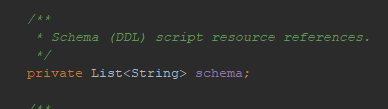
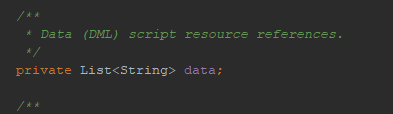
Table “USER” not found; SQL statement:
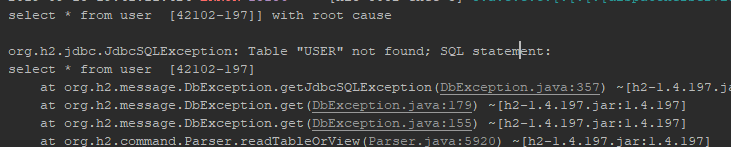
这个问题也是在只有配置多数据源时才会碰到的问题,就是配置的spring.datasource.schema和spring.datasource.data无效。这个我看了下如果是配置单数据源,springboot自动加载Datasource,是没问题的,但是现在是我们自己维护的datasource: return DataSourceBuilder.create().build();所以感觉还是DataSourceBuilder在加载数据源的时候的问题,但是还是没有找到原因。有网友说必须加initialization-mode: ALWAYS这个配置,但是我配置后也是不能用的。
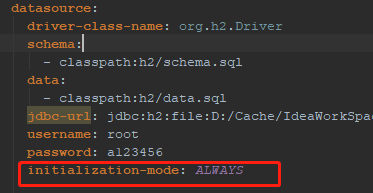
最后没办法就配置了一个类,在springboot启动后,自己加载文件,读取其中的sql内容,然后用jdbcTemplate去执行了下,模拟了下初始化的操作。。。后面如果有时间再来解决这个问题。
package com.caxs.warn.service;
import org.slf4j.Logger;
import org.slf4j.LoggerFactory;
import org.springframework.beans.factory.annotation.Autowired;
import org.springframework.beans.factory.annotation.Qualifier;
import org.springframework.beans.factory.annotation.Value;
import org.springframework.boot.ApplicationArguments;
import org.springframework.boot.ApplicationRunner;
import org.springframework.core.io.ClassPathResource;
import org.springframework.jdbc.core.JdbcTemplate;
import org.springframework.stereotype.Component;
import java.io.BufferedReader;
import java.io.IOException;
import java.io.InputStreamReader;
/**
* @Author: TheBigBlue
* @Description: 服务启动后,初始化数据库
* @Date: 2019/9/19
*/
@Component
public class ApplicationRunnerService implements ApplicationRunner {
private static final Logger LOGGER = LoggerFactory.getLogger(ApplicationRunnerService.class);
@Autowired
@Qualifier("h2Template")
private JdbcTemplate h2Template;
@Value("${invoke.schema.location}")
private String schema;
@Value("${invoke.data.location}")
private String data;
/**
* @Author: TheBigBlue
* @Description: 项目启动,执行sql文件初始化
* @Date: 2019/9/19
* @Param args:
* @Return:
**/
@Override
public void run(ApplicationArguments args) {
String schemaContent = this.getFileContent(schema);
String dataContent = this.getFileContent(data);
h2Template.execute(schemaContent);
h2Template.execute(dataContent);
}
/**
* @Author: TheBigBlue
* @Description: 获取classpath下sql文件内容
* @Date: 2019/9/19
* @Param filePath:
* @Return:
**/
private String getFileContent(String filePath) {
BufferedReader bufferedReader = null;
String string;
StringBuilder data = new StringBuilder();
try {
ClassPathResource classPathResource = new ClassPathResource(filePath);
bufferedReader = new BufferedReader(new InputStreamReader(classPathResource.getInputStream()));
while ((string = bufferedReader.readLine()) != null) {
data.append(string);
}
} catch (IOException e) {
LOGGER.error("加载ClassPath资源失败", e);
}finally {
if(null != bufferedReader){
try {
bufferedReader.close();
} catch (IOException e) {
e.printStackTrace();
}
}
}
return data.toString();
}
}
以上为个人经验,希望能给大家一个参考,也希望大家多多支持我们。

