android studio实现简单的计算器功能
本文实例为大家分享了android studio实现计算器的具体代码,供大家参考,具体内容如下
先来个效果图:
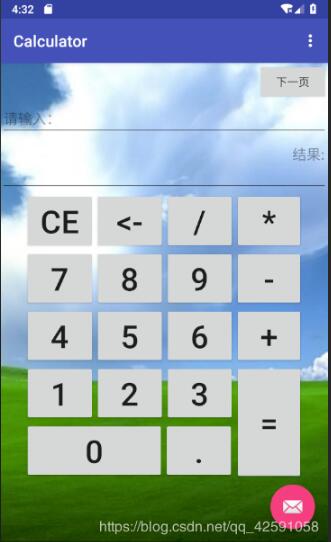
功能: 满足加减乘除四则运算规则,有回退、清除功能。
下面的代码只是完成基本功能,若添加背景图先看看下面的方法:Android Studio App设置背景图片
1、本地准备好图片,复制它,粘贴进mipmap(drawable)文件夹。
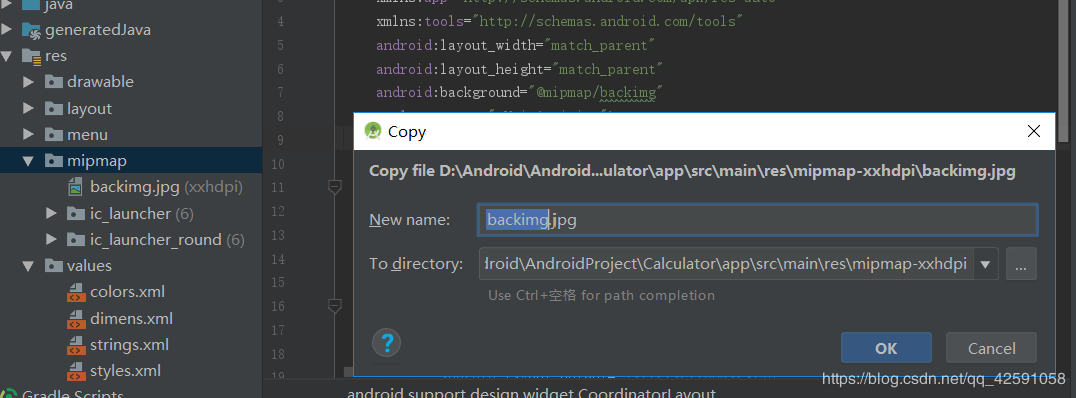
2、在activity_main.xml里添加下面代码,注意添加位置。
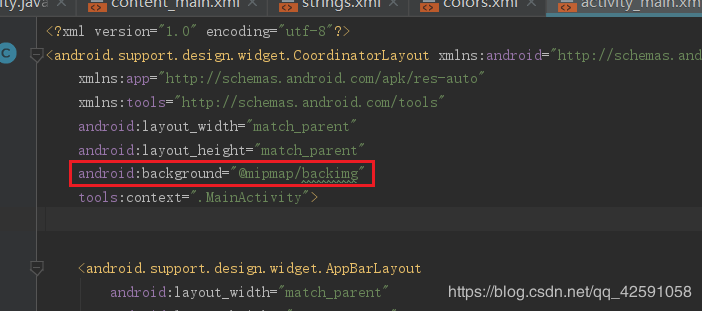
3、完成,效果图:
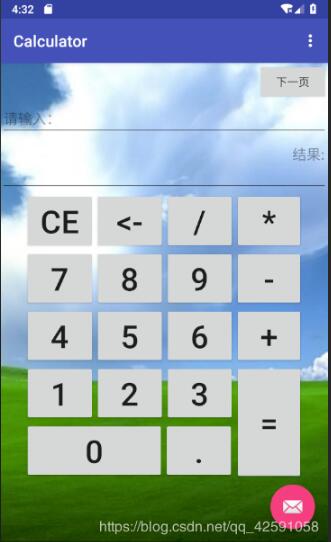
content_main.xml文件(页面布局,content_main.xml代码包含在activity_main.xml文件中):
<?xml version="1.0" encoding="utf-8"?> <android.support.constraint.ConstraintLayout xmlns:android="http://schemas.android.com/apk/res/android" xmlns:app="http://schemas.android.com/apk/res-auto" xmlns:tools="http://schemas.android.com/tools" android:id="@+id/next" android:layout_width="match_parent" android:layout_height="match_parent" app:layout_behavior="@string/appbar_scrolling_view_behavior" tools:context=".MainActivity" tools:showIn="@layout/activity_main"> <!--<TextView--> <!--android:layout_width="wrap_content"--> <!--android:layout_height="wrap_content"--> <!--android:text="Hello World!"--> <!--app:layout_constraintBottom_toBottomOf="parent"--> <!--app:layout_constraintLeft_toLeftOf="parent"--> <!--app:layout_constraintRight_toRightOf="parent"--> <!--app:layout_constraintTop_toTopOf="parent" />--> <LinearLayout android:layout_width="fill_parent" android:layout_height="match_parent" android:orientation="vertical" > <EditText android:id="@+id/input" android:layout_width="match_parent" android:layout_height="wrap_content" android:layout_gravity="center" android:editable="false" android:hint="@string/shuru" /> <EditText android:id="@+id/output" android:layout_width="match_parent" android:layout_height="70dp" android:layout_gravity="center" android:editable="true" android:gravity="right" android:hint="@string/shuchu" /> <RelativeLayout android:layout_width="350dp" android:layout_height="wrap_content" android:layout_gravity="center"> <Button android:id="@+id/clear" android:layout_width="wrap_content" android:layout_height="wrap_content" android:layout_alignParentLeft="true" android:text="@string/clear" android:textSize="40sp" /> <Button android:id="@+id/back" android:layout_width="wrap_content" android:layout_height="wrap_content" android:layout_toRightOf="@id/clear" android:text="@string/back" android:textSize="40sp" /> <Button android:id="@+id/divide" android:layout_width="wrap_content" android:layout_height="wrap_content" android:layout_toRightOf="@id/back" android:text="@string/divide" android:textSize="40sp" /> <Button android:id="@+id/multiply" android:layout_width="wrap_content" android:layout_height="wrap_content" android:layout_toRightOf="@id/divide" android:text="@string/multiply" android:textSize="40sp" /> <Button android:id="@+id/seven" android:layout_width="wrap_content" android:layout_height="wrap_content" android:layout_alignParentLeft="true" android:layout_below="@id/clear" android:text="@string/seven" android:textSize="40sp" /> <Button android:id="@+id/eight" android:layout_width="wrap_content" android:layout_height="wrap_content" android:layout_toRightOf="@id/seven" android:layout_below="@id/divide" android:text="@string/eight" android:textSize="40sp" /> <Button android:id="@+id/nine" android:layout_width="wrap_content" android:layout_height="wrap_content" android:layout_below="@id/multiply" android:layout_toRightOf="@id/eight" android:text="@string/nine" android:textSize="40sp" /> <Button android:id="@+id/subtract" android:layout_width="wrap_content" android:layout_height="wrap_content" android:layout_alignParentRight="true" android:layout_below="@id/multiply" android:layout_toRightOf="@id/nine" android:text="@string/subtract" android:textSize="40sp" /> <Button android:id="@+id/four" android:layout_width="wrap_content" android:layout_height="wrap_content" android:layout_alignParentLeft="true" android:layout_below="@id/seven" android:text="@string/four" android:textSize="40sp" /> <Button android:id="@+id/five" android:layout_width="wrap_content" android:layout_height="wrap_content" android:layout_below="@id/eight" android:layout_toRightOf="@id/four" android:text="@string/five" android:textSize="40sp" /> <Button android:id="@+id/six" android:layout_width="wrap_content" android:layout_height="wrap_content" android:layout_below="@id/nine" android:layout_toRightOf="@id/five" android:text="@string/six" android:textSize="40sp" /> <Button android:id="@+id/add" android:layout_width="wrap_content" android:layout_height="wrap_content" android:layout_alignParentRight="true" android:layout_below="@id/subtract" android:layout_toRightOf="@id/six" android:text="@string/add" android:textSize="40sp" /> <Button android:id="@+id/one" android:layout_width="wrap_content" android:layout_height="wrap_content" android:layout_alignParentLeft="true" android:layout_below="@id/four" android:text="@string/one" android:textSize="40sp" /> <Button android:id="@+id/two" android:layout_width="wrap_content" android:layout_height="wrap_content" android:layout_below="@id/five" android:layout_toRightOf="@id/one" android:text="@string/two" android:textSize="40sp" /> <Button android:id="@+id/three" android:layout_width="wrap_content" android:layout_height="wrap_content" android:layout_below="@id/six" android:layout_toRightOf="@id/two" android:text="@string/three" android:textSize="40sp" /> <Button android:id="@+id/result" android:layout_width="wrap_content" android:layout_height="146dp" android:layout_alignParentRight="true" android:layout_below="@id/add" android:layout_toRightOf="@id/three" android:text="@string/result" android:textSize="40sp" /> <Button android:id="@+id/zero" android:layout_width="175dp" android:layout_height="wrap_content" android:layout_alignParentLeft="true" android:layout_below="@id/one" android:text="@string/zero" android:textSize="40sp" /> <Button android:id="@+id/dot" android:layout_width="wrap_content" android:layout_height="wrap_content" android:layout_below="@id/three" android:layout_toRightOf="@id/zero" android:text="@string/dot" android:textSize="40sp" /> </RelativeLayout> </LinearLayout> </android.support.constraint.ConstraintLayout>
strings.xml(content_main.xml代码中的一些变量在此代码中定义的):
<resources> <string name="app_name">Calculator</string> <string name="action_settings">Settings</string> <string name="title_activity_page2">page2</string> <string name="next">下一页</string> <string name="zero">0</string> <string name="one">1</string> <string name="two">2</string> <string name="three">3</string> <string name="four">4</string> <string name="five">5</string> <string name="six">6</string> <string name="seven">7</string> <string name="eight">8</string> <string name="nine">9</string> <string name="add">+</string> <string name="subtract">-</string> <string name="multiply">*</string> <string name="divide">/</string> <string name="clear">CE</string> <string name="back"><-</string> <string name="result">=</string> <string name="shuru">请输入:</string> <string name="shuchu">结果:</string> <string name="dot">.</string> <string name="resultText">计算式</string> </resources>
MainActivity.Java(计算器中实现计算功能的核心代码):
package com.example.dell.calculator;
import android.content.Intent;
import android.os.Bundle;
import android.support.design.widget.FloatingActionButton;
import android.support.design.widget.Snackbar;
import android.support.v7.app.AppCompatActivity;
import android.support.v7.widget.Toolbar;
import android.view.View;
import android.view.Menu;
import android.view.MenuItem;
import android.app.Activity;
import android.content.Context;
import android.view.View.OnClickListener;
import android.widget.CheckBox;
import android.widget.EditText;
import android.widget.Button;
import java.io.FileInputStream;
import java.io.FileNotFoundException;
import java.io.FileOutputStream;
import java.io.IOException;
import java.text.DecimalFormat;
import java.text.NumberFormat;
import java.util.regex.Matcher;
import java.util.regex.Pattern;
public class MainActivity extends AppCompatActivity {
private EditText output = null;
private EditText input = null;
private Button btn0 = null;
private Button btn1 = null;
private Button btn2 = null;
private Button btn3 = null;
private Button btn4 = null;
private Button btn5 = null;
private Button btn6 = null;
private Button btn7 = null;
private Button btn8 = null;
private Button btn9 = null;
private Button btnadd = null;
private Button btnsubtract = null;
private Button btnmultiply = null;
private Button btndivide = null;
private Button btnclear = null;
private Button btnback = null;
private Button btndot = null;
private Button btnresult = null;
private String text = "";//保存输入的数字和符号
private Double result = 0.0;//输出结果
@Override
protected void onCreate(Bundle savedInstanceState) {
super.onCreate(savedInstanceState);
setContentView(R.layout.activity_main);
Toolbar toolbar = (Toolbar) findViewById(R.id.toolbar);
setSupportActionBar(toolbar);
output = (EditText) findViewById(R.id.output);
input = (EditText) findViewById(R.id.input);
btn0 = (Button) findViewById(R.id.zero);
btn1 = (Button) findViewById(R.id.one);
btn2 = (Button) findViewById(R.id.two);
btn3 = (Button) findViewById(R.id.three);
btn4 = (Button) findViewById(R.id.four);
btn5 = (Button) findViewById(R.id.five);
btn6 = (Button) findViewById(R.id.six);
btn7 = (Button) findViewById(R.id.seven);
btn8 = (Button) findViewById(R.id.eight);
btn9 = (Button) findViewById(R.id.nine);
btnadd = (Button) findViewById(R.id.add);
btnsubtract = (Button) findViewById(R.id.subtract);
btnmultiply = (Button) findViewById(R.id.multiply);
btndivide = (Button) findViewById(R.id.divide);
btnclear = (Button) findViewById(R.id.clear);
btnback = (Button) findViewById(R.id.back);
btndot = (Button) findViewById(R.id.dot);
btnresult = (Button) findViewById(R.id.result);
//设置按钮侦听事件
btn0.setOnClickListener(listener);
btn1.setOnClickListener(listener);
btn2.setOnClickListener(listener);
btn3.setOnClickListener(listener);
btn4.setOnClickListener(listener);
btn5.setOnClickListener(listener);
btn6.setOnClickListener(listener);
btn7.setOnClickListener(listener);
btn8.setOnClickListener(listener);
btn9.setOnClickListener(listener);
btnadd.setOnClickListener(listener);
btnsubtract.setOnClickListener(listener);
btnmultiply.setOnClickListener(listener);
btndivide.setOnClickListener(listener);
btnclear.setOnClickListener(listener);
btnback.setOnClickListener(listener);
btndot.setOnClickListener(listener);
btnresult.setOnClickListener(listener);
FloatingActionButton fab = (FloatingActionButton) findViewById(R.id.fab);
fab.setOnClickListener(new View.OnClickListener() {
@Override
public void onClick(View view) {
Snackbar.make(view, "Replace with your own action", Snackbar.LENGTH_LONG)
.setAction("Action", null).show();
}
});
}
@Override
public boolean onCreateOptionsMenu(Menu menu) {
// Inflate the menu; this adds items to the action bar if it is present.
getMenuInflater().inflate(R.menu.menu_main, menu);
return true;
}
@Override
public boolean onOptionsItemSelected(MenuItem item) {
// Handle action bar item clicks here. The action bar will
// automatically handle clicks on the Home/Up button, so long
// as you specify a parent activity in AndroidManifest.xml.
int id = item.getItemId();
//noinspection SimplifiableIfStatement
if (id == R.id.action_settings) {
return true;
}
return super.onOptionsItemSelected(item);
}
//public void onClickNext(View view) {
// Intent intent = new Intent(this,page2.class);
// startActivity(intent);
// }
private OnClickListener listener = new OnClickListener() {
public void onClick(View v) {
// TODO Auto-generated method stub
switch (v.getId()) {
//输入数字
case R.id.zero:
num(0);
break;
case R.id.one:
num(1);
break;
case R.id.two:
num(2);
break;
case R.id.three:
num(3);
break;
case R.id.four:
num(4);
break;
case R.id.five:
num(5);
break;
case R.id.six:
num(6);
break;
case R.id.seven:
num(7);
break;
case R.id.eight:
num(8);
break;
case R.id.nine:
num(9);
break;
case R.id.dot:
dot();
break;
//执行运算
case R.id.add:
add();
break;
case R.id.subtract:
sub();
break;
case R.id.multiply:
multiply();
break;
case R.id.divide:
divide();
break;
case R.id.clear:
clear();
break;
case R.id.back:
back();
break;
//计算结果
case R.id.result:
result();
break;
default:
break;
}
input.setText(text);
output.setText(String.valueOf(result));
}
};
private void num(int i) {
// TODO Auto-generated method stub
text = text + String.valueOf(i);
}
private void dot() {
// TODO Auto-generated method stub
text = text + ".";
}
private void clear() {
// TODO Auto-generated method stub
text = "";
result = null;
input.setText("");
output.setText("");
}
private void back() {
// TODO Auto-generated method stub
String str = text.substring(0, text.length()-1);
text = str;
}
private void add() {
// TODO Auto-generated method stub
text += "+";
}
private void sub() {
// TODO Auto-generated method stub
text += "-";
}
private void multiply() {
// TODO Auto-generated method stub
text += "*";
}
private void divide() {
// TODO Auto-generated method stub
text += "/";
}
//计算输出结果
private void result() {
// TODO Auto-generated method stub
result = testOperation(text);
}
public Double testOperation(String s){
//分割字符然后放进数组
String s1 =s.replace("+","-");
String[] str = s1.split("-");
double total1=0;
//先遍历数组,把里面的乘除结果算出来
for(String str1:str){
if(str1.contains("*")||str1.contains("/")){
double total = 0;
for(int i =0;i<str1.length();){
int count =1;
a:for(int j =i+1;j<str1.length();j++){
char c =str1.charAt(j);
if(c=='*'||c=='/'){
break a;
}else{
count++;
}
}
//将数字截取出来
String s2 =str1.substring(i,i+count);
double d = Double.parseDouble(s2);
if(i==0){
total = d;
}else{
char c1 = str1.charAt(i-1);
if(c1=='*'){
total*=d;
}else if(c1=='/'){
//如果除数为0,直接返回null;
if(d == 0)
return null;
total/=d;
}
}
i+=count+1;
}
s= s.replace(str1, total+"");
}
}
//进行加减运算
for(int i =0;i<s.length();i++){
int count =1;
a:for(int j=i+1;j<s.length();j++){
char c = s.charAt(j);
if(c=='+'||c=='-'){
break a;
}else{
count++;
}
}
String s3= s.substring(i,i+count);
double d2 = Double.parseDouble(s3);
if(i==0){
total1 = d2;
}else{
char c = s.charAt(i-1);
if(c=='+'){
total1+=d2;
}else if(c=='-'){
total1-=d2;
}
}
i+=count;
}
return total1;
}
}
更多计算器功能实现,请点击专题: 计算器功能汇总 进行学习
关于Android计算器功能的实现,查看专题:Android计算器 进行学习。
以上就是本文的全部内容,希望对大家的学习有所帮助,也希望大家多多支持我们。
赞 (0)

