AndroidHttpClient使用Cookie应用分析
今天想把一个用使用了HttpClient的自动签到小程序移植到Android上,还好Android的SDK自带了HttpClient的包。翻Android的文档时发现官方还提供了一个实现了HttpClient接口的AndroidHttpClient,上网搜了下没发现关于AndroidHttpClient的文章。当然也可以继续使用DefaultHttpClient,但用为Android定制的AndroidHttpClient自然更好。
下面是2个测试用的HttpServlet:
代码如下:
public class LogIn extends HttpServlet {
/**
* Processes requests for both HTTP
* <code>GET</code> and
* <code>POST</code> methods.
*
* @param request servlet request
* @param response servlet response
* @throws ServletException if a servlet-specific error occurs
* @throws IOException if an I/O error occurs
*/
protected void processRequest(HttpServletRequest request, HttpServletResponse response)
throws ServletException, IOException {
response.setContentType("text/html;charset=UTF-8");
request.setCharacterEncoding("utf-8");
PrintWriter out = response.getWriter();
HttpSession session=request.getSession();
String info=request.getParameter("info");
session.setAttribute("info", info);
try {
/* TODO output your page here. You may use following sample code. */
out.println("OK");
} finally {
out.close();
}
}
// <editor-fold defaultstate="collapsed" desc="HttpServlet methods. Click on the + sign on the left to edit the code.">
/**
* Handles the HTTP
* <code>GET</code> method.
*
* @param request servlet request
* @param response servlet response
* @throws ServletException if a servlet-specific error occurs
* @throws IOException if an I/O error occurs
*/
@Override
protected void doGet(HttpServletRequest request, HttpServletResponse response)
throws ServletException, IOException {
processRequest(request, response);
}
/**
* Handles the HTTP
* <code>POST</code> method.
*
* @param request servlet request
* @param response servlet response
* @throws ServletException if a servlet-specific error occurs
* @throws IOException if an I/O error occurs
*/
@Override
protected void doPost(HttpServletRequest request, HttpServletResponse response)
throws ServletException, IOException {
processRequest(request, response);
}
/**
* Returns a short description of the servlet.
*
* @return a String containing servlet description
*/
@Override
public String getServletInfo() {
return "Short description";
}// </editor-fold>
}
public class Info extends HttpServlet {
/**
* Processes requests for both HTTP
* <code>GET</code> and
* <code>POST</code> methods.
*
* @param request servlet request
* @param response servlet response
* @throws ServletException if a servlet-specific error occurs
* @throws IOException if an I/O error occurs
*/
protected void processRequest(HttpServletRequest request, HttpServletResponse response)
throws ServletException, IOException {
response.setContentType("text/html;charset=UTF-8");
PrintWriter out = response.getWriter();
HttpSession session=request.getSession();
String info=(String)session.getAttribute("info");
try {
/* TODO output your page here. You may use following sample code. */
if(info==null)
out.print("null");
else
out.print(info);
} finally {
out.close();
}
}
// <editor-fold defaultstate="collapsed" desc="HttpServlet methods. Click on the + sign on the left to edit the code.">
/**
* Handles the HTTP
* <code>GET</code> method.
*
* @param request servlet request
* @param response servlet response
* @throws ServletException if a servlet-specific error occurs
* @throws IOException if an I/O error occurs
*/
@Override
protected void doGet(HttpServletRequest request, HttpServletResponse response)
throws ServletException, IOException {
processRequest(request, response);
}
/**
* Handles the HTTP
* <code>POST</code> method.
*
* @param request servlet request
* @param response servlet response
* @throws ServletException if a servlet-specific error occurs
* @throws IOException if an I/O error occurs
*/
@Override
protected void doPost(HttpServletRequest request, HttpServletResponse response)
throws ServletException, IOException {
processRequest(request, response);
}
/**
* Returns a short description of the servlet.
*
* @return a String containing servlet description
*/
@Override
public String getServletInfo() {
return "Short description";
}// </editor-fold>
}
主要代码在processRequest里,其他可以不用看。
访问LogIn时传一个name为info的值,这时浏览器会得到一个用于定位服务端session的cookie。然后访问Info,如果有cookie的话服务端能找到刚才你传的值并返回给你,没带cookie的话就不能找到。
Android端代码:
代码如下:
public class MainActivity extends Activity {
private AndroidHttpClient mHttpclient=AndroidHttpClient.newInstance("");
@Override
public void onCreate(Bundle savedInstanceState) {
super.onCreate(savedInstanceState);
setContentView(R.layout.activity_main);
findViewById(R.id.button1).setOnClickListener(new OnClickListener() {
@Override
public void onClick(View v) {
// TODO Auto-generated method stub
new Thread(rTest).start();
}
});
}
private String toString(InputStream is) throws IOException{
String ret="";
InputStreamReader isr=new InputStreamReader(is);
BufferedReader br=new BufferedReader(isr);
String tmp=br.readLine();
while(tmp!=null){
ret+=tmp;
tmp=br.readLine();
}
br.close();
return ret;
}
private Runnable rTest=new Runnable() {
@Override
public void run() {
// TODO Auto-generated method stub
try {
BasicHttpContext context=new BasicHttpContext();
context.setAttribute(ClientContext.COOKIE_STORE,new BasicCookieStore());
HttpPost httppost = new HttpPost("http://10.226.233.48:8080/WebApplication1/LogIn");
List <NameValuePair> nvps = new ArrayList <NameValuePair>();
nvps.add(new BasicNameValuePair("info", "你好 世界!!"));
httppost.setEntity(new UrlEncodedFormEntity(nvps,"utf-8"));
HttpResponse response=mHttpclient.execute(httppost,context);
HttpEntity entity = response.getEntity();
Log.i("kagami", MainActivity.this.toString(entity.getContent()));
entity.consumeContent();
HttpGet httpget2 = new HttpGet("http://10.226.233.48:8080/WebApplication1/Info");
HttpResponse response2=mHttpclient.execute(httpget2,context);
HttpEntity entity2 = response2.getEntity();
Log.i("kagami", MainActivity.this.toString(entity2.getContent()));
entity2.consumeContent();
} catch (IOException e) {
// TODO Auto-generated catch block
e.printStackTrace();
}
}
};
}
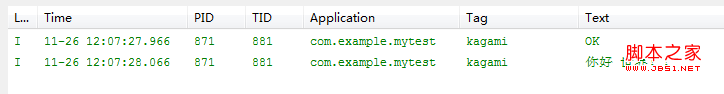
AndroidHttpClient和DefaultHttpClient的区别:
AndroidHttpClient不能在主线程中execute,会抛出异常。AndroidHttpClient通过静态方法newInstance获得实例,参数是代理,不用代理的话填“”。DefaultHttpClient默认是启用Cookie的,AndroidHttpClient默认不启用Cookie,要使用的话每次execute时要加一个HttpContext参数,并且添加CookieStore。用完后别忘了close不然不能创建新实例。

