Python3将数据保存为txt文件的方法
Python3将数据保存为txt文件的方法,具体内容如下所示:
f = open("data/model_Weight.txt",'a') #若文件不存在,系统自动创建。'a'表示可连续写入到文件,保留原内容,在原
#内容之后写入。可修改该模式('w+','w','wb'等)
f.write("hello,sha") #将字符串写入文件中
f.write("\n") #换行
if __name__=='__main__':
fw = open("/exercise1/data/query_deal.txt", 'w') #将要输出保存的文件地址
for line in open("/exercise1/data/query.txt"): #读取的文件
fw.write("\"poiName\":\"" + line.rstrip("\n") + "\"") # 将字符串写入文件中
# line.rstrip("\n")为去除行尾换行符
fw.write("\n") # 换行
上面代码结果如下:
输入
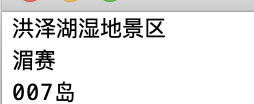
输出结果:
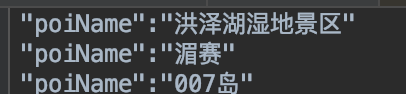
with open("data/model_Weight.txt", 'ab') as abc: #写入numpy.ndarray数据
np.savetxt(abc, Data, delimiter=",") #使用numpy.savetxt()写入数据,Data为要存的变量因为numpy.ndarray数 #据无法用write()写入,数据间用','相隔。
f.write("\n") #换行
f.write("$***********world") #可对文件继续写入
f.close() #关闭
write可这样写入:f.write('%s%d%s%d%s%d%s'%("first",X,"_",Y,"_",Z,"hours :")) #X,Y,Z为整型变量,则写入后内容为firstX_Y_Zhours :(变量分别用值代替)
Example:
x = y = z = np.arange(0.0,5.0,1.0)
np.savetxt('test.out', x, delimiter=',') # 数组x
np.savetxt('test.out', (x,y,z)) #x,y,z相同大小的一维数组
np.savetxt('test.out', x, fmt='%1.4e') #
参考网址:https://docs.scipy.org/doc/numpy/reference/generated/numpy.savetxt.html
numpy中保存其他文件格式的方法:
numpy.save(file, arr, allow_pickle=True, fix_imports=True) #保存为二进制文件,格式:.npz
Example:
x = np.arange(10)
np.save('finaname', x)
使用numpy.load(filename)读入数据
[source]
numpy.savez(file,*args,**kwds)保存多个数组到文件,文件格式:.npz
Example:np.savez('data/first.npz', positiveSample=data1, negSample=data2)
同样使用numpy.load('data/first.npz')读入数据
总结
以上所述是小编给大家介绍的Python3将数据保存为txt文件的方法,希望对大家有所帮助,如果大家有任何疑问请给我留言,小编会及时回复大家的。在此也非常感谢大家对我们网站的支持!
如果你觉得本文对你有帮助,欢迎转载,烦请注明出处,谢谢!
赞 (0)
