vue实现分页组件
本文实例为大家分享了vue实现分页组件的具体代码,供大家参考,具体内容如下
<template>
<div class="pageBox">
<ul>
<li v-if="this.condition.pageNo > 1 && this.pages.length > 4" class="sides"><a @click="prePage()"><s class="font_main"></s></a></li>
<li v-for="(item, index) in pages" :class="{'curtPage': condition.pageNo == item}">
<a v-if="item" @click="goPage(item)" >
<s>{{item}}</s>
</a>
<a href="javascript:;" rel="external nofollow" v-else>...</a>
</li>
<li class="sides" v-if="condition.pageNo < pageCount && this.pageCount > 4"><a @click="nextPage()"><s class="font_main"></s></a></li>
</ul>
</div>
</template>
js中代码 page 和condition是由父组件中传过来的参数
<script>
export default {
props: {
page: Object,
condition: Object
},
data () {
return {
pageSize: this.condition.pageSize
}
},
computed: {
pageCount: function () {
return this.page.totalCount / this.condition.pageSize > 0 ? this.page.totalCount % this.condition.pageSize === 0 ? this.page.totalCount / this.condition.pageSize : Math.ceil(this.page.totalCount / this.condition.pageSize) : 1
},
pages () {
let c = this.condition.pageNo
let t = this.pageCount
let arr = []
if (t === 1) {
return arr
}
if (t <= 4) {
for (let i = 1; i <= t; i++) {
arr.push(i)
}
return arr
}
if (c <= 3) return [1, 2, 3, 0, t]
if (c >= t - 1) return [1, 0, t - 2, t - 1, t]
// if (c === 4) return [1, 2, 3, 4, 5, 0, t]
// if (c === (t - 2)) return [1, 0, t - 3, t - 2, t - 1, t]
return [1, 0, c - 1, c, c + 1, 0, t]
}
},
methods: {
goPage (indexPage) {
if (this.indexPage !== this.condition.pageNo) {
this.condition.pageNo = indexPage
this.$emit('search')
}
},
prePage () {
if (this.condition.pageNo !== 1) {
this.condition.pageNo--
this.goPage(this.condition.pageNo)
}
},
nextPage () {
if (this.condition.pageNo !== this.pageCount) {
this.condition.pageNo++
this.goPage(this.condition.pageNo)
}
}
}
}
</script>
效果图:
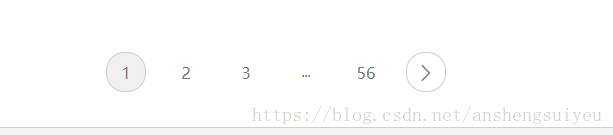

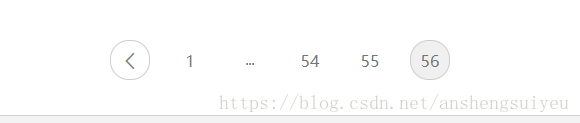
以上就是本文的全部内容,希望对大家的学习有所帮助,也希望大家多多支持我们。
赞 (0)

