mybatis @Intercepts的用法解读
目录
- mybatis @Intercepts的用法
- 1.拦截器类
- 2.拦截器配置
- 3.测试接口及配置
- 4.测试
- 5.结果
- mybatis @Intercepts小例子
- 1.工作目录
- 2.数据库mysql
- 3.拦截器
- 4.配置文件
- 5.配置文件
- 6.测试文件
- 7.工具类
mybatis @Intercepts的用法
1.拦截器类
package com.testmybatis.interceptor;
import java.util.Properties;
import org.apache.ibatis.executor.Executor;
import org.apache.ibatis.mapping.BoundSql;
import org.apache.ibatis.mapping.MappedStatement;
import org.apache.ibatis.mapping.SqlSource;
import org.apache.ibatis.plugin.Interceptor;
import org.apache.ibatis.plugin.Intercepts;
import org.apache.ibatis.plugin.Invocation;
import org.apache.ibatis.plugin.Plugin;
import org.apache.ibatis.session.ResultHandler;
import org.apache.ibatis.session.RowBounds;
import org.apache.log4j.Logger;
@Intercepts({ @org.apache.ibatis.plugin.Signature(type = Executor.class, method = "query", args = {MappedStatement.class, Object.class, RowBounds.class, ResultHandler.class }) })
public class SqlInterceptor implements Interceptor {
private Logger log=Logger.getLogger(getClass());
public Object intercept(Invocation invocation) throws Throwable {
// TODO Auto-generated method stub
log.info("Interceptor......");
// 获取原始sql语句
MappedStatement mappedStatement = (MappedStatement) invocation.getArgs()[0];
Object parameter = invocation.getArgs()[1];
BoundSql boundSql = mappedStatement.getBoundSql(parameter);
String oldsql = boundSql.getSql();
log.info("old:"+oldsql);
// 改变sql语句
BoundSql newBoundSql = new BoundSql(mappedStatement.getConfiguration(), oldsql + " where id=1",
boundSql.getParameterMappings(), boundSql.getParameterObject());
MappedStatement newMs = copyFromMappedStatement(mappedStatement, new BoundSqlSqlSource(newBoundSql));
invocation.getArgs()[0] = newMs;
// 继续执行
Object result = invocation.proceed();
return result;
}
public Object plugin(Object target) {
// TODO Auto-generated method stub
return Plugin.wrap(target, this);
}
public void setProperties(Properties properties) {
// TODO Auto-generated method stub
}
// 复制原始MappedStatement
private MappedStatement copyFromMappedStatement(MappedStatement ms, SqlSource newSqlSource) {
MappedStatement.Builder builder = new MappedStatement.Builder(ms.getConfiguration(), ms.getId(), newSqlSource,
ms.getSqlCommandType());
builder.resource(ms.getResource());
builder.fetchSize(ms.getFetchSize());
builder.statementType(ms.getStatementType());
builder.keyGenerator(ms.getKeyGenerator());
if (ms.getKeyProperties() != null) {
for (String keyProperty : ms.getKeyProperties()) {
builder.keyProperty(keyProperty);
}
}
builder.timeout(ms.getTimeout());
builder.parameterMap(ms.getParameterMap());
builder.resultMaps(ms.getResultMaps());
builder.cache(ms.getCache());
builder.useCache(ms.isUseCache());
return builder.build();
}
public static class BoundSqlSqlSource implements SqlSource {
BoundSql boundSql;
public BoundSqlSqlSource(BoundSql boundSql) {
this.boundSql = boundSql;
}
public BoundSql getBoundSql(Object parameterObject) {
return boundSql;
}
}
}
2.拦截器配置
<?xml version="1.0" encoding="UTF-8" ?> <!DOCTYPE configuration PUBLIC "-//mybatis.org//DTD Config 3.0//EN" "http://mybatis.org/dtd/mybatis-3-config.dtd"> <configuration> <plugins> <plugin interceptor="com.testmybatis.interceptor.SqlInterceptor" /> </plugins> <environments default="development"> <environment id="development"> <transactionManager type="JDBC" /> <dataSource type="POOLED"> <property name="driver" value="com.mysql.cj.jdbc.Driver" /> <property name="url" value="jdbc:mysql://127.0.0.1:3306/test?serverTimezone=UTC&useUnicode=true&characterEncoding=utf-8&useSSL=true" /> <property name="username" value="root" /> <property name="password" value="123456" /> </dataSource> </environment> </environments> <mappers> <mapper resource="com/testmybatis/dao/TestMapper.xml" /> </mappers> </configuration>
3.测试接口及配置
package com.testmybatis.model;
import java.io.Serializable;
public class Test implements Serializable{
/**
*
*/
private static final long serialVersionUID = 1L;
private int id;
private String name;
public int getId() {
return id;
}
public void setId(int id) {
this.id = id;
}
public String getName() {
return name;
}
public void setName(String name) {
this.name = name;
}
public String toString(){
return "id:"+id+" name:"+name;
}
}
package com.testmybatis.dao;
import java.util.List;
import org.apache.ibatis.annotations.Select;
import com.testmybatis.model.Test;
public interface TestMapper {
public List<Test> test();
}
<?xml version="1.0" encoding="UTF-8"?> <!DOCTYPE mapper PUBLIC "-//mybatis.org//DTD Mapper 3.0//EN" "http://mybatis.org/dtd/mybatis-3-mapper.dtd"> <mapper namespace="com.testmybatis.dao.TestMapper"> <select id="test" resultType="com.testmybatis.model.Test"> select * from test </select> </mapper>
4.测试
try {
String resource = "com/testmybatis/mybatis-config.xml";
InputStream inputStream = Resources.getResourceAsStream(resource);
SqlSessionFactory sqlSessionFactory = new SqlSessionFactoryBuilder().build(inputStream);
SqlSession session = sqlSessionFactory.openSession();
try {
TestMapper mapper=session.getMapper(TestMapper.class);
List<Test> tests=mapper.test();
session.commit();
log.info(JSON.toJSONString(tests));
} finally {
session.close();
}
} catch (IOException e) {
// TODO Auto-generated catch block
e.printStackTrace();
}
5.结果
配置了拦截器的情况下
2018-08-07 14:14:18 DEBUG [com.testmybatis.dao.TestMapper.test] ==> Preparing: select * from test where id=1
2018-08-07 14:14:18 DEBUG [com.testmybatis.dao.TestMapper.test] ==> Parameters:
2018-08-07 14:14:18 DEBUG [com.testmybatis.dao.TestMapper.test] <== Total: 1
2018-08-07 14:14:18 INFO [com.testmybatis.testlanjie] [{"id":1,"name":"adb"}]
没配置拦截器的情况下
2018-08-07 14:15:48 DEBUG [com.testmybatis.dao.TestMapper.test] ==> Preparing: select * from test
2018-08-07 14:15:48 DEBUG [com.testmybatis.dao.TestMapper.test] ==> Parameters:
2018-08-07 14:15:48 DEBUG [com.testmybatis.dao.TestMapper.test] <== Total: 8
2018-08-07 14:15:48 INFO [com.testmybatis.testlanjie] [{"id":1,"name":"adb"},{"id":2,"name":"dafdsa"},{"id":3,"name":"dafa"},{"id":4,"name":"fffff"},{"id":16,"name":"test"},{"id":17,"name":"test"},{"id":18,"name":"test"},{"id":19,"name":"zhenshide"}]
mybatis @Intercepts小例子
这只是一个纯碎的mybatis的只针对@Intercepts应用的小列子,没有和spring做集成。
1.工作目录
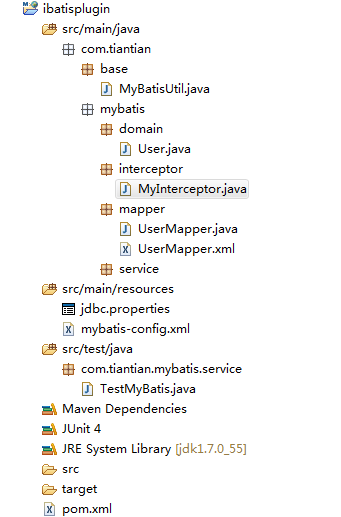
2.数据库mysql
建立一个数据库表、实体对象User、UserMapper.java、UserMapper.xml省略。
使用mybatis自动代码生成工具生成:mybatis-generator-core-1.3.2。(此处略)
3.拦截器
MyInterceptor.java
package com.tiantian.mybatis.interceptor;
import java.sql.Connection;
import java.util.Properties;
import org.apache.ibatis.executor.Executor;
import org.apache.ibatis.executor.statement.StatementHandler;
import org.apache.ibatis.mapping.MappedStatement;
import org.apache.ibatis.plugin.Interceptor;
import org.apache.ibatis.plugin.Intercepts;
import org.apache.ibatis.plugin.Invocation;
import org.apache.ibatis.plugin.Plugin;
import org.apache.ibatis.plugin.Signature;
import org.apache.ibatis.session.ResultHandler;
import org.apache.ibatis.session.RowBounds;
@Intercepts( {
@Signature(method = "query", type = Executor.class, args = {
MappedStatement.class, Object.class, RowBounds.class,
ResultHandler.class }),
@Signature(method = "prepare", type = StatementHandler.class, args = { Connection.class }) })
public class MyInterceptor implements Interceptor {
@Override
public Object intercept(Invocation invocation) throws Throwable {
Object result = invocation.proceed();
System.out.println("Invocation.proceed()");
return result;
}
@Override
public Object plugin(Object target) {
// TODO Auto-generated method stub
return Plugin.wrap(target, this);
}
@Override
public void setProperties(Properties properties) {
String prop1 = properties.getProperty("prop1");
String prop2 = properties.getProperty("prop2");
System.out.println(prop1 + "------" + prop2);
}
}
4.配置文件
mybatis-config.xml
<?xml version="1.0" encoding="UTF-8"?>
<!DOCTYPE configuration
PUBLIC "-//mybatis.org//DTD Config 3.0//EN"
"http://mybatis.org/dtd/mybatis-3-config.dtd">
<configuration>
<properties resource="jdbc.properties"></properties>
<typeAliases>
<package name="com.tiantian.mybatis.model"/>
</typeAliases>
<plugins>
<plugin interceptor="com.tiantian.mybatis.interceptor.MyInterceptor">
<property name="prop1" value="prop1"/>
<property name="prop2" value="prop2"/>
</plugin>
</plugins>
<environments default="development">
<environment id="development">
<transactionManager type="JDBC" />
<dataSource type="POOLED">
<property name="driver" value="${driver}" />
<property name="url" value="${url}" />
<property name="username" value="${username}" />
<property name="password" value="${password}" />
</dataSource>
</environment>
</environments>
<mappers>
<mapper resource="com/tiantian/mybatis/mapper/UserMapper.xml"/>
</mappers>
</configuration>
5.配置文件
jdbc.properties
driver=com.mysql.jdbc.Driver url=jdbc:mysql://localhost:3306/database_yxl username=root password=123456 #定义初始连接数 initialSize=0 #定义最大连接数 maxActive=20 #定义最大空闲 maxIdle=20 #定义最小空闲 minIdle=1 #定义最长等待时间 maxWait=60000
6.测试文件
TestMyBatis.java
package com.tiantian.mybatis.service;
import org.apache.ibatis.session.SqlSession;
import com.tiantian.base.MyBatisUtil;
import com.tiantian.mybatis.domain.User;
public class TestMyBatis {
public static void main(String[] args) {
SqlSession session = MyBatisUtil.getSqlSession();
/**
* 映射sql的标识字符串,
* com.tiantian.mybatis.mapper.userMapper是userMapper.xml文件中mapper标签的namespace属性的值,
* selectByPrimaryKey是select标签的id属性值,通过select标签的id属性值就可以找到要执行的SQL
*/
String statement = "com.tiantian.mybatis.mapper.UserMapper.selectByPrimaryKey";//映射sql的标识字符串
//执行查询返回一个唯一user对象的sql
User user = session.selectOne(statement, 1);
System.out.println(user);
}
}
输出结果:
prop1------prop2
Invocation.proceed()
Invocation.proceed()
[id:1;username:测试;password:sfasgfaf]
7.工具类
MyBatisUtil.java
package com.tiantian.base;
import java.io.InputStream;
import org.apache.ibatis.session.SqlSession;
import org.apache.ibatis.session.SqlSessionFactory;
import org.apache.ibatis.session.SqlSessionFactoryBuilder;
public class MyBatisUtil {
public static SqlSessionFactory getSqlSessionFactory() {
String resource = "mybatis-config.xml";
// 使用类加载器加载mybatis的配置文件(它也加载关联的映射文件)
InputStream is = MyBatisUtil.class.getClassLoader().getResourceAsStream(resource);
// 构建sqlSession的工厂
SqlSessionFactory sessionFactory = new SqlSessionFactoryBuilder().build(is);
return sessionFactory;
}
public static SqlSession getSqlSession() {
return getSqlSessionFactory().openSession();
}
public static SqlSession getSqlSession(boolean isAutoCommit) {
return getSqlSessionFactory().openSession(isAutoCommit);
}
}
以上为个人经验,希望能给大家一个参考,也希望大家多多支持我们。

