angular内容投影详解
目录
- 单内容投影
- 多内容投影
- 单个条件的内容投影
- app-persons - html
- app-persons - ts
- 使用
- 效果图
- 多个条件内容投影
- appChildRef 调整
- app-persons - html
- app-persons - ts
- 使用
- 效果图
- 总结
单内容投影
利用ng-content来实现
<!-- 组件 - app-content-single --> <div> <h2>标题</h2> <!-- 投影内容显示位置 --> <ng-content></ng-content> </div> <!-- 使用 --> <app-content-single> <div>this is content</div> </app-content-single>
多内容投影
利用ng-content来实现
<!-- 组件 - app-content-more --> <div> <h3>Herder Title</h3> <ng-content select=".header"></ng-content> <h3>Body Title</h3> <ng-content select="[body]"></ng-content> <h3>Default Title</h3> <ng-content></ng-content> <h3>Footer Title</h3> <ng-content select="footer"></ng-content> </div> <!-- 使用 --> <app-content-more> <div>this is default01</div> <div class="header">this is header</div> <div>this is default02</div> <div body>this is body</div> <div>this is default03</div> <footer>this is footer</footer> <div>this is default04</div> </app-content-more>
有条件的内容投影-ng-template, ng-container, directive 等来配合实现
单个条件的内容投影
eg: 假设现在有一个人员列表,当某个人的money大于200的时候,额外添加组件中模板定义的内容
定义一个 appChildRef 指令来配合 ng-template 获取模板
import { Directive, TemplateRef } from '@angular/core';
@Directive({
selector: '[appChildRef]'
})
export class ChildRefDirective {
constructor(public templateRef: TemplateRef<any>) { }
}
app-persons - html
<div class="list-item" *ngFor="let person of persons;">
<div>Name: {{ person.name }}</div>
<div>Money: {{ person.money }}</div>
<div *ngIf="person.money > 200">
<ng-container *ngIf="childRef" [ngTemplateOutlet]="childRef.templateRef"></ng-container>
</div>
</div>
app-persons - ts
import { Component, ContentChild, OnInit } from '@angular/core';
import { ChildRefDirective } from '../../../../directives/child-ref.directive';
@Component({
selector: 'app-persons',
templateUrl: './persons.component.html',
styleUrls: ['./persons.component.scss']
})
export class PersonsComponent implements OnInit {
persons: { name: string; money: number; }[] = [
{ name: '杰克', money: 120 },
{ name: '李莉', money: 210 },
{ name: '张三', money: 170 },
];
@ContentChild(ChildRefDirective, { static: true }) childRef!: ChildRefDirective;
constructor() { }
ngOnInit(): void { }
}
使用
<app-persons>
<ng-template appChildRef>
<div style="font-size: 14px; color: red;">this is child ref content</div>
</ng-template>
</app-persons>
效果图
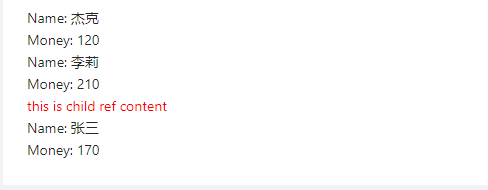
多个条件内容投影
eg: 现在希望通过 persons 数据中的字段进行绑定内嵌的模板来显示
appChildRef 调整
import { Directive, Input, TemplateRef } from '@angular/core';
@Directive({
selector: '[appChildRef]'
})
export class ChildRefDirective {
// 接受定义模板名称-通过这个名称和 persons 中的render字段对应进行显示对应的模板内容
@Input() appChildRef!: string;
constructor(public templateRef: TemplateRef<any>) { }
}
app-persons - html
<div class="list-item" *ngFor="let person of persons;let i=index;">
<div>Name: {{ person.name }}</div>
<div>Money: {{ person.money }}</div>
<!-- <div *ngIf="person.money > 200">
<ng-container *ngIf="childRef" [ngTemplateOutlet]="childRef.templateRef"></ng-container>
</div> -->
<div *ngIf="person.render && tempRefs[person.render]">
<!-- 配合 ngTemplateOutlet 指令给template传递当前person的数据 -->
<ng-container *ngTemplateOutlet="tempRefs[person.render].templateRef; context: { $implicit: person, i: i }"></ng-container>
</div>
</div>
app-persons - ts
import { Component, ContentChild, ContentChildren, OnInit, QueryList } from '@angular/core';
import { ChildRefDirective } from '../../../../directives/child-ref.directive';
@Component({
selector: 'app-form-unit',
templateUrl: './form-unit.component.html',
styleUrls: ['./form-unit.component.scss']
})
export class FormUnitComponent implements OnInit {
persons: { name: string; money: number; render?: string; }[] = [
{ name: '杰克', money: 120, render: 'temp1' },
{ name: '李莉', money: 210, render: 'temp2' },
{ name: '张三', money: 170, render: 'temp3' },
];
// @ContentChild(ChildRefDirective, { static: true }) childRef!: ChildRefDirective;
@ContentChildren(ChildRefDirective) childrenRef!: QueryList<ChildRefDirective>;
get tempRefs() {
const aObj: any = {};
this.childrenRef.forEach(template => {
const key: string = template.appChildRef;
aObj[key] = template;
})
return aObj;
}
constructor() { }
ngOnInit(): void { }
}
使用
<app-persons>
<ng-template appChildRef="temp1" let-person let-index="i">
<div style="font-size: 14px; color: red;">{{index}}-{{person.name}}: this is temp1</div>
</ng-template>
<ng-template appChildRef="temp2" let-person let-index="i">
<div style="font-size: 14px; color: green;">{{index}}-{{person.name}}: this is temp2</div>
</ng-template>
<ng-template appChildRef="temp3" let-person let-index="i">
<div style="font-size: 14px; color: orange;">{{index}}-{{person.name}}: this is temp3</div>
</ng-template>
</app-persons>
效果图

总结
本篇文章就到这里了,希望能够给你带来帮助,也希望您能够多多关注我们的更多内容!
赞 (0)

