Element MessageBox弹框的具体使用
组件—弹框
消息提示
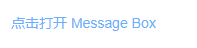

<template>
<el-button type="text" @click="open">点击打开 Message Box</el-button>
</template>
<script>
export default {
methods: {
open() {
this.$alert('这是一段内容', '标题名称', {
confirmButtonText: '确定',
callback: action => {
this.$message({
type: 'info',
message: `action: ${ action }`
});
}
});
}
}
}
</script>
确认消息
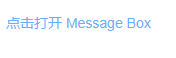
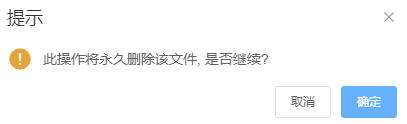
<template>
<el-button type="text" @click="open">点击打开 Message Box</el-button>
</template>
<script>
export default {
methods: {
open() {
this.$alert('这是一段内容', '标题名称', {
confirmButtonText: '确定',
callback: action => {
this.$message({
type: 'info',
message: `action: ${ action }`
});
}
});
}
}
}
</script>
提交内容
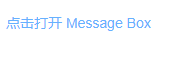
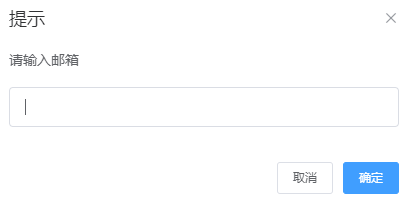
<template>
<el-button type="text" @click="open">点击打开 Message Box</el-button>
</template>
<script>
export default {
methods: {
open() {
this.$prompt('请输入邮箱', '提示', {
confirmButtonText: '确定',
cancelButtonText: '取消',
inputPattern: /[\w!#$%&'*+/=?^_`{|}~-]+(?:\.[\w!#$%&'*+/=?^_`{|}~-]+)*@(?:[\w](?:[\w-]*[\w])?\.)+[\w](?:[\w-]*[\w])?/,
inputErrorMessage: '邮箱格式不正确'
}).then(({ value }) => {
this.$message({
type: 'success',
message: '你的邮箱是: ' + value
});
}).catch(() => {
this.$message({
type: 'info',
message: '取消输入'
});
});
}
}
}
</script>
自定义
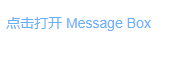

<template>
<el-button type="text" @click="open">点击打开 Message Box</el-button>
</template>
<script>
export default {
methods: {
open() {
const h = this.$createElement;
this.$msgbox({
title: '消息',
message: h('p', null, [
h('span', null, '内容可以是 '),
h('i', { style: 'color: teal' }, 'VNode')
]),
showCancelButton: true,
confirmButtonText: '确定',
cancelButtonText: '取消',
beforeClose: (action, instance, done) => {
if (action === 'confirm') {
instance.confirmButtonLoading = true;
instance.confirmButtonText = '执行中...';
setTimeout(() => {
done();
setTimeout(() => {
instance.confirmButtonLoading = false;
}, 300);
}, 3000);
} else {
done();
}
}
}).then(action => {
this.$message({
type: 'info',
message: 'action: ' + action
});
});
}
}
}
</script>
使用 HTML 片段
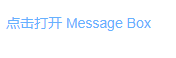

<template>
<el-button type="text" @click="open">点击打开 Message Box</el-button>
</template>
<script>
export default {
methods: {
open() {
this.$alert('<strong>这是 <i>HTML</i> 片段</strong>', 'HTML 片段', {
dangerouslyUseHTMLString: true
});
}
}
}
</script>
区分取消与关闭

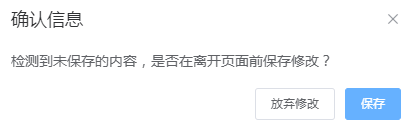
<template>
<el-button type="text" @click="open">点击打开 Message Box</el-button>
</template>
<script>
export default {
methods: {
open() {
this.$alert('<strong>这是 <i>HTML</i> 片段</strong>', 'HTML 片段', {
dangerouslyUseHTMLString: true
});
}
}
}
</script>
居中布局

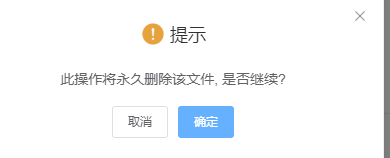
<template>
<el-button type="text" @click="open">点击打开 Message Box</el-button>
</template>
<script>
export default {
methods: {
open() {
this.$confirm('此操作将永久删除该文件, 是否继续?', '提示', {
confirmButtonText: '确定',
cancelButtonText: '取消',
type: 'warning',
center: true
}).then(() => {
this.$message({
type: 'success',
message: '删除成功!'
});
}).catch(() => {
this.$message({
type: 'info',
message: '已取消删除'
});
});
}
}
}
</script>
全局方法
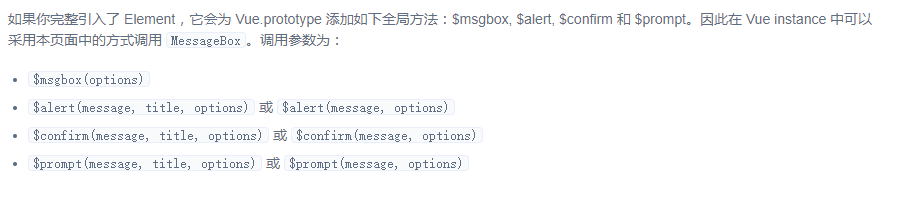
单独引用
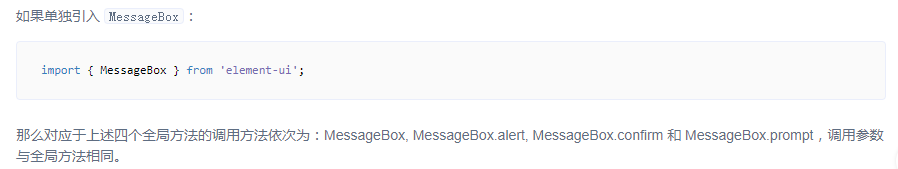
Options




到此这篇关于Element MessageBox弹框的具体使用的文章就介绍到这了,更多相关Element MessageBox弹框内容请搜索我们以前的文章或继续浏览下面的相关文章希望大家以后多多支持我们!
赞 (0)

