SpringBoot与SpringSecurity整合方法附源码
依赖
<dependencies> <dependency> <groupId>org.springframework.boot</groupId> <artifactId>spring-boot-starter-web</artifactId> </dependency> <!-- Thymeleaf --> <dependency> <groupId>org.thymeleaf</groupId> <artifactId>thymeleaf-spring5</artifactId> </dependency> <dependency> <groupId>org.thymeleaf.extras</groupId> <artifactId>thymeleaf-extras-java8time</artifactId> </dependency> <!-- SpringSecurity --> <dependency> <groupId>org.springframework.boot</groupId> <artifactId>spring-boot-starter-security</artifactId> </dependency> <!-- Thymeleaf 与 SpringSecurity 整合包 --> <dependency> <groupId>org.thymeleaf.extras</groupId> <artifactId>thymeleaf-extras-springsecurity5</artifactId> <version>3.0.4.RELEASE</version> </dependency> <dependency> <groupId>org.springframework.boot</groupId> <artifactId>spring-boot-starter-test</artifactId> <scope>test</scope> <exclusions> <exclusion> <groupId>org.junit.vintage</groupId> <artifactId>junit-vintage-engine</artifactId> </exclusion> </exclusions> </dependency> </dependencies>
Controller:
package com.blu.controller;
import org.springframework.stereotype.Controller;
import org.springframework.web.bind.annotation.PathVariable;
import org.springframework.web.bind.annotation.RequestMapping;
@Controller
public class RouterController {
@RequestMapping({ "/", "/index" })
public String index() {
return "index";
}
@RequestMapping("/tologin")
public String toLogin() {
return "views/login";
}
@RequestMapping("/level1/{id}")
public String level1(@PathVariable("id") int id) {
return "views/level1/" + id;
}
@RequestMapping("/level2/{id}")
public String level2(@PathVariable("id") int id) {
return "views/level2/" + id;
}
@RequestMapping("/level3/{id}")
public String level3(@PathVariable("id") int id) {
return "views/level3/" + id;
}
}
SecurityConfig:
package com.blu.config;
import org.springframework.security.config.annotation.authentication.builders.AuthenticationManagerBuilder;
import org.springframework.security.config.annotation.web.builders.HttpSecurity;
import org.springframework.security.config.annotation.web.configuration.EnableWebSecurity;
import org.springframework.security.config.annotation.web.configuration.WebSecurityConfigurerAdapter;
import org.springframework.security.crypto.bcrypt.BCryptPasswordEncoder;
@EnableWebSecurity
public class SecurityConfig extends WebSecurityConfigurerAdapter{
/**
* 授权
*/
@Override
protected void configure(HttpSecurity http) throws Exception {
//所有人可以访问首页,功能页需要指定权限才可以访问
http.authorizeRequests()
.antMatchers("/").permitAll()
.antMatchers("/level1/**").hasRole("vip1")
.antMatchers("/level2/**").hasRole("vip2")
.antMatchers("/level3/**").hasRole("vip3");
//没有权限将默认跳转至登录页,需要开启登录的页面
//loginPage设置跳转至登录页的请求(默认为/login)
//usernameParameter和passwordParameter配置登录的用户名和密码参数名称,默认就是username和password
//loginProcessingUrl配置登录请求的url,需要和表单提交的url一致
http.formLogin().loginPage("/tologin")
.usernameParameter("username")
.passwordParameter("password")
.loginProcessingUrl("/login");
//禁用CSRF保护
http.csrf().disable();
//开启注销功能和注销成功后的跳转页面(默认为登录页面)
http.logout().logoutSuccessUrl("/");
//开启记住我功能,Cookie默认保存两周
http.rememberMe().rememberMeParameter("remember");
}
/**
* 认证
*/
@Override
protected void configure(AuthenticationManagerBuilder auth) throws Exception {
auth.inMemoryAuthentication().passwordEncoder(new BCryptPasswordEncoder())
.withUser("BLU").password(new BCryptPasswordEncoder().encode("123456")).roles("vip2","vip3")
.and()
.withUser("root").password(new BCryptPasswordEncoder().encode("111111")).roles("vip1","vip2","vip3")
.and()
.withUser("guest").password(new BCryptPasswordEncoder().encode("111222")).roles("vip1");
}
}
注:以上方式认证的用户和角色信息是存储在内存中的,在实际开发中应该从数据库中获取,详见:SpringSecurity从数据库中获取用户信息进行验证
index.html
<!DOCTYPE html>
<html lang="en" xmlns:th="http://www.thymeleaf.org" xmlns:sec="http://www.thymeleaf.org/thymeleaf-extras-springsecurity5">
<head>
<meta charset="UTF-8">
<meta name="viewport" content="width=device-width, initial-scale=1, maximum-scale=1">
<title>首页</title>
<!--semantic-ui-->
<link href="https://cdn.bootcss.com/semantic-ui/2.4.1/semantic.min.css" rel="external nofollow" rel="external nofollow" rel="external nofollow" rel="stylesheet">
<link th:href="@{/qinjiang/css/qinstyle.css}" rel="external nofollow" rel="external nofollow" rel="stylesheet">
</head>
<body>
<!--主容器-->
<div class="ui container">
<div class="ui segment" id="index-header-nav" th:fragment="nav-menu">
<div class="ui secondary menu">
<a class="item" th:href="@{/index}" rel="external nofollow" >首页</a>
<!--登录注销-->
<div class="right menu">
<!--如果未登录-->
<div sec:authorize="!isAuthenticated()">
<a class="item" th:href="@{/tologin}" rel="external nofollow" >
<i class="address card icon"></i> 登录
</a>
</div>
<!--如果已登录-->
<div sec:authorize="isAuthenticated()">
<a class="item">
<i class="address card icon"></i>
用户名:<span sec:authentication="principal.username"></span>
角色:<span sec:authentication="principal.authorities"></span>
</a>
</div>
<div sec:authorize="isAuthenticated()">
<a class="item" th:href="@{/logout}" rel="external nofollow" >
<i class="address card icon"></i> 注销
</a>
</div>
</div>
</div>
</div>
<div class="ui segment" style="text-align: center">
<h3>Spring Security Study by BLU</h3>
</div>
<div>
<br>
<div class="ui three column stackable grid">
<div class="column" sec:authorize="hasRole('vip1')">
<div class="ui raised segment">
<div class="ui">
<div class="content">
<h5 class="content">Level 1</h5>
<hr>
<div><a th:href="@{/level1/1}" rel="external nofollow" ><i class="bullhorn icon"></i> Level-1-1</a></div>
<div><a th:href="@{/level1/2}" rel="external nofollow" ><i class="bullhorn icon"></i> Level-1-2</a></div>
<div><a th:href="@{/level1/3}" rel="external nofollow" ><i class="bullhorn icon"></i> Level-1-3</a></div>
</div>
</div>
</div>
</div>
<div class="column" sec:authorize="hasRole('vip2')">
<div class="ui raised segment">
<div class="ui">
<div class="content">
<h5 class="content">Level 2</h5>
<hr>
<div><a th:href="@{/level2/1}" rel="external nofollow" ><i class="bullhorn icon"></i> Level-2-1</a></div>
<div><a th:href="@{/level2/2}" rel="external nofollow" ><i class="bullhorn icon"></i> Level-2-2</a></div>
<div><a th:href="@{/level2/3}" rel="external nofollow" ><i class="bullhorn icon"></i> Level-2-3</a></div>
</div>
</div>
</div>
</div>
<div class="column" sec:authorize="hasRole('vip3')">
<div class="ui raised segment">
<div class="ui">
<div class="content">
<h5 class="content">Level 3</h5>
<hr>
<div><a th:href="@{/level3/1}" rel="external nofollow" ><i class="bullhorn icon"></i> Level-3-1</a></div>
<div><a th:href="@{/level3/2}" rel="external nofollow" ><i class="bullhorn icon"></i> Level-3-2</a></div>
<div><a th:href="@{/level3/3}" rel="external nofollow" ><i class="bullhorn icon"></i> Level-3-3</a></div>
</div>
</div>
</div>
</div>
</div>
</div>
</div>
<script th:src="@{/qinjiang/js/jquery-3.1.1.min.js}"></script>
<script th:src="@{/qinjiang/js/semantic.min.js}"></script>
</body>
</html>
views/login.html
<!DOCTYPE html>
<html lang="en" xmlns:th="http://www.thymeleaf.org">
<head>
<meta charset="UTF-8">
<meta name="viewport" content="width=device-width, initial-scale=1, maximum-scale=1">
<title>登录</title>
<!--semantic-ui-->
<link href="https://cdn.bootcss.com/semantic-ui/2.4.1/semantic.min.css" rel="external nofollow" rel="external nofollow" rel="external nofollow" rel="stylesheet">
</head>
<body>
<!--主容器-->
<div class="ui container">
<div class="ui segment">
<div style="text-align: center">
<h1 class="header">登录</h1>
</div>
<div class="ui placeholder segment">
<div class="ui column very relaxed stackable grid">
<div class="column">
<div class="ui form">
<form th:action="@{/login}" method="post">
<div class="field">
<label>Username</label>
<div class="ui left icon input">
<input type="text" placeholder="Username" name="username">
<i class="user icon"></i>
</div>
</div>
<div class="field">
<label>Password</label>
<div class="ui left icon input">
<input type="password" name="password">
<i class="lock icon"></i>
</div>
</div>
<div class="field">
<input type="checkbox" name="remember"> 记住我
</div>
<input type="submit" class="ui blue submit button"/>
</form>
</div>
</div>
</div>
</div>
<div style="text-align: center">
<div class="ui label">
</i>注册
</div>
<br><br>
<small>736917155@qq.com</small>
</div>
<div class="ui segment" style="text-align: center">
<h3>Spring Security Study by BLU</h3>
</div>
</div>
</div>
<script th:src="@{/qinjiang/js/jquery-3.1.1.min.js}"></script>
<script th:src="@{/qinjiang/js/semantic.min.js}"></script>
</body>
</html>
views/level1/1.html
<!DOCTYPE html>
<html lang="en" xmlns:th="http://www.thymeleaf.org">
<head>
<meta charset="UTF-8">
<meta name="viewport" content="width=device-width, initial-scale=1, maximum-scale=1">
<title>首页</title>
<!--semantic-ui-->
<link href="https://cdn.bootcss.com/semantic-ui/2.4.1/semantic.min.css" rel="external nofollow" rel="external nofollow" rel="external nofollow" rel="stylesheet">
<link th:href="@{/qinjiang/css/qinstyle.css}" rel="external nofollow" rel="external nofollow" rel="stylesheet">
</head>
<body>
<!--主容器-->
<div class="ui container">
<div th:replace="~{index::nav-menu}"></div>
<div class="ui segment" style="text-align: center">
<h3>Level-1-1</h3>
</div>
</div>
<script th:src="@{/qinjiang/js/jquery-3.1.1.min.js}"></script>
<script th:src="@{/qinjiang/js/semantic.min.js}"></script>
</body>
</html>
views/level2/1.html 等其他页面:略
运行效果:

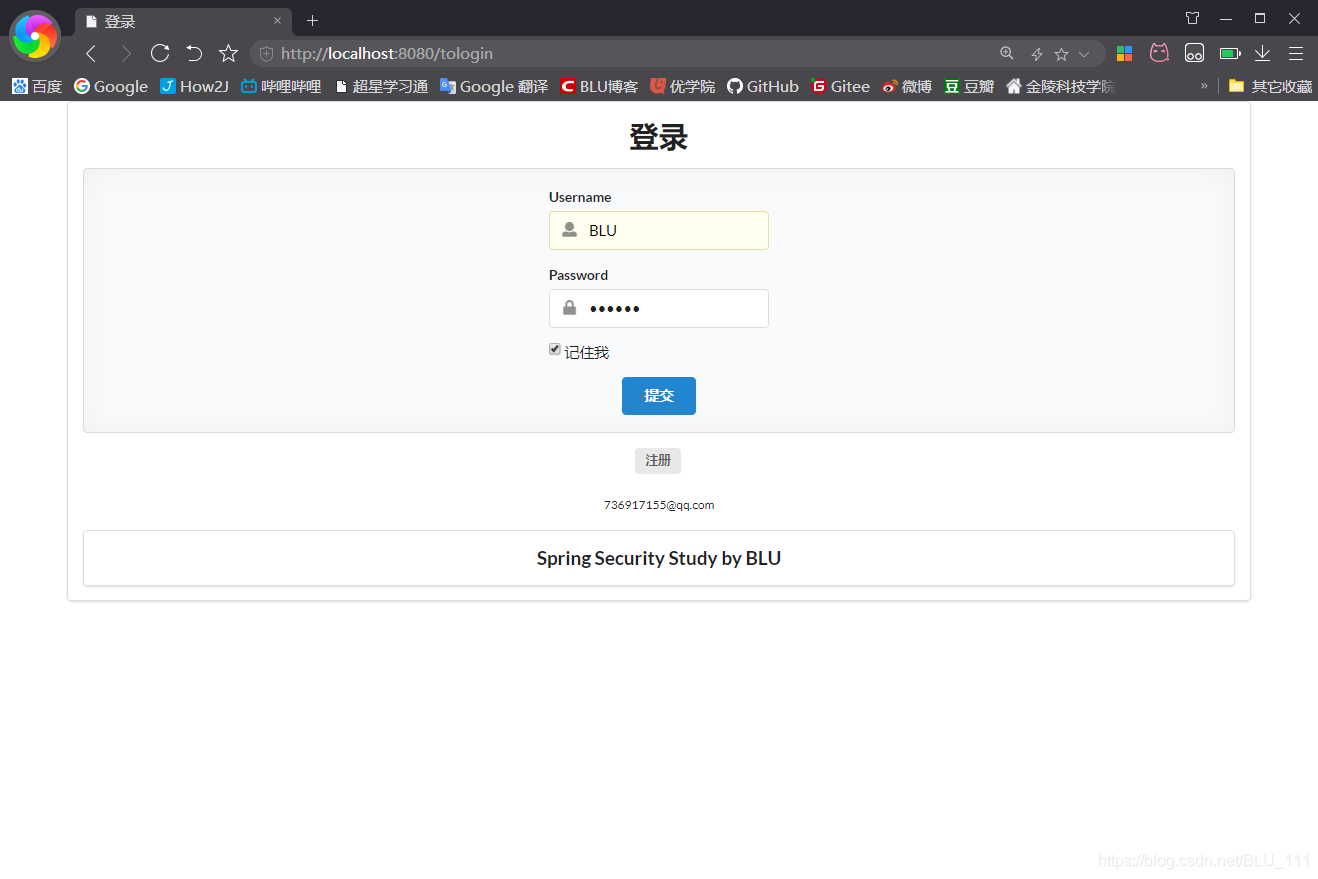
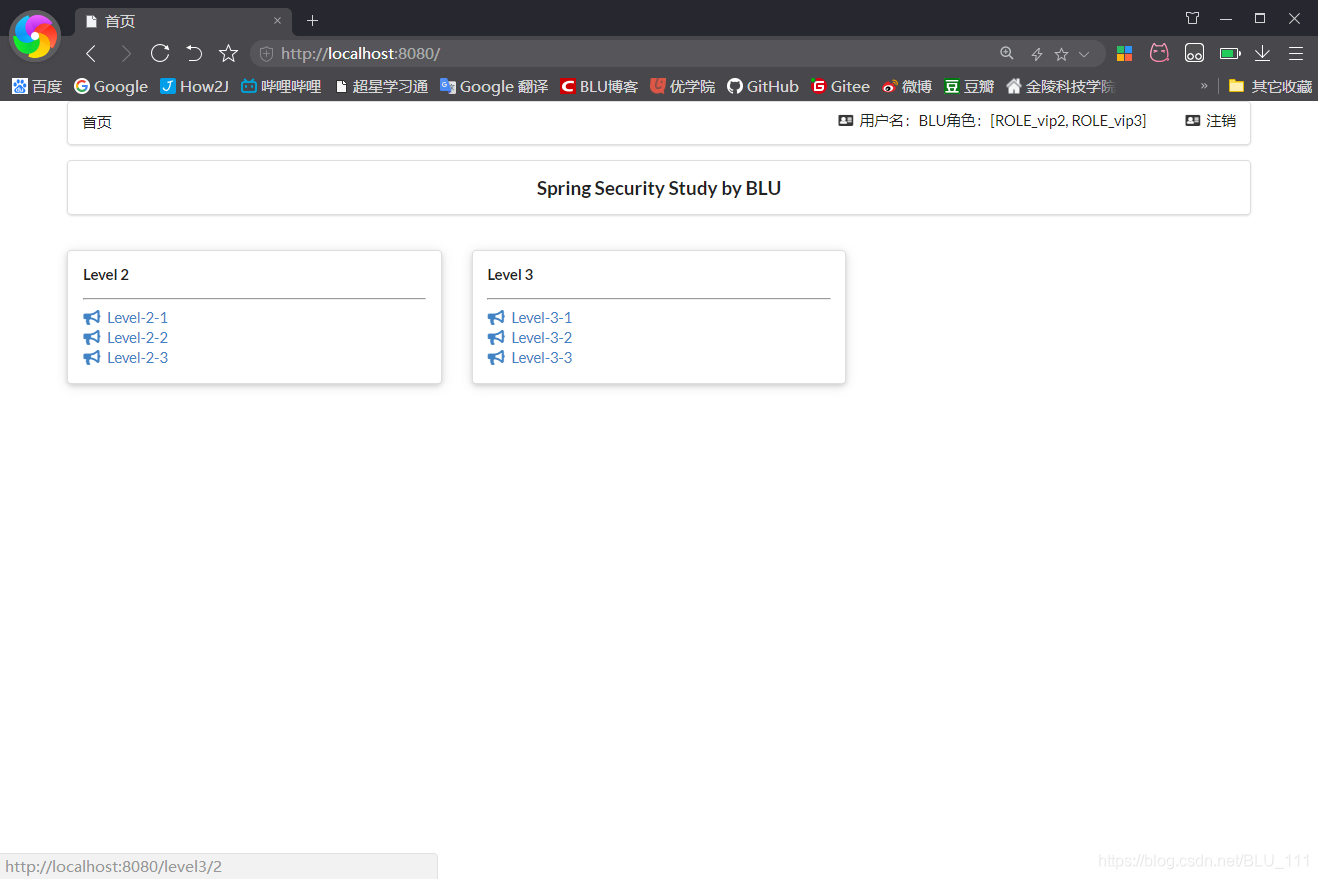
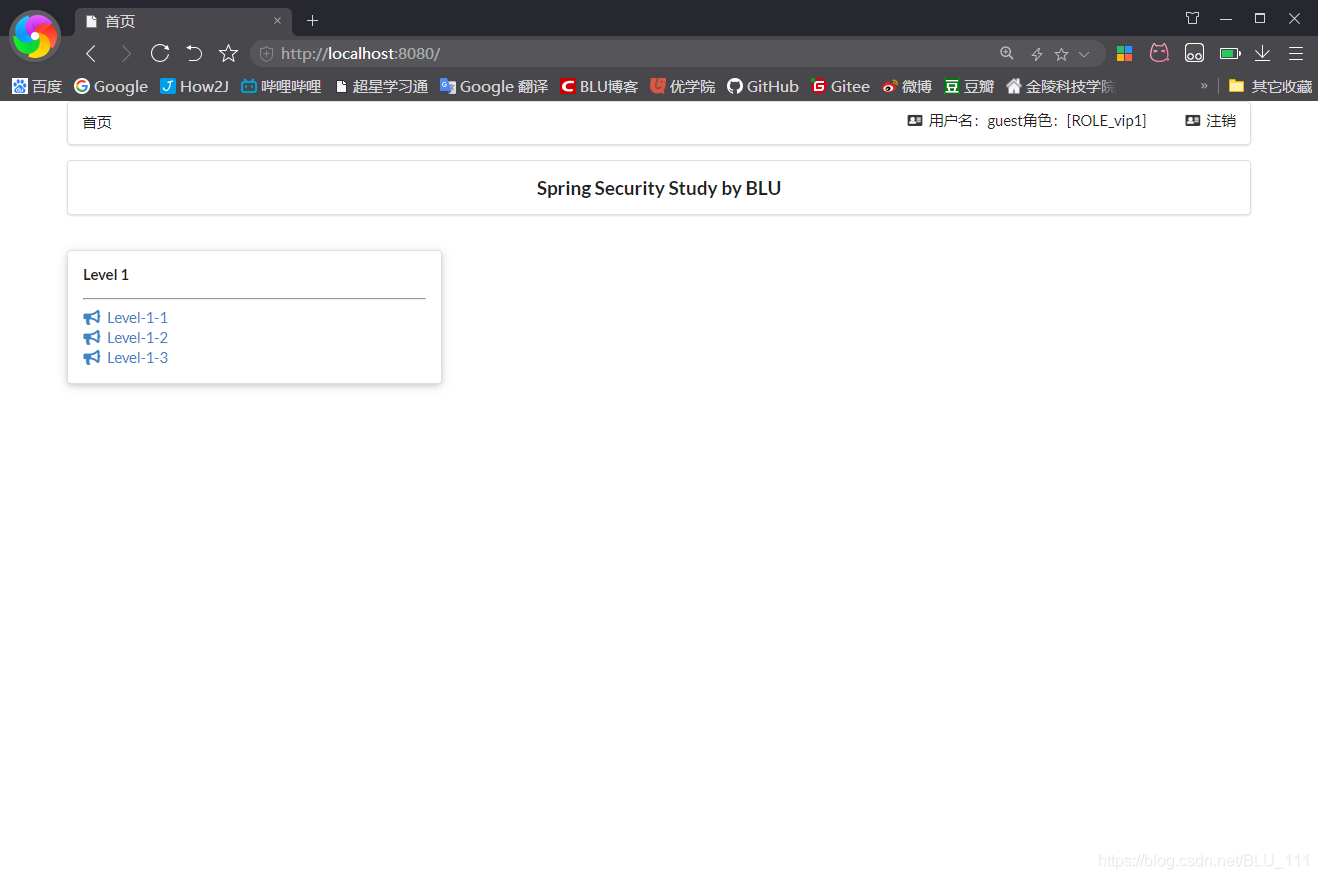
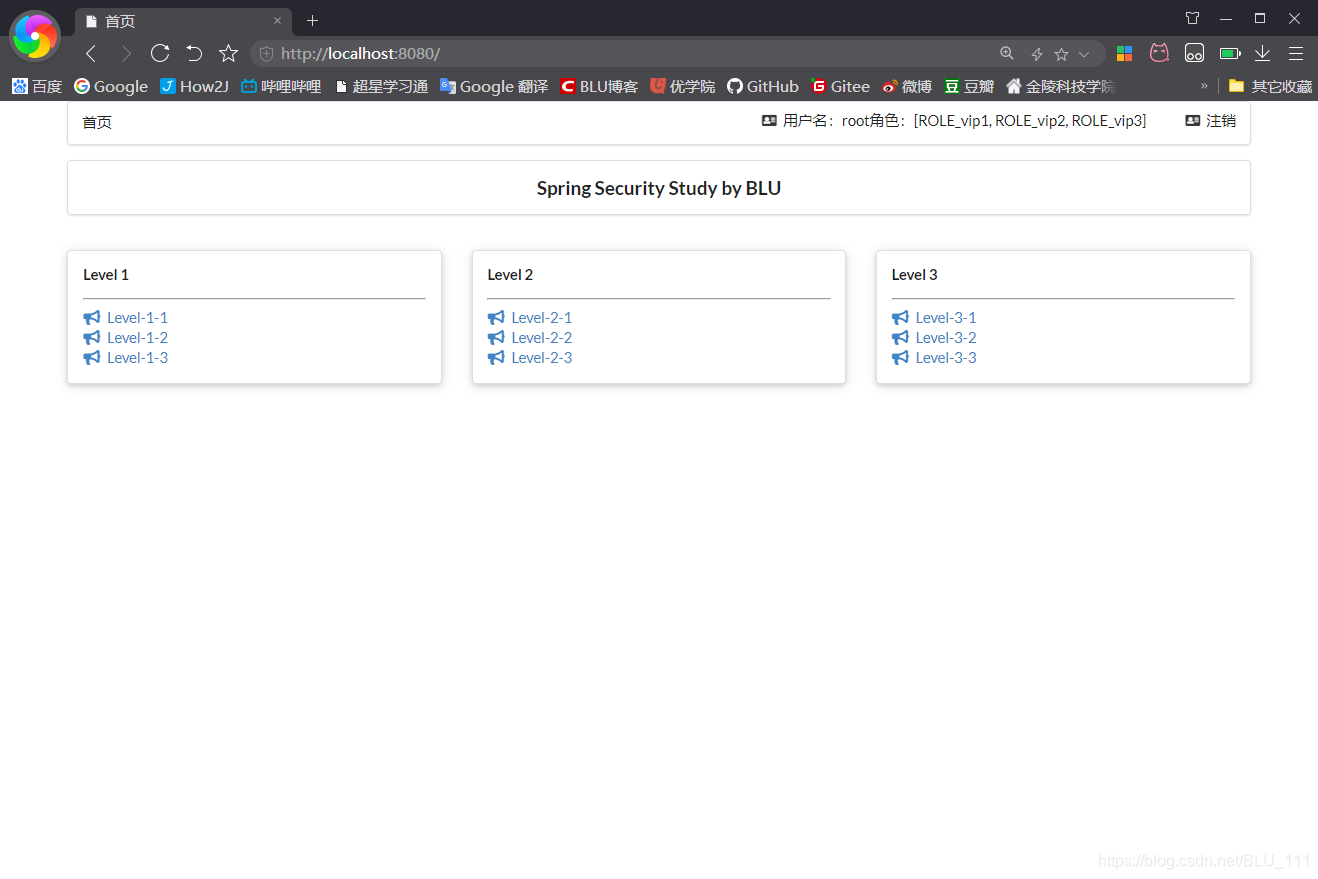
项目源码:
链接: https://pan.baidu.com/s/1AtbcCht84NT-69-sSUAQRw
提取码: nh92
到此这篇关于SpringBoot与SpringSecurity整合的文章就介绍到这了,更多相关SpringBoot与SpringSecurity整合内容请搜索我们以前的文章或继续浏览下面的相关文章希望大家以后多多支持我们!
赞 (0)

