Android studio有关侧滑的实现代码
最近写课设,因为是新手,实现起来比较麻烦。所以写下此笔记,免得我以后忘记了。
附图片:

//主页面的布局
activity_main.xml:
<?xml version="1.0" encoding="utf-8"?>
<android.support.v4.widget.DrawerLayout xmlns:android="http://schemas.android.com/apk/res/android"
xmlns:tools="http://schemas.android.com/tools"
xmlns:qpp="http://schemas.android.com/apk/res-auto"
android:id="@+id/drawer_layout"
android:layout_width="match_parent"
android:layout_height="match_parent"
android:fitsSystemWindows="true"
tools:openDrawer="start">
<TextView
android:layout_width="wrap_content"
android:layout_height="wrap_content"
android:text="Hello World!"
/>
<android.support.design.widget.NavigationView
android:id="@+id/nav_view"
android:layout_width="207dp"
android:layout_height="match_parent"
android:layout_gravity="left"
android:fitsSystemWindows="true"
qpp:headerLayout="@layout/stumenu1"
qpp:menu="@menu/stumenu1" />
</android.support.v4.widget.DrawerLayout>
头部的布局(放入layout)
stumenu1.xml:
<?xml version="1.0" encoding="utf-8"?>
<!--学生左滑后界面-->
<android.support.constraint.ConstraintLayout
xmlns:android="http://schemas.android.com/apk/res/android"
xmlns:tools="http://schemas.android.com/tools"
android:layout_width="match_parent"
android:layout_height="match_parent">
<LinearLayout xmlns:android="http://schemas.android.com/apk/res/android"
android:orientation="vertical"
android:layout_width="match_parent"
android:layout_height="match_parent"
android:gravity="center"
>
<ImageView
android:id="@+id/person"
android:layout_width="72dp"
android:layout_height="72dp"
android:layout_marginTop="75dp"
android:src="@drawable/student"
/>
<TextView
android:id="@+id/stutv"
android:layout_width="wrap_content"
android:layout_height="wrap_content"
android:textSize="20sp"
android:layout_marginTop="20dp"
android:textColor="#282525"
android:text="测试APP"/>
</LinearLayout>
</android.support.constraint.ConstraintLayout>
菜单的布局:(放在menu文件夹)
stumenu1
<?xml version="1.0" encoding="utf-8"?>
<menu xmlns:android="http://schemas.android.com/apk/res/android"
xmlns:app="http://schemas.android.com/apk/res-auto">
<group
android:checkableBehavior="single">
<item
android:id="@+id/result"
android:icon="@drawable/ic_launcher_background"
android:checkable="true"
android:title=" 测试结果"/>
<item
android:id="@+id/w1"
android:icon="@drawable/ic_launcher_background"
android:title=" 错题"/>
<item
android:id="@+id/s1"
android:icon="@drawable/ic_launcher_background"
android:title=" 得分"/>
<item
android:id="@+id/exit"
android:icon="@drawable/ic_launcher_background"
android:title=" 退出"/>
</group>
</menu>
MainActivity.java:
package com.example.cholewu.slide;
import android.content.Intent;
import android.support.annotation.NonNull;
import android.support.design.widget.NavigationView;
import android.support.v4.widget.DrawerLayout;
import android.support.v7.app.AppCompatActivity;
import android.os.Bundle;
import android.view.MenuItem;
import android.widget.Toast;
public class MainActivity extends AppCompatActivity {
@Override
protected void onCreate(Bundle savedInstanceState) {
super.onCreate(savedInstanceState);
setContentView(R.layout.activity_main);
//左滑菜单
initView();
}
private void initView() {
//实现左右滑动
final DrawerLayout drawer = (DrawerLayout) findViewById(R.id.drawer_layout);
//菜单控件
final NavigationView nv = findViewById(R.id.nav_view);
nv.setItemIconTintList(null);
nv.setNavigationItemSelectedListener(new NavigationView.OnNavigationItemSelectedListener() {
@Override
public boolean onNavigationItemSelected(@NonNull MenuItem item) {
switch (item.getItemId()){
case R.id.exit:
//跳转到退出页面
Toast.makeText(MainActivity.this,"你已退出登录!",Toast.LENGTH_SHORT).show();
Intent intent=new Intent();
intent.setClass(MainActivity.this,Exit.class);
startActivity(intent);
item.setChecked(true);
break;
}
item.setCheckable(true);//设置可选项
item.setChecked(true);//设置被选中
drawer.closeDrawers();//关闭菜单栏
return true;
}
});
}
}
(注意:如果直接复制代码的话,android.support.design.widget.NavigationView可能会出错,需要自己在design那里布局,如果出错,可以看看以下NavigationView右边是否有下载图案,点击下载就行了)
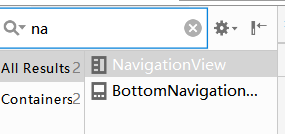
总结
到此这篇关于Android studio有关侧滑的实现的文章就介绍到这了,更多相关Android studio有关侧滑的实现内容请搜索我们以前的文章或继续浏览下面的相关文章希望大家以后多多支持我们!
赞 (0)

