java实现异步导出数据
问题概述:
使用java作为后台语言,用poi导出数据时无法异步导出,当数据量稍微大点,就会出现页面傻瓜式等待 (点击导出后,页面无任何反应和提示,还以为此功能无效。然则几秒后浏览器才响应。)这样体验非常 不好。
解决办法:
很简单,将下载数据分离为一个单独方法。在触发导出后,先获取并封装数据(数据量大的话这个过程正好给页面做一个等待框,提示正在下载数据),完成后给前台返回一个状态,当前台收到返回正确返回状态后再关闭等待框并调用下载方法。
demo:
1、获取并封装数据
@RequestMapping("exportExcel") //用户数据导出
public void exportExcel(HttpServletRequest request, HttpServletResponse response) {
Map<String,Object> map = new HashMap<String,Object>();
try{
EquipmentAccident search=(EquipmentAccident)
request.getSession().getAttribute("equipmentAccident1"); //获取保存在session中的查询条件
if(search !=null ){
if(Str.isNotNull(search.getName())){ //名称
map.put("name", search.getName());
}
if(Str.isNotNull(search.getRemark())){ //备注
map.put("remark", search.getRemark());
}
}
List<User> list=userService.selectExcel(map); //查询数据
XSSFWorkbook wb = new XSSFWorkbook(); // 声明一个工作薄
XSSFSheet sheet = wb.createSheet("用户信息"); // 生成一个表格
Integer columnIndex = 0;
sheet.setColumnWidth(columnIndex++, 3 * 512); // 设置表格第一列宽度为3个字节
sheet.setColumnWidth(columnIndex++, 10 * 512); //名称
sheet.setColumnWidth(columnIndex++, 10 * 512); //年龄
sheet.setColumnWidth(columnIndex++, 10 * 512); //备注
// 生成一个样式
XSSFCellStyle style1 = wb.createCellStyle();
// 设置这些样式
style1.setFillForegroundColor(IndexedColors.GREY_25_PERCENT.getIndex());
// 生成一个字体
XSSFFont font1 = wb.createFont();
font1.setFontHeightInPoints((short) 11);
font1.setFontName("黑体"); // 字体
// 把字体应用到当前的样式
style1.setFont(font1);
//在sheet里增加合并单元格
CellRangeAddress cra = new CellRangeAddress(0, 0, 0, 7);
sheet.addMergedRegion(cra);
int rowInt = 0; //列号
XSSFRow row = sheet.createRow(rowInt++);
XSSFCell cell = row.createCell(0);
cell.setCellStyle(style1);
cell.setCellValue("用户信息");
int cellInt = 0;
row = sheet.createRow(rowInt++);
cell = row.createCell(cellInt++);
cell.setCellStyle(style1);
cell.setCellValue("序号");
cell = row.createCell(cellInt++);
cell.setCellStyle(style1);
cell.setCellValue("名称");
cell = row.createCell(cellInt++);
cell.setCellStyle(style1);
cell.setCellValue("年龄");
cell = row.createCell(cellInt++);
cell.setCellStyle(style1);
cell.setCellValue("备注");
int index = 0;
if(list!=null && !list.isEmpty()){
for(User obj:list){
index++;
cellInt = 0;
row = sheet.createRow(rowInt++);
cell = row.createCell(cellInt++);
cell.setCellValue(index);
cell = row.createCell(cellInt++);
cell.setCellValue(obj.getName());
cell = row.createCell(cellInt++);
cell.setCellValue(obj.getAge());
cell = row.createCell(cellInt++);
cell.setCellValue(obj.getRemark());
}
}
//反馈给前台状态
response.getWriter().append("ok");
//XSSFWorkbook对象保持到session里,供下载使用
request.getSession().setAttribute("XSSFWorkbook",wb);
} catch (Exception e) {
e.printStackTrace();
}
}
2、分离出来的下载方法
/**
* @param fileName 下载文件名称
* @param request 请求对象
* @param response 响应对象
* 2020-11-10 新增
*/
@RequestMapping("downloadExcel")
public void downloadExcel(String fileName,HttpServletRequest request,HttpServletResponse response) {
if(Str.isNotNull(fileName)){
User loginUser = (User) request.getSession().getAttribute("loginUser");
//检验下载路径并返回url
String url = FileTool.getdownLoadUrl(loginUser, fileName, request);
//从url里截取出文件全名
fileName = url.substring(url.lastIndexOf("/")+1);
//创建文件输出流
FileOutputStream fileOut = null;
try {
fileOut = new FileOutputStream(url);
//获取保存在session中的待下载数据
XSSFWorkbook wb = (XSSFWorkbook) request.getSession().getAttribute("XSSFWorkbook");
wb.write(fileOut);
} catch (FileNotFoundException e) {
e.printStackTrace();
}catch (IOException e) {
e.printStackTrace();
}
finally{
if(fileOut != null){
try {
fileOut.close();
} catch (IOException e) {
e.printStackTrace();
}
}
}
try {
System.out.println("------------开始下载文件---------------");
File file = new File(url);
// 以流的形式下载文件。
InputStream fis = new BufferedInputStream(new FileInputStream(url));
byte[] buffer = new byte[fis.available()];
fis.read(buffer);
fis.close();
// 清空response
response.reset();
// 设置response的Header
response.addHeader("Content-Disposition", "attachment;filename=" + new
String(fileName.getBytes("UTF-8"),
"ISO8859-1"));
response.addHeader("Content-Length", "" + file.length());
OutputStream toClient = new BufferedOutputStream(response.getOutputStream());
response.setContentType("application/octet-stream");
toClient.write(buffer);
toClient.flush();
toClient.close();
//清除session里的数据
request.getSession().removeAttribute("XSSFWorkbook");
} catch (IOException ex) {
ex.printStackTrace();
}
}
}
3、前台调用导出数据
//导出请求
function exportExcel(){
var load = saveLoad("导出中,请稍后...",1); //打开一个等待框
$.ajax({
type: "post",
url: "exportExcel",
dataType:"text",
error: function(request) {
closeSaveLoad(load,1);
return false;
},
success: function(msg) {
if(msg=='ok'){
closeSaveLoad(load,1); //关闭等待框
//下载请求地址
window.location.href="downloadExcel?fileName=用户信息" rel="external nofollow" ;
}else{
closeSaveLoad(load,1); //关闭等待框
layer.msg("导出失败,刷新页面重试",{icon:2});
return false;
}
}
});
}
效果如下:
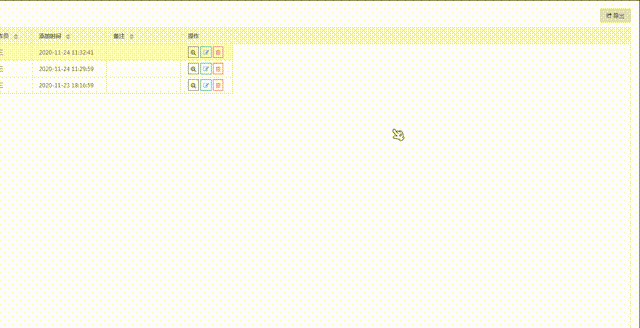
总结:
以前是将封装数据和下载数据放一个方法里面,导致下载需要等待很久,而等待的时候,无法提示用户后台正在处理数据。将数据和下载分开后就可以达到等待时提示,加载完下载。
以上就是本文的全部内容,希望对大家的学习有所帮助,也希望大家多多支持我们。
赞 (0)

