Pycharm下载pyinstaller报错:You should consider upgrading via the 'python -m pip install --upgrade pip' command的解决方法
目录
- 问题描述:
- 解决方案:
- 总结
问题描述:
在使用Pycharm生成.exe文件的过程中,需要下载pyinstaller。
在终端中输入指令 pip install pyinstaller 后,报错:
“You are using pip version 10.0.1, however version 20.0.2 is available.
You should consider upgrading via the ‘python -m pip install --upgrade pip’ command.
”
如图:

就是要升级pip
解决方案:
输入指令:‘python -m pip install --upgrade pip’
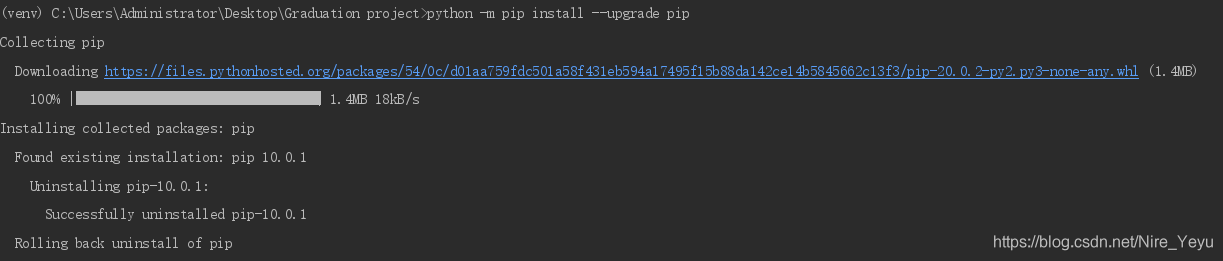
总结
到此这篇关于Pycharm下载pyinstaller报错:You should consider upgrading via the 'python -m pip install --upgrade pip' command解决方法的文章就介绍到这了,更多相关Pycharm下载pyinstaller报错内容请搜索我们以前的文章或继续浏览下面的相关文章希望大家以后多多支持我们!
相关推荐
-
Python打包工具PyInstaller的安装与pycharm配置支持PyInstaller详细方法
windows系统下安装Pyinstaller cmd下输入指令 pip install PyInstaller Pyinstaller的使用 进入需要打包的目录下,执行打包命令 Pyinstaller [opts] yourprogram.py 示范 pyinstaller -F -W helloworld.py opts可选的参数 参数 含义 -F -onefile,打包成一个exe文件 -D -onefile,创建一个目录,包含exe文件,但会依赖很多文件(默认选项) -c -consol
-
Pycharm下载pyinstaller报错:You should consider upgrading via the 'python -m pip install --upgrade pip' command的解决方法
目录 问题描述: 解决方案: 总结 问题描述: 在使用Pycharm生成.exe文件的过程中,需要下载pyinstaller. 在终端中输入指令 pip install pyinstaller 后,报错: “You are using pip version 10.0.1, however version 20.0.2 is available.You should consider upgrading via the ‘python -m pip install --upgrade pip’
-
mysql报错:MySQL server version for the right syntax to use near type=InnoDB的解决方法
本文实例讲述了mysql报错:MySQL server version for the right syntax to use near type=InnoDB的解决方法.分享给大家供大家参考,具体如下: 一.问题: 工作中使用sql语句建表时,mysql报了如下错误: You have an error in your SQL syntax; check the manual that corresponds to your MySQL server version for the right
-
MySQL运行报错:“Expression #1 of SELECT list is not in GROUP BY clause and contains nonaggre”解决方法
目录 项目场景: 问题描述 原因分析: 解决方案: 总结 项目场景: 最近在部署项目之后,运行出现报错: Expression #1 of SELECT list is not in GROUP BY clause and contains nonaggregated column ‘grades.order_id’ which is not functionally dependent on columns in GROUP BY clause; this is incompatible wi
-
Vue报错:Uncaught TypeError: Cannot assign to read only property’exports‘ of object’#<Object>‘的解决方法
发现问题 运行一下以前的一个Vue+webpack的 vue仿新闻网站 小项目,报错 由于自己vue学习不深入,老是这个报错,找了好久(确切的说是整整一下午^...^)才找到原因 -v- Uncaught TypeError: Cannot assign to read only property 'exports' of object '#<Object>' 点开错误的文件,标注错误的地方是这样的一段代码: import {normalTime} from './timeFormat';
-
Pycharm最全报错的原因与解决方法总结(推荐!)
目录 前言 (一)Pycharm报错:No R interpreter defined (二)找不到指定的模板:ImportError:DDL load failed while importing ft2font: (三)pycharm中无法识别导入自己写的模块 (四)pycharm光标变粗,无法编辑代码 (五)使用Pycharm给Python程序传递参数 总结 前言 最近在使用Pycharm,在运行或者安装的过程中出现了各种各样的报错,前面已经介绍过安装pygame出现报错的解决方法.文章总
-
MySQL存储表情时报错:java.sql.SQLException: Incorrect string value:‘\xF0\x9F\x92\xA9\x0D\x0A...’的解决方法
前言 本文主要介绍了关于MySQL存储表情报错:java.sql.SQLException: Incorrect string value: '\xF0\x9F\x92\xA9\x0D\x0A...'的相关解决方法,分享出供大家参考学习,下面话不多说了,来一起看看详细的介绍: 本项目是基于Spring MVC + MySQL + Druid DataSource.在往数据库插入表情Emoji字符时报错: java.sql.SQLException: Incorrect string value:
-
mybatis报错元素内容必须由格式正确的字符数据或标记组成异常的解决办法
今天同事写一个查询接口的时候,出错:元素内容必须由格式正确的字符数据或标记组成. 错误原因:mybatis查询的时候,需要用到运算符 小于号:< 和大于号: >,在mybatis配置文件里面,这种会被认为是标签,所以解析错误 错误事例: select <include refid="Base_Column_List" /> from t_time_interval where status <> 99 and time_intvl_id >=2
-
Pycharm报错:'NoneType' object has no attribute 'bytes'的解决方法
目录 问题描述: 解决方案: 附降级命令: 总结 问题描述: 使用指令 python -m pip install --upgrade pip 升级pip时,Pycharm报错:AttributeError: ‘NoneType’ object has no attribute ‘bytes’如图: 解决方案: 输入指令:easy_install -U pip 如图: 附降级命令: python -m pip install --upgrade pip==9.0.3 总结 到此这篇关于Pycha
-
解决安装python3.7.4报错Can''t connect to HTTPS URL because the SSL module is not available
简述 从官网下载了Python3.7.4,直接编译安装后,使用pip3出现了报错信息: Can't connect to HTTPS URL because the SSL module is not available 错误原因 在Python3.7之后的版本,依赖的openssl,必须要是1.1或者1.0.2之后的版本,或者安装了2.6.4之后的libressl. image.png 而本地的openssl依然是1.0.1e的. [root@localhost ~]# openssl ver
-
Python3安装模块报错Microsoft Visual C++ 14.0 is required的解决方法
问题一:安装模块时出现报错 Microsoft Visual C++ 14.0 is required,也下载安装了运行库依然还是这个错误 解决: 1.打开Unofficial Windows Binaries for Python Extension Packages(http://www.lfd.uci.edu/~gohlke/pythonlibs/),这里面有很多封装好的Python模块的运行环境 2.找到所需要下载的模块文件对应版本进行下载. 如,需要下载Pymssql,本机安装是32位
随机推荐
- .net Cookies安全性实践分析
- JS实现复选框的全选和批量删除功能
- PHP文件与目录操作示例
- PHP批量生成静态HTML的简单原理和方法
- C# 使用反射来实现对象的深度复制方法
- python访问纯真IP数据库的代码
- JQuery打造PHP的AJAX表单提交实例
- JQuery插件jcarousellite的参数中文说明
- Ruby中使用连续体Continuation实现生成器
- VBS教程:函数-IsNumeric 函数
- node.js实现快速截图
- js控制CSS样式属性语法对照表
- js 中文汉字转Unicode、Unicode转中文汉字、ASCII转换Unicode、Unicode转换ASCII、中文转换&#XXX函数代码
- 深入理解C#中常见的委托
- 关于linux下core dump【总结】
- 图片轮换效果实现代码(点击按钮停止执行)
- php短址转换实现方法
- 基于getline()函数的深入理解
- SpringBoot整合Shiro实现登录认证的方法
- 详解nuxt sass全局变量(公共scss解决方案)

