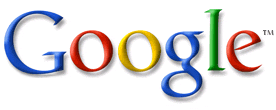如何写一个通用的JavaScript效果库!(2/2)
在上个随笔中贴出了效果库的整体框架,和一个简单的opacity插件. 今天这个随笔主要是扩展其他常用
效果插件,毕竟框架只能是个空壳,内容还是要自己充实。
如果看过了我上篇的实现细节,这里就不多说废话了,来段代码先:
代码如下:
/**//****************************************************/
// 移动, 这里是move to 就是移动到 x,y 当然,大家也可以再扩展一个move by 移动x个象素
Effect.Init.move=function(effect){ //初始化
if (effect.options.x!==undefined || effect.options.y!==undefined){
var pos=Position.cumulativeOffset(effect.element);
effect.setting.left =pos[0];
effect.setting.top =pos[1];
effect.setting.position =effect.element.style.position;
effect.element.style.position ="absolute"
effect.options.x=(effect.options.x===undefined)?effect.setting.left:effect.options.x;
effect.options.y=(effect.options.y===undefined)?effect.setting.top :effect.options.y;
}
}
Effect.Fn.move=function(effect,pos){ //效果
if (effect.options.x===undefined && effect.options.y===undefined) return
effect.element.style.left=effect.setting.left + (effect.options.x-effect.setting.left) * pos +"px";
effect.element.style.top =effect.setting.top + (effect.options.y-effect.setting.top ) * pos +"px";
}
/**//****************************************************/
/**//****************************************************/
// zoom by Go_Rush(阿舜) from http://ashun.cnblogs.com/
Effect.Init.zoom=function(effect){
effect.setting.zoom =effect.element.style.zoom || 1;
// firefox 不支持 css的 zoom 用 改变 width,height的方式代替
if (effect.options.zoom!==undefined && navigator.userAgent.toLowerCase().indexOf('firefox') != -1){
effect.options.w=effect.element.offsetWidth * effect.options.zoom;
effect.options.h=effect.element.offsetHeight * effect.options.zoom;
}
}
Effect.Fn.zoom=function(effect,pos){
if (effect.options.zoom===undefined) return;
effect.element.style.zoom=effect.setting.zoom+(effect.options.zoom-effect.setting.zoom)*pos
}
/**//****************************************************/
/**//****************************************************/
// size 同上,是 size to, 改变到指定大小 by Go_Rush(阿舜) from http://ashun.cnblogs.com/
Effect.Init.size=function(effect){
if (effect.options.w!==undefined || effect.options.h!==undefined){
effect.setting.overflow =effect.element.style.overflow || 'visible';
effect.setting.width =effect.element.offsetWidth;
effect.setting.height =effect.element.offsetHeight;
effect.element.style.overflow ="hidden"
effect.options.w=(effect.options.w===undefined)?effect.setting.width :effect.options.w;
effect.options.h=(effect.options.h===undefined)?effect.setting.height:effect.options.h;
}
}
Effect.Fn.size=function(effect,pos){
if (effect.options.w===undefined && effect.options.h===undefined) return;
effect.element.style.width =effect.setting.width + (effect.options.w-effect.setting.width ) * pos +"px";
effect.element.style.height=effect.setting.height+ (effect.options.h-effect.setting.height) * pos +"px";
}
/**//****************************************************/
/**//****************************************************/
// 背景色 by Go_Rush(阿舜) from http://ashun.cnblogs.com/
Effect.Init.bgcolor=function(effect){
if (effect.options.bgcolor!==undefined && /^\#?[a-f0-9]{6}$/i.test(effect.options.bgcolor)){
var color =effect.element.style.backgroundColor || "#ffffff";
//FireFox 下,即使css样式设置背景为 #ffffff格式,但程序取到的是 rgb(255,255,255)格式, 这里把他转化为 #ffffff格式
if (/rgb/i.test(color)){ // "rgb(255, 0, 255)"
//var arr=color.replace(/[rgb\(\s\)]/gi,"").split(",")
var arr=eval(color.replace("rgb","new Array"))
color="#"+Number(arr[0]).toColorPart()+Number(arr[1]).toColorPart()+Number(arr[2]).toColorPart()
}
effect.setting.bgcolor=color
}
}
Effect.Fn.bgcolor=function(effect,pos){
if (effect.options.bgcolor===undefined) return;
var c1=effect.setting.bgcolor,c2=effect.options.bgcolor
var arr1=[parseInt(c1.slice(1,3),16),parseInt(c1.slice(3,5),16),parseInt(c1.slice(5),16)]
var arr2=[parseInt(c2.slice(1,3),16),parseInt(c2.slice(3,5),16),parseInt(c2.slice(5),16)]
var r=Math.round(arr1[0]+(arr2[0]-arr1[0])*pos)
var g=Math.round(arr1[1]+(arr2[1]-arr1[1])*pos)
var b=Math.round(arr1[2]+(arr2[2]-arr1[2])*pos)
effect.element.style.backgroundColor="#"+r.toColorPart()+g.toColorPart()+b.toColorPart()
}
/**//****************************************************/
/**//****************************************************/
// 透明度,这个上个贴过了 by Go_Rush(阿舜) from http://ashun.cnblogs.com/
Effect.Init.opacity=function(effect){
if (effect.options.opacity===undefined) return;
effect.setting.opacity=Opacity(effect.element);
}
Effect.Fn.opacity=function(effect,pos){
if (effect.options.opacity===undefined) return;
Opacity(effect.element,effect.setting.opacity+(effect.options.opacity-effect.setting.opacity)*pos);
}
/**//****************************************************/
这里 effect.setting 是非常有用而且非常重要的冬冬,所有的通过options传进来自定义函数都可以
通过effect.setting来获取element最初的设置。 在很多场合,我们需要在 options 中传一个 onComplete
函数进来, 用来在效果执行完毕后,打扫战场,恢复一些设置。
这些效果是可以重叠的,大家可以看看下面我写的例子。
写了十来个例子,应该很详细了。
完整的,可调试代码和例子如下:
/**//*
这个函数的代码来自 Prototype.js http://prototype.conio.net/
如果页面引用了prototype.js ,则可以删除下面这个函数,
当然,即使不删除也没关系,因为作了简单的兼容性判断
*/
(function(){
if (!("Prototype" in window)){
Prototype={emptyFunction:function(){}};
Class ={
create: function(){return function(){this.initialize.apply(this, arguments)}}
};
$ = function(element){
return typeof(element)=="string"?document.getElementById(element):element
};
$A= function(arrLike){
for(var i=0,ret=[];i5) return false;
new Effect("div1",{x:280,delay:0.5,duration:0.1,onComplete:function(){
new Effect("div1",{x:320,duration:0.1,onComplete:function(){
new Effect("div1",{x:280,duration:0.1,onComplete:function(){
new Effect("div1",{x:320,duration:0.1,onComplete:function(){
new Effect("div1",{x:280,duration:0.1,onComplete:function(){
new Effect("div1",{x:300,duration:0.1,onComplete:function(){
fix6()
}})
}})
}})
}})
}})
}})
}
单一效果
颜 色 foo1
大 小 foo2
位 置 foo3
透 明 度 foo4
Zoom foo5
所有 foo6
复合效果
淡出fix1
折起fix2
慢慢变小消失 fix3
慢慢变小消失2 fix4
变色 fix5
震动5次 fix6
每次效果后按这里恢复
注意 FireFox 不支持 Zoom
[Ctrl+A 全选 注:如需引入外部Js需刷新才能执行]