用PyInstaller把Python代码打包成单个独立的exe可执行文件
之前就想要把自己的BlogsToWordpress打开成exe了。一直没去弄。
又看到有人提到python打开成exe的问题。
所以打算现在就去试试。
注:此处之所有选用BlogsToWordpress,是因为此python脚本够复杂,依赖的模块够多。
如果这个都搞定了,那么其他单个的python文件,和小python项目的打包,就更不成问题了。
1.先去找找,目前主流有哪几种方法。
找到几个名字
cx_Freeze
PyInstaller
py2exe
2.关于py2exe和PyInstaller的两者官网:
http://www.py2exe.org/index.cgi/FAQ
和
比较了一下,发现貌似后者更好用。
因为貌似py2exe还需要另外的其他库文件啊啥的,太琐碎。
而PyInstaller:
- 可以只是生成单独的可执行程序
- 且支持的版本也多:2.3到2.7都支持。以及x64也支持
- 也可以自定义图标
所以先去试试PyInstaller。
3.从主页
中下载对应的zip包:
https://github.com/downloads/pyinstaller/pyinstaller/pyinstaller-2.0.zip
得到3M+的pyinstaller-2.0.zip,解压,打开cmd,进入对应目录,去安装,结果说不支持:
D:\tmp\dev_tools\python\to_exe\PyInstaller\pyinstaller-2.0>setup.py install
setup.py is not yet supposed to work. Please Use PyInstaller without installation.
所以算了,还是参考官网文档,一点点折腾吧。
4.参考在线文档:
http://www.pyinstaller.org/export/v2.0/project/doc/Manual.html?format=raw
结果说需要PyWin32,所以得先去装这个。
5.后来才发现,原来之前已经安装过了:
【已解决】Python中出错:ImportError: No module named win32com.client
但是要注意的是,import不是pywin32,而是win32com:
Python 2.7.3 (default, Apr 10 2012, 23:24:47) [MSC v.1500 64 bit (AMD64)] on win32 Type "help", "copyright", "credits" or "license" for more information. >>> import pywin32 Traceback (most recent call last): File "<stdin>", line 1, in <module> ImportError: No module named pywin32 >>> import win32com >>>
6.继续参考:
发现,解压后,就算是安装好了。
7.在一个文件夹中,准备好自己的Python程序:
D:\tmp\tmp_dev_root\python\tutorial_summary\make_exe\BlogsToWordpress
以备后用。
8.去到pyinstaller.py所在目录,去运行:
D:\tmp\tmp_dev_root\python\tutorial_summary\make_exe\pyinstaller-2.0>pyinstaller.py ..\BlogsToWordpress\BlogsToWordpress.py 232 INFO: wrote D:\tmp\tmp_dev_root\python\tutorial_summary\make_exe\pyinstaller-2.0\BlogsToWordpress\BlogsToWordpress.spec 250 INFO: Testing for ability to set icons, version resources... 269 INFO: ... resource update available 272 INFO: UPX is not available. 1437 INFO: checking Analysis 1437 INFO: building Analysis because out00-Analysis.toc non existent 1437 INFO: running Analysis out00-Analysis.toc 1439 INFO: Adding Microsoft.VC90.CRT to dependent assemblies of final executable 3074 INFO: Searching for assembly amd64_Microsoft.VC90.CRT_1fc8b3b9a1e18e3b_9.0.21022.8_none ... 3075 INFO: Found manifest C:\Windows\WinSxS\Manifests\amd64_microsoft.vc90.crt_1fc8b3b9a1e18e3b_9.0.21022.8_none_750b37ff97f4f68b.manifest 3081 INFO: Searching for file msvcr90.dll 3081 INFO: Found file C:\Windows\WinSxS\amd64_microsoft.vc90.crt_1fc8b3b9a1e18e3b_9.0.21022.8_none_750b37ff97f4f68b\msvcr90.dll 3081 INFO: Searching for file msvcp90.dll 3082 INFO: Found file C:\Windows\WinSxS\amd64_microsoft.vc90.crt_1fc8b3b9a1e18e3b_9.0.21022.8_none_750b37ff97f4f68b\msvcp90.dll 3082 INFO: Searching for file msvcm90.dll 3082 INFO: Found file C:\Windows\WinSxS\amd64_microsoft.vc90.crt_1fc8b3b9a1e18e3b_9.0.21022.8_none_750b37ff97f4f68b\msvcm90.dll 3292 INFO: Analyzing D:\tmp\tmp_dev_root\python\tutorial_summary\make_exe\pyinstaller-2.0\support\_pyi_bootstrap.py 4048 INFO: Analyzing D:\tmp\tmp_dev_root\python\tutorial_summary\make_exe\pyinstaller-2.0\PyInstaller\loader\archive.py 4101 INFO: Analyzing D:\tmp\tmp_dev_root\python\tutorial_summary\make_exe\pyinstaller-2.0\PyInstaller\loader\carchive.py 4159 INFO: Analyzing D:\tmp\tmp_dev_root\python\tutorial_summary\make_exe\pyinstaller-2.0\PyInstaller\loader\iu.py 4176 INFO: Analyzing ..\BlogsToWordpress\BlogsToWordpress.py 4880 INFO: Hidden import 'encodings' has been found otherwise 4881 INFO: Looking for run-time hooks 4881 INFO: Analyzing rthook D:\tmp\tmp_dev_root\python\tutorial_summary\make_exe\pyinstaller-2.0\support/rthooks/pyi_rth_encodings.py 5523 INFO: Warnings written to D:\tmp\tmp_dev_root\python\tutorial_summary\make_exe\pyinstaller-2.0\BlogsToWordpress\build\pyi.win32\BlogsToWordpress\warnBlogsToWordpress.txt 5528 INFO: checking PYZ 5529 INFO: rebuilding out00-PYZ.toc because out00-PYZ.pyz is missing 5529 INFO: building PYZ out00-PYZ.toc 6225 INFO: checking PKG 6226 INFO: rebuilding out00-PKG.toc because out00-PKG.pkg is missing 6226 INFO: building PKG out00-PKG.pkg 6246 INFO: checking EXE 6246 INFO: rebuilding out00-EXE.toc because BlogsToWordpress.exe missing 6248 INFO: building EXE from out00-EXE.toc 6256 INFO: Appending archive to EXE D:\tmp\tmp_dev_root\python\tutorial_summary\make_exe\pyinstaller-2.0\BlogsToWordpress\build\pyi.win32\BlogsToWordpress\BlogsToWordpress.exe 6259 INFO: checking COLLECT 6259 INFO: building COLLECT out00-COLLECT.toc D:\tmp\tmp_dev_root\python\tutorial_summary\make_exe\pyinstaller-2.0>
可以看到:
当前pyinstaller下面,的确生成了对应的BlogsToWordpress文件夹:
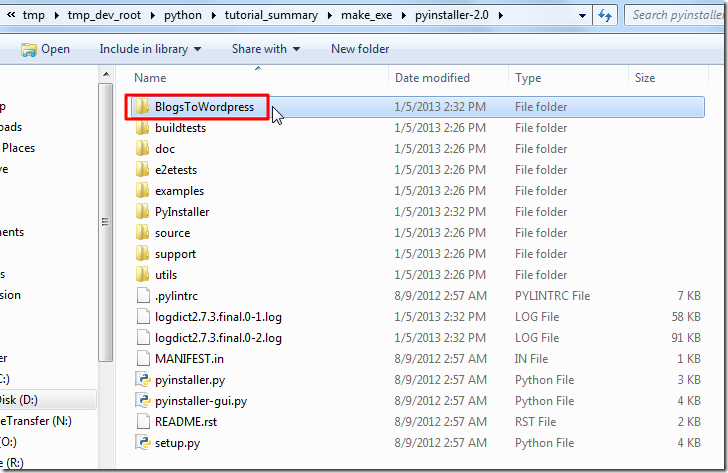
其下,也有对应的:
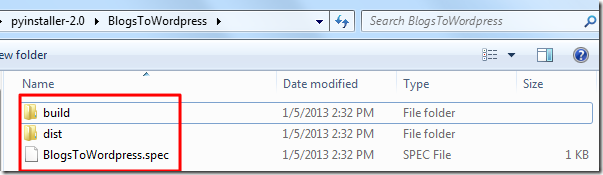
都已经生成了对应的exe了:
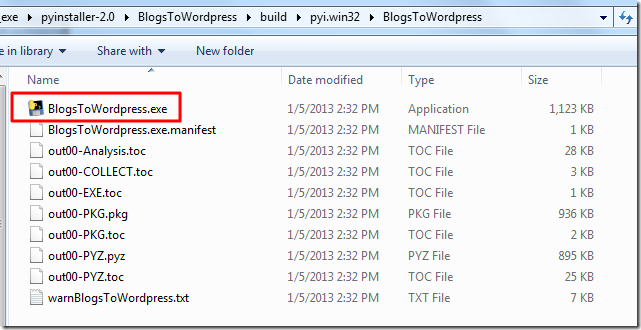
dist下面,有对应的,exe,pyd,dll等等:
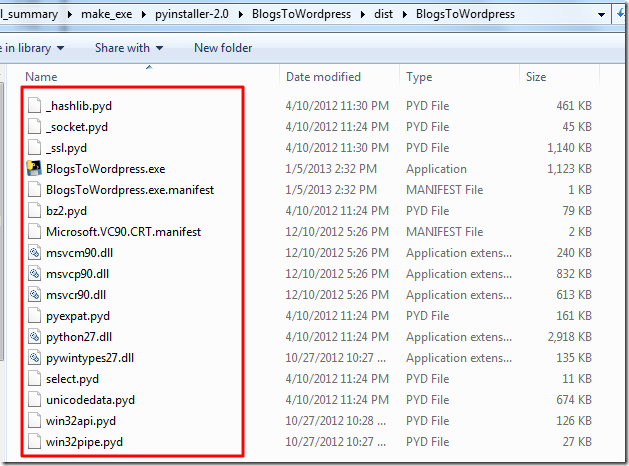
汗,效率也忒高了,我还以为,需要折腾半天才可以呢,囧。。。。
9.先去试试生成的exe,是否满足我们的需求,是否可以独立运行。
不过运行之前,还是去先研究一下对应的参数吧。
看到了:
What to generate:
-F, --onefile
create a single file deployment
-D, --onedir
create a single directory deployment (default)
-o DIR, --out=DIR
create the spec file in directory. If not specified, and the current directory is Installer's root directory, an output subdirectory will be created. Otherwise the current directory is used.
-n NAME, --name=NAME
optional name to assign to the project (from which the spec file name is generated). If omitted, the basename of the (first) script is used.
很明显,默认用的是-D,所以生成的是带目录的,现在重新去执行一次,使用-F生成单一的文件。
10.删掉旧的。重新运行:
D:\tmp\tmp_dev_root\python\tutorial_summary\make_exe\pyinstaller-2.0>pyinstaller.py -F ..\BlogsToWordpress\BlogsToWordpress.py 39 INFO: wrote D:\tmp\tmp_dev_root\python\tutorial_summary\make_exe\pyinstaller-2.0\BlogsToWordpress\BlogsToWordpress.spec 55 INFO: Testing for ability to set icons, version resources... 62 INFO: ... resource update available 63 INFO: UPX is not available. 848 INFO: checking Analysis 848 INFO: building Analysis because out00-Analysis.toc non existent 849 INFO: running Analysis out00-Analysis.toc 851 INFO: Adding Microsoft.VC90.CRT to dependent assemblies of final executable 905 INFO: Searching for assembly amd64_Microsoft.VC90.CRT_1fc8b3b9a1e18e3b_9.0.21022.8_none ... 907 INFO: Found manifest C:\Windows\WinSxS\Manifests\amd64_microsoft.vc90.crt_1fc8b3b9a1e18e3b_9.0.21022.8_none_750b37ff97f4f68b.manifest 908 INFO: Searching for file msvcr90.dll 908 INFO: Found file C:\Windows\WinSxS\amd64_microsoft.vc90.crt_1fc8b3b9a1e18e3b_9.0.21022.8_none_750b37ff97f4f68b\msvcr90.dll 911 INFO: Searching for file msvcp90.dll 911 INFO: Found file C:\Windows\WinSxS\amd64_microsoft.vc90.crt_1fc8b3b9a1e18e3b_9.0.21022.8_none_750b37ff97f4f68b\msvcp90.dll 912 INFO: Searching for file msvcm90.dll 914 INFO: Found file C:\Windows\WinSxS\amd64_microsoft.vc90.crt_1fc8b3b9a1e18e3b_9.0.21022.8_none_750b37ff97f4f68b\msvcm90.dll 987 INFO: Analyzing D:\tmp\tmp_dev_root\python\tutorial_summary\make_exe\pyinstaller-2.0\support\_pyi_bootstrap.py 1639 INFO: Analyzing D:\tmp\tmp_dev_root\python\tutorial_summary\make_exe\pyinstaller-2.0\PyInstaller\loader\archive.py 1694 INFO: Analyzing D:\tmp\tmp_dev_root\python\tutorial_summary\make_exe\pyinstaller-2.0\PyInstaller\loader\carchive.py 1750 INFO: Analyzing D:\tmp\tmp_dev_root\python\tutorial_summary\make_exe\pyinstaller-2.0\PyInstaller\loader\iu.py 1766 INFO: Analyzing ..\BlogsToWordpress\BlogsToWordpress.py 2246 INFO: Hidden import 'encodings' has been found otherwise 2247 INFO: Looking for run-time hooks 2249 INFO: Analyzing rthook D:\tmp\tmp_dev_root\python\tutorial_summary\make_exe\pyinstaller-2.0\support/rthooks/pyi_rth_encodings.py 2608 INFO: Warnings written to D:\tmp\tmp_dev_root\python\tutorial_summary\make_exe\pyinstaller-2.0\BlogsToWordpress\build\pyi.win32\BlogsToWordpress\warnBlogsToWordpress.txt 2611 INFO: checking PYZ 2612 INFO: rebuilding out00-PYZ.toc because out00-PYZ.pyz is missing 2613 INFO: building PYZ out00-PYZ.toc 3290 INFO: checking PKG 3290 INFO: rebuilding out00-PKG.toc because out00-PKG.pkg is missing 3292 INFO: building PKG out00-PKG.pkg 4784 INFO: checking EXE 4784 INFO: rebuilding out00-EXE.toc because BlogsToWordpress.exe missing 4786 INFO: building EXE from out00-EXE.toc 4793 INFO: Appending archive to EXE D:\tmp\tmp_dev_root\python\tutorial_summary\make_exe\pyinstaller-2.0\BlogsToWordpress\dist\BlogsToWordpress.exe
去看看结果。
pyinstaller-2.0\BlogsToWordpress\build\pyi.win32\BlogsToWordpress
下面包含很多toc,pkg,pyz等文件:
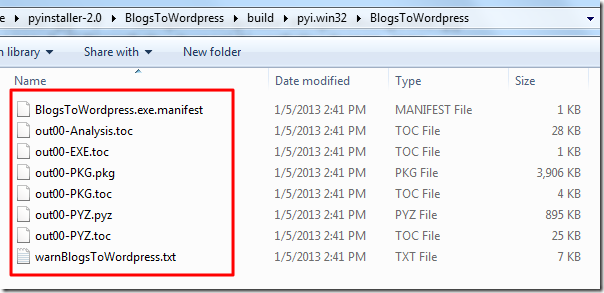
dist下面,就生成了,所需要的单个exe文件:
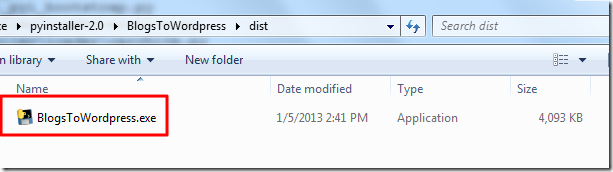
但是,注意到了,生成文件中,包含一个警告的文件:
D:\tmp\tmp_dev_root\python\tutorial_summary\make_exe\pyinstaller-2.0\BlogsToWordpress\build\pyi.win32\BlogsToWordpress\warnBlogsToWordpress.txt
W: no module named org (delayed import by xml.sax) W: no module named _scproxy (conditional import by urllib) W: no module named cl (delayed, conditional import by aifc) W: no module named pwd (delayed, conditional import by posixpath) W: no module named org (top-level import by pickle) W: no module named Carbon (delayed import by plistlib) W: no module named posix (delayed, conditional import by __main__) W: no module named fcntl (conditional import by subprocess) W: no module named BlogBaidu (top-level import by __main__) W: no module named BlogCsdn (top-level import by __main__) W: no module named BlogBlogbus (top-level import by __main__) W: no module named java (conditional import by xml.sax._exceptions) W: no module named BlogTianya (top-level import by __main__) W: no module named readline (delayed import by pdb) W: no module named AES (delayed, conditional import by archive) W: no module named _emx_link (conditional import by os) W: no module named pwd (delayed import by getpass) W: no module named posix (delayed, conditional import by iu) W: no module named EasyDialogs (conditional import by getpass) W: no module named termios (top-level import by getpass) W: no module named gestalt (delayed import by platform) W: no module named org (top-level import by copy) W: no module named fcntl (top-level import by tempfile) W: no module named readline (delayed, conditional import by cmd) W: no module named crifanLib (top-level import by __main__) W: no module named SOCKS (top-level import by ftplib) W: no module named java (delayed import by platform) W: no module named cl (delayed import by aifc) W: no module named BlogQQ (top-level import by __main__) W: no module named xmlparse (top-level import by pyexpat) W: no module named xmltok (top-level import by pyexpat) W: no module named BlogDiandian (top-level import by __main__) W: no module named BlogSohu (top-level import by __main__) W: no module named BlogRenren (top-level import by __main__) W: no module named AES (delayed, conditional import by __main__) W: no module named posix (conditional import by os) W: no module named BlogNetease (top-level import by __main__) W: no module named MacOS (delayed import by platform) W: no module named vms_lib (delayed, conditional import by platform) W: no module named rourl2path (conditional import by urllib) W: no module named _xmlplus (top-level import by xml) W: no module named Crypt (delayed, conditional import by __main__) W: no module named BlogSina (top-level import by __main__) W: delayed exec statement detected at line 0 - bdb (D:\tmp\dev_install_root\Python27_x64\lib\bdb.pyc) W: delayed eval hack detected at line 0 - bdb (D:\tmp\dev_install_root\Python27_x64\lib\bdb.pyc) W: delayed eval hack detected at line 0 - bdb (D:\tmp\dev_install_root\Python27_x64\lib\bdb.pyc) W: delayed __import__ hack detected at line 0 - optparse (D:\tmp\dev_install_root\Python27_x64\lib\optparse.pyc) W: delayed conditional __import__ hack detected at line 0 - doctest (D:\tmp\dev_install_root\Python27_x64\lib\doctest.pyc) W: delayed exec statement detected at line 0 - doctest (D:\tmp\dev_install_root\Python27_x64\lib\doctest.pyc) W: delayed conditional __import__ hack detected at line 0 - doctest (D:\tmp\dev_install_root\Python27_x64\lib\doctest.pyc) W: __all__ is built strangely at line 0 - tokenize (D:\tmp\dev_install_root\Python27_x64\lib\tokenize.pyc) W: __all__ is built strangely at line 0 - tokenize (D:\tmp\dev_install_root\Python27_x64\lib\tokenize.pyc) W: delayed __import__ hack detected at line 0 - pickle (D:\tmp\dev_install_root\Python27_x64\lib\pickle.pyc) W: delayed __import__ hack detected at line 0 - pickle (D:\tmp\dev_install_root\Python27_x64\lib\pickle.pyc) W: delayed __import__ hack detected at line 0 - encodings (D:\tmp\dev_install_root\Python27_x64\lib\encodings\__init__.pyc) W: __all__ is built strangely at line 0 - dis (D:\tmp\dev_install_root\Python27_x64\lib\dis.pyc) W: __all__ is built strangely at line 0 - hashlib (D:\tmp\dev_install_root\Python27_x64\lib\hashlib.pyc) W: delayed conditional eval hack detected at line 0 - warnings (D:\tmp\dev_install_root\Python27_x64\lib\warnings.pyc) W: delayed conditional __import__ hack detected at line 0 - warnings (D:\tmp\dev_install_root\Python27_x64\lib\warnings.pyc) W: delayed __import__ hack detected at line 0 - email (D:\tmp\dev_install_root\Python27_x64\lib\email\__init__.pyc) W: delayed exec statement detected at line 0 - pdb (D:\tmp\dev_install_root\Python27_x64\lib\pdb.pyc) W: delayed conditional eval hack detected at line 0 - pdb (D:\tmp\dev_install_root\Python27_x64\lib\pdb.pyc) W: delayed eval hack detected at line 0 - pdb (D:\tmp\dev_install_root\Python27_x64\lib\pdb.pyc) W: delayed conditional eval hack detected at line 0 - pdb (D:\tmp\dev_install_root\Python27_x64\lib\pdb.pyc) W: delayed eval hack detected at line 0 - pdb (D:\tmp\dev_install_root\Python27_x64\lib\pdb.pyc) W: delayed conditional exec statement detected at line 0 - iu (D:\tmp\tmp_dev_root\python\tutorial_summary\make_exe\pyinstaller-2.0\PyInstaller\loader\iu.pyc) W: delayed conditional exec statement detected at line 0 - iu (D:\tmp\tmp_dev_root\python\tutorial_summary\make_exe\pyinstaller-2.0\PyInstaller\loader\iu.pyc) W: __all__ is built strangely at line 0 - collections (D:\tmp\dev_install_root\Python27_x64\lib\collections.pyc) W: delayed exec statement detected at line 0 - collections (D:\tmp\dev_install_root\Python27_x64\lib\collections.pyc) W: delayed conditional __import__ hack detected at line 0 - unittest.main (D:\tmp\dev_install_root\Python27_x64\lib\unittest\main.pyc) W: delayed conditional __import__ hack detected at line 0 - unittest.loader (D:\tmp\dev_install_root\Python27_x64\lib\unittest\loader.pyc) W: delayed conditional __import__ hack detected at line 0 - unittest.loader (D:\tmp\dev_install_root\Python27_x64\lib\unittest\loader.pyc) W: delayed __import__ hack detected at line 0 - unittest.loader (D:\tmp\dev_install_root\Python27_x64\lib\unittest\loader.pyc) W: __all__ is built strangely at line 0 - __future__ (D:\tmp\dev_install_root\Python27_x64\lib\__future__.pyc) W: delayed __import__ hack detected at line 0 - xml.sax (D:\tmp\dev_install_root\Python27_x64\lib\xml\sax\__init__.pyc) W: delayed eval hack detected at line 0 - gettext (D:\tmp\dev_install_root\Python27_x64\lib\gettext.pyc)
不知道是否影响程序。
11.去运行单个的exe,看看效果。
结果直接出错:
D:\tmp\tmp_dev_root\python\tutorial_summary\make_exe\pyinstaller-2.0\BlogsToWordpress\dist>BlogsToWordpress.exe
Traceback (most recent call last):
File "<string>", line 127, in <module>
File "D:\tmp\tmp_dev_root\python\tutorial_summary\make_exe\pyinstaller-2.0\PyInstaller\loader\iu.py", line 409, in importHook
raise ImportError("No module named %s" % fqname)
ImportError: No module named crifanLib
很明显,还是无法自动导入很多的库啊。
去想办法,添加搜索路径,让其找到对应的库。
12.好像是-p参数:
-p DIR, --paths=DIR
set base path for import (like using PYTHONPATH). Multiple directories are allowed, separating them with the path separator (‘;' under Windows, ‘:' under Linux), or using this option multiple times.
去试试:
D:\tmp\tmp_dev_root\python\tutorial_summary\make_exe\pyinstaller-2.0>pyinstaller.py -F -p D:\tmp\tmp_dev_root\python\tutorial_summary\make_exe\BlogsToWordpress\libs;D:\tmp\tmp_dev_root\python\tutorial _summary\make_exe\BlogsToWordpress\libs\crifan;D:\tmp\tmp_dev_root\python\tutorial_summary\make_exe\BlogsToWordpress\libs\crifan\blogModules;D:\tmp\tmp_dev_root\python\tutorial_summary\make_exe\BlogsT oWordpress\libs\thirdparty;D:\tmp\tmp_dev_root\python\tutorial_summary\make_exe\BlogsToWordpress\libs\thirdparty\chardet; ..\BlogsToWordpress\BlogsToWordpress.py 18 INFO: wrote D:\tmp\tmp_dev_root\python\tutorial_summary\make_exe\pyinstaller-2.0\BlogsToWordpress\BlogsToWordpress.spec 33 INFO: Testing for ability to set icons, version resources... 36 INFO: ... resource update available 39 INFO: UPX is not available. 674 INFO: checking Analysis 677 INFO: building because pathex changed 679 INFO: running Analysis out00-Analysis.toc 680 INFO: Adding Microsoft.VC90.CRT to dependent assemblies of final executable 733 INFO: Searching for assembly amd64_Microsoft.VC90.CRT_1fc8b3b9a1e18e3b_9.0.21022.8_none ... 735 INFO: Found manifest C:\Windows\WinSxS\Manifests\amd64_microsoft.vc90.crt_1fc8b3b9a1e18e3b_9.0.21022.8_none_750b37ff97f4f68b.manifest 736 INFO: Searching for file msvcr90.dll 736 INFO: Found file C:\Windows\WinSxS\amd64_microsoft.vc90.crt_1fc8b3b9a1e18e3b_9.0.21022.8_none_750b37ff97f4f68b\msvcr90.dll 738 INFO: Searching for file msvcp90.dll 739 INFO: Found file C:\Windows\WinSxS\amd64_microsoft.vc90.crt_1fc8b3b9a1e18e3b_9.0.21022.8_none_750b37ff97f4f68b\msvcp90.dll 740 INFO: Searching for file msvcm90.dll 743 INFO: Found file C:\Windows\WinSxS\amd64_microsoft.vc90.crt_1fc8b3b9a1e18e3b_9.0.21022.8_none_750b37ff97f4f68b\msvcm90.dll 812 INFO: Analyzing D:\tmp\tmp_dev_root\python\tutorial_summary\make_exe\pyinstaller-2.0\support\_pyi_bootstrap.py 1512 INFO: Analyzing D:\tmp\tmp_dev_root\python\tutorial_summary\make_exe\pyinstaller-2.0\PyInstaller\loader\archive.py 1578 INFO: Analyzing D:\tmp\tmp_dev_root\python\tutorial_summary\make_exe\pyinstaller-2.0\PyInstaller\loader\carchive.py 1648 INFO: Analyzing D:\tmp\tmp_dev_root\python\tutorial_summary\make_exe\pyinstaller-2.0\PyInstaller\loader\iu.py 1667 INFO: Analyzing ..\BlogsToWordpress\BlogsToWordpress.py 3016 INFO: Hidden import 'encodings' has been found otherwise 3016 INFO: Looking for run-time hooks 3018 INFO: Analyzing rthook D:\tmp\tmp_dev_root\python\tutorial_summary\make_exe\pyinstaller-2.0\support/rthooks/pyi_rth_encodings.py 3670 INFO: Warnings written to D:\tmp\tmp_dev_root\python\tutorial_summary\make_exe\pyinstaller-2.0\BlogsToWordpress\build\pyi.win32\BlogsToWordpress\warnBlogsToWordpress.txt 3674 INFO: checking PYZ 3679 INFO: building because toc changed 3679 INFO: building PYZ out00-PYZ.toc 5713 INFO: checking PKG 5716 INFO: building because D:\tmp\tmp_dev_root\python\tutorial_summary\make_exe\pyinstaller-2.0\BlogsToWordpress\build\pyi.win32\BlogsToWordpress\out00-PYZ.pyz changed 5717 INFO: building PKG out00-PKG.pkg 7163 INFO: checking EXE 7164 INFO: rebuilding out00-EXE.toc because pkg is more recent 7164 INFO: building EXE from out00-EXE.toc 7167 INFO: Appending archive to EXE D:\tmp\tmp_dev_root\python\tutorial_summary\make_exe\pyinstaller-2.0\BlogsToWordpress\dist\BlogsToWordpress.exe D:\tmp\tmp_dev_root\python\tutorial_summary\make_exe\pyinstaller-2.0>
添加上路径后,生成的exe,的确也大了一点,变成4505KB了:
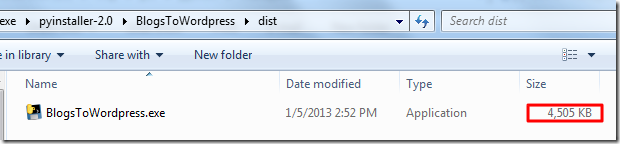
另外,warnBlogsToWordpress.txt中,的确没了crifanLib,但是还是有一些其他,可能要依赖的库:
W: no module named org (delayed import by xml.sax) W: no module named PIL (delayed import by BlogRenren) W: no module named _dummy_threading (top-level import by dummy_threading) W: no module named cl (delayed, conditional import by aifc) W: no module named pwd (delayed, conditional import by posixpath) W: no module named org (top-level import by pickle) W: no module named Carbon (delayed import by plistlib) W: no module named PIL (delayed, conditional import by BlogNetease) W: no module named posix (delayed, conditional import by __main__) W: no module named iconv_codec (top-level import by BeautifulSoup) W: no module named fcntl (conditional import by subprocess) W: no module named MacOS (delayed import by platform) W: no module named readline (delayed import by pdb) W: no module named AES (delayed, conditional import by archive) W: no module named _scproxy (conditional import by urllib) W: no module named pwd (delayed import by getpass) W: no module named posix (delayed, conditional import by iu) W: no module named EasyDialogs (conditional import by getpass) W: no module named termios (top-level import by getpass) W: no module named gestalt (delayed import by platform) W: no module named org (top-level import by copy) W: no module named fcntl (top-level import by tempfile) W: no module named cjkcodecs (top-level import by BeautifulSoup) W: no module named readline (delayed, conditional import by cmd) W: no module named java (delayed import by platform) W: no module named cl (delayed import by aifc) W: no module named xmlparse (top-level import by pyexpat) W: no module named xmltok (top-level import by pyexpat) W: no module named java (conditional import by xml.sax._exceptions) W: no module named _emx_link (conditional import by os) W: no module named posix (conditional import by os) W: no module named rourl2path (conditional import by urllib) W: no module named vms_lib (delayed, conditional import by platform) W: no module named SOCKS (top-level import by ftplib) W: no module named _xmlplus (top-level import by xml) W: no module named Crypt (delayed, conditional import by __main__) W: no module named AES (delayed, conditional import by __main__) W: delayed exec statement detected at line 0 - bdb (D:\tmp\dev_install_root\Python27_x64\lib\bdb.pyc) W: delayed eval hack detected at line 0 - bdb (D:\tmp\dev_install_root\Python27_x64\lib\bdb.pyc) W: delayed eval hack detected at line 0 - bdb (D:\tmp\dev_install_root\Python27_x64\lib\bdb.pyc) W: delayed __import__ hack detected at line 0 - optparse (D:\tmp\dev_install_root\Python27_x64\lib\optparse.pyc) W: delayed conditional __import__ hack detected at line 0 - doctest (D:\tmp\dev_install_root\Python27_x64\lib\doctest.pyc) W: delayed exec statement detected at line 0 - doctest (D:\tmp\dev_install_root\Python27_x64\lib\doctest.pyc) W: delayed conditional __import__ hack detected at line 0 - doctest (D:\tmp\dev_install_root\Python27_x64\lib\doctest.pyc) W: __all__ is built strangely at line 0 - tokenize (D:\tmp\dev_install_root\Python27_x64\lib\tokenize.pyc) W: __all__ is built strangely at line 0 - tokenize (D:\tmp\dev_install_root\Python27_x64\lib\tokenize.pyc) W: delayed __import__ hack detected at line 0 - pickle (D:\tmp\dev_install_root\Python27_x64\lib\pickle.pyc) W: delayed __import__ hack detected at line 0 - pickle (D:\tmp\dev_install_root\Python27_x64\lib\pickle.pyc) W: delayed __import__ hack detected at line 0 - encodings (D:\tmp\dev_install_root\Python27_x64\lib\encodings\__init__.pyc) W: __all__ is built strangely at line 0 - dummy_threading (D:\tmp\dev_install_root\Python27_x64\lib\dummy_threading.pyc) W: __all__ is built strangely at line 0 - dis (D:\tmp\dev_install_root\Python27_x64\lib\dis.pyc) W: __all__ is built strangely at line 0 - hashlib (D:\tmp\dev_install_root\Python27_x64\lib\hashlib.pyc) W: delayed conditional eval hack detected at line 0 - warnings (D:\tmp\dev_install_root\Python27_x64\lib\warnings.pyc) W: delayed conditional __import__ hack detected at line 0 - warnings (D:\tmp\dev_install_root\Python27_x64\lib\warnings.pyc) W: delayed __import__ hack detected at line 0 - email (D:\tmp\dev_install_root\Python27_x64\lib\email\__init__.pyc) W: delayed exec statement detected at line 0 - pdb (D:\tmp\dev_install_root\Python27_x64\lib\pdb.pyc) W: delayed conditional eval hack detected at line 0 - pdb (D:\tmp\dev_install_root\Python27_x64\lib\pdb.pyc) W: delayed eval hack detected at line 0 - pdb (D:\tmp\dev_install_root\Python27_x64\lib\pdb.pyc) W: delayed conditional eval hack detected at line 0 - pdb (D:\tmp\dev_install_root\Python27_x64\lib\pdb.pyc) W: delayed eval hack detected at line 0 - pdb (D:\tmp\dev_install_root\Python27_x64\lib\pdb.pyc) W: delayed conditional exec statement detected at line 0 - iu (D:\tmp\tmp_dev_root\python\tutorial_summary\make_exe\pyinstaller-2.0\PyInstaller\loader\iu.pyc) W: delayed conditional exec statement detected at line 0 - iu (D:\tmp\tmp_dev_root\python\tutorial_summary\make_exe\pyinstaller-2.0\PyInstaller\loader\iu.pyc) W: __all__ is built strangely at line 0 - collections (D:\tmp\dev_install_root\Python27_x64\lib\collections.pyc) W: delayed exec statement detected at line 0 - collections (D:\tmp\dev_install_root\Python27_x64\lib\collections.pyc) W: delayed conditional __import__ hack detected at line 0 - unittest.main (D:\tmp\dev_install_root\Python27_x64\lib\unittest\main.pyc) W: delayed conditional __import__ hack detected at line 0 - unittest.loader (D:\tmp\dev_install_root\Python27_x64\lib\unittest\loader.pyc) W: delayed conditional __import__ hack detected at line 0 - unittest.loader (D:\tmp\dev_install_root\Python27_x64\lib\unittest\loader.pyc) W: delayed __import__ hack detected at line 0 - unittest.loader (D:\tmp\dev_install_root\Python27_x64\lib\unittest\loader.pyc) W: __all__ is built strangely at line 0 - __future__ (D:\tmp\dev_install_root\Python27_x64\lib\__future__.pyc) W: delayed __import__ hack detected at line 0 - xml.sax (D:\tmp\dev_install_root\Python27_x64\lib\xml\sax\__init__.pyc) W: delayed eval hack detected at line 0 - gettext (D:\tmp\dev_install_root\Python27_x64\lib\gettext.pyc)
比如,其中的PIL等库。
不过,关于PIL,我去看了看自己的
D:\tmp\dev_install_root\Python27_x64\Lib\site-packages
中的确没有,应该是重装python,导致了之前安装好的PIL没了。
所以,还是需要自己重新安装一下PIL的。
12.关于安装PIL的过程,详见:
【记录】下载和安装Python的第三方图像处理的库:PIL(Python Imaging Library)
13.然后再去
D:\tmp\dev_install_root\Python27_x64\Lib\site-packages
确认一下,果然有了PIL了。
然后此处,删掉旧的,重新执行一次:
D:\tmp\tmp_dev_root\python\tutorial_summary\make_exe\pyinstaller-2.0>pyinstaller.py -F -p D:\tmp\tmp_dev_root\python\tutorial_summary\make_exe\BlogsToWordpress\libs;D:\tmp\tmp_dev_root\python\tutorial _summary\make_exe\BlogsToWordpress\libs\crifan;D:\tmp\tmp_dev_root\python\tutorial_summary\make_exe\BlogsToWordpress\libs\crifan\blogModules;D:\tmp\tmp_dev_root\python\tutorial_summary\make_exe\BlogsT oWordpress\libs\thirdparty;D:\tmp\tmp_dev_root\python\tutorial_summary\make_exe\BlogsToWordpress\libs\thirdparty\chardet; ..\BlogsToWordpress\BlogsToWordpress.py 18 INFO: wrote D:\tmp\tmp_dev_root\python\tutorial_summary\make_exe\pyinstaller-2.0\BlogsToWordpress\BlogsToWordpress.spec 33 INFO: Testing for ability to set icons, version resources... 37 INFO: ... resource update available 39 INFO: UPX is not available. 684 INFO: checking Analysis 684 INFO: building Analysis because out00-Analysis.toc non existent 684 INFO: running Analysis out00-Analysis.toc 685 INFO: Adding Microsoft.VC90.CRT to dependent assemblies of final executable 740 INFO: Searching for assembly amd64_Microsoft.VC90.CRT_1fc8b3b9a1e18e3b_9.0.21022.8_none ... 741 INFO: Found manifest C:\Windows\WinSxS\Manifests\amd64_microsoft.vc90.crt_1fc8b3b9a1e18e3b_9.0.21022.8_none_750b37ff97f4f68b.manifest 742 INFO: Searching for file msvcr90.dll 743 INFO: Found file C:\Windows\WinSxS\amd64_microsoft.vc90.crt_1fc8b3b9a1e18e3b_9.0.21022.8_none_750b37ff97f4f68b\msvcr90.dll 744 INFO: Searching for file msvcp90.dll 745 INFO: Found file C:\Windows\WinSxS\amd64_microsoft.vc90.crt_1fc8b3b9a1e18e3b_9.0.21022.8_none_750b37ff97f4f68b\msvcp90.dll 747 INFO: Searching for file msvcm90.dll 750 INFO: Found file C:\Windows\WinSxS\amd64_microsoft.vc90.crt_1fc8b3b9a1e18e3b_9.0.21022.8_none_750b37ff97f4f68b\msvcm90.dll 821 INFO: Analyzing D:\tmp\tmp_dev_root\python\tutorial_summary\make_exe\pyinstaller-2.0\support\_pyi_bootstrap.py 1531 INFO: Analyzing D:\tmp\tmp_dev_root\python\tutorial_summary\make_exe\pyinstaller-2.0\PyInstaller\loader\archive.py 1600 INFO: Analyzing D:\tmp\tmp_dev_root\python\tutorial_summary\make_exe\pyinstaller-2.0\PyInstaller\loader\carchive.py 1672 INFO: Analyzing D:\tmp\tmp_dev_root\python\tutorial_summary\make_exe\pyinstaller-2.0\PyInstaller\loader\iu.py 1692 INFO: Analyzing ..\BlogsToWordpress\BlogsToWordpress.py 2903 INFO: Hidden import 'encodings' has been found otherwise 2904 INFO: Looking for run-time hooks 2905 INFO: Analyzing rthook D:\tmp\tmp_dev_root\python\tutorial_summary\make_exe\pyinstaller-2.0\support/rthooks/pyi_rth_PIL_Image.py 2917 INFO: Analyzing rthook D:\tmp\tmp_dev_root\python\tutorial_summary\make_exe\pyinstaller-2.0\support/rthooks/pyi_rth_encodings.py 3319 INFO: Warnings written to D:\tmp\tmp_dev_root\python\tutorial_summary\make_exe\pyinstaller-2.0\BlogsToWordpress\build\pyi.win32\BlogsToWordpress\warnBlogsToWordpress.txt 3325 INFO: checking PYZ 3326 INFO: rebuilding out00-PYZ.toc because out00-PYZ.pyz is missing 3326 INFO: building PYZ out00-PYZ.toc 5360 INFO: checking PKG 5360 INFO: rebuilding out00-PKG.toc because out00-PKG.pkg is missing 5361 INFO: building PKG out00-PKG.pkg 6839 INFO: checking EXE 6839 INFO: rebuilding out00-EXE.toc because BlogsToWordpress.exe missing 6840 INFO: building EXE from out00-EXE.toc 6842 INFO: Appending archive to EXE D:\tmp\tmp_dev_root\python\tutorial_summary\make_exe\pyinstaller-2.0\BlogsToWordpress\dist\BlogsToWordpress.exe D:\tmp\tmp_dev_root\python\tutorial_summary\make_exe\pyinstaller-2.0>
虽然结果警告中,也还是有PIL:
W: no module named org (delayed import by xml.sax) W: no module named _dummy_threading (top-level import by dummy_threading) W: no module named cl (delayed, conditional import by aifc) W: no module named pwd (delayed, conditional import by posixpath) W: no module named org (top-level import by pickle) W: no module named Carbon (delayed import by plistlib) W: no module named posix (delayed, conditional import by __main__) W: no module named iconv_codec (top-level import by BeautifulSoup) W: no module named fcntl (conditional import by subprocess) W: no module named MacOS (delayed import by platform) W: no module named readline (delayed import by pdb) W: no module named AES (delayed, conditional import by archive) W: no module named _scproxy (conditional import by urllib) W: no module named pwd (delayed import by getpass) W: no module named posix (delayed, conditional import by iu) W: no module named EasyDialogs (conditional import by getpass) W: no module named termios (top-level import by getpass) W: no module named gestalt (delayed import by platform) W: no module named org (top-level import by copy) W: no module named _imaging_gif (top-level import by PIL.GifImagePlugin) W: no module named fcntl (top-level import by tempfile) W: no module named cjkcodecs (top-level import by BeautifulSoup) W: no module named readline (delayed, conditional import by cmd) W: no module named java (delayed import by platform) W: no module named cl (delayed import by aifc) W: no module named xmlparse (top-level import by pyexpat) W: no module named xmltok (top-level import by pyexpat) W: no module named java (conditional import by xml.sax._exceptions) W: no module named _emx_link (conditional import by os) W: no module named posix (conditional import by os) W: no module named ICCProfile (delayed, conditional import by PIL.PngImagePlugin) W: no module named rourl2path (conditional import by urllib) W: no module named vms_lib (delayed, conditional import by platform) W: no module named SOCKS (top-level import by ftplib) W: no module named _xmlplus (top-level import by xml) W: no module named Crypt (delayed, conditional import by __main__) W: no module named AES (delayed, conditional import by __main__) W: delayed exec statement detected at line 0 - bdb (D:\tmp\dev_install_root\Python27_x64\lib\bdb.pyc) W: delayed eval hack detected at line 0 - bdb (D:\tmp\dev_install_root\Python27_x64\lib\bdb.pyc) W: delayed eval hack detected at line 0 - bdb (D:\tmp\dev_install_root\Python27_x64\lib\bdb.pyc) W: delayed __import__ hack detected at line 0 - optparse (D:\tmp\dev_install_root\Python27_x64\lib\optparse.pyc) W: delayed __import__ hack detected at line 0 - PIL.Image (D:\tmp\dev_install_root\Python27_x64\lib\site-packages\PIL\Image.pyc) W: delayed conditional __import__ hack detected at line 0 - doctest (D:\tmp\dev_install_root\Python27_x64\lib\doctest.pyc) W: delayed exec statement detected at line 0 - doctest (D:\tmp\dev_install_root\Python27_x64\lib\doctest.pyc) W: delayed conditional __import__ hack detected at line 0 - doctest (D:\tmp\dev_install_root\Python27_x64\lib\doctest.pyc) W: __all__ is built strangely at line 0 - tokenize (D:\tmp\dev_install_root\Python27_x64\lib\tokenize.pyc) W: __all__ is built strangely at line 0 - tokenize (D:\tmp\dev_install_root\Python27_x64\lib\tokenize.pyc) W: delayed __import__ hack detected at line 0 - pickle (D:\tmp\dev_install_root\Python27_x64\lib\pickle.pyc) W: delayed __import__ hack detected at line 0 - pickle (D:\tmp\dev_install_root\Python27_x64\lib\pickle.pyc) W: delayed __import__ hack detected at line 0 - encodings (D:\tmp\dev_install_root\Python27_x64\lib\encodings\__init__.pyc) W: __all__ is built strangely at line 0 - dummy_threading (D:\tmp\dev_install_root\Python27_x64\lib\dummy_threading.pyc) W: __all__ is built strangely at line 0 - dis (D:\tmp\dev_install_root\Python27_x64\lib\dis.pyc) W: __all__ is built strangely at line 0 - hashlib (D:\tmp\dev_install_root\Python27_x64\lib\hashlib.pyc) W: delayed conditional eval hack detected at line 0 - warnings (D:\tmp\dev_install_root\Python27_x64\lib\warnings.pyc) W: delayed conditional __import__ hack detected at line 0 - warnings (D:\tmp\dev_install_root\Python27_x64\lib\warnings.pyc) W: delayed __import__ hack detected at line 0 - email (D:\tmp\dev_install_root\Python27_x64\lib\email\__init__.pyc) W: delayed exec statement detected at line 0 - pdb (D:\tmp\dev_install_root\Python27_x64\lib\pdb.pyc) W: delayed conditional eval hack detected at line 0 - pdb (D:\tmp\dev_install_root\Python27_x64\lib\pdb.pyc) W: delayed eval hack detected at line 0 - pdb (D:\tmp\dev_install_root\Python27_x64\lib\pdb.pyc) W: delayed conditional eval hack detected at line 0 - pdb (D:\tmp\dev_install_root\Python27_x64\lib\pdb.pyc) W: delayed eval hack detected at line 0 - pdb (D:\tmp\dev_install_root\Python27_x64\lib\pdb.pyc) W: delayed conditional exec statement detected at line 0 - iu (D:\tmp\tmp_dev_root\python\tutorial_summary\make_exe\pyinstaller-2.0\PyInstaller\loader\iu.pyc) W: delayed conditional exec statement detected at line 0 - iu (D:\tmp\tmp_dev_root\python\tutorial_summary\make_exe\pyinstaller-2.0\PyInstaller\loader\iu.pyc) W: __all__ is built strangely at line 0 - collections (D:\tmp\dev_install_root\Python27_x64\lib\collections.pyc) W: delayed exec statement detected at line 0 - collections (D:\tmp\dev_install_root\Python27_x64\lib\collections.pyc) W: delayed conditional __import__ hack detected at line 0 - unittest.main (D:\tmp\dev_install_root\Python27_x64\lib\unittest\main.pyc) W: delayed conditional __import__ hack detected at line 0 - unittest.loader (D:\tmp\dev_install_root\Python27_x64\lib\unittest\loader.pyc) W: delayed conditional __import__ hack detected at line 0 - unittest.loader (D:\tmp\dev_install_root\Python27_x64\lib\unittest\loader.pyc) W: delayed __import__ hack detected at line 0 - unittest.loader (D:\tmp\dev_install_root\Python27_x64\lib\unittest\loader.pyc) W: __all__ is built strangely at line 0 - __future__ (D:\tmp\dev_install_root\Python27_x64\lib\__future__.pyc) W: delayed __import__ hack detected at line 0 - xml.sax (D:\tmp\dev_install_root\Python27_x64\lib\xml\sax\__init__.pyc) W: delayed eval hack detected at line 0 - gettext (D:\tmp\dev_install_root\Python27_x64\lib\gettext.pyc)
但是很明显,只是PIL模块内部的一些小问题罢了,不理会。
生成的exe,的确又变大了,4748KB:
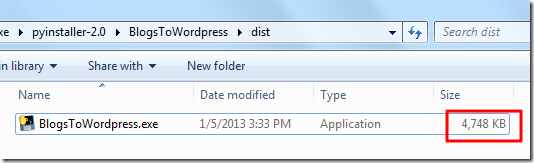
13.去运行现在的最新的BlogsToWordpress.exe,看看效果如何。
果然是可以,如期望的一样,去执行了:
D:\tmp\tmp_dev_root\python\tutorial_summary\make_exe\pyinstaller-2.0\BlogsToWordpress\dist>BlogsToWordpress.exe
Imported: crifanLib, v2.4
Imported: BlogNetease, v1.4
Imported: BlogBaidu, v3.4
Imported: BlogSina, v1.5
Imported: BlogQQ, v1.8
Imported: BlogCsdn, v1.1
Imported: BlogSohu, v1.3
LINE 1600 : INFO Current runtime info:
LINE 1600 : INFO Paramenters : ['D:\\tmp\\tmp_dev_root\\python\\tutorial_summary\\make_exe\\pyinstaller-2.0\\BlogsToWordpress\\dist\\BlogsToWordpress.exe']
LINE 1600 : INFO Python version : sys.version_info(major=2, minor=7, micro=3, releaselevel='final', serial=0)
LINE 1600 : INFO platform.machine()=AMD64
LINE 1600 : INFO platform.node()=PC-CLI-1
LINE 1600 : INFO platform.platform()=Windows-7-6.1.7601-SP1
LINE 1600 : INFO platform.processor()=Intel64 Family 6 Model 42 Stepping 7, GenuineIntel
LINE 1600 : INFO platform.python_build()=('default', 'Apr 10 2012 23:24:47')
LINE 1600 : INFO platform.python_compiler()=MSC v.1500 64 bit (AMD64)
LINE 1600 : INFO platform.python_branch()=
LINE 1600 : INFO platform.python_implementation()=CPython
LINE 1600 : INFO platform.python_revision()=
LINE 1600 : INFO platform.python_version()=2.7.3
LINE 1600 : INFO platform.python_version_tuple()=('2', '7', '3')
LINE 1600 : INFO platform.release()=7
LINE 1600 : INFO platform.system()=Windows
LINE 1600 : INFO platform.version()=6.1.7601
LINE 1600 : INFO platform.uname()=('Windows', 'PC-CLI-1', '7', '6.1.7601', 'AMD64', 'Intel64 Family 6 Model 42 Stepping 7, GenuineIntel')
LINE 1600 : INFO Default encoding : ascii
LINE 1600 : INFO Current path : C:\Users\CLi\AppData\Local\Temp\_MEI252922
LINE 1600 : INFO 版本信息:v16.8
LINE 1600 : INFO 1.如果脚本运行出错,请务必把上述(1)从脚本开始运行到上述所打印出来的系统信息(2)出错时候的相关信息(3)脚本所生成的BlogsToWordpress.log文件,通过复制粘贴、截图、附件等方式
LINE 1600 : INFO 发送至admin(at)crifan.com或跟帖(下面有地址)回复,否则如果没有足够的错误相关信息,我就是想帮你解决问题,也没法帮啊!
LINE 1600 : INFO 2.如对此脚本使用有任何疑问,请输入-h参数以获得相应的参数说明。
LINE 1600 : INFO 3.关于本程序详细的使用说明和更多相关信息,请参考:
LINE 1600 : INFO BlogsToWordPress:将百度空间(新版和旧版),网易163,新浪Sina,QQ空间,人人网,CSDN,搜狐Sohu,博客大巴Blogbus,天涯博客,点点轻博客等博客搬家到WordPress
LINE 1600 : INFO https://www.crifan.com/crifan_released_all/website/python/blogstowordpress/
LINE 1600 : INFO --------------------------------------------------------------------------------
LINE 1600 : INFO Your process type of post is: Export post to WXR(WordPress eXtended Rss).
LINE 1575 : ERROR Must designate the entry URL for the first blog item !
LINE 1575 : ERROR Unknown Error !
Traceback (most recent call last):
File "<string>", line 1931, in <module>
File "<string>", line 1655, in main
SystemExit: 2
D:\tmp\tmp_dev_root\python\tutorial_summary\make_exe\pyinstaller-2.0\BlogsToWordpress\dist>
加上对应参数,再试试:
D:\tmp\tmp_dev_root\python\tutorial_summary\make_exe\pyinstaller-2.0\BlogsToWordpress\dist>BlogsToWordpress.exe -s http://againinput4.blog.163.com
Imported: crifanLib, v2.4
Imported: BlogNetease, v1.4
Imported: BlogBaidu, v3.4
Imported: BlogSina, v1.5
Imported: BlogQQ, v1.8
Imported: BlogCsdn, v1.1
Imported: BlogSohu, v1.3
LINE 1600 : INFO Current runtime info:
LINE 1600 : INFO Paramenters : ['D:\\tmp\\tmp_dev_root\\python\\tutorial_summary\\make_exe\\pyinstaller-2.0\\BlogsToWordpress\\dist\\BlogsToWordpress.exe', '-s', 'http://againinput4.blog.163
.com']
LINE 1600 : INFO Python version : sys.version_info(major=2, minor=7, micro=3, releaselevel='final', serial=0)
LINE 1600 : INFO platform.machine()=AMD64
LINE 1600 : INFO platform.node()=PC-CLI-1
LINE 1600 : INFO platform.platform()=Windows-7-6.1.7601-SP1
LINE 1600 : INFO platform.processor()=Intel64 Family 6 Model 42 Stepping 7, GenuineIntel
LINE 1600 : INFO platform.python_build()=('default', 'Apr 10 2012 23:24:47')
LINE 1600 : INFO platform.python_compiler()=MSC v.1500 64 bit (AMD64)
...
的确就是可以正常执行了。
剩下的,就是要拿到别的windows平台上,多测试测试,是否都正常。
14.接着打算再去试试,添加icon图标的事情。
参考官网的参数解释:
-r FILE[,TYPE[,NAME[,LANGUAGE]]], –resource=FILE[,TYPE[,NAME[,LANGUAGE]]]
add/update resource of the given type, name and language from FILE to the final executable. FILE can be a data file or an exe/dll. For data files, atleast TYPE and NAME need to be specified, LANGUAGE defaults to 0 or may be specified as wildcard * to update all resources of the given TYPE and NAME. For exe/dll files, all resources from FILE will be added/updated to the final executable if TYPE, NAME and LANGUAGE are omitted or specified as wildcard *.Multiple resources are allowed, using this option multiple times.
去运行:
D:\tmp\tmp_dev_root\python\tutorial_summary\make_exe\pyinstaller-2.0>pyinstaller.py -F -p D:\tmp\tmp_dev_root\python\tutorial_summary\make_exe\BlogsToWordpress\libs;D:\tmp\tmp_dev_root\python\tutorial
_summary\make_exe\BlogsToWordpress\libs\crifan;D:\tmp\tmp_dev_root\python\tutorial_summary\make_exe\BlogsToWordpress\libs\crifan\blogModules;D:\tmp\tmp_dev_root\python\tutorial_summary\make_exe\BlogsT
oWordpress\libs\thirdparty;D:\tmp\tmp_dev_root\python\tutorial_summary\make_exe\BlogsToWordpress\libs\thirdparty\chardet; -i ..\BlogsToWordpress\BlogsToWordpress.ico ..\BlogsToWordpress\BlogsToWordpre
ss.py
18 INFO: wrote D:\tmp\tmp_dev_root\python\tutorial_summary\make_exe\pyinstaller-2.0\BlogsToWordpress\BlogsToWordpress.spec
34 INFO: Testing for ability to set icons, version resources...
37 INFO: ... resource update available
40 INFO: UPX is not available.
681 INFO: checking Analysis
696 INFO: checking PYZ
709 INFO: checking PKG
711 INFO: building because D:\tmp\tmp_dev_root\python\tutorial_summary\make_exe\pyinstaller-2.0\BlogsToWordpress\build\pyi.win32\BlogsToWordpress\BlogsToWordpress.exe.manifest changed
712 INFO: building PKG out00-PKG.pkg
2190 INFO: checking EXE
2192 INFO: building because icon changed
2192 INFO: building EXE from out00-EXE.toc
2207 INFO: SRCPATH [('..\\BlogsToWordpress\\BlogsToWordpress.ico', None)]
2207 INFO: Updating icons from ['..\\BlogsToWordpress\\BlogsToWordpress.ico'] to c:\users\cli\appdata\local\temp\tmpouutgx
2209 INFO: Writing RT_GROUP_ICON 0 resource with 34 bytes
2211 INFO: Writing RT_ICON 1 resource with 1128 bytes
2213 INFO: Writing RT_ICON 2 resource with 4264 bytes
2222 INFO: Appending archive to EXE D:\tmp\tmp_dev_root\python\tutorial_summary\make_exe\pyinstaller-2.0\BlogsToWordpress\dist\BlogsToWordpress.exe
可以看到,其自动会把icon添加到当前已有的exe中,然后可以看到对应的,带图标的exe的效果:
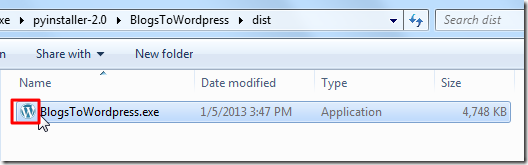
总结
PyInstaller,的确非常好用啊。感谢作者们。
简单总结其使用方法:
生成单一的exe文件:
pyinstaller.py -F ..\BlogsToWordpress\BlogsToWordpress.py
添加必要的搜索路径:
pyinstaller.py -F -p D:\tmp\tmp_dev_root\python\tutorial_summary\make_exe\BlogsToWordpress\libs;D:\tmp\tmp_dev_root\python\tutorial_summary\make_exe\BlogsToWordpress\libs\crifan;D:\tmp\tmp_dev_root\python\tutorial_summary\make_exe\BlogsToWordpress\libs\crifan\blogModules;D:\tmp\tmp_dev_root\python\tutorial_summary\make_exe\BlogsToWordpress\libs\thirdparty;D:\tmp\tmp_dev_root\python\tutorial_summary\make_exe\BlogsToWordpress\libs\thirdparty\chardet; ..\BlogsToWordpress\BlogsToWordpress.py
添加必要的搜索路径,且带图标:
pyinstaller.py -F -p D:\tmp\tmp_dev_root\python\tutorial_summary\make_exe\BlogsToWordpress\libs;D:\tmp\tmp_dev_root\python\tutorial_summary\make_exe\BlogsToWordpress\libs\crifan;D:\tmp\tmp_dev_root\python\tutorial_summary\make_exe\BlogsToWordpress\libs\crifan\blogModules;D:\tmp\tmp_dev_root\python\tutorial_summary\make_exe\BlogsToWordpress\libs\thirdparty;D:\tmp\tmp_dev_root\python\tutorial_summary\make_exe\BlogsToWordpress\libs\thirdparty\chardet; -i ..\BlogsToWordpress\BlogsToWordpress.ico ..\BlogsToWordpress\BlogsToWordpress.py
需要注意的是:
1.检查生成的
pyinstaller-2.0\XXX\build\pyi.win32\XXX\warnXXX.txt
(XXX是你的项目名)
中,是否缺少了必要的模块。
如果有缺少的,那么去如上所述,添加必要的搜素路径,使得pyinstaller在运行时,可以找到对应的模块并集成进来。
2.此处我这里没有UPX,暂时没去折腾。
估计是用UPX去压缩,压缩后所生成的exe文件的大小,会小得多。

