Springboot 引入 Redis 并配置序列化并封装RedisTemplate
目录
- 前言
- 一、引入依赖
- 二、配置yml
- 三、封装RedisTemplate
- 四、controller使用RedisUtil
- 五、操作演示
前言
为什么要配置序列化:如果不配置序列化的话,我们在redis数据库中存储的数据可能以乱码形式显示出来,不方便我们判断数据存储的正确性,说白了就是序列化以后存进去的是什么,查询出来的就是什么,否则我们的键值都会变成一串看不懂的乱码。

为什么要封装RedisTemplate,因为如果不进行封装的话,大家请看,是不是有黄色的警告信息,看着起来很不舒服,RedisTemplate后面的尖括号可以填泛型,填写以后警告就消失了,但我们的类型很多,每次只能Autowired一个RedisTemplate,所以不能写尖括号内的类型,同时封装也能按照自己的习惯自定义方法,更好用。

一、引入依赖
只需要引入这一个就可以了,现在的版本里面包含了 lettuce ,所以不需要再额外引入 common-pool2
<dependency> <groupId>org.springframework.boot</groupId> <artifactId>spring-boot-starter-data-redis</artifactId> </dependency>
二、配置yml
因为我使用的是Springboot 3.0,所以配置层级是 spring-data-redis,如果你们的配置文件爆红,说明你们是旧版,那么把data去掉就可以了,直接是 spring-redis
server:
port: 8081
spring:
data:
redis:
#数据库索引
database: 0
#redis 服务器地址
host: 127.0.0.1
#redis 端口
port: 6379
#redis 密码 默认为空
password:
# 链接超时时间
connect-timeout: 10s
#lettuce连接池配置
lettuce:
pool:
# 链接池中最小的空闲链接 默认为0
min-idle: 0
# 链接池中最大的空闲连接 默认为 8
max-idle: 8
#连接池中最大数据库链接数 默认为8
max-active: 8
#连接池最大阻塞等待时间 负值表示没有限制
max-wait: -1ms
三、封装RedisTemplate
注意:我这里用的是 Java17 新增的 record 纪录类,如果你们是低版本的 JDK ,把 record 更换成 class ,然后注入RedisTemplate
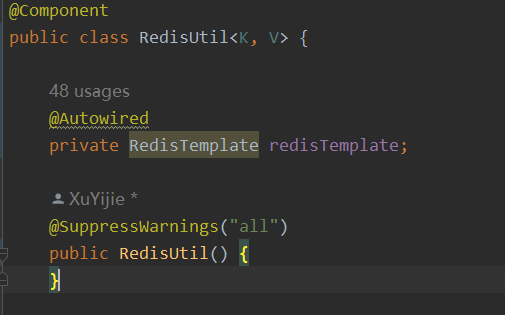
package com.xuyijie.redisdemo.utils;
import org.springframework.data.redis.core.*;
import org.springframework.stereotype.Component;
import java.util.Collection;
import java.util.List;
import java.util.Map;
import java.util.Set;
import java.util.concurrent.TimeUnit;
/**
* @Author: 徐一杰
* @date: 2022/4/3
* @Description: 对RedisTemplate进行封装
*/
@Component
public record RedisUtil<K, V>(RedisTemplate<K, V> redisTemplate) {
/**
* 消除黄色警告
* @param redisTemplate
*/
@SuppressWarnings("all")
public RedisUtil {
}
/**
* 默认存活时间 2 天
*/
private static final long DEFAULT_EXPIRE_TIME = 60 * 60 * 48;
/**
* 根据key 获取过期时间
* @param key 键 不能为null
* @return 时间(秒) 返回0代表为永久有效
*/
public long getExpireTime(K key) {
return redisTemplate.getExpire(key, TimeUnit.SECONDS);
}
/**
* 指定缓存失效时间
* @param key 键
* @param expireTime 时间(秒)
* @return
*/
public void setExpireTime(K key, long expireTime) {
try {
if (expireTime > 0) {
redisTemplate.expire(key, expireTime, TimeUnit.SECONDS);
}
} catch (Exception e) {
e.printStackTrace();
}
}
/**
* 移除指定 key 的过期时间
* @param key
* @return
*/
public void removeExpireTime(K key) {
redisTemplate.boundValueOps(key).persist();
}
/**
* 获取缓存中的键
* @param key
* @return
*/
public Set<K> keys(K key) {
return redisTemplate.keys(key);
}
/**
* 判断key是否存在
* @param key 键
* @return true 存在 false不存在
*/
public boolean hasKey(K key) {
try {
return Boolean.TRUE.equals(redisTemplate.hasKey(key));
} catch (Exception e) {
e.printStackTrace();
return false;
}
}
/**
* 根据key删除缓
* @param keys
*/
public void delete(Collection<K> keys) {
redisTemplate.delete(keys);
}
/**
* 设置分布式锁
* @param key
* @param value
* @param expire
* @return
*/
@SuppressWarnings("unchecked")
public Boolean setNx(String key, String value, long expire) {
return (Boolean) redisTemplate.execute((RedisCallback) connection -> {
Boolean acquire = connection.setNX(key.getBytes(), value.getBytes());
connection.expire(key.getBytes(), expire);
return acquire;
});
}
/*********** String 类型操作 **************/
/**
* 普通缓存放入
* @param key 键
* @param value 值
* @return true成功 false失败
*/
public void set(K key, V value) {
try {
redisTemplate.opsForValue().set(key, value);
} catch (Exception e) {
e.printStackTrace();
}
}
/**
* 普通缓存放入并设置时间
* @param key 键
* @param value 值
* @param time 时间(秒) time要大于0 如果time小于等于0 将设置无限期
* @return true成功 false 失败
*/
public void set(K key, V value, long time) {
try {
if (time > 0) {
redisTemplate.opsForValue().set(key, value, time, TimeUnit.SECONDS);
} else {
redisTemplate.opsForValue().set(key, value);
}
} catch (Exception e) {
e.printStackTrace();
}
}
/**
* value增加值
* @param key
* @param number
* @return
*/
@SuppressWarnings("unchecked")
public Long incrBy(String key, long number) {
return (Long) redisTemplate.execute((RedisCallback) connection
-> connection.incrBy(key.getBytes(), number));
}
/**
* value减少值
* @param key
* @param number
*/
@SuppressWarnings("unchecked")
public Long decrBy(String key, long number) {
return (Long) redisTemplate.execute((RedisCallback) connection
-> connection.decrBy(key.getBytes(), number));
}
/**
* 根据key获取value
*
* @param key
*/
public Object get(K key) {
BoundValueOperations<K, V> boundValueOperations = redisTemplate.boundValueOps(key);
return boundValueOperations.get();
}
/*********** list 类型操作 **************/
/**
* 将list放入缓存
* @param key 键
* @param value 值
*/
public void listRightPush(K key, V value) {
ListOperations<K, V> listOperations = redisTemplate.opsForList();
//从队列右插入
listOperations.rightPush(key, value);
}
/**
* 将list放入缓存
* @param key 键
* @param value 值
* @return
*/
public void listLeftPush(K key, V value) {
ListOperations<K, V> listOperations = redisTemplate.opsForList();
//从队列右插入
listOperations.leftPush(key, value);
}
/**
* 将list放入缓存
* @param key 键
* @param value 值
* @return
*/
public void listRightPushAll(K key, List<V> value) {
try {
redisTemplate.opsForList().rightPushAll(key, value);
} catch (Exception e) {
e.printStackTrace();
}
}
/**
* 将list放入缓存
* @param key 键
* @param value 值
* @return
*/
public void listLeftPushAll(K key, List<V> value) {
try {
redisTemplate.opsForList().leftPushAll(key, value);
} catch (Exception e) {
e.printStackTrace();
}
}
/**
* 通过索引 获取list中的值
* @param key 键
* @param index 索引 index>=0时, 0 表头,1 第二个元素,依次类推;index<0时,-1,表尾,-2倒数第二个元素,依次类推
* @return
*/
public Object listGetWithIndex(K key, long index) {
try {
return redisTemplate.opsForList().index(key, index);
} catch (Exception e) {
e.printStackTrace();
return null;
}
}
/**
* 从队列左边弹出一条数据
* @param key
* @return
*/
public V listLeftPop(K key) {
ListOperations<K, V> listOperations = redisTemplate.opsForList();
return listOperations.leftPop(key);
}
/**
* 从队列右边弹出一条数据
* @param key
* @return
*/
public V listRightPop(K key) {
ListOperations<K, V> listOperations = redisTemplate.opsForList();
return listOperations.rightPop(key);
}
/**
* 获取list缓存的内容
* @param key 键
* @param start 开始
* @param end 结束 0 到 -1 代表所有值
* @return
*/
public List<V> listRange(K key, long start, long end) {
try {
ListOperations<K, V> listOperations = redisTemplate.opsForList();
return listOperations.range(key, start, end);
} catch (Exception e) {
e.printStackTrace();
return null;
}
}
/**
* 获取list缓存的长度
* @param key 键
* @return
*/
public long listSize(K key) {
try {
return redisTemplate.opsForList().size(key);
} catch (Exception e) {
e.printStackTrace();
return 0;
}
}
/**
* 根据索引修改list中的某条数据
* @param key 键
* @param index 索引
* @param value 值
* @return
*/
public void listSet(K key, long index, V value) {
try {
redisTemplate.opsForList().set(key, index, value);
} catch (Exception e) {
e.printStackTrace();
}
}
/**
* 移除N个值为value
*
* @param key 键
* @param count 移除多少个
* @param value 值
* @return 移除的个数
*/
public long listRemove(K key, long count, V value) {
try {
return redisTemplate.opsForList().remove(key, count, value);
} catch (Exception e) {
e.printStackTrace();
return 0;
}
}
/*********** hash 类型操作 **************/
/**
* 根据key和键获取value
*
* @param key 键 不能为null
* @param item 项 不能为null
* @return 值
*/
public Object hashGet(K key, String item) {
return redisTemplate.opsForHash().get(key, item);
}
/**
* 获取key对应的所有键值
*
* @param key 键
* @return 对应的多个键值
*/
public Map<Object, Object> hashMGet(K key) {
return redisTemplate.opsForHash().entries(key);
}
/**
* 添加map到hash中
*
* @param key 键
* @param map 对应多个键值
* @return true 成功 false 失败
*/
public void hashMSet(K key, Map<String, Object> map) {
try {
redisTemplate.opsForHash().putAll(key, map);
} catch (Exception e) {
e.printStackTrace();
}
}
/**
* 添加map到hash中,并设置过期时间
*
* @param key 键
* @param map 对应多个键值
* @param expireTime 时间(秒)
* @return true成功 false失败
*/
public void hashMSet(K key, Map<String, Object> map, long expireTime) {
try {
redisTemplate.opsForHash().putAll(key, map);
if (expireTime > 0) {
redisTemplate.expire(key, expireTime, TimeUnit.SECONDS);
}
} catch (Exception e) {
e.printStackTrace();
}
}
/**
* 向hash表中放入一个数据
*
* @param key 键
* @param hKey 项
* @param value 值
* @return true 成功 false失败
*/
public <HK, HV> void hashPut(K key, HK hKey, HV value) {
try {
HashOperations<K, HK, HV> hashOperations = redisTemplate.opsForHash();
hashOperations.put(key, hKey, value);
} catch (Exception e) {
e.printStackTrace();
}
}
/**
* 向hash表中放入一个数据,并设置过期时间
*
* @param key 键
* @param hKey 项
* @param value 值
* @param expireTime 时间(秒) 注意:如果已存在的hash表有时间,这里将会替换原有的时间
* @return true 成功 false失败
*/
public <HK, HV> void hashPut(K key, HK hKey, HV value, long expireTime) {
try {
redisTemplate.opsForHash().put(key, hKey, value);
if (expireTime > 0) {
redisTemplate.expire(key, expireTime, TimeUnit.SECONDS);
}
} catch (Exception e) {
e.printStackTrace();
}
}
/**
* 判断hash表中是否有该项的值
*
* @param key 键 不能为null
* @param hKey 项 不能为null
* @return true 存在 false不存在
*/
public <HK, HV> boolean hashHasKey(K key, HK hKey) {
HashOperations<K, HK, HV> hashOperations = redisTemplate.opsForHash();
return hashOperations.hasKey(key, hKey);
}
/**
* 取出所有 value
*
* @param key
* @param <HK>
* @param <HV>
* @return
*/
public <HK, HV> List<HV> hashValues(K key) {
HashOperations<K, HK, HV> hashOperations = redisTemplate.opsForHash();
return hashOperations.values(key);
}
/**
* 取出所有 hKey
* @param key
*/
public <HK, HV> Set<HK> hashHKeys(K key) {
HashOperations<K, HK, HV> hashOperations = redisTemplate.opsForHash();
return hashOperations.keys(key);
}
/**
* 删除hash表中的键值,并返回删除个数
* @param key
* @param hashKeys
*/
public <HK, HV> Long hashDelete(K key, Object... hashKeys) {
HashOperations<K, HK, HV> hashOperations = redisTemplate.opsForHash();
return hashOperations.delete(key, hashKeys);
}
/*********** set 类型操作 **************/
/**
* 将数据放入set缓存
* @param key 键
* @param values 值 可以是多个
*/
public void setAdd(K key, V... values) {
redisTemplate.opsForSet().add(key, values);
}
/**
* 将set数据放入缓存,并设置过期时间
* @param key 键
* @param expireTime 时间(秒)
* @param values 值 可以是多个
*/
public void setAdd(K key, long expireTime, V... values) {
redisTemplate.opsForSet().add(key, values);
if (expireTime > 0) {
redisTemplate.expire(key, expireTime, TimeUnit.SECONDS);
}
}
/**
* 获取set缓存的长度
* @param key 键
* @return 长度
*/
public long setSize(K key) {
try {
return redisTemplate.opsForSet().size(key);
} catch (Exception e) {
e.printStackTrace();
return 0;
}
}
/**
* 根据key获取Set中的所有值
* @param key
* @return java.util.Set<V>
*/
public Set<V> setValues(K key) {
SetOperations<K, V> setOperations = redisTemplate.opsForSet();
return setOperations.members(key);
}
/**
* 根据value从一个set中查询,是否存在
* @param key 键
* @param value 值
* @return true 存在 false不存在
*/
public boolean setHasKey(K key, V value) {
return Boolean.TRUE.equals(redisTemplate.opsForSet().isMember(key, value));
}
/**
* 根据value删除,并返回删除的个数
* @param key
* @param value
* @return 删除的个数
*/
public Long setDelete(K key, Object... value) {
SetOperations<K, V> setOperations = redisTemplate.opsForSet();
return setOperations.remove(key, value);
}
/*********** zset 类型操作 **************/
/**
* 在 zset中插入一条数据
* @param key
* @param value
* @param score
*/
public void zSetAdd(K key, V value, long score) {
ZSetOperations<K, V> zSetOperations = redisTemplate.opsForZSet();
zSetOperations.add(key, value, score);
}
/**
* 得到分数在 score1,score2 之间的值
* @param key
* @param score1
* @param score2
* @return java.util.Set<V>
*/
public Set<V> zSetValuesRange(K key, long score1, long score2) {
ZSetOperations<K, V> zSetOperations = redisTemplate.opsForZSet();
return zSetOperations.range(key, score1, score2);
}
/**
* 根据value删除,并返回删除个数
* @param key
* @param value
* @return 删除个数
*/
public Long zSetDeleteByValue(K key, Object... value) {
ZSetOperations<K, V> zSetOperations = redisTemplate.opsForZSet();
return zSetOperations.remove(key, value);
}
/**
* 删除多个,并返回删除个数
* @param key
* @param size1
* @param size2
* @return 删除个数
*/
public Long zSetDeleteRange(K key, long size1, long size2) {
ZSetOperations<K, V> zSetOperations = redisTemplate.opsForZSet();
return zSetOperations.removeRange(key, size1, size2);
}
/**
* 删除分数区间内元素,并返回删除个数
* @param key
* @param score1
* @param score2
* @return 删除个数
*/
public Long zSetDeleteByScore(K key, long score1, long score2) {
ZSetOperations<K, V> zSetOperations = redisTemplate.opsForZSet();
return zSetOperations.removeRangeByScore(key, score1, score2);
}
}
当然有些同学已经发现了,我这样封装,也没有解决RedisUtil后面的尖括号不输入内容出现警告的问题,因为我是业务需要,所以保留了尖括号指定类型

你们如果非不想输入尖括号内的类型,这样改,把RedisUti和RedisTemplate的尖括号去掉,下面的方法中的 K 全部改为 String,V 全部改为 Object就可以了
@Component
public record RedisUtil(RedisTemplate redisTemplate) {
@SuppressWarnings("all")
public RedisUtil {
}
/**
* 默认存活时间 2 天
*/
private static final long DEFAULT_EXPIRE_TIME = 60 * 60 * 48;
/**
* 根据key 获取过期时间
* @param key 键 不能为null
* @return 时间(秒) 返回0代表为永久有效
*/
public long getExpireTime(String key) {
return redisTemplate.getExpire(key, TimeUnit.SECONDS);
}
四、controller使用RedisUtil
package com.xuyijie.redisdemo.controller;
import com.xuyijie.redisdemo.utils.RedisUtil;
import org.springframework.beans.factory.annotation.Autowired;
import org.springframework.data.redis.core.RedisTemplate;
import org.springframework.web.bind.annotation.GetMapping;
import org.springframework.web.bind.annotation.PathVariable;
import org.springframework.web.bind.annotation.RequestMapping;
import org.springframework.web.bind.annotation.RestController;
import java.util.ArrayList;
import java.util.Arrays;
import java.util.List;
/**
* @author 徐一杰
* @date 2022/9/20 10:30
* @description
*/
@RestController
@RequestMapping("/test")
public class TestController {
@Autowired
private RedisUtil<String, String> redisUtil;
@GetMapping("/helloString/{key}")
public String helloString(@PathVariable String key){
redisUtil.set("key", key);
return (String) redisUtil.get("key");
}
@GetMapping("/helloList")
public List<String> helloList(){
//向key中push一个元素“0”
redisUtil.listLeftPush("key2", "0");
//把一个列表push进key
List<String> list = new ArrayList<>(Arrays.asList("1", "2"));
redisUtil.listLeftPushAll("key2", list);
//读取存储的列表中的全部元素,0, -1代表从第一个元素到最后一个元素
return redisUtil.listRange("key2", 0, -1);
}
}
五、操作演示
我们先来演示一下第二个方法,直接浏览器请求,可以看到,存入并查询出了我们存入的数据

redis控制台也能查询出来

为什么先演示第二个方法呢,因为要用第一个向你们展示一个“小错误”,我们输入中文来测试一下
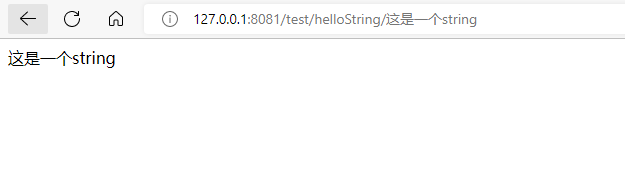
很棒,成功存入并正确读取出来了对不对
那我们去控制台看一看,注意看,我们的键还是“key”,没有乱码,value的前半部分中文乱码,后面的String是正常显示的,说明这不是序列化的问题
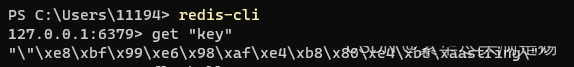
解决方案是,使用 redis-cli --raw 进入控制台,flushall 先清空数据,再次请求接口存储数据,查询出来的中文就出来了,但是我们还是看不懂,这和代码和redis没有关系
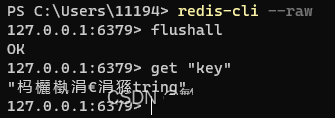
原因是电脑的 cmd 字符默认是 GBK,你们bing一下,看看怎么把cmd改为 UTF-8,好像要从注册表里面改,改好就可以正确显示了
其实代码可以正确读取出来就说明一切正常的了,我们控制台看到乱码不必理会,这里只是提一下
到此这篇关于Springboot 引入 Redis 并配置序列化并封装RedisTemplate 的文章就介绍到这了,更多相关Springboot 引入 Redis 内容请搜索我们以前的文章或继续浏览下面的相关文章希望大家以后多多支持我们!

