@FeignClient注解中属性contextId的使用说明
目录
- 一、概述
- 二、解决方案
- 2.1 方案1
- 2.2 方案2
- 三、源代码分析
- 相关代码1
- 相关代码2
一、概述
如果我们使用Feign定义了两个接口,但是目标服务是同一个,那么在SpringBoot启动时就会遇到一个问题:
Description:
The bean 'xxxxxxxx.FeignClientSpecification', defined in null, could not be registered. A bean with that name has already been defined in null and overriding is disabled.
Action:
Consider renaming one of the beans or enabling overriding by setting spring.main.allow-bean-definition-overriding=true
二、解决方案
2.1 方案1
修改yml配置:spring.main.allow-bean-definition-overriding=true
spring:
main:
allow-bean-definition-overriding: true
2.2 方案2
在每个Feign的接口中,在注解上加 contextId属性
contextId在Feign Client的作用是在注册Feign Client Configuration的时候需要一个名称,名称是通过getClientName方法获取的
@FeignClient(name = "sale-service",contextId= "saleservice1")
public interface saleClient{
@RequestMapping(value = "/sale/add", method = RequestMethod.GET)
String add(@RequestParam("saleNum") String queryStr);
}
备注:contextId= "名称" 中的名称,不能用“_”会报错,可以用“-”
三、源代码分析
- 包名:spring-cloud-openfeign-core-2.2.5.RELEASE.jar
- 类路径:org.springframework.cloud.openfeign.FeignClientsRegistrar
相关代码1
private void registerFeignClient(BeanDefinitionRegistry registry, AnnotationMetadata annotationMetadata, Map<String, Object> attributes) {
String className = annotationMetadata.getClassName();
BeanDefinitionBuilder definition = BeanDefinitionBuilder.genericBeanDefinition(FeignClientFactoryBean.class);
this.validate(attributes);
definition.addPropertyValue("url", this.getUrl(attributes));
definition.addPropertyValue("path", this.getPath(attributes));
String name = this.getName(attributes);
definition.addPropertyValue("name", name);
String contextId = this.getContextId(attributes);
definition.addPropertyValue("contextId", contextId);
definition.addPropertyValue("type", className);
definition.addPropertyValue("decode404", attributes.get("decode404"));
definition.addPropertyValue("fallback", attributes.get("fallback"));
definition.addPropertyValue("fallbackFactory", attributes.get("fallbackFactory"));
definition.setAutowireMode(2);
String alias = contextId + "FeignClient";
AbstractBeanDefinition beanDefinition = definition.getBeanDefinition();
beanDefinition.setAttribute("factoryBeanObjectType", className);
boolean primary = (Boolean)attributes.get("primary");
beanDefinition.setPrimary(primary);
String qualifier = this.getQualifier(attributes);
if (StringUtils.hasText(qualifier)) {
alias = qualifier;
}
BeanDefinitionHolder holder = new BeanDefinitionHolder(beanDefinition, className, new String[]{alias});
BeanDefinitionReaderUtils.registerBeanDefinition(holder, registry);
}
代码截图:

相关代码2
可以看到, name应该是从注解中的属性取值来的, 再看看getClientName()方法.
private String getClientName(Map<String, Object> client) {
if (client == null) {
return null;
} else {
String value = (String)client.get("contextId");
if (!StringUtils.hasText(value)) {
value = (String)client.get("value");
}
if (!StringUtils.hasText(value)) {
value = (String)client.get("name");
}
if (!StringUtils.hasText(value)) {
value = (String)client.get("serviceId");
}
if (StringUtils.hasText(value)) {
return value;
} else {
throw new IllegalStateException("Either 'name' or 'value' must be provided in @" + FeignClient.class.getSimpleName());
}
}
}
代码截图:
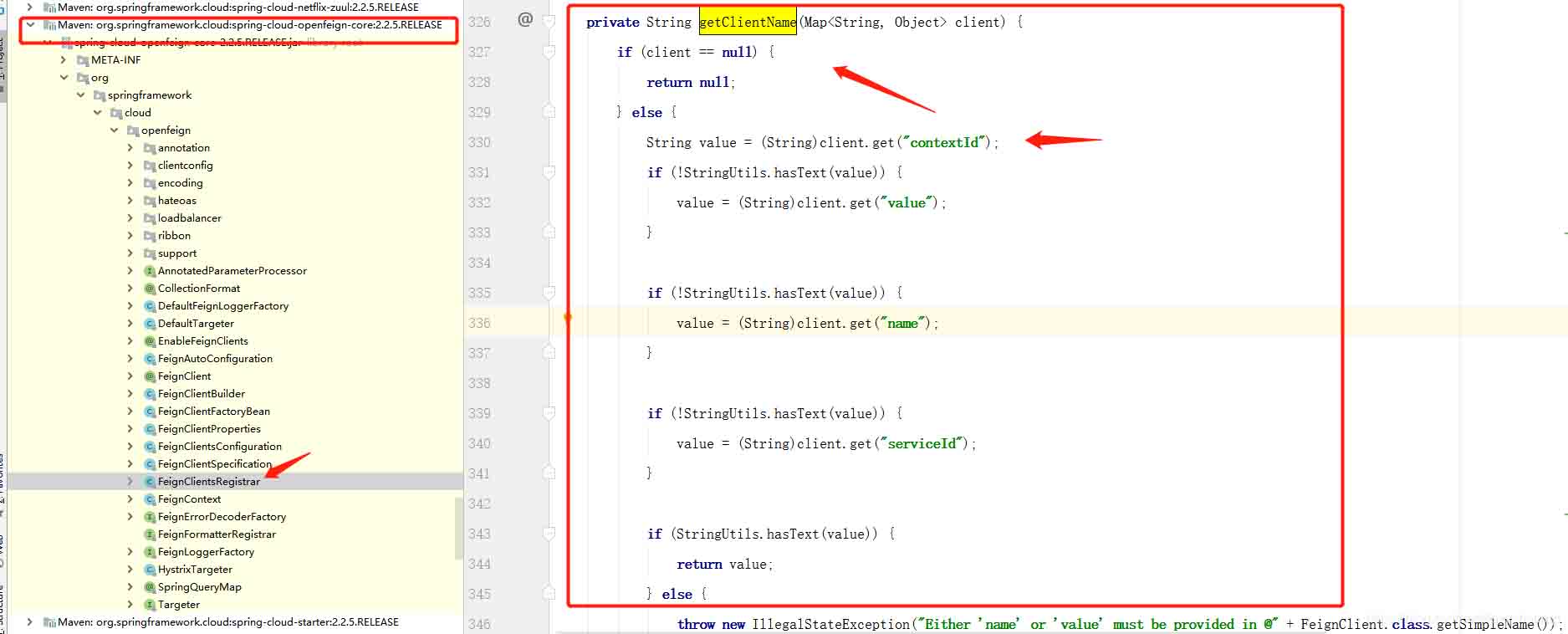
一目了然了, 我们声明@FeignClient注解时, 只使用了value属性, 所以产生了冲突, 只要加上contextId就好了.
以上为个人经验,希望能给大家一个参考,也希望大家多多支持我们。
赞 (0)

