SpringBoot 属性配置中获取值的方式
目录
- SpringBoot 属性配置中获取值
- 首先,定义一个实体类去写属性
- 测试和生产区分
- SpringBoot 获取值和配置文件
- 1、@ConfigurationProperties(prefix = "student")方式
- 2、@Value方式
- 3、@PropertySource
- 4、@ImportResource和@Bean
SpringBoot 属性配置中获取值
在配置文件中定义属性的值,然后再获取,在这里做一个总结,首先,在application.yml文件中定义端口和属性的值,当然,在.application.properties文件中也能定义,只是格式不同而已:
appliaction.yml:
server: port: 8081 cubSize: B age: 18
然后再定义一个controller,用@Value这个注解来获取到值:
package com.dist.tr.controller;
import com.dist.tr.entity.GrilProperties;
import org.springframework.beans.factory.annotation.Autowired;
import org.springframework.beans.factory.annotation.Value;
import org.springframework.web.bind.annotation.RequestMapping;
import org.springframework.web.bind.annotation.RequestMethod;
import org.springframework.web.bind.annotation.RestController;
@RestController
@RequestMapping
public class BeautifulGirlContrller {
@Value("${cubSize}")
private String cubSize;
@Value("${age}")
private Integer age;
@RequestMapping(value = "/gril",method = RequestMethod.GET)
public String HelloGril(){
return cubSize + age;
}
}
运行结果:

如果当属性很多之后,要写很多的@Value 的注解嘛???答案当然是No,有简便的写法:
application.yml 文件
server: port: 8081 gril: name: lisa height: 165
首先,定义一个实体类去写属性
GrilProperties实体:
注意我们用到了这个注解:@ConfigurationProperties(prefix = “gril”)
package com.dist.tr.entity;
import org.springframework.boot.context.properties.ConfigurationProperties;
import org.springframework.stereotype.Component;
@Component
@ConfigurationProperties(prefix = "gril")
public class GrilProperties {
private String name;
private String height;
public String getName() {
return name;
}
public void setName(String name) {
this.name = name;
}
public String getHeight() {
return height;
}
public void setHeight(String height) {
this.height = height;
}
}
在controller 中的写法:
首先用注解@Autowired 注入这个实体,如果不在实体中加@Component这个注解,在idea中发现会有红线出现。
package com.dist.tr.controller;
import com.dist.tr.entity.GrilProperties;
import org.springframework.beans.factory.annotation.Autowired;
import org.springframework.beans.factory.annotation.Value;
import org.springframework.web.bind.annotation.RequestMapping;
import org.springframework.web.bind.annotation.RequestMethod;
import org.springframework.web.bind.annotation.RestController;
@RestController
@RequestMapping
public class BeautifulGirlContrller {
@Autowired
private GrilProperties grilProperties;
@RequestMapping("/grilPerproties")
public String grilPerproties(){
return grilProperties.getName()+grilProperties.getHeight();
}
}
运行结果:

这样就不会需要去写太多的@Value注解了。
还有中形式,就是在配置文件中也可以有这种情况出现:
server:
port: 8081
cubSize: B
age: 18
context: "cubSize:${cubSize},age:${age}"
这种情况证明获取的属性值呢?
在controller中编码:
package com.dist.tr.controller;
import com.dist.tr.entity.GrilProperties;
import org.springframework.beans.factory.annotation.Autowired;
import org.springframework.beans.factory.annotation.Value;
import org.springframework.web.bind.annotation.RequestMapping;
import org.springframework.web.bind.annotation.RequestMethod;
import org.springframework.web.bind.annotation.RestController;
@RestController
@RequestMapping
public class BeautifulGirlContrller {
@Value("${context}")
private String context;
@RequestMapping("/grilSize")
public String girlcubSize(){
return context ;
}
}
运行结果:

测试和生产区分
当在项目开发的时候,如果区分测试和生产环境,那么就得区分开application.yml 文件:
新建application-dev.yml 文件和application-prod.yml文件:
然后在使用测试或者是生产的时候,application.yml 文件中这样写:
spring:
profiles:
active: prod
决定是用测试环境还是生产环境。
SpringBoot 获取值和配置文件
@ConfigurationProperties、@Value、@PropertySource、@ImportResource和@Bean
1、@ConfigurationProperties(prefix = "student")方式
(1)定义两个实体类,其中student实体类的属性包括Course类:
@Data
@Component
@ConfigurationProperties(prefix = "student")//告诉springboot将本类中的所有属性和配置文件的相关配置进行绑定
public class Student { //prefix:配置文件中哪一个名称下面的属性进行一一映射
private String sname;
private int age;
private Map<String,Object> maps;
private List<Object> list;
private Course course;
}
@Data
public class Course {
private String courseno;
private String coursename;
}
(2)创建yaml配置文件:
student:
sname: zhai
age: 12
maps: {k1: 12,k2: 13}
list:
- zhai
- zhang
course:
courseno: 202007
coursename: javaweb
(3)创建properties文件:
#配置student student.age=12 student.sname=zhai student.maps.k1=1 student.maps.k2=2 student.list=a,b,c student.course.courseno=202007 student.course.coursename=java
(4)测试类:
//可以在测试期间很方便地类似编码一样进行自动注入等容器的功能
@SpringBootTestclass Springboot03ApplicationTests {
@Autowired
Student student;
@Test
void contextLoads() {
System.out.println(student);
}
}
(5)需要导入的依赖:配置文件处理器,配置文件进行绑定会有提示
<dependency> <groupId>org.springframework.boot</groupId> <artifactId>spring-boot-configuration-processor</artifactId> <version>2.2.1.RELEASE</version> </dependency>
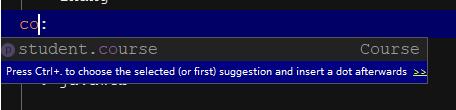
2、@Value方式
(1)书写配置文件
#配置student student.sname=zhai student.age=12 student.maps.k1=1 student.maps.k2=2 student.list=a,b,c student.course.courseno=202007 student.course.coursename=java
(2)获取值:
@Data
@Component
public class Student {
@Value("${student.sname}")
private String sname;
@Value("#{2*9}")
private int age;
private Map<String,Object> maps;
private List<Object> list;
private Course course;
}
(3)@ConfigurationProperties(prefix = "")方式与@Value方式的比较
- @ConfigurationProperties(prefix = "")方式支持批量注入配置文件的属性,@Value方式需要一个个指定
- @ConfigurationProperties(prefix = "")方式支持松散绑定,@Value方式不支持,
yml中写的last-name,这个和lastName是一样的,后面跟着的字母默认是大写的。这就是松散绑定
@Value方式支持JSR303校验
@Data
@Component
@Validated
public class Student {
@NonNull
private String sname;
private int age;
private Map<String,Object> maps;
private List<Object> list;
private Course course;
}
@Value方式支持SpEl
如果我们只是在某一个业务逻辑中需要获取配置文件的某一项值,可以使用@Value,如果是一个javaBean来和配置文件进行映射,则要使用@ConfigurationProperties(prefix = "")方式
@RestController
public class HelloController {
@Value("${student.sname}")
private String sname;
@RequestMapping("/hello")
public String hello(){
return "hello"+sname;
}
}
配置文件:
#配置student student.sname=zhai student.age=12 student.maps.k1=1 student.maps.k2=2 student.list=a,b,c student.course.courseno=202007 student.course.coursename=java
3、@PropertySource
(1)配置文件(student.properties)
#配置student student.sname=zhai student.age=12 student.maps.k1=1 student.maps.k2=2 student.list=a,b,c student.course.courseno=202007 student.course.coursename=java
(2)实体类获取值
@Data
@Component
@PropertySource(value = {"classpath:student.properties"})
public class Student {
private String sname;
private int age;
private Map<String,Object> maps;
private List<Object> list;
private Course course;
}
@PropertySource是从指定路径下获取数据,默认是从application.properties下获取数据
4、@ImportResource和@Bean
(1)指定spring的配置文件
@SpringBootApplication(scanBasePackages = "com")
@ImportResource(locations = {"classpath:beans.xml"})
public class Springboot02Application {
public static void main(String[] args) {
SpringApplication.run(Springboot02Application.class, args);
}
}
(2)书写spring的配置文件:beans.xml
(3)书写如下配置,可以省略配置文件的书写,用注解来代替
@Configuration
public class MyAppConfig {
@Bean
public HelloService helloService(){
return new HellService();
}
}
@Configuration说明这是一个配置类,就是在替代之前的配置文件
@Bean标记在方法上,该方式将方法的返回值添加到容器中,容器中组件的ID默认是方法名
总结:
(1)@ConfigurationProperties与@Value

以上为个人经验,希望能给大家一个参考,也希望大家多多支持我们。

