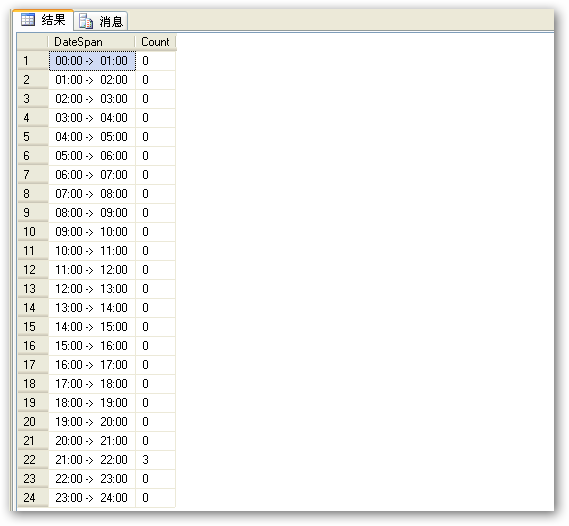SQLserver 实现分组统计查询(按月、小时分组)
设置AccessCount字段可以根据需求在特定的时间范围内如果是相同IP访问就在AccessCount上累加。
代码如下:
Create table Counter
(
CounterID int identity(1,1) not null,
IP varchar(20),
AccessDateTime datetime,
AccessCount int
)
该表在这儿只是演示使用,所以只提供了最基本的字段
现在往表中插入几条记录
insert into Counter
select '127.0.0.1',getdate(),1 union all
select '127.0.0.2',getdate(),1 union all
select '127.0.0.3',getdate(),1
1 根据年来查询,以月为时间单位
通常情况下一个简单的分组就能搞定
代码如下:
select
convert(varchar(7),AccessDateTime,120) as Date,
sum(AccessCount) as [Count]
from
Counter
group by
convert(varchar(7),AccessDateTime,120)
像这样分组后没有记录的月份不会显示,如下: 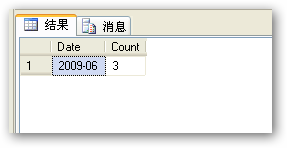
这当然不是我们想要的,所以得换一种思路来实现,如下:
代码如下:
declare @Year int
set @Year=2009
select
m as [Date],
sum(
case when datepart(month,AccessDateTime)=m
then AccessCount else 0 end
) as [Count]
from
Counter c,
(
select 1 m
union all select 2
union all select 3
union all select 4
union all select 5
union all select 6
union all select 7
union all select 8
union all select 9
union all select 10
union all select 11
union all select 12
) aa
where
@Year=year(AccessDateTime)
group by
m
查询结果如下: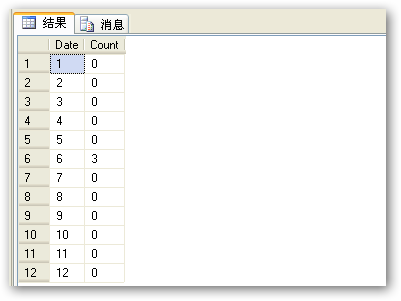
2 根据天来查询,以小时为单位。这个和上面的类似,代码如下:
代码如下:
declare @DateTime datetime
set @DateTime=getdate()
select
right(100+a,2)+ ':00 -> '+right(100+b,2)+ ':00 ' as DateSpan,
sum(
case when datepart(hour,AccessDateTime)> =a
and datepart(hour,AccessDateTime) <b
then AccessCount else 0 end
) as [Count]
from Counter c ,
(select 0 a,1 b
union all select 1,2
union all select 2,3
union all select 3,4
union all select 4,5
union all select 5,6
union all select 6,7
union all select 7,8
union all select 8,9
union all select 9,10
union all select 10,11
union all select 11,12
union all select 12,13
union all select 13,14
union all select 14,15
union all select 15,16
union all select 16,17
union all select 17,18
union all select 18,19
union all select 19,20
union all select 20,21
union all select 21,22
union all select 22,23
union all select 23,24
) aa
where datediff(day,@DateTime,AccessDateTime)=0
group by right(100+a,2)+ ':00 -> '+right(100+b,2)+ ':00 '
查询结果如下图: