android使用AES加密和解密文件实例代码
前言
最近公司需要对本公司的一些下载文件进行加密解密需求,也就尝试去实现下,其实需要借助第三方的jar包:bcprov-jdk15on-155.jar,下载这个可以到网上搜或者下载本人的demo即可,注意:需要加密和解密的key是一致的才可以解密,不然就会解密失败。不多说,直接上代码。
效果图
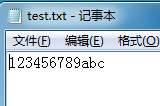
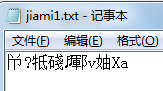
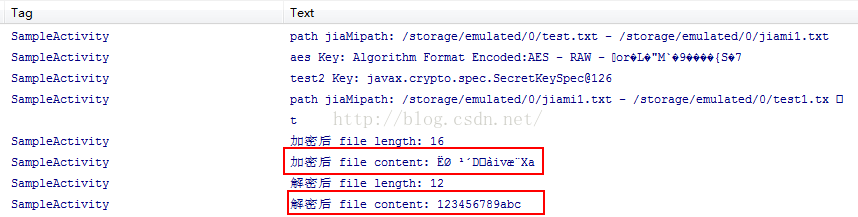
代码:
实现加密解密逻辑代码
package com.vsoontech.p2p.sample;
import java.io.IOException;
import java.io.InputStream;
import java.io.OutputStream;
import java.security.InvalidKeyException;
import java.security.Key;
import java.security.NoSuchAlgorithmException;
import java.security.SecureRandom;
import javax.crypto.BadPaddingException;
import javax.crypto.Cipher;
import javax.crypto.IllegalBlockSizeException;
import javax.crypto.KeyGenerator;
import javax.crypto.NoSuchPaddingException;
import javax.crypto.ShortBufferException;
/**
* @author zhou
* @since 2016/9/26
*/
public enum AES {
INSTANCE;
private Key key;
/**
* 生成AES对称秘钥
*/
public String generateKey() throws NoSuchAlgorithmException {
KeyGenerator keygen = KeyGenerator.getInstance("AES");
SecureRandom random = new SecureRandom();
keygen.init(random);
this.key = keygen.generateKey();
return "Algorithm Format Encoded:" + key.getAlgorithm() + " - " + key.getFormat() + " - " + new String(key.getEncoded());
}
/**
* 加密
*/
public void encrypt(InputStream in) throws InvalidKeyException, ShortBufferException, IllegalBlockSizeException, BadPaddingException, NoSuchAlgorithmException, NoSuchPaddingException, IOException {
this.crypt(in, null, Cipher.ENCRYPT_MODE);
}
/**
* 解密
*/
public String decrypt(InputStream in) throws InvalidKeyException, ShortBufferException, IllegalBlockSizeException, BadPaddingException, NoSuchAlgorithmException, NoSuchPaddingException, IOException {
return this.crypt(in, Cipher.DECRYPT_MODE);
}
/**
* 加密
*/
public void encrypt(InputStream in, OutputStream out) throws InvalidKeyException, ShortBufferException, IllegalBlockSizeException, BadPaddingException, NoSuchAlgorithmException, NoSuchPaddingException, IOException {
this.crypt(in, out, Cipher.ENCRYPT_MODE);
}
/**
* 解密
*/
public void decrypt(InputStream in, OutputStream out) throws InvalidKeyException, ShortBufferException, IllegalBlockSizeException, BadPaddingException, NoSuchAlgorithmException, NoSuchPaddingException, IOException {
this.crypt(in, out, Cipher.DECRYPT_MODE);
}
/**
* 实际的加密解密过程
*/
public void crypt(InputStream in, OutputStream out, int mode) throws IOException, ShortBufferException, IllegalBlockSizeException, BadPaddingException, NoSuchAlgorithmException, NoSuchPaddingException, InvalidKeyException {
Cipher cipher = Cipher.getInstance("AES");
cipher.init(mode, this.key);
int blockSize = cipher.getBlockSize();
int outputSize = cipher.getOutputSize(blockSize);
byte[] inBytes = new byte[blockSize];
byte[] outBytes = new byte[outputSize];
int inLength = 0;
boolean more = true;
while (more) {
inLength = in.read(inBytes);
if (inLength == blockSize) { //只要输入数据块具有全长度(长度可被8整除),调用update方法
int outLength = cipher.update(inBytes, 0, blockSize, outBytes);
if (out != null) out.write(outBytes, 0, outLength);
} else {
more = false;
}
}
if (inLength > 0) //不具有全长度,调用doFinal方法
outBytes = cipher.doFinal(inBytes, 0, inLength);
else
outBytes = cipher.doFinal();
if (out != null) {
out.write(outBytes);
out.flush();
}
}
/**
* 实际的加密解密过程
*/
public String crypt(InputStream in, int mode) throws IOException, ShortBufferException, IllegalBlockSizeException, BadPaddingException, NoSuchAlgorithmException, NoSuchPaddingException, InvalidKeyException {
Cipher cipher = Cipher.getInstance("AES");
cipher.init(mode, this.key);
int blockSize = cipher.getBlockSize();
int outputSize = cipher.getOutputSize(blockSize);
byte[] inBytes = new byte[blockSize];
byte[] outBytes = new byte[outputSize];
int inLength = 0;
boolean more = true;
StringBuilder sb = new StringBuilder();
while (more) {
inLength = in.read(inBytes);
if (inLength == blockSize) { //只要输入数据块具有全长度(长度可被8整除),调用update方法
int outLength = cipher.update(inBytes, 0, blockSize, outBytes);
} else {
more = false;
}
}
if (inLength > 0) //不具有全长度,调用doFinal方法
outBytes = cipher.doFinal(inBytes, 0, inLength);
else
outBytes = cipher.doFinal();
sb.append(new String(outBytes));
return sb.toString();
}
public void setKey(Key key) {
this.key = key;
}
public Key getKey() {
return key;
}
}
生成秘钥代码
package com.vsoontech.p2p.sample;
import org.bouncycastle.jce.provider.BouncyCastleProvider;
import java.io.File;
import java.io.FileInputStream;
import java.io.FileOutputStream;
import java.security.Key;
import java.security.NoSuchAlgorithmException;
import javax.crypto.Cipher;
import javax.crypto.KeyGenerator;
import javax.crypto.SecretKey;
import javax.crypto.spec.IvParameterSpec;
import javax.crypto.spec.SecretKeySpec;
/**
* @author zhou
* @since 2016/9/26
*/
public class AESKeyModel {
public static final String KEY_ALGORITHM = "AES";
private static final String DEFAULT_CIPHER_ALGORITHM = "AES/CBC/PKCS5Padding";
private String srcFile = "", destionFile = "";
/**
* 初始化密钥
*
* @return byte[] 密钥
* @throws Exception
*/
public byte[] initSecretKey() {
//返回生成指定算法的秘密密钥的 KeyGenerator 对象
KeyGenerator kg = null;
try {
kg = KeyGenerator.getInstance(KEY_ALGORITHM);
} catch (NoSuchAlgorithmException e) {
e.printStackTrace();
return new byte[0];
}
//初始化此密钥生成器,使其具有确定的密钥大小
//AES 要求密钥长度为 128
kg.init(128);
//生成一个密钥
SecretKey secretKey = kg.generateKey();
return secretKey.getEncoded();
}
public void setDestionFile(String destionFile) {
this.destionFile = destionFile;
}
public void setSrcFile(String srcFile) {
this.srcFile = srcFile;
}
/**
* 转换密钥
*
* @param key 二进制密钥
* @return 密钥
*/
private static Key toKey(byte[] key) {
//生成密钥
return new SecretKeySpec(key, KEY_ALGORITHM);
}
/**
* 加密
*
* @param data 待加密数据
* @param key 密钥
* @return byte[] 加密数据
* @throws Exception
*/
public static byte[] encrypt(byte[] data, Key key) throws Exception {
return encrypt(data, key, DEFAULT_CIPHER_ALGORITHM);
}
/**
* 加密
*
* @param data 待加密数据
* @param key 二进制密钥
* @return byte[] 加密数据
* @throws Exception
*/
public static byte[] encrypt(byte[] data, byte[] key) throws Exception {
return encrypt(data, key, DEFAULT_CIPHER_ALGORITHM);
}
/**
* 加密
*
* @param data 待加密数据
* @param key 二进制密钥
* @param cipherAlgorithm 加密算法/工作模式/填充方式
* @return byte[] 加密数据
* @throws Exception
*/
public static byte[] encrypt(byte[] data, byte[] key, String cipherAlgorithm) throws Exception {
//还原密钥
Key k = toKey(key);
return encrypt(data, k, cipherAlgorithm);
}
/**
* 加密
*
* @param data 待加密数据
* @param key 密钥
* @param cipherAlgorithm 加密算法/工作模式/填充方式
* @return byte[] 加密数据
* @throws Exception
*/
public static byte[] encrypt(byte[] data, Key key, String cipherAlgorithm) throws Exception {
//实例化
Cipher cipher = Cipher.getInstance(cipherAlgorithm);
//使用密钥初始化,设置为加密模式
cipher.init(Cipher.ENCRYPT_MODE, key);
//执行操作
return cipher.doFinal(data);
}
/**
* 解密
*
* @param data 待解密数据
* @param key 二进制密钥
* @return byte[] 解密数据
* @throws Exception
*/
public static byte[] decrypt(byte[] data, byte[] key) throws Exception {
return decrypt(data, key, DEFAULT_CIPHER_ALGORITHM);
}
/**
* 解密
*
* @param data 待解密数据
* @param key 密钥
* @return byte[] 解密数据
* @throws Exception
*/
public static byte[] decrypt(byte[] data, Key key) throws Exception {
return decrypt(data, key, DEFAULT_CIPHER_ALGORITHM);
}
/**
* 解密
*
* @param data 待解密数据
* @param key 二进制密钥
* @param cipherAlgorithm 加密算法/工作模式/填充方式
* @return byte[] 解密数据
* @throws Exception
*/
public static byte[] decrypt(byte[] data, byte[] key, String cipherAlgorithm) throws Exception {
//还原密钥
Key k = toKey(key);
return decrypt(data, k, cipherAlgorithm);
}
/**
* 解密
*
* @param data 待解密数据
* @param key 密钥
* @param cipherAlgorithm 加密算法/工作模式/填充方式
* @return byte[] 解密数据
* @throws Exception
*/
public static byte[] decrypt(byte[] data, Key key, String cipherAlgorithm) throws Exception {
//实例化
Cipher cipher = Cipher.getInstance(cipherAlgorithm);
//使用密钥初始化,设置为解密模式
cipher.init(Cipher.DECRYPT_MODE, key);
//执行操作
return cipher.doFinal(data);
}
public void encryptionFile(Key sessionKey) throws Exception {
int len = 0;
byte[] buffer = new byte[1024];
byte[] cipherbuffer = null;
// 使用会话密钥对文件加密。
Cipher cipher = Cipher.getInstance(DEFAULT_CIPHER_ALGORITHM, new BouncyCastleProvider());
IvParameterSpec iv = new IvParameterSpec("0000000000123456".getBytes());
cipher.init(Cipher.ENCRYPT_MODE, sessionKey, iv);
FileInputStream fis = new FileInputStream(new File(srcFile));
FileOutputStream fos = new FileOutputStream(new File(destionFile));
// 读取原文,加密并写密文到输出文件。
while ((len = fis.read(buffer)) != -1) {
cipherbuffer = cipher.update(buffer, 0, len);
fos.write(cipherbuffer);
fos.flush();
}
cipherbuffer = cipher.doFinal();
fos.write(cipherbuffer);
fos.flush();
if (fis != null)
fis.close();
if (fos != null)
fos.close();
}
public void descryptionFile(Key sessionKey) throws Exception {
int len = 0;
byte[] buffer = new byte[5 * 1024];
byte[] plainbuffer = null;
Cipher cipher = Cipher.getInstance(DEFAULT_CIPHER_ALGORITHM, new BouncyCastleProvider());
IvParameterSpec iv = new IvParameterSpec("0000000000123456".getBytes());
cipher.init(Cipher.DECRYPT_MODE, sessionKey, iv);
FileInputStream fis = new FileInputStream(new File(srcFile));
FileOutputStream fos = new FileOutputStream(new File(destionFile));
while ((len = fis.read(buffer)) != -1) {
plainbuffer = cipher.update(buffer, 0, len);
fos.write(plainbuffer);
fos.flush();
}
plainbuffer = cipher.doFinal();
fos.write(plainbuffer);
fos.flush();
if (fis != null)
fis.close();
if (fos != null)
fos.close();
}
}
加密逻辑示例代码
/**
* 加密
*
* @param path
* @param destionFile
*/
private void aes(String path, String destionFile) {
try {
Log.d(TAG, "aes Key: " + AES.INSTANCE.generateKey());
FileInputStream fis = new FileInputStream(new File(path));
FileOutputStream fos = new FileOutputStream(new File(destionFile));
AES.INSTANCE.encrypt(fis, fos);
} catch (Exception e) {
Log.d(TAG, "Exception: " + e.toString());
e.printStackTrace();
}
}
解密逻辑示例代码:
/**
* AES解密文件
*
* @param path 需要解密的文件目录
*/
private void aesJieMi(String path) {
File f = new File(path);
if (!f.exists() || f.isDirectory())
Toast.makeText(getApplicationContext(), "该文件不合法!", Toast.LENGTH_SHORT).show();
else {
String prefix = f.getName().substring(0, f.getName().indexOf('.'));
String suffix = f.getName().substring(f.getName().indexOf('.'));
String outjiemiFile = Environment.getExternalStorageDirectory() + File.separator + prefix + "AES_jieMi" + suffix;
AESKeyModel model_aes = new AESKeyModel();
model_aes.setSrcFile(path);
model_aes.setDestionFile(outjiemiFile);
try {
// model_aes.descryptionFile(key_AES);
model_aes.descryptionFile(key_aes);
// TODO: 加密后的文件
RandomAccessFile raf = new RandomAccessFile(path, "rw");
Log.d(TAG, "解密后 file length: " + raf.length());
Log.d(TAG, "解密后 file content: " + raf.readLine());
} catch (Exception e) {
e.printStackTrace();
}
}
}
总结:
注意秘钥需要一致。
以上就是本文的全部内容,希望对大家的学习有所帮助,也希望大家多多支持我们。
赞 (0)

