Spring MVC登录注册以及转换json数据
项目结构;
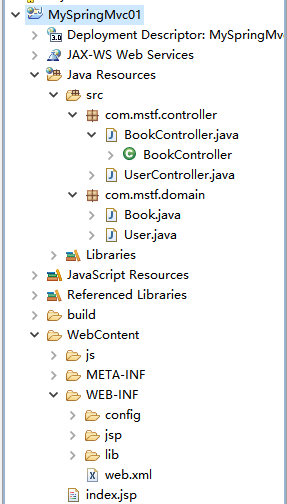
代码如下:
BookController
package com.mstf.controller;
import javax.servlet.http.HttpServletResponse;
import org.apache.commons.logging.Log;
import org.apache.commons.logging.LogFactory;
import org.codehaus.jackson.map.ObjectMapper;
import com.mstf.domain.Book;
import org.springframework.stereotype.Controller;
import org.springframework.web.bind.annotation.RequestBody;
import org.springframework.web.bind.annotation.RequestMapping;
@Controller
@RequestMapping("/json")
public class BookController {
private static final Log logger = LogFactory.getLog(BookController.class);
// @RequestMapping 根据 json 数据,转换成对应的 Object
@RequestMapping(value="/testRequestBody")
public void setJson(@RequestBody Book book,HttpServletResponse response) throws Exception {
// ObjectMapper 类是 Jackson 库的主要类。他提供一些功能将 Java 对象转换成对应的 JSON
ObjectMapper mapper = new ObjectMapper();
// 将 Book 对象转换成 json 输出
logger.info(mapper.writeValueAsString(book));
book.setAuthor("汪政");
response.setContentType("text/html;charset=UTF-8");
// 将 Book 对象转换成 json 写到客户端
response.getWriter().println(mapper.writeValueAsString(book));
}
}
UserController
package com.mstf.controller;
import java.util.ArrayList;
import java.util.List;
import org.apache.commons.logging.Log;
import org.apache.commons.logging.LogFactory;
import com.mstf.domain.User;
import org.springframework.stereotype.Controller;
import org.springframework.ui.Model;
import org.springframework.web.bind.annotation.RequestMapping;
import org.springframework.web.bind.annotation.RequestMethod;
import org.springframework.web.bind.annotation.RequestParam;
// Controller 注解用于指示该类是一个控制器,可以同时处理多个请求动作
@Controller
// RequestMapping 可以用来注释一个控制器类,此时,所有方法都将映射为相对于类级别的请求,
// 表示该控制器处理所有的请求都被映射到 value属性所指示的路径下
@RequestMapping(value="/user")
public class UserController {
// 静态 List<User> 集合,此处代替数据库用来保存注册的用户信息
private static List<User> userList;
// UserController 类的构造器,初始化 List<User> 集合
public UserController() {
super();
userList = new ArrayList<User>();
}
// 静态的日志类 LogFactory
private static final Log logger = LogFactory.getLog(UserController.class);
// 该方法映射的请求为 http://localhost:8080/context/user/register ,该方法支持GET请求
@RequestMapping(value="/register",method=RequestMethod.GET)
public String registerForm() {
logger.info("register GET方法被调用...");
// 跳转到注册页面
return "register";
}
// 该方法映射的请求支持 POST 请求
@RequestMapping(value="/register",method=RequestMethod.POST)
// 将请求中的 loginname 参数的值赋给 loginname 变量, password 和 username 同样处理
public String register(
@RequestParam("loginName") String loginName,
@RequestParam("passWord") String passWord,
@RequestParam("userName") String userName) {
logger.info("register POST方法被调用...");
// 创建 User 对象
User user = new User();
user.setLoginName(loginName);
user.setPassWord(passWord);
user.setUserName(userName);
// 模拟数据库存储 User 信息
userList.add(user);
// 跳转到登录页面
return "login";
}
// 该方法映射的请求为 http://localhost:8080/RequestMappingTest/user/login
@RequestMapping("/login")
public String login(
// 将请求中的 loginName 参数的值赋给 loginName 变量, passWord 同样处理
@RequestParam("loginName") String loginName,
@RequestParam("passWord") String passWord,
Model model) {
logger.info("登录名:"+loginName + " 密码:" + passWord);
// 到集合中查找用户是否存在,此处用来模拟数据库验证
for(User user : userList){
if(user.getLoginName().equals(loginName)
&& user.getPassWord().equals(passWord)){
model.addAttribute("user",user);
return "welcome";
}
}
return "login";
}
}
Book
package com.mstf.domain;
import java.io.Serializable;
public class Book implements Serializable {
private static final long serialVersionUID = 1L;
private int id;
private String name;
private String author;
public Book() {
}
public Book(int id, String name, String author) {
super();
this.id = id;
this.name = name;
this.author = author;
}
public int getId() {
return id;
}
public void setId(int id) {
this.id = id;
}
public String getName() {
return name;
}
public void setName(String name) {
this.name = name;
}
public String getAuthor() {
return author;
}
public void setAuthor(String author) {
this.author = author;
}
@Override
public String toString() {
return "Book [id=" + id + ", name=" + name + ", author=" + author + "]";
}
}
User
package com.mstf.domain;
import java.io.Serializable;
// 域对象,实现序列化接口
public class User implements Serializable {
// 序列化
private static final long serialVersionUID = 1L;
// 私有字段
private String loginName;
private String userName;
private String passWord;
// 公共构造器
public User() {
super();
}
// get/set 方法
public String getLoginName() {
return loginName;
}
public void setLoginName(String loginName) {
this.loginName = loginName;
}
public String getUserName() {
return userName;
}
public void setUserName(String userName) {
this.userName = userName;
}
public String getPassWord() {
return passWord;
}
public void setPassWord(String passWord) {
this.passWord = passWord;
}
}
springmvc-config.xml
<?xml version="1.0" encoding="UTF-8"?> <beans xmlns="http://www.springframework.org/schema/beans" xmlns:xsi="http://www.w3.org/2001/XMLSchema-instance" xmlns:mvc="http://www.springframework.org/schema/mvc" xmlns:context="http://www.springframework.org/schema/context" xsi:schemaLocation=" http://www.springframework.org/schema/beans http://www.springframework.org/schema/beans/spring-beans-4.2.xsd http://www.springframework.org/schema/mvc http://www.springframework.org/schema/mvc/spring-mvc-4.2.xsd http://www.springframework.org/schema/context http://www.springframework.org/schema/context/spring-context-4.2.xsd"> <!-- spring可以自动去扫描base-pack下面的包或者子包下面的java文件, 如果扫描到有Spring的相关注解的类,则把这些类注册为Spring的bean --> <context:component-scan base-package="com.mstf.controller"/> <!-- 设置配置方案 --> <mvc:annotation-driven/> <!-- 使用默认的 servlet 来响应静态文件 --> <mvc:default-servlet-handler/> <!-- 视图解析器 --> <bean id="viewResolver" class="org.springframework.web.servlet.view.InternalResourceViewResolver"> <!-- 前缀 --> <property name="prefix"> <value>/WEB-INF/jsp/</value> </property> <!-- 后缀 --> <property name="suffix"> <value>.jsp</value> </property> </bean> </beans>
login.jsp
<%@ page language="java" contentType="text/html; charset=UTF-8"
pageEncoding="UTF-8"%>
<!DOCTYPE html PUBLIC "-//W3C//DTD HTML 4.01 Transitional//EN" "http://www.w3.org/TR/html4/loose.dtd">
<html>
<head>
<meta http-equiv="Content-Type" content="text/html; charset=UTF-8">
<title>登录</title>
</head>
<body>
<h3>登录</h3>
<br>
<form action="login" method="post">
<table>
<tr>
<td>
<label>
登录名:
</label>
</td>
<td>
<input type="text" id="loginName" name="loginName">
</td>
</tr>
<tr>
<td>
<label>
密 码:
</label>
</td>
<td>
<input type="password" id="passWord" name="passWord">
</td>
</tr>
<tr>
<td>
<input id="submit" type="submit" value="登录">
</td>
</tr>
</table>
</form>
</body>
</html>
register.jsp
<%@ page language="java" contentType="text/html; charset=UTF-8"
pageEncoding="UTF-8"%>
<!DOCTYPE html PUBLIC "-//W3C//DTD HTML 4.01 Transitional//EN" "http://www.w3.org/TR/html4/loose.dtd">
<html>
<head>
<meta http-equiv="Content-Type" content="text/html; charset=UTF-8">
<title>注册</title>
</head>
<body>
<h3>注册页面</h3>
<br>
<form action="register" method="post">
<table>
<tr>
<td>
<label>
登录名:
</label>
</td>
<td>
<input type="text" id="loginName" name="loginName">
</td>
</tr>
<tr>
<td>
<label>
密 码:
</label>
</td>
<td>
<input type="password" id="passWord" name="passWord">
</td>
</tr>
<tr>
<td>
<label>
姓 名:
</label>
</td>
<td>
<input type="text" id="userName" name="userName">
</td>
</tr>
<tr>
<td>
<input id="submit" type="submit" value="注册">
</td>
</tr>
</table>
</form>
</body>
</html>
welcome.jsp
<%@ page language="java" contentType="text/html; charset=UTF-8"
pageEncoding="UTF-8"%>
<!DOCTYPE html PUBLIC "-//W3C//DTD HTML 4.01 Transitional//EN" "http://www.w3.org/TR/html4/loose.dtd">
<html>
<head>
<meta http-equiv="Content-Type" content="text/html; charset=UTF-8">
<title>欢迎登录</title>
</head>
<body>
<h3>欢迎[${requestScope.user.userName }]登录</h3>
</body>
</html>
web.xml
<?xml version="1.0" encoding="UTF-8"?>
<web-app xmlns="http://java.sun.com/xml/ns/javaee"
xmlns:xsi="http://www.w3.org/2001/XMLSchema-instance"
xsi:schemaLocation="http://java.sun.com/xml/ns/javaee http://java.sun.com/xml/ns/javaee/web-app_3_0.xsd"
version="3.0">
<!-- 定义 Spring MVC 的前端控制器 -->
<servlet>
<servlet-name>springmvc</servlet-name>
<servlet-class>
org.springframework.web.servlet.DispatcherServlet
</servlet-class>
<init-param>
<param-name>contextConfigLocation</param-name>
<param-value>
/WEB-INF/config/springmvc-config.xml
</param-value>
</init-param>
<load-on-startup>1</load-on-startup>
</servlet>
<!-- 让 Spring MVC 的前端控制器拦截所有请求 -->
<servlet-mapping>
<servlet-name>springmvc</servlet-name>
<url-pattern>/</url-pattern>
</servlet-mapping>
<!-- 乱码过滤器 -->
<filter>
<filter-name>characterEncodingFilter</filter-name>
<filter-class>org.springframework.web.filter.CharacterEncodingFilter</filter-class>
<init-param>
<param-name>encoding</param-name>
<param-value>UTF-8</param-value>
</init-param>
<init-param>
<param-name>forceEncoding</param-name>
<param-value>true</param-value>
</init-param>
</filter>
<filter-mapping>
<filter-name>characterEncodingFilter</filter-name>
<url-pattern>/*</url-pattern>
</filter-mapping>
</web-app>
index.jsp
<%@ page language="java" contentType="text/html; charset=UTF-8"
pageEncoding="UTF-8"%>
<!DOCTYPE html>
<html>
<head>
<meta http-equiv="Content-Type" content="text/html; charset=UTF-8">
<title>测试接收JSON格式的数据</title>
<script type="text/javascript" src="js/jquery-1.11.0.min.js"></script>
<script type="text/javascript" src="js/json2.js"></script>
<script type="text/javascript">
$(document).ready(function(){
testRequestBody();
});
function testRequestBody(){
$.ajax("${pageContext.request.contextPath}/json/testRequestBody",// 发送请求的 URL 字符串。
{
dataType : "json", // 预期服务器返回的数据类型。
type : "post", // 请求方式 POST 或 GET
contentType:"application/json", // 发送信息至服务器时的内容编码类型
// 发送到服务器的数据。
data:JSON.stringify({id : 1, name : "你们都是笨蛋"}),
async: true , // 默认设置下,所有请求均为异步请求。如果设置为 false ,则发送同步请求
// 请求成功后的回调函数。
success :function(data){
console.log(data);
$("#id").html(data.id);
$("#name").html(data.name);
$("#author").html(data.author);
},
// 请求出错时调用的函数
error:function(){
alert("数据发送失败");
}
});
}
</script>
</head>
<body>
编号:<span id="id"></span><br>
书名:<span id="name"></span><br>
作者:<span id="author"></span><br>
</body>
</html>
所有用到的包如下:
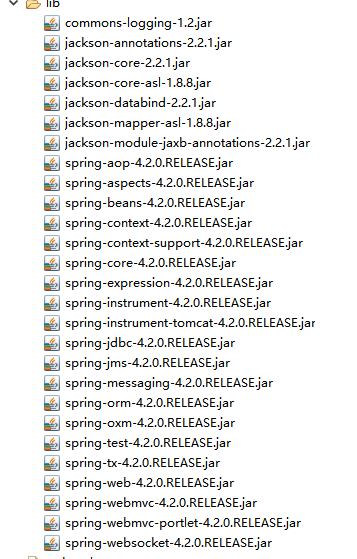
我们有两个方法来进行软件设计:一个是让其足够的简单以至于让BUG无法藏身;另一个就是让其足够的复杂,让人找不到BUG。前者更难一些。
以上就是本文的全部内容,希望本文的内容对大家的学习或者工作能带来一定的帮助,同时也希望多多支持我们!
赞 (0)

