Android TextSwitcher实现文字上下翻牌效果(铜板街)
tvNotice = (TextSwitcher)rootView.findViewById(R.id.tv_notice);
tvNotice.setFactory(new ViewSwitcher.ViewFactory() {
//这里 用来创建内部的视图,这里创建TextView,用来显示文字
public View makeView() {
TextView tv =new TextView(getContext());
//设置文字大小
tv.setTextSize(TypedValue.COMPLEX_UNIT_PX,getResources().getDimension(R.dimen.group_notice_font_size));
//设置文字 颜色
tv.setTextColor(getResources().getColor(R.color.font_333333));
return tv;
}
});
然后自己可用timer或者Thread去控制轮播,轮播中控制tvNotice的代码如下
// 设置切入动画 tvNotice.setInAnimation(AnimationUtils.loadAnimation(getContext(), R.anim.slide_in_bottom)); // 设置切出动画 tvNotice.setOutAnimation(AnimationUtils.loadAnimation(getContext(), R.anim.slide_out_up)); //items是一个字符串列表,index就是动态的要显示的items中的索引 tvNotice.setText(itmes.get(index).getTitle());
slide_in_bottom.xml
<?xml version="1.0" encoding="utf-8"?> <set xmlns:android="http://schemas.android.com/apk/res/android" android:fillAfter="true" android:shareInterpolator="false" android:zAdjustment="top" > <translate android:duration="1000" android:fromYDelta="100%p" android:toYDelta="0" /> </set>
slide_out_up.xml
<?xml version="1.0" encoding="utf-8"?> <set xmlns:android="http://schemas.android.com/apk/res/android" android:fillAfter="true" android:shareInterpolator="false" android:zAdjustment="top" > <translate android:duration="1000" android:fromYDelta="0" android:toYDelta="-100%p" /> </set>
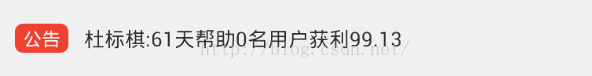
以上所述是小编给大家介绍的Android TextSwitcher实现文字上下翻牌效果(铜板街),希望对大家有所帮助,如果大家有任何疑问欢迎给我留言,小编会及时回复大家的,在此也非常感谢大家对我们网站的支持!
赞 (0)

