Go调用Rust方法及外部函数接口前置
前言
近期 Rust 社区/团队有些变动,所以再一次将 Rust 拉到大多数人眼前。
我最近看到很多小伙伴说的话:
- Rust 还值得学吗?社区是不是不稳定呀
- Rust 和 Go 哪个好?
- Rust 还值得学吗?
这些问题如果有人来问我,那我的回答是:
小孩子才做选择,我都要!
当然,关于 Rust 和 Go 的问题也不算新,比如之前的一条推文:
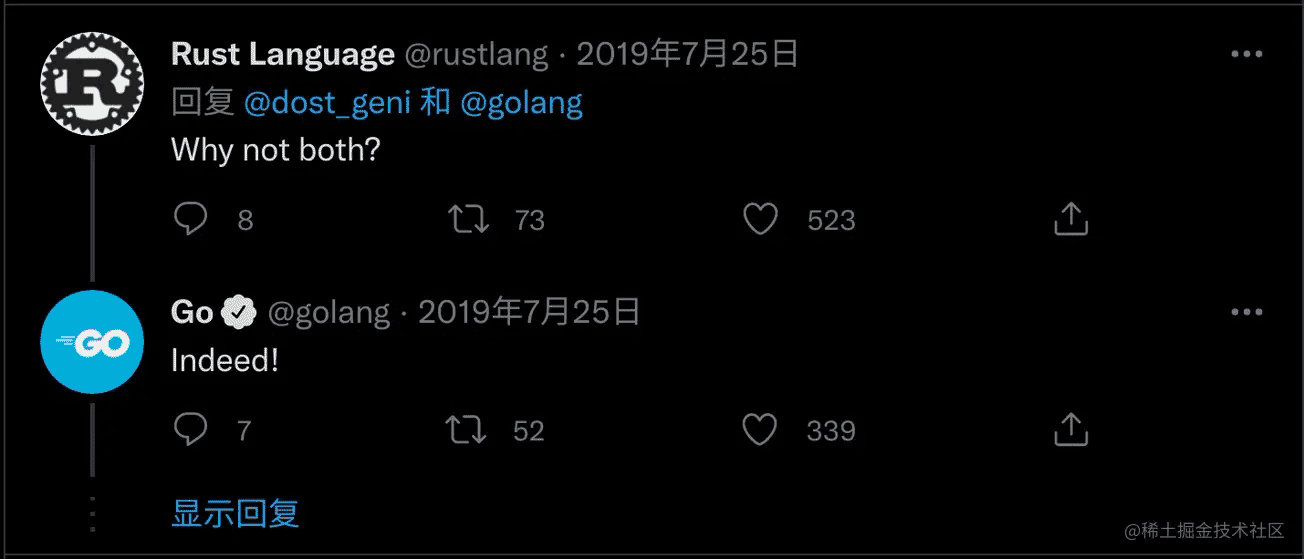
我在本篇中就来介绍下如何用 Go 调用 Rust。
当然,这篇中我基本上不会去比较 Go 和 Rust 的功能,或者这种方式的性能之类的,Just for Fun
FFI 和 Binding
FFI (Foreign Function Interface) 翻译过来叫做外部函数接口(为了比较简单,下文中都将使用 FFI 指代)。最早来自于 Common Lisp 的规范,这是在 wiki 上写的,我并没有去考证。 不过我所使用过的绝大多数语言中都有 FFI 的概念/术语存在,比如:Python、Ruby, Haskell、Go、Rust、LuaJIT 等。
FFI 的作用简单来说就是允许一种语言去调用另一种语言,有时候我们也会用 Binding 来表示类似的能力。
在不同的语言中会有不同的实现,比如在 Go 中的 cgo , Python 中的 ctypes , Haskell 中的 CAPI (之前还有一个 ccall)等。 我个人感觉 Haskell 中用 FFI 相比其他语言要更简单&方便的多,不过这不是本篇的重点就不展开了。
在本文中,对于 Go 和 Rust 而言,它们的 FFI 需要与 C 语言对象进行通信,而这部分其实是由操作系统根据 API 中的调用约定来完成的。
我们来进入正题。
准备 Rust 示例程序
Rust 的安装和 Cargo 工具的基本使用,这里就不介绍了。大家可以去 Rust 的官网进行了解。
用 Cargo 创建项目
我们先准备一个目录用来放本次示例的代码。(我创建的目录叫做 go-rust )
然后使用 Rust 的 Cargo 工具创建一个名叫 rustdemo 的项目,这里由于我增加了 --lib 的选项,使用其内置的 library 模板。
➜ go-rust git:(master) ✗ mkdir lib && cd lib
➜ go-rust git:(master) ✗ cargo new --lib rustdemo
Created library `rustdemo` package
➜ go-rust git:(master) ✗ tree rustdemo
rustdemo
├── Cargo.toml
└── src
└── lib.rs
1 directory, 2 files
准备 Rust 代码
extern crate libc;
use std::ffi::{CStr, CString};
#[no_mangle]
pub extern "C" fn rustdemo(name: *const libc::c_char) -> *const libc::c_char {
let cstr_name = unsafe { CStr::from_ptr(name) };
let mut str_name = cstr_name.to_str().unwrap().to_string();
println!("Rust get Input: \"{}\"", str_name);
let r_string: &str = " Rust say: Hello Go ";
str_name.push_str(r_string);
CString::new(str_name).unwrap().into_raw()
}
代码比较简单,Rust 暴露出来的函数名叫做 rustdemo ,接收一个外部的参数,并将其打印出来。之后从 Rust 这边再设置一个字符串。
CString::new(str_name).unwrap().into_raw() 被转换为原始指针,以便之后由 C 语言处理。
编译 Rust 代码
我们需要修改下 Cargo.toml 文件以便进行编译。注意,这里我们增加了 crate-type = ["cdylib"] 和 libc 。
[package] name = "rustdemo" version = "0.1.0" edition = "2021" [lib] crate-type = ["cdylib"] [dependencies] libc = "0.2"
然后进行编译
➜ rustdemo git:(master) ✗ cargo build --release
Compiling rustdemo v0.1.0 (/home/tao/go/src/github.com/tao12345666333/go-rust/lib/rustdemo)
Finished release [optimized] target(s) in 0.22s
查看生成的文件,这是一个 .so 文件(这是因为我在 Linux 环境下,你如果在其他系统环境下会不同)
➜ rustdemo git:(master) ✗ ls target/release/librustdemo.so target/release/librustdemo.so
准备 Go 代码
Go 环境的安装之类的这里也不再赘述了,继续在我们的 go-rust 目录操作即可。
编写 main.go
package main
/*
#cgo LDFLAGS: -L./lib -lrustdemo
#include <stdlib.h>
#include "./lib/rustdemo.h"
*/
import "C"
import (
"fmt"
"unsafe"
)
func main() {
s := "Go say: Hello Rust"
input := C.CString(s)
defer C.free(unsafe.Pointer(input))
o := C.rustdemo(input)
output := C.GoString(o)
fmt.Printf("%s\n", output)
}
在这里我们使用了 cgo ,在 import "C" 之前的注释内容是一种特殊的语法,这里是正常的 C 代码,其中需要声明使用到的头文件之类的。
下面的代码很简单,定义了一个字符串,传递给 rustdemo 函数,然后打印 C 处理后的字符串。
同时,为了能够让 Go 程序能正常调用 Rust 函数,这里我们还需要声明其头文件,在 lib/rustdemo.h 中写入如下内容:
char* rustdemo(char *name);
编译代码
在 Go 编译的时候,我们需要开启 CGO (默认都是开启的),同时需要链接到 Rust 构建出来的 rustdemo.so 文件,所以我们将该文件和它的头文件放到 lib 目录下。
➜ go-rust git:(master) ✗ cp lib/rustdemo/target/release/librustdemo.so lib
所以完整的目录结构就是:
➜ go-rust git:(master) ✗ tree -L 2 . . ├── go.mod ├── lib │ ├── librustdemo.so │ ├── rustdemo │ └── rustdemo.h └── main.go 2 directories, 5 files
编译:
➜ go-rust git:(master) ✗ go build -o go-rust -ldflags="-r ./lib" main.go ➜ go-rust git:(master) ✗ ./go-rust Rust get Input: "Go say: Hello Rust" Go say: Hello Rust Rust say: Hello Go
可以看到,第一行的输出是由 Go 传入了 Rust , 第二行中则是从 Rust 再传回 Go 的了。符合我们的预期。
总结
本篇介绍了如何使用 Go 与 Rust 进行结合,介绍了其前置关于 FFI 相关的知识,后续通过一个小的实践演示了其完整过程。 感兴趣的小伙伴可以自行实践下。
以上就是Go调用Rust方法及外部函数接口前置的详细内容,更多关于Go调用Rust外部函数接口前置的资料请关注我们其它相关文章!

