SpringBoot定时任务多线程实现示例
测试Spring Boot定时任务冲突时,使用的线程数量
引入依赖:
Spring Boot 2.6.1
<dependency>
<groupId>org.projectlombok</groupId>
<artifactId>lombok</artifactId>
</dependency>
简单的测试类
import lombok.extern.slf4j.Slf4j;
import org.springframework.scheduling.annotation.Scheduled;
import org.springframework.stereotype.Component;
/**
* @author Song Jiangtao
* @date 2021/12/22
* @description:
*/
@Component
@Slf4j
public class Task {
@Scheduled(cron="*/2 * * * * ?")
public void process(){
log.info("do something");
}
@Scheduled(fixedRate = 2000)
public void currentTime(){
log.info("做点什么");
}
}
启动类开启定时任务:@EnableScheduling
测试结果如下:
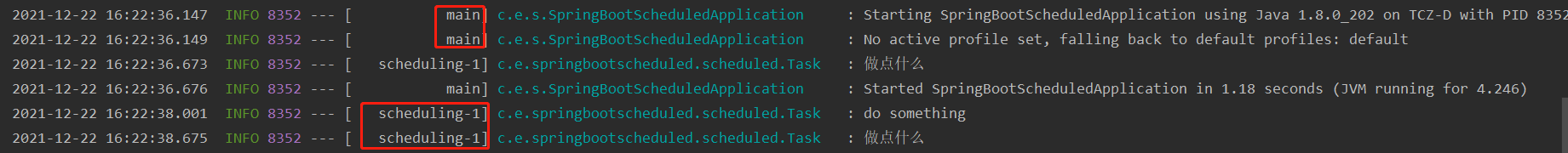
由结果可见,main线程启动以后和scheduling-1线程跑了两个任务
由此可见,Spring Boot 定时器 默认是 单线程
我们新增两个定时任务来看看这样会有什么后果
@Scheduled(cron="*/2 * * * * ?")
public void process2() throws InterruptedException {
Thread.sleep(5000L);
log.info("do something use long time");
}
@Scheduled(cron="*/2 * * * * ?")
public void process3() throws InterruptedException {
Thread.sleep(10000L);
log.info("do something use long long time");
}
2021-12-22 16:30:28.735 INFO 14520 --- [ main] c.e.s.SpringBootScheduledApplication : Starting SpringBootScheduledApplication using Java 1.8.0_202 on TCZ-D with PID 14520 (D:\code\SpringBootScheduled\target\classes started by Administrator in D:\code\SpringBootScheduled) 2021-12-22 16:30:28.738 INFO 14520 --- [ main] c.e.s.SpringBootScheduledApplication : No active profile set, falling back to default profiles: default 2021-12-22 16:30:29.315 INFO 14520 --- [ scheduling-1] c.e.springbootscheduled.scheduled.Task : 做点什么 2021-12-22 16:30:29.318 INFO 14520 --- [ main] c.e.s.SpringBootScheduledApplication : Started SpringBootScheduledApplication in 0.937 seconds (JVM running for 3.068) 2021-12-22 16:30:30.002 INFO 14520 --- [ scheduling-1] c.e.springbootscheduled.scheduled.Task : do something 2021-12-22 16:30:40.003 INFO 14520 --- [ scheduling-1] c.e.springbootscheduled.scheduled.Task : do something use long long time 2021-12-22 16:30:45.005 INFO 14520 --- [ scheduling-1] c.e.springbootscheduled.scheduled.Task : do something use long time 2021-12-22 16:30:45.005 INFO 14520 --- [ scheduling-1] c.e.springbootscheduled.scheduled.Task : 做点什么 2021-12-22 16:30:45.005 INFO 14520 --- [ scheduling-1] c.e.springbootscheduled.scheduled.Task : do something 2021-12-22 16:30:45.006 INFO 14520 --- [ scheduling-1] c.e.springbootscheduled.scheduled.Task : 做点什么 2021-12-22 16:30:45.006 INFO 14520 --- [ scheduling-1] c.e.springbootscheduled.scheduled.Task : 做点什么 2021-12-22 16:30:45.006 INFO 14520 --- [ scheduling-1] c.e.springbootscheduled.scheduled.Task : 做点什么 2021-12-22 16:30:45.006 INFO 14520 --- [ scheduling-1] c.e.springbootscheduled.scheduled.Task : 做点什么 2021-12-22 16:30:45.006 INFO 14520 --- [ scheduling-1] c.e.springbootscheduled.scheduled.Task : 做点什么 2021-12-22 16:30:55.006 INFO 14520 --- [ scheduling-1] c.e.springbootscheduled.scheduled.Task : do something use long long time 2021-12-22 16:30:55.006 INFO 14520 --- [ scheduling-1] c.e.springbootscheduled.scheduled.Task : 做点什么 2021-12-22 16:30:55.006 INFO 14520 --- [ scheduling-1] c.e.springbootscheduled.scheduled.Task : 做点什么 2021-12-22 16:30:55.007 INFO 14520 --- [ scheduling-1] c.e.springbootscheduled.scheduled.Task : do something
很明显任务会发生错乱,严重时会导致线程阻塞,最后崩溃
解决方法:引入线程池
新增配置类,配置线程池
package com.example.springbootscheduled.config;
import org.springframework.context.annotation.Bean;
import org.springframework.context.annotation.Configuration;
import org.springframework.scheduling.annotation.EnableAsync;
import org.springframework.scheduling.concurrent.ThreadPoolTaskExecutor;
import java.util.concurrent.ThreadPoolExecutor;
/**
* @author Song Jiangtao
* @date 2021/12/22
* @description:
*/
@Configuration
@EnableAsync
public class TaskConfig {
/**
* 默认线程数
*/
private static final int corePoolSize = 10;
/**
* 最大线程数
*/
private static final int maxPoolSize = 100;
/**
* 允许线程空闲时间(单位:默认为秒),十秒后就把线程关闭
*/
private static final int keepAliveTime = 10;
/**
* 缓冲队列数
*/
private static final int queueCapacity = 200;
/**
* 线程池名前缀
*/
private static final String threadNamePrefix = "task-thread-";
/**
* bean的名称,默认为 首字小写 方法名
*/
@Bean("taskExecutor")
public ThreadPoolTaskExecutor getThread() {
ThreadPoolTaskExecutor executor = new ThreadPoolTaskExecutor();
executor.setCorePoolSize(corePoolSize);
executor.setMaxPoolSize(maxPoolSize);
executor.setQueueCapacity(keepAliveTime);
executor.setKeepAliveSeconds(queueCapacity);
executor.setThreadNamePrefix(threadNamePrefix);
//线程池拒绝策略
executor.setRejectedExecutionHandler(new ThreadPoolExecutor.CallerRunsPolicy());
executor.initialize();
return executor;
}
}
每个定时任务添加注解 @Async("taskExecutor")
@Async("taskExecutor")
@Scheduled(fixedRate = 2000)
public void currentTime(){
log.info("做点什么");
}
启动测试
2021-12-22 16:41:36.141 INFO 19424 --- [ main] c.e.s.SpringBootScheduledApplication : Starting SpringBootScheduledApplication using Java 1.8.0_202 on TCZ-D with PID 19424 (D:\code\SpringBootScheduled\target\classes started by Administrator in D:\code\SpringBootScheduled) 2021-12-22 16:41:36.143 INFO 19424 --- [ main] c.e.s.SpringBootScheduledApplication : No active profile set, falling back to default profiles: default 2021-12-22 16:41:36.991 INFO 19424 --- [ main] c.e.s.SpringBootScheduledApplication : Started SpringBootScheduledApplication in 1.325 seconds (JVM running for 3.392) 2021-12-22 16:41:37.008 INFO 19424 --- [ task-thread-1] c.e.springbootscheduled.scheduled.Task : 做点什么 2021-12-22 16:41:38.001 INFO 19424 --- [ task-thread-2] c.e.springbootscheduled.scheduled.Task : do something 2021-12-22 16:41:38.991 INFO 19424 --- [ task-thread-5] c.e.springbootscheduled.scheduled.Task : 做点什么 2021-12-22 16:41:40.003 INFO 19424 --- [ task-thread-8] c.e.springbootscheduled.scheduled.Task : do something 2021-12-22 16:41:40.991 INFO 19424 --- [ task-thread-9] c.e.springbootscheduled.scheduled.Task : 做点什么 2021-12-22 16:41:42.001 INFO 19424 --- [ task-thread-10] c.e.springbootscheduled.scheduled.Task : do something 2021-12-22 16:41:42.989 INFO 19424 --- [ task-thread-5] c.e.springbootscheduled.scheduled.Task : 做点什么 2021-12-22 16:41:43.002 INFO 19424 --- [ task-thread-3] c.e.springbootscheduled.scheduled.Task : do something use long time 2021-12-22 16:41:44.002 INFO 19424 --- [ task-thread-9] c.e.springbootscheduled.scheduled.Task : do something 2021-12-22 16:41:44.990 INFO 19424 --- [ task-thread-5] c.e.springbootscheduled.scheduled.Task : 做点什么 2021-12-22 16:41:45.002 INFO 19424 --- [ task-thread-6] c.e.springbootscheduled.scheduled.Task : do something use long time 2021-12-22 16:41:46.001 INFO 19424 --- [ task-thread-9] c.e.springbootscheduled.scheduled.Task : do something 2021-12-22 16:41:46.990 INFO 19424 --- [ task-thread-6] c.e.springbootscheduled.scheduled.Task : 做点什么 2021-12-22 16:41:47.002 INFO 19424 --- [ task-thread-1] c.e.springbootscheduled.scheduled.Task : do something use long time 2021-12-22 16:41:48.002 INFO 19424 --- [ task-thread-4] c.e.springbootscheduled.scheduled.Task : do something use long long time
到此这篇关于SpringBoot定时任务多线程实现示例的文章就介绍到这了,更多相关SpringBoot定时任务多线程内容请搜索我们以前的文章或继续浏览下面的相关文章希望大家以后多多支持我们!
赞 (0)

