fdupe 查找重复文件的Perl脚本代码
图:
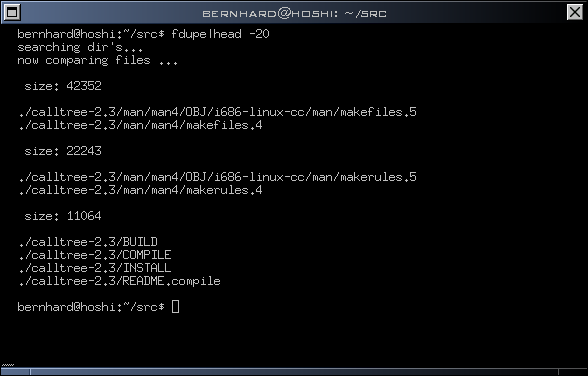
#!/usr/bin/perl
#
# fdupe tool - finding duplicate files
#
# $Id: fdupe,v 1.7 2011/10/14 20:11:21 root Exp root $
#
# Source code Copyright (c) 1998,2011 Bernhard Schneider.
# May be used only for non-commercial purposes with
# appropriate acknowledgement of copyright.
#
# FILE : fdupe
# DESCRIPTION : script finds duplicate Files.
# AUTHOR: Bernhard Schneider <bernhard@neaptide.org>
# hints, crrections & ideas are welcome
#
# usage: fdupe.pl <path> <path> ...
# find / -xdev | fdupe.pl
#
# how to select and remove duplicates:
# redirect output to >file, edit the file and mark lines you
# wish to move/delete with a preceding dash (-)
# Use following script to delete marked files:
# #!/usr/bin/perl -n
# chomp; unlink if s/^-//;
#
# history:
# 12.05.99 - goto statment replaced with next
# 14.05.99 - minor changes
# 18.05.99 - removed confusing 'for $y'
# included hash-search
# 20.05.99 - minor changes
# 02.03.00 - some functions rewritten, optimized for speed
# 10.01.01 - hint-fix by Ozzie |ozric at kyuzz.org|
# 05.03.02 - fixed hangups by reading block/char-Devices
# 08.09.11 - skips checking of hard links
# 14.10.11 - accept file names from stdin
#
#use strict; # uncomment for debugging
$|=1;
local (*F1,*F2); my %farray = (); my $statF1;
# ------------------------------
# traverse directories
sub scan ($) {
my ($dir) = $_[0];
opendir (DIR, $dir) or die "($dir) $!:$@";
map {
(-d) ? scan ($_) : push @{$farray{-s $_}},$_
unless (-l or -S or -p or -c or -b);
} map "$dir/$_", grep !/^\.\.?$/, readdir (DIR); closedir (DIR);
}
# ------------------------------
# get chunk of bytes from a file
sub getchunk ($$) {
my ($fsize,$pfname) = @_;
my $chunksize = 32;
my ($nread,$buff);
return undef unless open(F1,$$pfname);
$statF1 = [(stat F1)[3,1]];
binmode F1;
$nread = read (F1,$buff,$chunksize);
($nread == $chunksize || $nread == $fsize) ? "$buff" : undef;
}
# ------------------------------
# compare two files
sub mycmp ($) {
my ($fptr) = $_[0];
my ($buffa, $buffb);
my ($nread1,$nread2);
my $statF2;
my ($buffsize) = 16*1024;
return -1 unless (open(F2,"<$$fptr"));
$statF2 = [(stat F2)[3,1]];
return 0
if ($statF2->[0] > 1 && $statF1->[1] == $statF2->[1]);
binmode F2;
seek (F1,0,0);
do { $nread1 = read (F1,$buffa,$buffsize);
$nread2 = read (F2,$buffb,$buffsize);
if (($nread1 != $nread2) || ($buffa cmp $buffb)) {
return -1;
}
} while ($nread1);
return 0;
}
# ------------------------------
print "collecting files and sizes ...\n";
if (-t STDIN) {
$ARGV[0] = '.' unless $ARGV[0]; # use wd if no arguments given
map scan $_, @ARGV;
} else {
while (<STDIN>) {
s癧\r\n]$鞍g;
push @{$farray{-s $_}},$_
unless (-l or -S or -p or -c or -b);
}
}
print "now comparing ...\n";
for my $fsize (reverse sort {$a <=> $b} keys %farray) {
my ($i,$fptr,$fref,$pnum,%dupes,%index,$chunk);
# skip files with unique file size
next if $#{$farray{$fsize}} == 0;
$pnum = 0;
%dupes = %index = ();
nx:
for (my $nx=0;$nx<=$#{$farray{$fsize}};$nx++) # $nx now 1..count of files
{ # with the same size
$fptr = \$farray{$fsize}[$nx]; # ref to the first file
$chunk = getchunk $fsize,$fptr;
if ($pnum) {
for $i (@{$index{$chunk}}) {
$fref = ${$dupes{$i}}[0];
unless (mycmp $fref) {
# found duplicate, collecting
push @{$dupes{$i}},$fptr;
next nx;
}
}
}
# nothing found, collecting
push @{$dupes{$pnum}},$fptr;
push @{$index{$chunk}}, $pnum++;
}
# show found dupes for actual size
for $i (keys %dupes) {
$#{$dupes{$i}} || next;
print "\n size: $fsize\n\n";
for (@{$dupes{$i}}) {
print $$_,"\n";
}
}
}
close F1;
close F2;

