使用maven生成可执行的jar包的方法
本文介绍了使用maven生成可执行的jar包的方法,分享给大家,具体如下:
从pom的xsi中可以打开描述pom的schema:
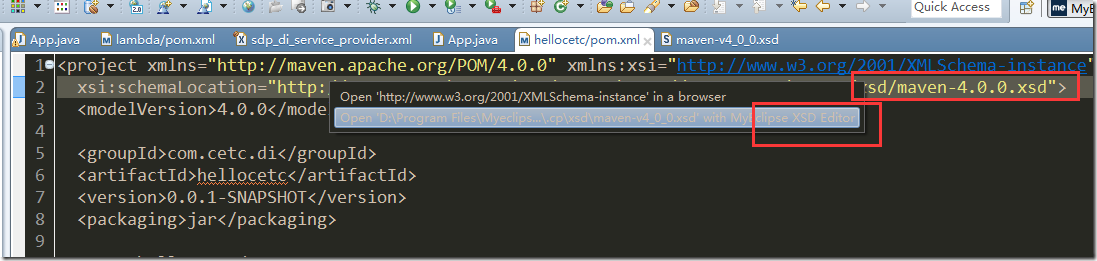
可以看到pom中,project的结构:
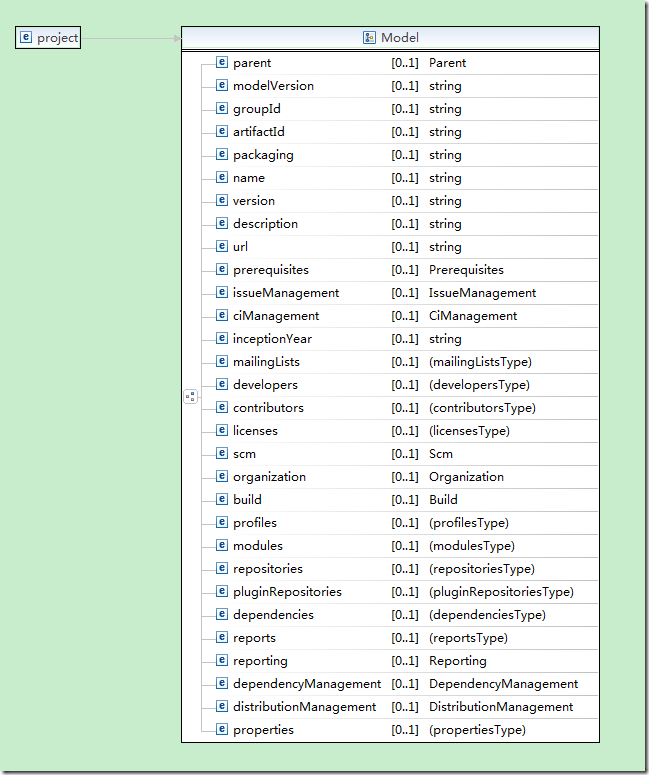
默认的mvn install生成的jar是不带主类入口的,需要在maven-compile-plugin中设置主类,
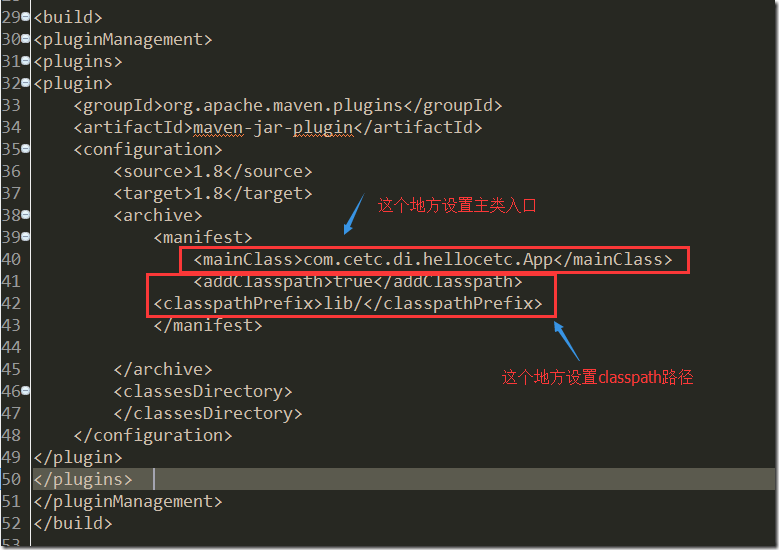
<project xmlns="http://maven.apache.org/POM/4.0.0" xmlns:xsi="http://www.w3.org/2001/XMLSchema-instance"
xsi:schemaLocation="http://maven.apache.org/POM/4.0.0 http://maven.apache.org/xsd/maven-4.0.0.xsd">
<modelVersion>4.0.0</modelVersion>
<groupId>com.cetc.di</groupId>
<artifactId>hellocetc</artifactId>
<version>0.0.1-SNAPSHOT</version>
<packaging>jar</packaging>
<name>hellocetc</name>
<url>http://maven.apache.org</url>
<properties>
<project.build.sourceEncoding>UTF-8</project.build.sourceEncoding>
</properties>
<dependencies>
<dependency>
<groupId>junit</groupId>
<artifactId>junit</artifactId>
<version>3.8.1</version>
<scope>test</scope>
</dependency>
</dependencies>
<build>
<pluginManagement>
<plugins>
<plugin>
<groupId>org.apache.maven.plugins</groupId>
<artifactId>maven-jar-plugin</artifactId>
<configuration>
<source>1.8</source>
<target>1.8</target>
<archive>
<manifest>
<mainClass>com.cetc.di.hellocetc.App</mainClass>
<addClasspath>true</addClasspath>
<classpathPrefix>lib/</classpathPrefix>
</manifest>
</archive>
<classesDirectory>
</classesDirectory>
</configuration>
</plugin>
</plugins>
</pluginManagement>
</build>
</project>
执行mvn install:
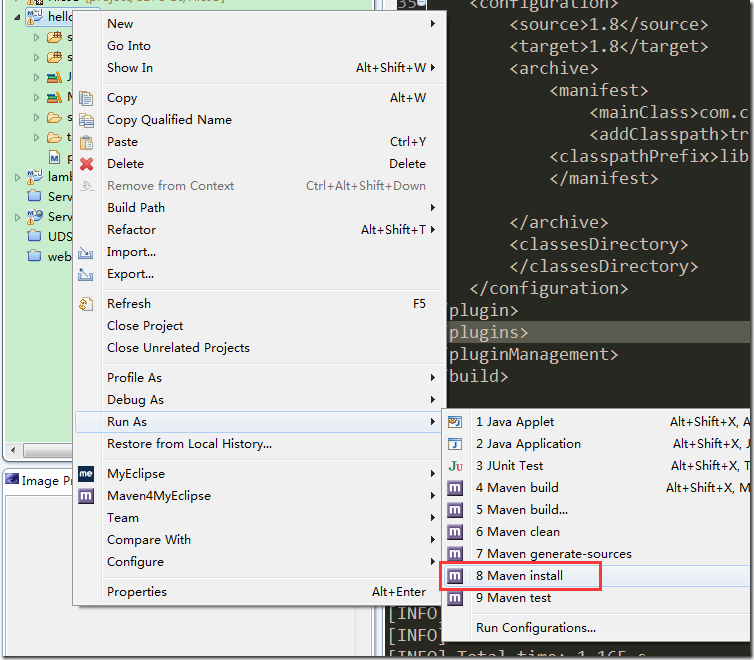
在target目录中,发现jar包已经生成:
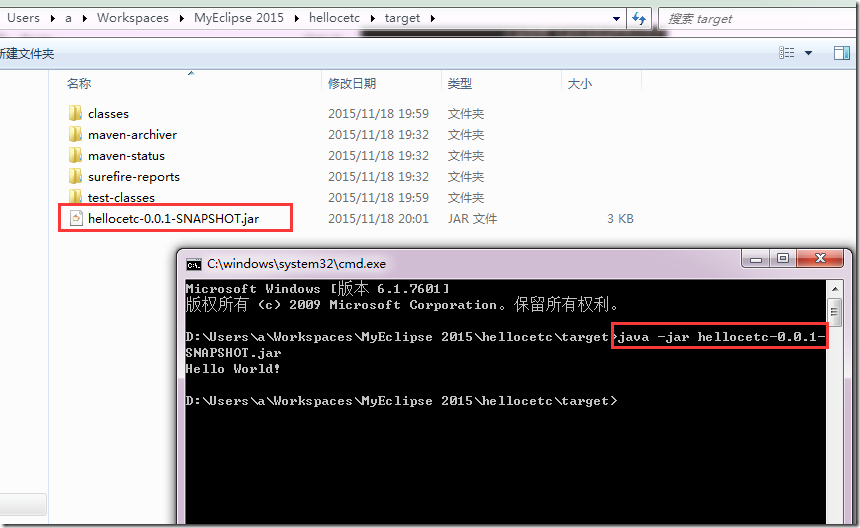
用java decompiler,可以看到manifest中已经加入了MainClass:
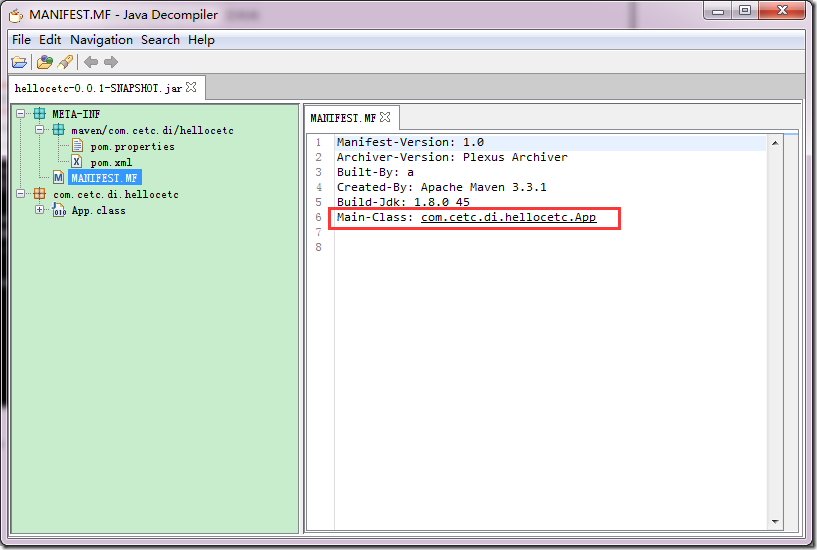
使用mvn help:effective-pom可以看到pom.xml的完整结构(包括继承而来的属性):
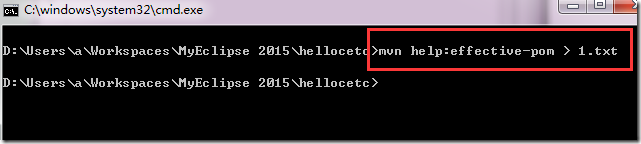
[INFO] Scanning for projects...
[INFO]
[INFO] ------------------------------------------------------------------------
[INFO] Building hellocetc 0.0.1-SNAPSHOT
[INFO] ------------------------------------------------------------------------
[INFO]
[INFO] --- maven-help-plugin:2.2:effective-pom (default-cli) @ hellocetc ---
[INFO]
Effective POMs, after inheritance, interpolation, and profiles are applied:
<!-- ====================================================================== -->
<!-- -->
<!-- Generated by Maven Help Plugin on 2015-11-18T08:05:12 -->
<!-- See: http://maven.apache.org/plugins/maven-help-plugin/ -->
<!-- -->
<!-- ====================================================================== -->
<!-- ====================================================================== -->
<!-- -->
<!-- Effective POM for project 'com.cetc.di:hellocetc:jar:0.0.1-SNAPSHOT' -->
<!-- -->
<!-- ====================================================================== -->
<project xmlns="http://maven.apache.org/POM/4.0.0" xmlns:xsi="http://www.w3.org/2001/XMLSchema-instance" xsi:schemaLocation="http://maven.apache.org/POM/4.0.0 http://maven.apache.org/xsd/maven-4.0.0.xsd">
<modelVersion>4.0.0</modelVersion>
<groupId>com.cetc.di</groupId>
<artifactId>hellocetc</artifactId>
<version>0.0.1-SNAPSHOT</version>
<name>hellocetc</name>
<url>http://maven.apache.org</url>
<properties>
<project.build.sourceEncoding>UTF-8</project.build.sourceEncoding>
</properties>
<dependencies>
<dependency>
<groupId>junit</groupId>
<artifactId>junit</artifactId>
<version>3.8.1</version>
<scope>test</scope>
</dependency>
</dependencies>
<repositories>
<repository>
<snapshots>
<enabled>false</enabled>
</snapshots>
<id>central</id>
<name>Central Repository</name>
<url>https://repo.maven.apache.org/maven2</url>
</repository>
</repositories>
<pluginRepositories>
<pluginRepository>
<releases>
<updatePolicy>never</updatePolicy>
</releases>
<snapshots>
<enabled>false</enabled>
</snapshots>
<id>central</id>
<name>Central Repository</name>
<url>https://repo.maven.apache.org/maven2</url>
</pluginRepository>
</pluginRepositories>
<build>
<sourceDirectory>D:\Users\a\Workspaces\MyEclipse 2015\hellocetc\src\main\java</sourceDirectory>
<scriptSourceDirectory>D:\Users\a\Workspaces\MyEclipse 2015\hellocetc\src\main\scripts</scriptSourceDirectory>
<testSourceDirectory>D:\Users\a\Workspaces\MyEclipse 2015\hellocetc\src\test\java</testSourceDirectory>
<outputDirectory>D:\Users\a\Workspaces\MyEclipse 2015\hellocetc\target\classes</outputDirectory>
<testOutputDirectory>D:\Users\a\Workspaces\MyEclipse 2015\hellocetc\target\test-classes</testOutputDirectory>
<resources>
<resource>
<directory>D:\Users\a\Workspaces\MyEclipse 2015\hellocetc\src\main\resources</directory>
</resource>
</resources>
<testResources>
<testResource>
<directory>D:\Users\a\Workspaces\MyEclipse 2015\hellocetc\src\test\resources</directory>
</testResource>
</testResources>
<directory>D:\Users\a\Workspaces\MyEclipse 2015\hellocetc\target</directory>
<finalName>hellocetc-0.0.1-SNAPSHOT</finalName>
<pluginManagement>
<plugins>
<plugin>
<artifactId>maven-antrun-plugin</artifactId>
<version>1.3</version>
</plugin>
<plugin>
<artifactId>maven-assembly-plugin</artifactId>
<version>2.2-beta-5</version>
</plugin>
<plugin>
<artifactId>maven-dependency-plugin</artifactId>
<version>2.8</version>
</plugin>
<plugin>
<artifactId>maven-release-plugin</artifactId>
<version>2.3.2</version>
</plugin>
<plugin>
<artifactId>maven-jar-plugin</artifactId>
<version>2.4</version>
<configuration>
<source>1.8</source>
<target>1.8</target>
<archive>
<manifest>
<mainClass>com.cetc.di.hellocetc.App</mainClass>
<addClasspath>true</addClasspath>
<classpathPrefix>lib/</classpathPrefix>
</manifest>
</archive>
<classesDirectory />
</configuration>
</plugin>
</plugins>
</pluginManagement>
<plugins>
<plugin>
<artifactId>maven-clean-plugin</artifactId>
<version>2.5</version>
<executions>
<execution>
<id>default-clean</id>
<phase>clean</phase>
<goals>
<goal>clean</goal>
</goals>
</execution>
</executions>
</plugin>
<plugin>
<artifactId>maven-resources-plugin</artifactId>
<version>2.6</version>
<executions>
<execution>
<id>default-testResources</id>
<phase>process-test-resources</phase>
<goals>
<goal>testResources</goal>
</goals>
</execution>
<execution>
<id>default-resources</id>
<phase>process-resources</phase>
<goals>
<goal>resources</goal>
</goals>
</execution>
</executions>
</plugin>
<plugin>
<artifactId>maven-jar-plugin</artifactId>
<version>2.4</version>
<executions>
<execution>
<id>default-jar</id>
<phase>package</phase>
<goals>
<goal>jar</goal>
</goals>
<configuration>
<source>1.8</source>
<target>1.8</target>
<archive>
<manifest>
<mainClass>com.cetc.di.hellocetc.App</mainClass>
<addClasspath>true</addClasspath>
<classpathPrefix>lib/</classpathPrefix>
</manifest>
</archive>
<classesDirectory />
</configuration>
</execution>
</executions>
<configuration>
<source>1.8</source>
<target>1.8</target>
<archive>
<manifest>
<mainClass>com.cetc.di.hellocetc.App</mainClass>
<addClasspath>true</addClasspath>
<classpathPrefix>lib/</classpathPrefix>
</manifest>
</archive>
<classesDirectory />
</configuration>
</plugin>
<plugin>
<artifactId>maven-compiler-plugin</artifactId>
<version>3.1</version>
<executions>
<execution>
<id>default-compile</id>
<phase>compile</phase>
<goals>
<goal>compile</goal>
</goals>
</execution>
<execution>
<id>default-testCompile</id>
<phase>test-compile</phase>
<goals>
<goal>testCompile</goal>
</goals>
</execution>
</executions>
</plugin>
<plugin>
<artifactId>maven-surefire-plugin</artifactId>
<version>2.12.4</version>
<executions>
<execution>
<id>default-test</id>
<phase>test</phase>
<goals>
<goal>test</goal>
</goals>
</execution>
</executions>
</plugin>
<plugin>
<artifactId>maven-install-plugin</artifactId>
<version>2.4</version>
<executions>
<execution>
<id>default-install</id>
<phase>install</phase>
<goals>
<goal>install</goal>
</goals>
</execution>
</executions>
</plugin>
<plugin>
<artifactId>maven-deploy-plugin</artifactId>
<version>2.7</version>
<executions>
<execution>
<id>default-deploy</id>
<phase>deploy</phase>
<goals>
<goal>deploy</goal>
</goals>
</execution>
</executions>
</plugin>
<plugin>
<artifactId>maven-site-plugin</artifactId>
<version>3.3</version>
<executions>
<execution>
<id>default-site</id>
<phase>site</phase>
<goals>
<goal>site</goal>
</goals>
<configuration>
<outputDirectory>D:\Users\a\Workspaces\MyEclipse 2015\hellocetc\target\site</outputDirectory>
<reportPlugins>
<reportPlugin>
<groupId>org.apache.maven.plugins</groupId>
<artifactId>maven-project-info-reports-plugin</artifactId>
</reportPlugin>
</reportPlugins>
</configuration>
</execution>
<execution>
<id>default-deploy</id>
<phase>site-deploy</phase>
<goals>
<goal>deploy</goal>
</goals>
<configuration>
<outputDirectory>D:\Users\a\Workspaces\MyEclipse 2015\hellocetc\target\site</outputDirectory>
<reportPlugins>
<reportPlugin>
<groupId>org.apache.maven.plugins</groupId>
<artifactId>maven-project-info-reports-plugin</artifactId>
</reportPlugin>
</reportPlugins>
</configuration>
</execution>
</executions>
<configuration>
<outputDirectory>D:\Users\a\Workspaces\MyEclipse 2015\hellocetc\target\site</outputDirectory>
<reportPlugins>
<reportPlugin>
<groupId>org.apache.maven.plugins</groupId>
<artifactId>maven-project-info-reports-plugin</artifactId>
</reportPlugin>
</reportPlugins>
</configuration>
</plugin>
</plugins>
</build>
<reporting>
<outputDirectory>D:\Users\a\Workspaces\MyEclipse 2015\hellocetc\target\site</outputDirectory>
</reporting>
</project>
[INFO] ------------------------------------------------------------------------
[INFO] BUILD SUCCESS
[INFO] ------------------------------------------------------------------------
[INFO] Total time: 0.526 s
[INFO] Finished at: 2015-11-18T20:05:12+08:00
[INFO] Final Memory: 10M/245M
[INFO] ------------------------------------------------------------------------
以上就是本文的全部内容,希望对大家的学习有所帮助,也希望大家多多支持我们。
赞 (0)
