聊聊SpringCloud中的Ribbon进行服务调用的问题
目录
- 1、Robbon
- 1.1、Ribbon概述
- 1.2、Ribbon负载均衡演示
- 1.3、Ribbon核心组件IRule
- 1.4、Ribbon负载均衡算法
- 1.4.1、轮询算法原理 负载均衡算法:
- 1.4.2、RoundRobinRule 源码
- 1.4.3、手写轮询算法
前置内容
(1)、微服务理论入门和手把手带你进行微服务环境搭建及支付、订单业务编写
(2)、SpringCloud之Eureka服务注册与发现
(3)、SpringCloud之Zookeeper进行服务注册与发现
(4)、SpringCloud之Consul进行服务注册与发现
1、Robbon
1.1、Ribbon概述
(1)、Ribbon是什么?
SpringCloud-Ribbon是基于Netflix Ribbon实现的一套客户端负载均衡的工具。- 简单来说,
Ribbon是Netflix发布的开源项目,主要功能是提供客户端的软件负载均衡算法和服务调用。Ribbon客户端组件提供一系列完善的配置如连接超时、重拾等。简单的说,就是在配置文件中列出Load Balancer(简称LB)后面的所有机器,Ribbon会自动的帮助你基于某种规则(如简单轮询,随即连接等)去连接这些机器。我们很容易使用Ribbon实现自定义的负载均衡算法。 - 一句话就是 负载均衡+RestTemplate调用。
(2)、Ribbon的官网
且目前也进入了维护模式
(3)、负载均衡(LB)
- 负载均衡就是将用户的请求平摊的分配到多个服务上,从而达到系统的
HA(高可用)。常见的负载均衡由软件nginx、LVS、F5。
1.集中式LB:就是在服务的消费方和提供方之间使用独立的LB设施(可以是硬件,如F5,也可以是软件,如nginx),由该设施负责把访问请求通过某种策略转发至服务的提供方。
2.进程内LB:将LB逻辑集成到消费方,消费方从服务注册中心获知有哪些地址可用,然后自己再从这些地址中选择出一个合适的服务器。Ribbon就属于进程内LB,它只是一个类库,集成于消费方进程,消费方通过它来获取服务提供方的地址。
(4)、Ribbon本地负载均衡客户端和Nginx服务端负载均衡的区别
Nginx是服务器负载均衡,客户端所有请求都会交给nginx实现转发请求。即负载均衡是由服务端实现的。Ribbon本地负载均衡,在调用微服务接口的时候,会在注册中心获取注册信息列表之后缓存到JVM本地,从而在本地实现RPC远程服务调用技术。
1.2、Ribbon负载均衡演示
(1)、架构说明
Ribbon其实就是一个软负载均衡的客户端组件,他可以和其他所需请求的客户端结合使用,和eureka结合只是其中的一个实例。
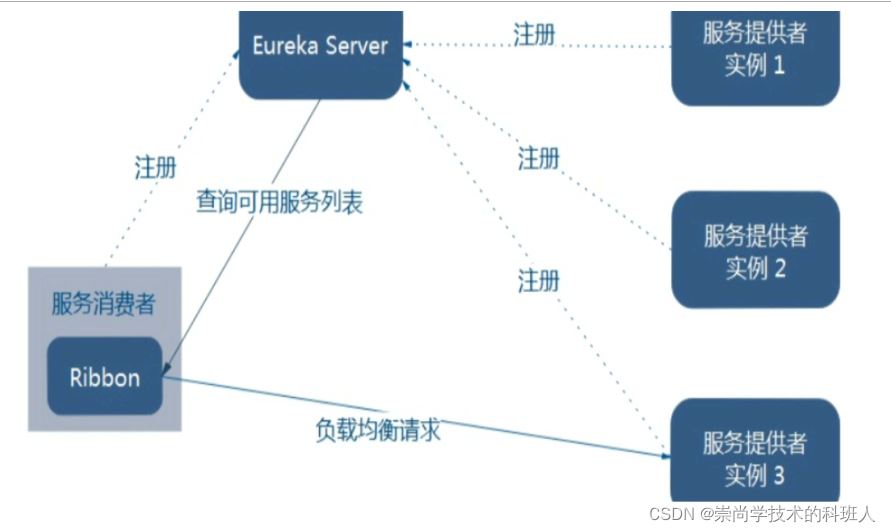
Ribbon在工作时分为两步
- 第一步先选择
EurekaServer,他优先选择在同一个区域内负载较少的server。 - 第二步再根据用户指定的策略,在从
server取到的服务注册列表中选择一个地址。其中Ribbon提供了多种策略:比如轮询、随机和根据响应时间加权。
(2)、POM文件
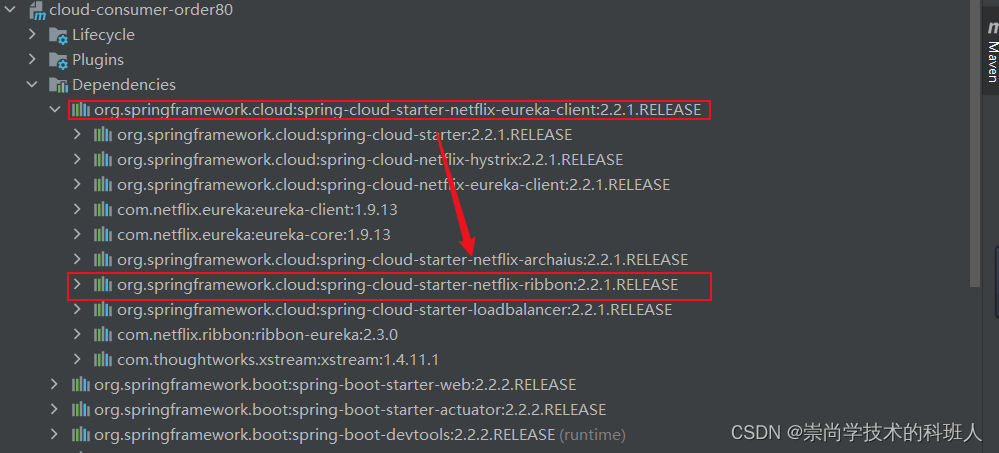
所以在引入Eureka的整合包中就包含了整合Ribbon的jar包。
所以我们前面实现的8001和8002交替访问的方式就是所谓的负载均衡。
(3)、RestTemplate的说明
getForObject:返回对象为响应体中数据转化成的对象,基本上可以理解为Json。getForEntity:返回对象为ResponseEntity对象,包含了响应中的一些重要信息,比如响应头、响应状态码、响应体等。postForObjectpostForEntity
1.3、Ribbon核心组件IRule
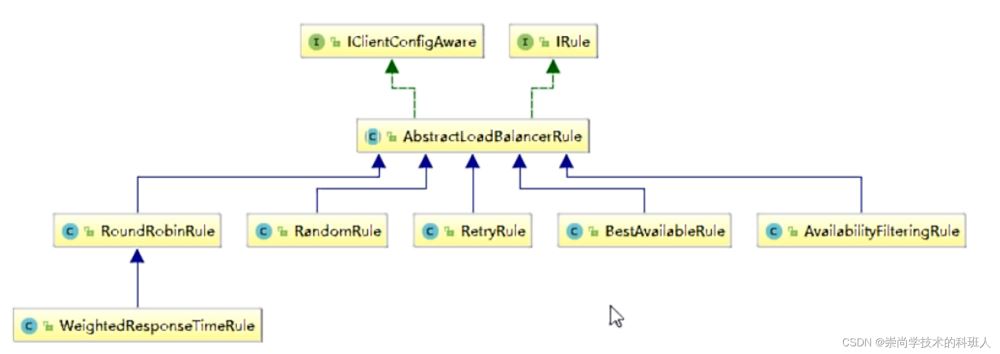
1. 主要的负载规则
RoundRobinRule:轮询RandomRule:随机RetryRule:先按照RoundRobinRule的策略获取服务,如果获取服务失败则在指定时间内会进行重试WeightedResponseTimeRule:对RoundRobinRule的扩展,响应速度越快的实例选择权重越大,越容易被选择BestAvailableRule:会先过滤掉由于多次访问故障而处于断路器跳闸状态的服务,然后选择一个并发量最小的服务AvailabilityFilteringRule:先过滤掉故障实例,再选择并发较小的实例ZoneAvoidanceRule:默认规则,复合判断server所在区域的性能和server的可用性选择服务器
2. 如何替换负载规则
- 对
cloud-consumer-order80包下的配置进行修改。 - 我们自己自定义的配置类不能放在
@ComponentScan所扫描的当前包以及子包下,否则我们自定义的这个配置类就会被所有的Ribbon客户端所共享,达不到特殊化定制的目的了。 - 在
com.xiao的包下新建一个myrule的子包。
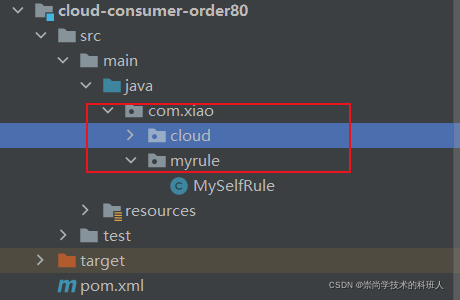
- 在
myrule的包下新建一个MySelfRule配置类
import com.netflix.loadbalancer.IRule;
import com.netflix.loadbalancer.RandomRule;
import org.springframework.context.annotation.Bean;
import org.springframework.context.annotation.Configuration;
@Configuration
public class MySelfRule {
@Bean
public IRule getRandomRule(){
return new RandomRule(); // 新建随机访问负载规则
}
}
- 对主启动类进行修改,修改为如下:
import com.xiao.myrule.MySelfRule;
import org.springframework.boot.SpringApplication;
import org.springframework.boot.autoconfigure.SpringBootApplication;
import org.springframework.cloud.netflix.eureka.EnableEurekaClient;
import org.springframework.cloud.netflix.ribbon.RibbonClient;
@SpringBootApplication
@EnableEurekaClient
@RibbonClient(name = "CLOUD-PAYMENT-SERVICE",configuration = MySelfRule.class)
public class OrderMain80 {
public static void main(String[] args) {
SpringApplication.run(OrderMain80.class,args);
}
}
6.测试结果 结果就是以我们最新配置的随机方式进行访问的。
1.4、Ribbon负载均衡算法
1.4.1、轮询算法原理 负载均衡算法:
rest接口第几次请求数 % 服务器集群总数量 = 实际调用服务器位置下标,每次服务重新启动后rest接口计数从1开始。
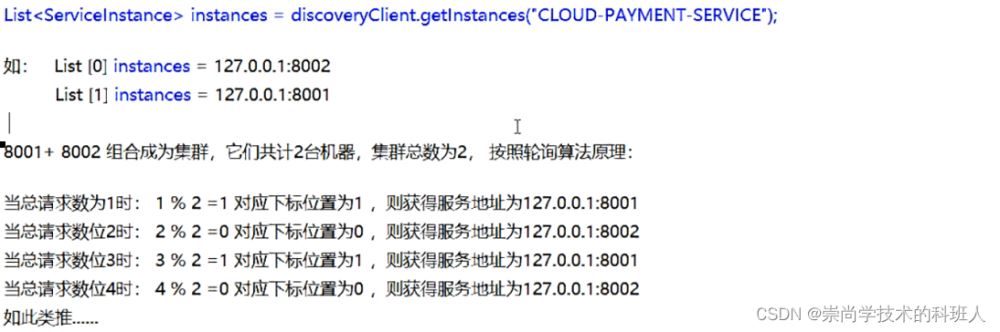
1.4.2、RoundRobinRule 源码
import com.netflix.client.config.IClientConfig;
import java.util.List;
import java.util.concurrent.atomic.AtomicInteger;
import org.slf4j.Logger;
import org.slf4j.LoggerFactory;
public class RoundRobinRule extends AbstractLoadBalancerRule {
private AtomicInteger nextServerCyclicCounter;
private static final boolean AVAILABLE_ONLY_SERVERS = true;
private static final boolean ALL_SERVERS = false;
private static Logger log = LoggerFactory.getLogger(RoundRobinRule.class);
public RoundRobinRule() {
this.nextServerCyclicCounter = new AtomicInteger(0);
}
public RoundRobinRule(ILoadBalancer lb) {
this();
this.setLoadBalancer(lb);
}
public Server choose(ILoadBalancer lb, Object key) {
if (lb == null) {
log.warn("no load balancer");
return null;
} else {
Server server = null;
int count = 0;
while(true) {
if (server == null && count++ < 10) {
// 获取状态为up的服务提供者
List<Server> reachableServers = lb.getReachableServers();
// 获取所有的服务提供者
List<Server> allServers = lb.getAllServers();
int upCount = reachableServers.size();
int serverCount = allServers.size();
if (upCount != 0 && serverCount != 0) {
// 对取模获得的下标进行获取相关的服务提供者
int nextServerIndex = this.incrementAndGetModulo(serverCount);
server = (Server)allServers.get(nextServerIndex);
if (server == null) {
Thread.yield();
} else {
if (server.isAlive() && server.isReadyToServe()) {
return server;
}
server = null;
continue;
}
log.warn("No up servers available from load balancer: " + lb);
return null;
}
if (count >= 10) {
log.warn("No available alive servers after 10 tries from load balancer: " + lb);
}
return server;
}
}
}
private int incrementAndGetModulo(int modulo) {
int current;
int next;
do {
// 先加一再取模
current = this.nextServerCyclicCounter.get();
next = (current + 1) % modulo;
// CAS判断,如果判断成功就返回true,否则就一直自旋
} while(!this.nextServerCyclicCounter.compareAndSet(current, next));
return next;
}
}
1.4.3、手写轮询算法
1. 修改支付模块的Controller
添加以下内容
@GetMapping(value = "/payment/lb")
public String getPaymentLB(){
return ServerPort;
}
2. ApplicationContextConfig去掉@LoadBalanced注解
3. LoadBalancer接口
import org.springframework.cloud.client.ServiceInstance;
import java.util.List;
public interface LoadBalancer {
//收集服务器总共有多少台能够提供服务的机器,并放到list里面
ServiceInstance instances(List<ServiceInstance> serviceInstances);
}
4. 编写MyLB类
import org.springframework.cloud.client.ServiceInstance;
import org.springframework.stereotype.Component;
import java.util.List;
import java.util.concurrent.atomic.AtomicInteger;
@Component
public class MyLB implements LoadBalancer {
private AtomicInteger atomicInteger = new AtomicInteger(0);
//坐标
private final int getAndIncrement(){
int current;
int next;
do {
current = this.atomicInteger.get();
next = current >= 2147483647 ? 0 : current + 1;
}while (!this.atomicInteger.compareAndSet(current,next)); //第一个参数是期望值,第二个参数是修改值是
System.out.println("*******第几次访问,次数next: "+next);
return next;
}
@Override
public ServiceInstance instances(List<ServiceInstance> serviceInstances) { //得到机器的列表
int index = getAndIncrement() % serviceInstances.size(); //得到服务器的下标位置
return serviceInstances.get(index);
}
}
5. 修改OrderController类
import com.xiao.cloud.entities.CommonResult;
import com.xiao.cloud.entities.Payment;
import com.xiao.cloud.lb.LoadBalancer;
import lombok.extern.slf4j.Slf4j;
import org.springframework.beans.factory.annotation.Autowired;
import org.springframework.cloud.client.ServiceInstance;
import org.springframework.cloud.client.discovery.DiscoveryClient;
import org.springframework.http.ResponseEntity;
import org.springframework.web.bind.annotation.GetMapping;
import org.springframework.web.bind.annotation.PathVariable;
import org.springframework.web.bind.annotation.RestController;
import org.springframework.web.client.RestTemplate;
import javax.annotation.Resource;
import java.net.URI;
import java.util.List;
@RestController
@Slf4j
public class OrderController {
// public static final String PAYMENT_URL = "http://localhost:8001";
public static final String PAYMENT_URL = "http://CLOUD-PAYMENT-SERVICE";
@Resource
private RestTemplate restTemplate;
@Resource
private LoadBalancer loadBalancer;
@Resource
private DiscoveryClient discoveryClient;
@GetMapping("/consumer/payment/create")
public CommonResult<Payment> create( Payment payment){
return restTemplate.postForObject(PAYMENT_URL+"/payment/create",payment,CommonResult.class); //写操作
}
@GetMapping("/consumer/payment/get/{id}")
public CommonResult<Payment> getPayment(@PathVariable("id") Long id){
return restTemplate.getForObject(PAYMENT_URL+"/payment/get/"+id,CommonResult.class);
}
@GetMapping("/consumer/payment/getForEntity/{id}")
public CommonResult<Payment> getPayment2(@PathVariable("id") Long id){
ResponseEntity<CommonResult> entity = restTemplate.getForEntity(PAYMENT_URL+"/payment/get/"+id,CommonResult.class);
if (entity.getStatusCode().is2xxSuccessful()){
// log.info(entity.getStatusCode()+"\t"+entity.getHeaders());
return entity.getBody();
}else {
return new CommonResult<>(444,"操作失败");
}
}
@GetMapping(value = "/consumer/payment/lb")
public String getPaymentLB(){
List<ServiceInstance> instances = discoveryClient.getInstances("CLOUD-PAYMENT-SERVICE");
if (instances == null || instances.size() <= 0){
return null;
}
ServiceInstance serviceInstance = loadBalancer.instances(instances);
URI uri = serviceInstance.getUri();
return restTemplate.getForObject(uri+"/payment/lb",String.class);
}
}
6. 测试结果
- 最后是在
8001和8002两个之间进行轮询访问。 - 控制台输出如下
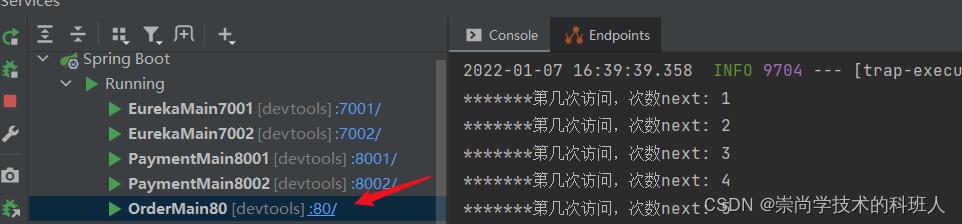
7. 包结构示意图
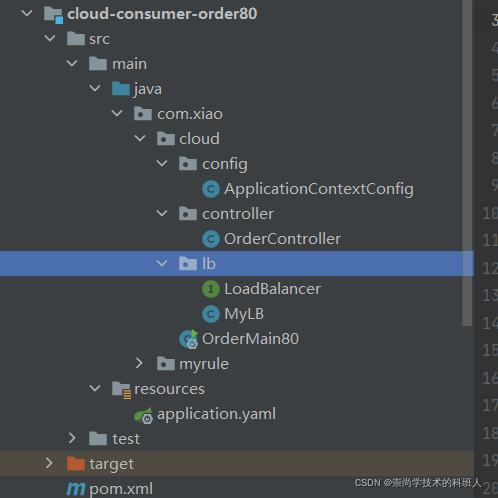
到此这篇关于SpringCloud中的Ribbon进行服务调用的文章就介绍到这了,更多相关SpringCloud Ribbon服务调用内容请搜索我们以前的文章或继续浏览下面的相关文章希望大家以后多多支持我们!

